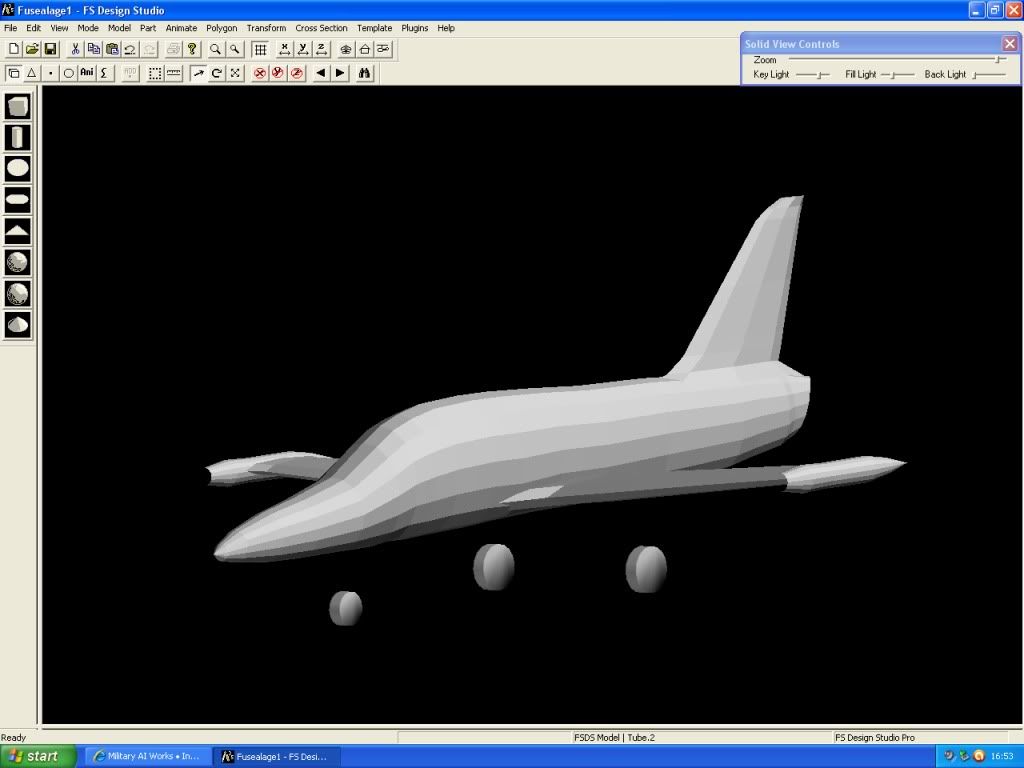
The download hangar is currently disabled. We're doing our best to bring it back as soon as possible.
L-39
L-39
I have been watching Mike's excellent tut's and I really got a hunger to make an aircraft. I was looking for one that I wanted to do that I thourght might be easier than some of the more advanced aircraft, coupled together with what is missing in the FS world. As you can see still very much in the early stages and I still have so much to learn, with making the canopy see through etc.. The hardest thing is getting it all to look right, I have struggled so far but I am more happy with how it looks now. This is how far I have gotten today in the space of 3-4 hours. I am sure that over the coming weeks and months I will need to pick a few brains about stuff 
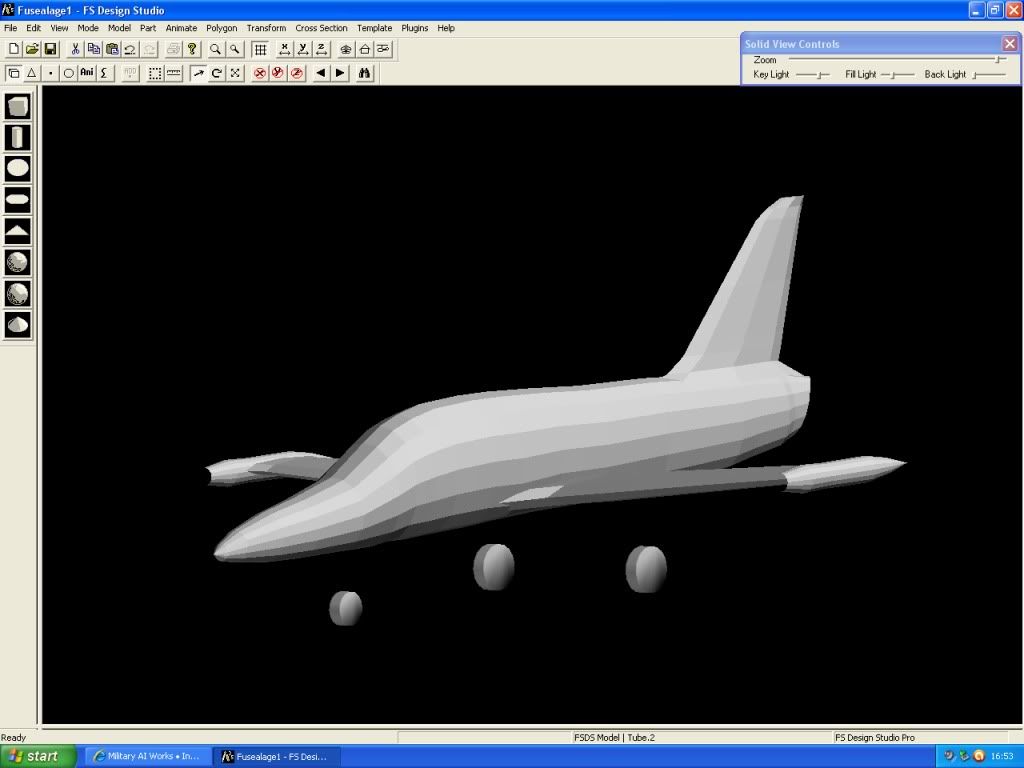
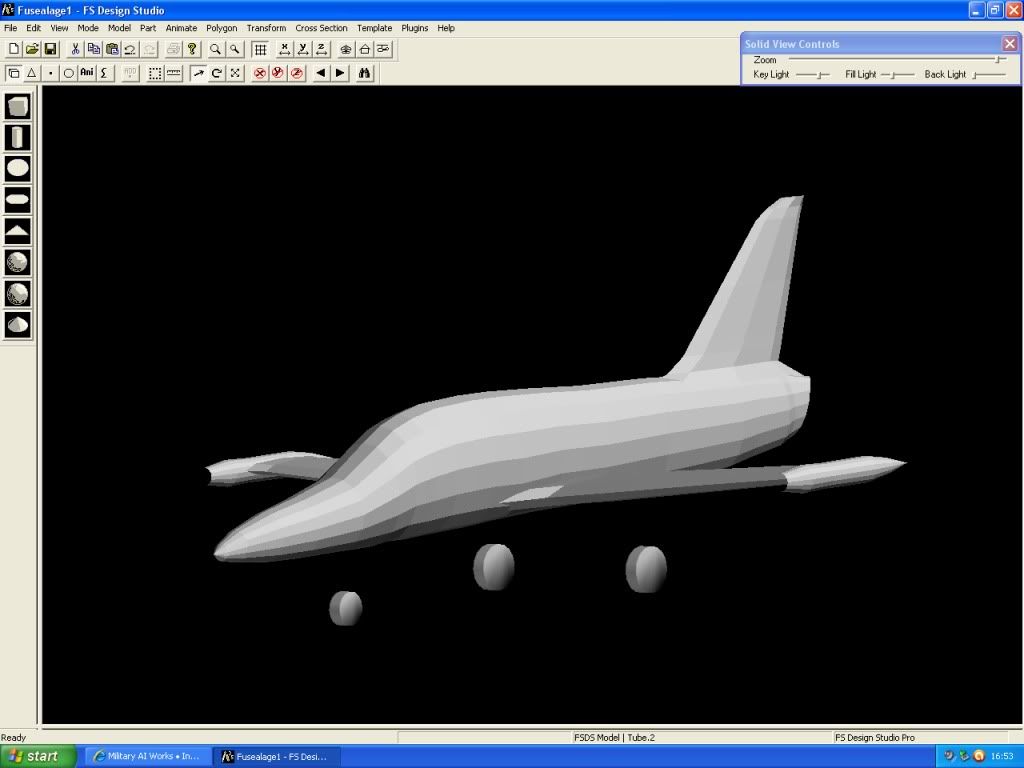
Please visit my YouTube channel @ https://www.youtube.com/user/daledelboy
Re: L-39
Ye I hope it gets to the finish line aswell, I just need to learn and it will be sorted hopefully 
one more update. I have added the Intakes and the wings (cant remember the techy term at the min) looks a bit more like an aircraft now
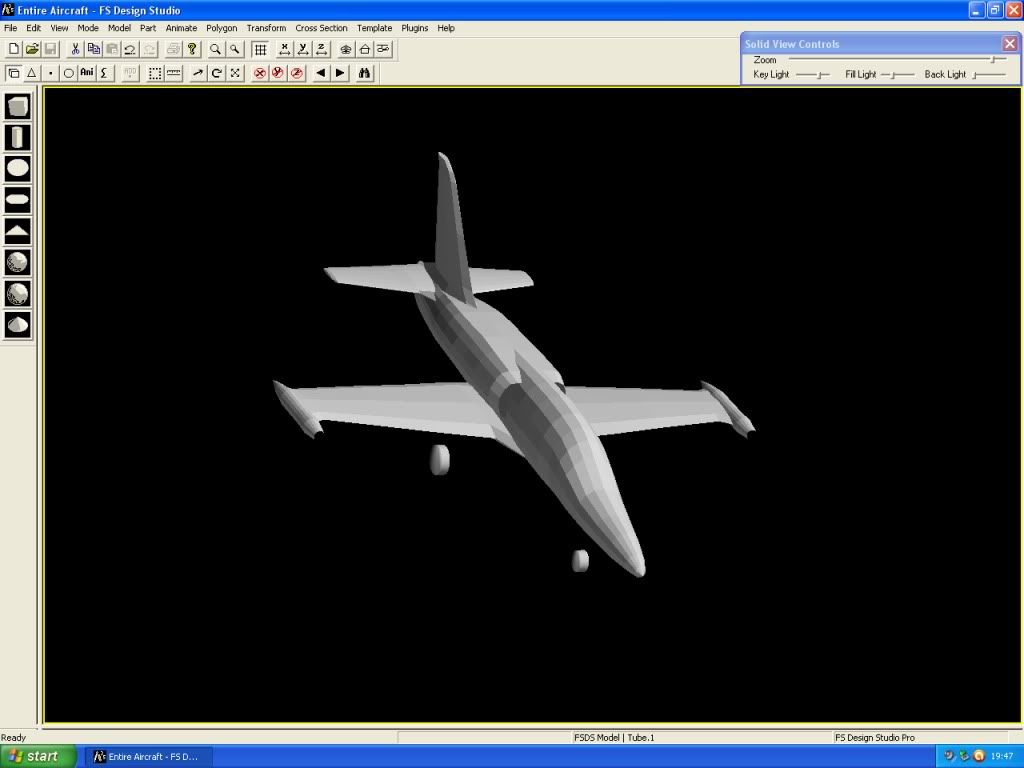
one more update. I have added the Intakes and the wings (cant remember the techy term at the min) looks a bit more like an aircraft now
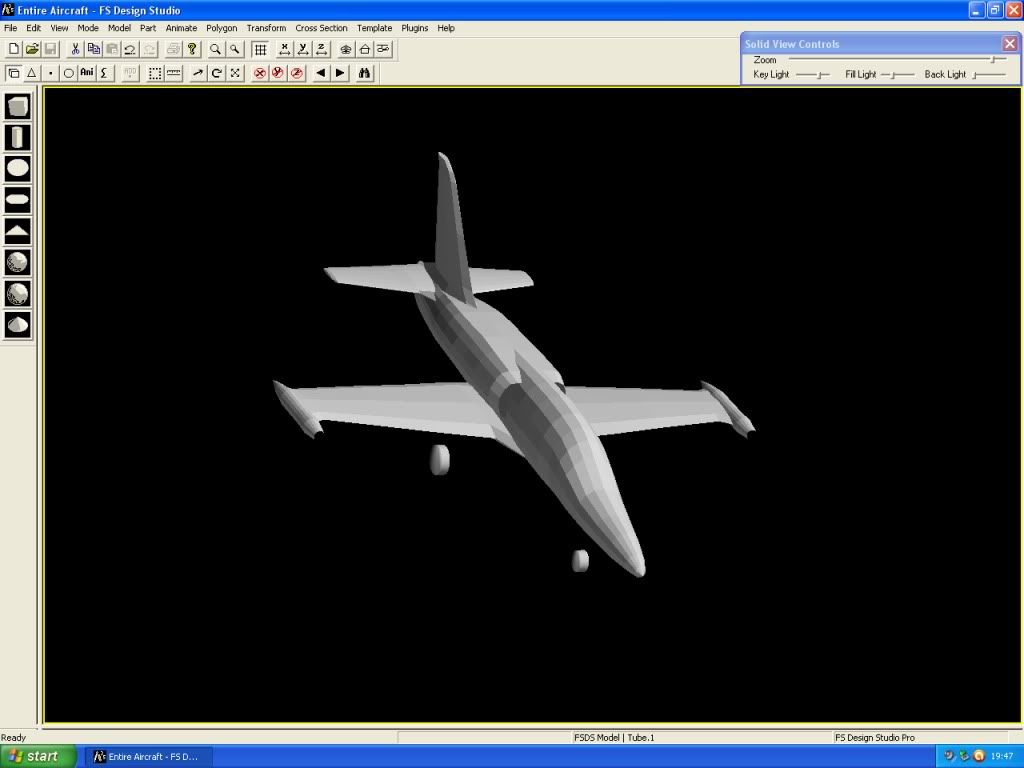
Please visit my YouTube channel @ https://www.youtube.com/user/daledelboy
- miljan
- MAIW Developer

- Posts: 2144
- Joined: 31 Jul 2009, 21:34
- Version: P3D
- Location: Between continents
Re: L-39
Well to be honest without Mikes tutorials i don't believe that some new people will start making anything in FSDS.For sure big contribution.
While you are still in the beginning of a project you can think about L-159 also.Except Czech Rep it looks like Hungary and maybe Poland will use the same airframe.
Miljan
While you are still in the beginning of a project you can think about L-159 also.Except Czech Rep it looks like Hungary and maybe Poland will use the same airframe.
Miljan
VIVA LA VIDA


- Victory103
- Colonel

- Posts: 3978
- Joined: 13 Aug 2007, 03:35
- Version: P3D
- Location: KPHX
Re: L-39
Great start, wish my project was close to that, can't get the tutorials on my very slow ISP.
Just added the "other" model of the AI L-39 into my sim for some US based civilian jets. There are plenty of repaints that could be done on your model, after researching I didn't realize so many people owned them.
Just added the "other" model of the AI L-39 into my sim for some US based civilian jets. There are plenty of repaints that could be done on your model, after researching I didn't realize so many people owned them.
DUSTOFF
ARMY PROPS
NAVY SAR
-Chris
ARMY PROPS
NAVY SAR
-Chris
Re: L-39
Thanks for the support guys. I have come to a halt at the min tho, as I don't know how to do anything else..  I will Have to do some research and learn what to do next. Has any of the modelers got any tips on what to do first and what to leave till the end?
I will Have to do some research and learn what to do next. Has any of the modelers got any tips on what to do first and what to leave till the end?

Please visit my YouTube channel @ https://www.youtube.com/user/daledelboy
- miljan
- MAIW Developer

- Posts: 2144
- Joined: 31 Jul 2009, 21:34
- Version: P3D
- Location: Between continents
Re: L-39
Well try to have cross sections on the parts of the fuse where wings touch it on the front and rear edge of the wing.then you will need to delete few polys on the fuse but before that make sure that contact points of the wings touches those polys where you will make contact points.then you can copy paste each wing and join them with fuse.Then delete all polys that you don't need on wings and connect points that has left from the wing with points on fuse that belongs to the edges of deleted polygons.Maybe my explanation is not clear to you but i will try to add picture to see how to do this.
And don't forget:ALWAYS MAKE COPY OF PROJECT BEFORE YOU GO TO THE NEXT STEP
And don't forget:ALWAYS MAKE COPY OF PROJECT BEFORE YOU GO TO THE NEXT STEP
VIVA LA VIDA


Re: L-39
So you remove those polys so that your PC doesn't have to draw them right? Also is it better, when building your aircraft to build the fuse without the canopy area on and built that seperatley?

Please visit my YouTube channel @ https://www.youtube.com/user/daledelboy
- miljan
- MAIW Developer

- Posts: 2144
- Joined: 31 Jul 2009, 21:34
- Version: P3D
- Location: Between continents
Re: L-39
Exactly.You will cut canopy later when you are satisfied with the shape of fuse.Latter when you make canopy frame you can increase number of cross sections in glass area to get that smoother surface if you like.For aircraft this type,try to stay within 4000 polygons.Don't worry you will start from zero at least 5 times  and that is normal for the first time.
and that is normal for the first time.
Miljan
Miljan
VIVA LA VIDA


Re: L-39
Ok, as I have hit the wall as we sometimes say, I thourght I would make the external fuel tanks and the rocket pods on the wings. I am currently just under 2000 polys as the pic shows. How do you cut the canopy out? Most tut's that I have seen use the boolean operation but frm what I have read on here you advise not to use that method. As always, the help is very much appreciated
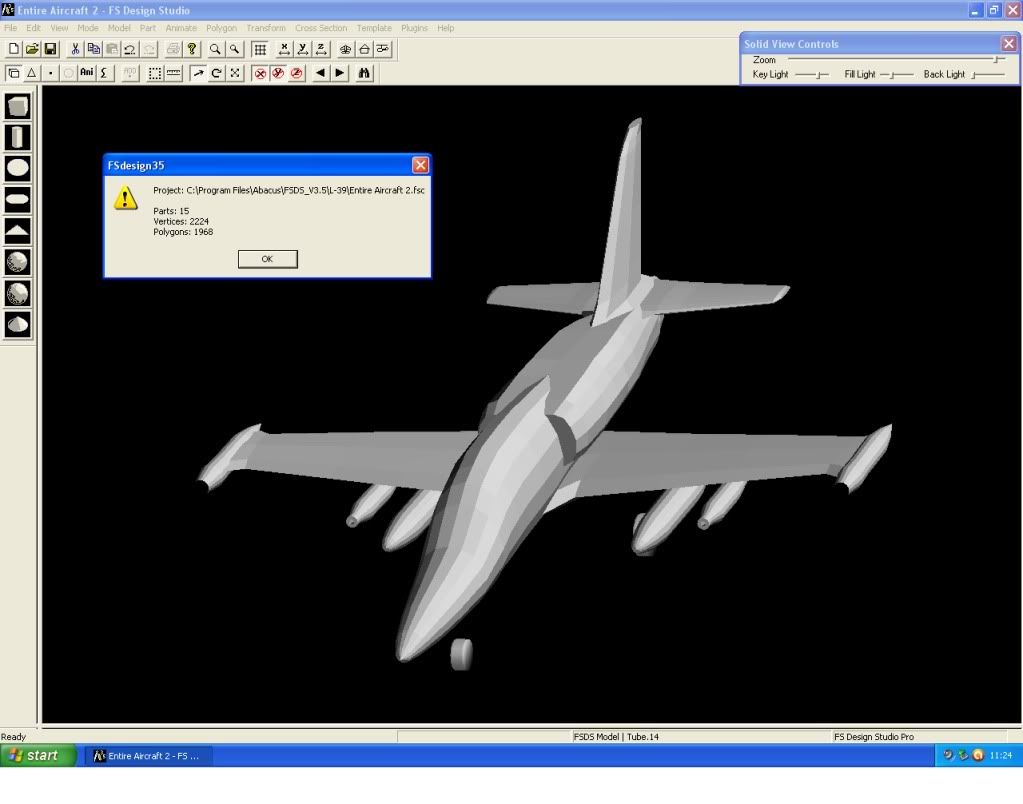

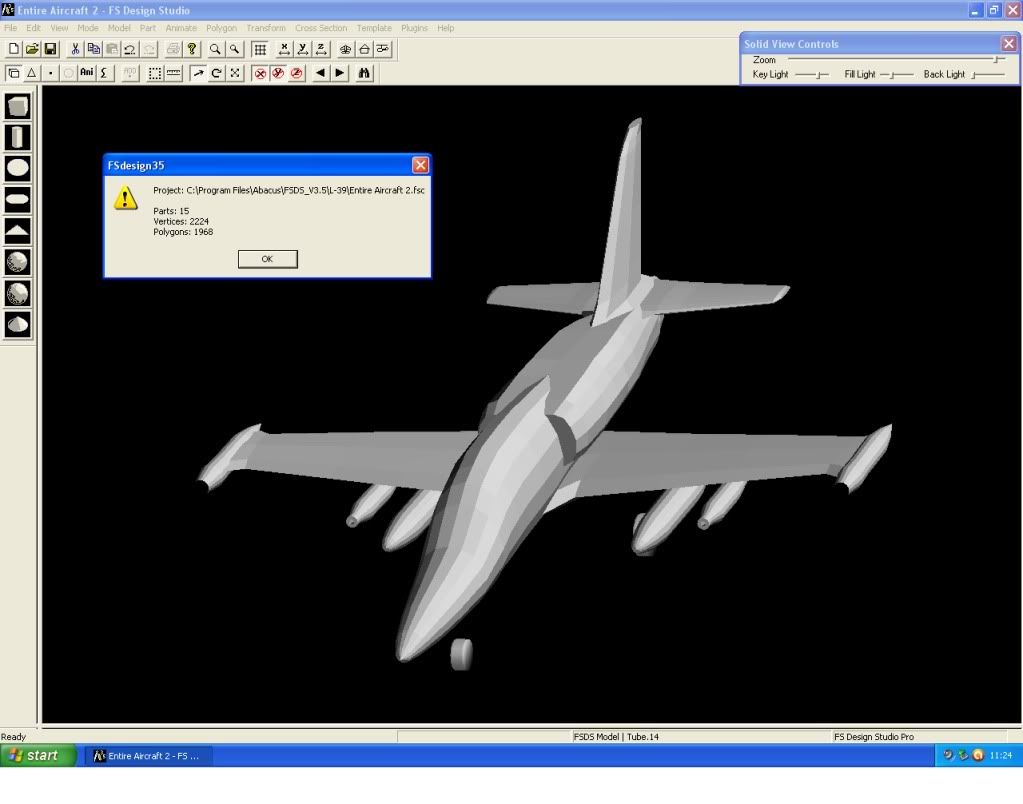
Please visit my YouTube channel @ https://www.youtube.com/user/daledelboy
Re: L-39
That looks very good. Is it an AI one? I am abandoning mine. The reason is the way I have designed it is making it difficult to work with and I have learned new was to make things since I started. So I am leaving it. Plus your looked a load better

Please visit my YouTube channel @ https://www.youtube.com/user/daledelboy
-
fishlips
Re: L-39
Actually Dale, you are very much on the right track and I encourage you to keep at it as your frame is looking good. Having to remake parts is just a part of the process and I have to admit it gives me the shits but, its part of the process!
The wire model shown above is an AI but it only comes as a single model, (there is no source file available for future mods) therefore there are no weapon loadouts for it and as this model was made I think for FS2002, there are not likely to be any updates made for it in the future.
Use these wire plates as a basic guide but remember that this model is not the be all and end all of L-39's, its a very early design.
The wire model shown above is an AI but it only comes as a single model, (there is no source file available for future mods) therefore there are no weapon loadouts for it and as this model was made I think for FS2002, there are not likely to be any updates made for it in the future.
Use these wire plates as a basic guide but remember that this model is not the be all and end all of L-39's, its a very early design.


