The download hangar is currently disabled. We're doing our best to bring it back as soon as possible.
LOD Problems and other
LOD Problems and other
Hi,
I have tried to use Rip´s technique with LODs. I renamed the Makeaircraftparms.txt (or whtever it was) got the makemdl to open, delted the main model and then tried to compile but got an error. When I used the normal way, meaning press makeaircraft in FSDS 3.5.1 the same model compiled ok. Does anybody know why this could be?
The second question, the front wheel of my model sinks heavily into the ground when the plane brakes. Is there any parameter in the aircraft file or in the FDE where this effect can be reduced?
Thanks
Andras
I have tried to use Rip´s technique with LODs. I renamed the Makeaircraftparms.txt (or whtever it was) got the makemdl to open, delted the main model and then tried to compile but got an error. When I used the normal way, meaning press makeaircraft in FSDS 3.5.1 the same model compiled ok. Does anybody know why this could be?
The second question, the front wheel of my model sinks heavily into the ground when the plane brakes. Is there any parameter in the aircraft file or in the FDE where this effect can be reduced?
Thanks
Andras
Re: LOD Problems and other
ok, I got the sinking issue somehow under control. There is one last unresolved problem I have.
The ai planes float while there are parked about one foot above the ground. The moment he plane starts taxiing it is roling perfectly on the ground. This does not happen, when I use it as an UI plane. In this case, it is always on the gound even when parked ans sitched off. However, I noted that when I switch views in FS from tower view to spot, the plan makes a little jump and then settles down again.
Has anybody experienced something similar. Is this a model (hope not) or a configarution /FDE problem? How can I get rid of this?
Many thanks
Andras
The ai planes float while there are parked about one foot above the ground. The moment he plane starts taxiing it is roling perfectly on the ground. This does not happen, when I use it as an UI plane. In this case, it is always on the gound even when parked ans sitched off. However, I noted that when I switch views in FS from tower view to spot, the plan makes a little jump and then settles down again.
Has anybody experienced something similar. Is this a model (hope not) or a configarution /FDE problem? How can I get rid of this?
Many thanks
Andras
Re: LOD Problems and other
Floating - You need to alter the static c of g in the aircraft config file.
FSDS - What error?
FSDS - What error?
Re: LOD Problems and other
Kevin is correct, the entry will look like this in your Aircraft.cfg file:
static_cg_height = 5.68
Adjust the number to a lower value until the aircraft is sitting on the ground in the manner you want.
static_cg_height = 5.68
Adjust the number to a lower value until the aircraft is sitting on the ground in the manner you want.
-Mike G.
Recovering flight sim addict, constant lurker.
Check out my real life RV-8 build here: RV-8 Builder Log
Recovering flight sim addict, constant lurker.
Check out my real life RV-8 build here: RV-8 Builder Log
Re: LOD Problems and other
Thanks, the c of G change worked perfectly. Now for something completely different:
I am building a canopy and I wanted to use an alpha channel on the canopy texture to make it transparent. The problem is that when I do this, all parts under the canopy disappear or simply do not show up. Can that be avoided?
Do I necessarily have to use transparent polys on the parts?
I am building a canopy and I wanted to use an alpha channel on the canopy texture to make it transparent. The problem is that when I do this, all parts under the canopy disappear or simply do not show up. Can that be avoided?
Do I necessarily have to use transparent polys on the parts?
-
integral
- Second Lieutenant

- Posts: 12
- Joined: 18 Oct 2008, 17:54
- Version: FS9
- Location: Antananarivo, Madagascar
Re: LOD Problems and other
I'm using GMax so I don't know if this could do it :
You could try using an opaque texture, but adding a new material in your list of materials (texture mapping template in 3DEditor) by cloning the canopy material (eg. Canopy_SemiOpaque) and setting the transparent tag of that material to 50% for example to make it transparent. No transparent datas are stored in your texture (ie your texture has full white alpha channel) but the transparent tag is directly set in your mdl model in the material table (in binary .mdl file)
Sometimes, some graphic cards cannot handle alpha channel correctly depending on some compression type, ie, with a 32bits ARGB bitmaps with alpha, it shows correct in FS, but with Dxt3 with alpha, no other parts of the aircraft can be seen through the transparent part. (Need a Driver update ? I'm not sure, sometimes this doesn't change anything...)
Sometimes, this can mess up a lot of the loaded textures in sight (all your aircraft in range, that have textures in the same compression format get corrupted, and you may have to reinstall all those textures...)
So, do not try to mix a texture with grayscale (non full-white) alpha channel with a transparency tag semi or full-transparent unless you material has the HasReflection tag on/active. Mixing a semi transparent texture plus a transparent material tag (eg. 70%) can produce unexpected results in FS (Crash to desktop, triangle artefacts on screen...)
You could try using an opaque texture, but adding a new material in your list of materials (texture mapping template in 3DEditor) by cloning the canopy material (eg. Canopy_SemiOpaque) and setting the transparent tag of that material to 50% for example to make it transparent. No transparent datas are stored in your texture (ie your texture has full white alpha channel) but the transparent tag is directly set in your mdl model in the material table (in binary .mdl file)
Sometimes, some graphic cards cannot handle alpha channel correctly depending on some compression type, ie, with a 32bits ARGB bitmaps with alpha, it shows correct in FS, but with Dxt3 with alpha, no other parts of the aircraft can be seen through the transparent part. (Need a Driver update ? I'm not sure, sometimes this doesn't change anything...)
Sometimes, this can mess up a lot of the loaded textures in sight (all your aircraft in range, that have textures in the same compression format get corrupted, and you may have to reinstall all those textures...)
So, do not try to mix a texture with grayscale (non full-white) alpha channel with a transparency tag semi or full-transparent unless you material has the HasReflection tag on/active. Mixing a semi transparent texture plus a transparent material tag (eg. 70%) can produce unexpected results in FS (Crash to desktop, triangle artefacts on screen...)
-
aerogator
Re: LOD Problems and other
I had this same problem at one point and I'm trying to remember how I solved it. Is your clear part's material named "glass" or something other than default? And does it have separate properties like this? Notice the values for red, green, blue, and alpha throughout.
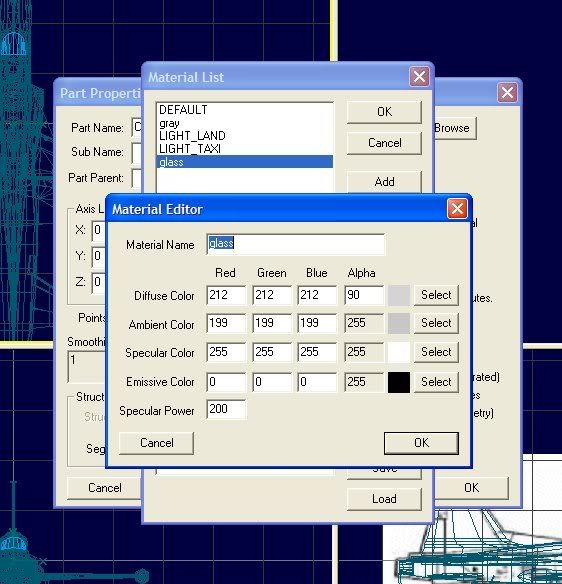
This may not be it but I know this has to to happen.
If you want it to be reflective, you link the texture to a reflective .bmp.
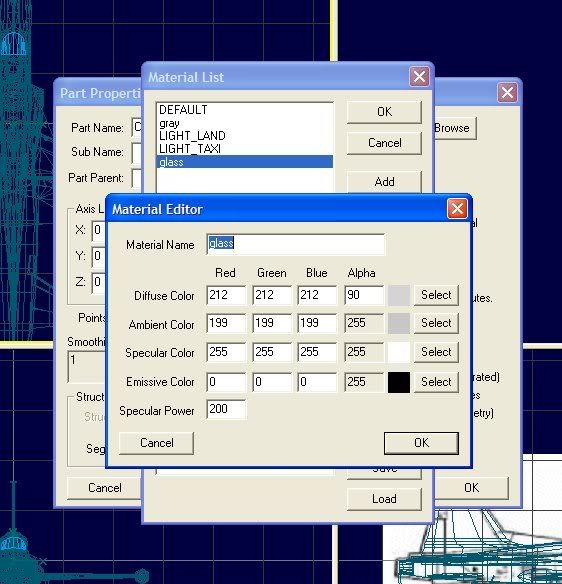
This may not be it but I know this has to to happen.
If you want it to be reflective, you link the texture to a reflective .bmp.
Re: LOD Problems and other
Using the materials in FSDS to make the canpoy transperent works. I was just hoping to be able to use transparent textures for the same effect and get rounder shaps while svng polys. Howver, using this technique is making some parts of teh cockpit disappear. For now I am going to use the transparent materials for the canpoy.
Now for some other questions which would be interesting:
1.) a basic modeling question: the shadowing on the wingtips that comes from the smoothing function is really annoying. Any ideas how to get this somehow under control.
2.) some of the newer ai planes have steering front wheels, does anybody know the animation sequence?
3.) how do you reasonably animate flaps for take off for smaller planes. I expect you make seperate take off flaps let the original flaps disappear eg when the strobe lights turn on and let the take off flaps appear at the same time but at what point do you let the take off flaps disappaer and the real flaps reapper?
4.) I would like to make a somehwat different rotor animation for a helicopter. In order to do this, I would have to understand the original rotor animation sequence. Does anybody know how the mircrosoft is animating the rotors?
Many thanks
Andras
Now for some
Now for some other questions which would be interesting:
1.) a basic modeling question: the shadowing on the wingtips that comes from the smoothing function is really annoying. Any ideas how to get this somehow under control.
2.) some of the newer ai planes have steering front wheels, does anybody know the animation sequence?
3.) how do you reasonably animate flaps for take off for smaller planes. I expect you make seperate take off flaps let the original flaps disappear eg when the strobe lights turn on and let the take off flaps appear at the same time but at what point do you let the take off flaps disappaer and the real flaps reapper?
4.) I would like to make a somehwat different rotor animation for a helicopter. In order to do this, I would have to understand the original rotor animation sequence. Does anybody know how the mircrosoft is animating the rotors?
Many thanks
Andras
Now for some
-
aerogator
Re: LOD Problems and other
Answer to 1) Polys on top of wing should be smoothing group 1, bottom group 2, and edges (if any) group 0 or some combination similar. Go to poly mode, right click mouse, click on "current item properties" and change smoothing group accordingly. With an edge poly like a wingtip or fin tip, you can rotate that cross section to align it closer to one surface or the other and give it the same smoothing group as the closest surface thereby eliminating the "flat" looking surface. Remember you can select a group of polys by pressing n and then the space key and change them all at the same time.
Answer to 2) and 3) These animations are controlled by xml code and if you can PM me a specific situation, I can try to help.
Answer to 4) Rotor animations, or at least the ones I've done are the same as z axis prop animations except you rotate the part and axis to the y axis. Someone else may can explain this better or even have a better way of doing it. I'm not experienced with helos.
Answer to 2) and 3) These animations are controlled by xml code and if you can PM me a specific situation, I can try to help.
Answer to 4) Rotor animations, or at least the ones I've done are the same as z axis prop animations except you rotate the part and axis to the y axis. Someone else may can explain this better or even have a better way of doing it. I'm not experienced with helos.
Re: LOD Problems and other
Thanks, will try with the smoothing groups and send you pm.
regarding the rotors, I was actually referring to the changes between rotor speeds. EG when does the slow rotor appear. By what is it triggered (eg engine RPM?). Background is I would like to make a rotor animation for a Bell 212, have the main rotor turn longer when the engine is witched off and then move to its tilted position when parked. BTW do the same animations alos work with helo traffic - if not, i just leave it.
Andras
regarding the rotors, I was actually referring to the changes between rotor speeds. EG when does the slow rotor appear. By what is it triggered (eg engine RPM?). Background is I would like to make a rotor animation for a Bell 212, have the main rotor turn longer when the engine is witched off and then move to its tilted position when parked. BTW do the same animations alos work with helo traffic - if not, i just leave it.
Andras
-
ronniegj
Re: LOD Problems and other
Jake, may I ask a general modeling question ref: modeling tail draggers? Do you create your model with the reference axis parallel to the ground and then perhaps select the entire model and rotate to an orientation where the mains and tail wheel rest on the ground or as with the a/c sitting with both mains and tail wheel on the ground from the very beginning? I would think that the rotate bit would be a real pain as the reference point is probably at the CG and when rotated the mains would rise at the same time as the tail moved down. It is likely that it would involve a lot of moving around to get it properly located. However, is would seem to me that the model would not sit on the ground after compiling unless this is done. On the other hand, creating the model from the get go sitting fully on the ground would be difficult as well. So, how do you do it?
Ron
Ron
Re: LOD Problems and other
Ron I'm pretty sure you have to design the model flat to the Z axis. Then you use the aicraft.cfg file to get the wheels to sit where you want them.
-Mike G.
Recovering flight sim addict, constant lurker.
Check out my real life RV-8 build here: RV-8 Builder Log
Recovering flight sim addict, constant lurker.
Check out my real life RV-8 build here: RV-8 Builder Log
-
aerogator
Re: LOD Problems and other
Thats a great question and I don't have the answer to it. I do create the model on the horizontal axis as if it is flying level. When I compile it I use another tail dragger as the basis so it gets the correct .air file and .cfg for the basic movements. Then I send it to Mike M for final adjustments. There is something to do with the static cg as well as the contact points and I don't understand it. Mike is the magician when it comes to this sort of stuff and although I'd like to know how to do it, I've never pressed him for an explanation.
One of the problems with tg's is their propensity for the mains to sink into the ground at rotation and I have not been able to correct for that, but Mike knows how to do it.
One of the problems with tg's is their propensity for the mains to sink into the ground at rotation and I have not been able to correct for that, but Mike knows how to do it.
Re: LOD Problems and other
This MQ-9 that I'm making, if you look at many of the real world pictures of it, it actually has a slight negative angle when it's on the ground. To do that in FSDS, I have designed it flat to the Z axis and simply made the nose gear slightly shorter than the mains. Then using contact point adjustments, I have made all three wheels sit on the ground at the same height. The result in game is that the model has that slight nose down look to it. You can also adjust the static pitch for when the model is stationary.
-Mike G.
Recovering flight sim addict, constant lurker.
Check out my real life RV-8 build here: RV-8 Builder Log
Recovering flight sim addict, constant lurker.
Check out my real life RV-8 build here: RV-8 Builder Log
Re: LOD Problems and other
Jake,aerogator wrote:Thats a great question and I don't have the answer to it. I do create the model on the horizontal axis as if it is flying level. When I compile it I use another tail dragger as the basis so it gets the correct .air file and .cfg for the basic movements. Then I send it to Mike M for final adjustments. There is something to do with the static cg as well as the contact points and I don't understand it. Mike is the magician when it comes to this sort of stuff and although I'd like to know how to do it, I've never pressed him for an explanation.
One of the problems with tg's is their propensity for the mains to sink into the ground at rotation and I have not been able to correct for that, but Mike knows how to do it.
In my experience any prop driven AI are a real challenge to develop somewhat realistic AI FDE's for and prop driven tail dragger AI are by far the most difficult and frustrating of all. Each one is different and requires a lot of experimentation with the balancing out of the various key parameters to minimize both the penetration of the main wheels down into the runway surface during takeoff and the tendency for balooning/bouncing during landing. I wish that there was a simple "Magic Formula" to use, but unfortunately, if there is, I haven't been able to find it.
Mike
-
ronniegj
Re: LOD Problems and other
Thanks for the answers. Are there and generic .air and .cfg, not including the default a/c, available as a starting point for new models. I know you can use files from other already created models, but these will need to be modified to match up with a new model's actual requirements. Furthermore, if you use anothers files you gotta get permission, even tho you will modify them later. This is ok, except some folks eventually suffer from burnout (or worse) and can't be contacted for permission to use. What would be nice is a library of generic files for each general type (single, twin, multi engine and jet/prop). Does such a library of files exist?
Ron
Ron
Re: LOD Problems and other
Not that I know of. The HTAI series of freeware AI aircraft should give you a pretty wide range of models to work off of however.
-Mike G.
Recovering flight sim addict, constant lurker.
Check out my real life RV-8 build here: RV-8 Builder Log
Recovering flight sim addict, constant lurker.
Check out my real life RV-8 build here: RV-8 Builder Log
-
aerogator
Re: LOD Problems and other
I wish there was. I usually start with one of the default aircraft: twin or multi-engine turbo-prop = Kingair, Twin piston = Baron, etc. Then I'll set the contact points by trial and error (if I can, sometimes weird things still happen) and maybe even the cruise speed, to get it working in the sim, and if it is something that will actually be used by someone other than me, I send it to "Majic Mike", who pulls his hair out over another of my crazy creations but always gets it working.  I just don't have the patience to learn about all of the different parms and their effects. I've read several tuts on fde's but it hasn't helped me much. I wish someone would write a good one or let me know of one.
I just don't have the patience to learn about all of the different parms and their effects. I've read several tuts on fde's but it hasn't helped me much. I wish someone would write a good one or let me know of one. 


