Instead of using the buggy and ultra-slow make aircraft button in FSDS, I export each LOD to an individual x file, then compile them manually with MakeMDL.
I find this quicker, plus it also allows you far more control over the process. It's also much easier when you just want to make a change to a single LOD!
To start with, you'll need to have built an AI model, and also built the LODs for it. This is how I name my models within FSDS:

Next you'll need to make yourself a new folder to export your LOD files to, something similar to this: (except your new folder will be empty)

Export each model to it's appropriately named LOD x file:

Now open MadeMDL and select as the Input File any one of your exported x files sitting in that folder you made, and the Output File should point to the mdl you want to create or overwrite:

If you select the LOD tab in MakeMDL, you'll see that it automatically adds every x file in the folder, assuming they're named correctly:
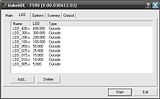
Now all you need to do is click Start, and your model with all LODs will be compiled
I'm not entirely sure I use the correct settings in MakeMDL, but for what it's worth, this is how mine are set:

Now, once you have all that down pat, you may well want to make the process a tad faster. This is easily done by creating a batch file, which is really just a simple notepad text file with a .bat extension instead of .txt.
To make a completely automatic MakeMDL compiling bat file, paste the following code into a txt file and save it as, for example, "example.bat"
The coloured parts are what you'll need to change for your particular project, as everyone's systems will likely have a different file path. Take care to put each path inside the quotation marks.start "Makemdl Batch" "MAKEMDL PATH HERE" /BATCH /OUT:"OUTPUT PATH HERE" "INPUT PATH HERE"
The red one should read something along the lines of C:\Program Files\FS9 SDK\MakeMDL_SDK\makemdl.exe
The green one D:\Flight Simulator 9\Aircraft\GAI DHC-4A Caribou\model\GAI_Caribou.mdl
And the blue one C:\Program Files\Abacus\FSDS_V3.5\Projects\Caribou\LODs\LOD_400.x
If you realise you've buggered it up after you've saved it already, right click on the bat file and click edit, this will open it in notepad again for you to edit.
Once you have the paths filled in correctly, and the bat file saved, all you need to do is double click it, and it will compile your model, complete with your LODs, and close itself. Nifty, huh?
This is brilliantly fast for experimenting with xml code - just edit your xml, hit the batch file, then restart your flight in fs to see the changes
There you go, thats how I compile an AI model with LODs.



