The download hangar is currently disabled. We're doing our best to bring it back as soon as possible.
General MAIW Package Issues
OK, just narrowing down the possibilities.
How about duplicate afcad files? Have you scanned your folders for that? You can use this to scan and remove dupes. For MAIW afcads, you can delete the older of the two if there is a duplicate.
And continuing to narrow down the causes, do you have your AI traffic tick boxes selected, both of them just to make sure?
Do you have any third party addon mesh installed, maybe a global mesh?
Do you have AFX or any AFX files in your addon scenery/scenery folder?
How about duplicate afcad files? Have you scanned your folders for that? You can use this to scan and remove dupes. For MAIW afcads, you can delete the older of the two if there is a duplicate.
And continuing to narrow down the causes, do you have your AI traffic tick boxes selected, both of them just to make sure?
Do you have any third party addon mesh installed, maybe a global mesh?
Do you have AFX or any AFX files in your addon scenery/scenery folder?
-Mike G.
Recovering flight sim addict, constant lurker.
Check out my real life RV-8 build here: RV-8 Builder Log
Recovering flight sim addict, constant lurker.
Check out my real life RV-8 build here: RV-8 Builder Log
Gettin' there...... 
We actually enjoy a good challenge every now and then. Steve "Firebird" is the real ace when it comes to technical support. He's sleeping now, at least I hope he's asleep right now in his part of the world.
We actually enjoy a good challenge every now and then. Steve "Firebird" is the real ace when it comes to technical support. He's sleeping now, at least I hope he's asleep right now in his part of the world.
-Mike G.
Recovering flight sim addict, constant lurker.
Check out my real life RV-8 build here: RV-8 Builder Log
Recovering flight sim addict, constant lurker.
Check out my real life RV-8 build here: RV-8 Builder Log
Is this the path for FS9 on your system?
C:/Program Files/Microsoft Games/FS9 ??
The good news is that we're eliminating many of the possibilities.
Can you check this folder: FS9/Scenery/World/Scenery and see if you have any MAIW traffic files in it?
The names would be something like "Traffic_MAIW_Tyndall_AFB.bgl" or similar.
C:/Program Files/Microsoft Games/FS9 ??
The good news is that we're eliminating many of the possibilities.
Can you check this folder: FS9/Scenery/World/Scenery and see if you have any MAIW traffic files in it?
The names would be something like "Traffic_MAIW_Tyndall_AFB.bgl" or similar.
-Mike G.
Recovering flight sim addict, constant lurker.
Check out my real life RV-8 build here: RV-8 Builder Log
Recovering flight sim addict, constant lurker.
Check out my real life RV-8 build here: RV-8 Builder Log
Also can you check your FS9/Addon Scenery/Scenery folder just to make sure you do have MAIW afcad files in there. Names should be something like "MAIW_AF2_KADW_default.bgl" or similar.
If yes, can you open one of them up in AFCAD and check to make sure that it looks like it's been heavily modified with our parking codes etc.?
If yes, can you open one of them up in AFCAD and check to make sure that it looks like it's been heavily modified with our parking codes etc.?
-Mike G.
Recovering flight sim addict, constant lurker.
Check out my real life RV-8 build here: RV-8 Builder Log
Recovering flight sim addict, constant lurker.
Check out my real life RV-8 build here: RV-8 Builder Log
So when you install the packages, you select that path for the installer to follow? Do you have a C: drive as well?
Reference the afcad file, you tried to open one of them with the AFCAD program and it won't? Sounds like it doesn't know where to look for the files. I wonder if there's a way to fix that?
If you could open an MAIW afcad file, we could see if it has been altered in any way by some strange bug or something.
Reference the afcad file, you tried to open one of them with the AFCAD program and it won't? Sounds like it doesn't know where to look for the files. I wonder if there's a way to fix that?
If you could open an MAIW afcad file, we could see if it has been altered in any way by some strange bug or something.
-Mike G.
Recovering flight sim addict, constant lurker.
Check out my real life RV-8 build here: RV-8 Builder Log
Recovering flight sim addict, constant lurker.
Check out my real life RV-8 build here: RV-8 Builder Log
Does the AFCAD program look at the Airport.txt file to match the airports with the AF2 files? None of the airports for the MAIW packages are showing up when I run AFCAD. It sees the New England package ok and I can open the AF2 files for that package. It's like the Airport text for the new packages is missing.
Paul
Paul
Not sure, keep in mind that the New England package that you are referring to, is not one of ours correct? It's called NEUMAI or something like that?
BTW, we have a live chat room that we can do this in real time if that would be easier for you.
I wonder if it's because our AFCAD files don't start with "AF2"??
Looks like it's just you and I on the forums at the moment.
BTW, we have a live chat room that we can do this in real time if that would be easier for you.
I wonder if it's because our AFCAD files don't start with "AF2"??
Looks like it's just you and I on the forums at the moment.
-Mike G.
Recovering flight sim addict, constant lurker.
Check out my real life RV-8 build here: RV-8 Builder Log
Recovering flight sim addict, constant lurker.
Check out my real life RV-8 build here: RV-8 Builder Log
Hi Reddog,
I have read the posts carefully and a couple of questions come to mind.
1. Do you have any MAIW installed that work OK, if so what are they?
2. What code letters/markings do those two F-16s use at Eielson?
3. Can you confirm that you do not see any MAIW afcad files, for example MAIW_AF2_KCOF_DEFAULT_MK.bgl from the Patrick AFB package?
What I am leaning towards here is a problem with your Flight Simulator 9\Addon Scenery\scenery folder.
The reason is that none of the afcads show up but they do for the NEUMAI package. This is because the NEUMAI package doesn't use the default scenery folder it uses its own addon folders.
THis leads me to believe that that alleged problem folder is either corrupt, missing, empty or not active.
If it is corrupt then you would not be able to open it and see files in there, and it should come up with an error.
If it is missing then its probably been accidentally deleted, by a reinstall of an maiw package would fix that, it would add it back, or the folder has accidentally been dragged into one of the other folders in the Addon Scenery directory. A search for the Patrick AFB afcad above would reveal its location.
If its empty then that would suggest that the files are going elsewhere, again a pack reinstall and search would reveal the location.
If it is not active then there is not an entry in your scenery.cfg for it, or its set not to be active.
On my system its location and make up looks like this:-
[Area.038]
Title=Addon Scenery
Active=TRUE
Layer=41
Local=Addon Scenery
Remote=
Required=FALSE
Everything you have said so far leads me to think, initially, that the folder is not activated.
If this is the case then traffic won't appear because you do not have any parking spots on the default afcads for traffic to appear at.
See if this leads us anywhere.
I have read the posts carefully and a couple of questions come to mind.
1. Do you have any MAIW installed that work OK, if so what are they?
2. What code letters/markings do those two F-16s use at Eielson?
3. Can you confirm that you do not see any MAIW afcad files, for example MAIW_AF2_KCOF_DEFAULT_MK.bgl from the Patrick AFB package?
What I am leaning towards here is a problem with your Flight Simulator 9\Addon Scenery\scenery folder.
The reason is that none of the afcads show up but they do for the NEUMAI package. This is because the NEUMAI package doesn't use the default scenery folder it uses its own addon folders.
THis leads me to believe that that alleged problem folder is either corrupt, missing, empty or not active.
If it is corrupt then you would not be able to open it and see files in there, and it should come up with an error.
If it is missing then its probably been accidentally deleted, by a reinstall of an maiw package would fix that, it would add it back, or the folder has accidentally been dragged into one of the other folders in the Addon Scenery directory. A search for the Patrick AFB afcad above would reveal its location.
If its empty then that would suggest that the files are going elsewhere, again a pack reinstall and search would reveal the location.
If it is not active then there is not an entry in your scenery.cfg for it, or its set not to be active.
On my system its location and make up looks like this:-
[Area.038]
Title=Addon Scenery
Active=TRUE
Layer=41
Local=Addon Scenery
Remote=
Required=FALSE
Everything you have said so far leads me to think, initially, that the folder is not activated.
If this is the case then traffic won't appear because you do not have any parking spots on the default afcads for traffic to appear at.
See if this leads us anywhere.
Steve
_______________________________________________________

Quid Si Coelum Ruat
_______________________________________________________
_______________________________________________________

Quid Si Coelum Ruat
_______________________________________________________
Well Steve, you leaned the right way!!! I checked my scenery.cfg file and it didn't look anything like yours. I did a little editing and presto!!! PLANES all over the place!! Thank you so much! I am now one happy camper.
Thanks Mike G. for putting in so much time with me last night until my eyes wouldn't stay open. Thanks to all at MAIA, you are the greatest! Keep up the good work!!


Happy Flyer,
Reddog
Thanks Mike G. for putting in so much time with me last night until my eyes wouldn't stay open. Thanks to all at MAIA, you are the greatest! Keep up the good work!!
Happy Flyer,
Reddog
Terra Incognita n/w of Newfoundland
Hello together,
Maybe I can find help here
Recently I was crossing the pond and to my surprise flew over a new terra icognitae, from what it seems. See the screenshot:
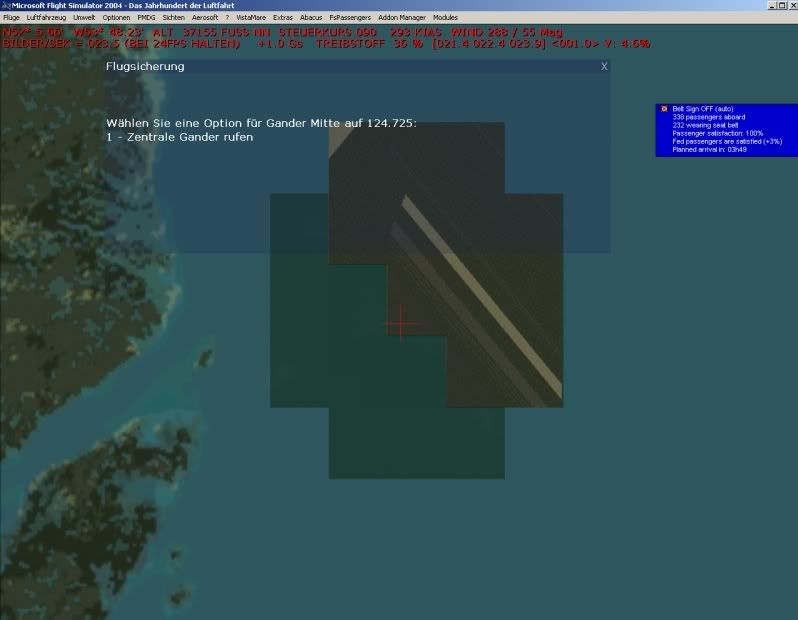
Now I'm pretty sure that if it's related to any Ultimate Terrain title it would have been reported before.
Maybe it's related to one of the ~30 Military AI packages I was installing recently?
Here's a shot of my scenery library, with the Quantum Leap for UT project being on top of UT Canada (I also have UT USA and UT Europe installed in lower priority layers for testing purposes)
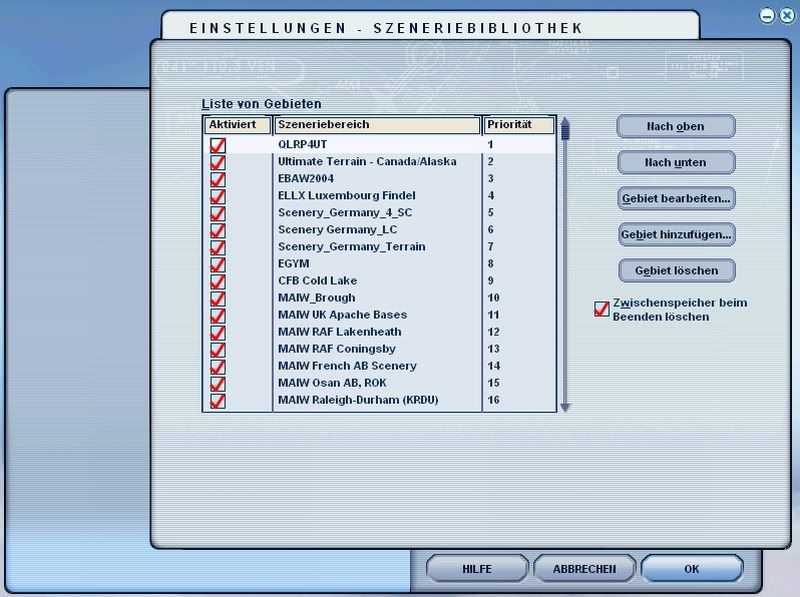
So before I start a lengthy elimination process by removing Add On Scenery and checking with every removal whether the offending patches of land are removed I thought I'm gonna ask around here if somebody of you had the same problem (and knows how to eliminate it) or else could direct me into a quicker process of getting the land removed instead of the lengthy elimination process?
Kind regards from EDDF
Sebastian
Maybe I can find help here
Recently I was crossing the pond and to my surprise flew over a new terra icognitae, from what it seems. See the screenshot:
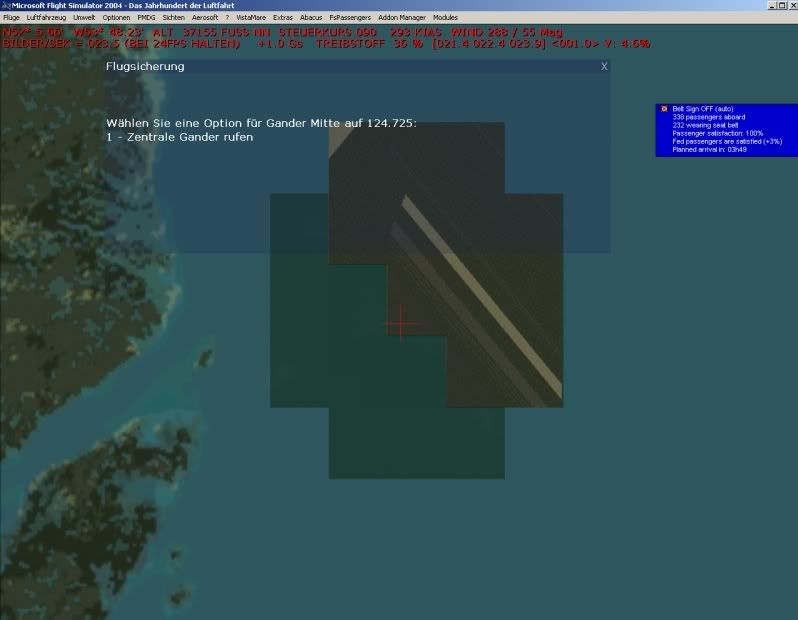
Now I'm pretty sure that if it's related to any Ultimate Terrain title it would have been reported before.
Maybe it's related to one of the ~30 Military AI packages I was installing recently?
Here's a shot of my scenery library, with the Quantum Leap for UT project being on top of UT Canada (I also have UT USA and UT Europe installed in lower priority layers for testing purposes)
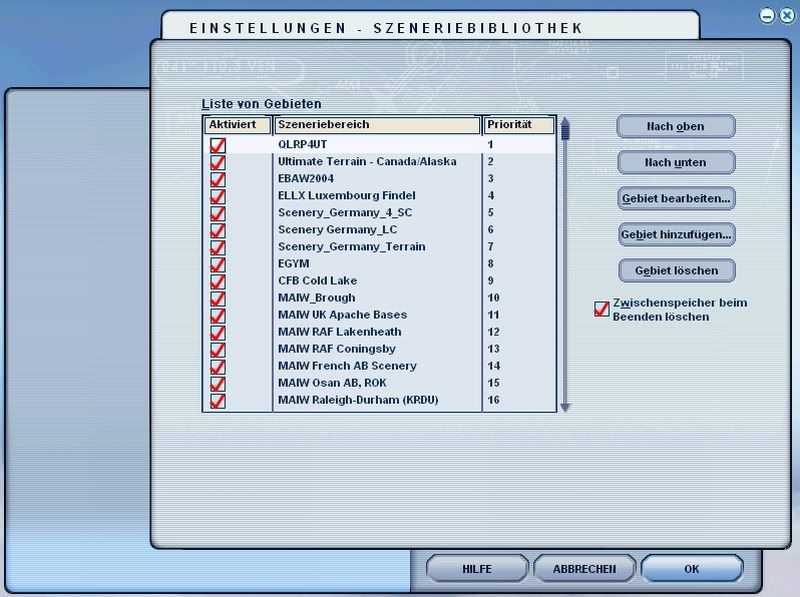
So before I start a lengthy elimination process by removing Add On Scenery and checking with every removal whether the offending patches of land are removed I thought I'm gonna ask around here if somebody of you had the same problem (and knows how to eliminate it) or else could direct me into a quicker process of getting the land removed instead of the lengthy elimination process?
Kind regards from EDDF
Sebastian
Hi Dubstar,
I have not seen or heard of this problem before.
To save a bit of time I would remove chunks of scenery at a time. Make sure you save a copy of your scenery.cfg before you start and then then deactivate the second half of your scenery.cfg, using a text editor.
If you still get the problem then its in the first half. Then deactivate half of the still active scenery, effectively the second quarter, and try again.
If the problem disappears then its in the second half, so reactivate the first half of the deactivated scenery, effectively the third quarter.
This should help you narrow the problem down quicker.
I hope it makes sense.
I have not seen or heard of this problem before.
To save a bit of time I would remove chunks of scenery at a time. Make sure you save a copy of your scenery.cfg before you start and then then deactivate the second half of your scenery.cfg, using a text editor.
If you still get the problem then its in the first half. Then deactivate half of the still active scenery, effectively the second quarter, and try again.
If the problem disappears then its in the second half, so reactivate the first half of the deactivated scenery, effectively the third quarter.
This should help you narrow the problem down quicker.
I hope it makes sense.
Steve
_______________________________________________________

Quid Si Coelum Ruat
_______________________________________________________
_______________________________________________________

Quid Si Coelum Ruat
_______________________________________________________
- BadPvtDan
- MAIW Staff

- Posts: 3790
- Joined: 11 Aug 2006, 21:14
- Version: FSX
- Location: Round Rock, TX
- Contact:
Re: General MAIW Package Issues
These FSX questions are not "general" package issues and do not belong here. You can use the "Installing MAIW packages in FSX" thread in the general discussion forums. These posts will be deleted tomorrow. Thanks.
"The first rule of Zombieland: Cardio. When the zombie outbreak first hit, the first to go, for obvious reasons... were the fatties."
- dk1213
- Major

- Posts: 403
- Joined: 16 Mar 2009, 00:52
- Version: FSX
- Location: Truax Field (KMSN) Madison, Wisconsin, USA
Re: General MAIW Package Issues
Does Anyone know where to get the propeller texture replacement tool? It is not downloadable in the download section and I need it. All of my C130's and P3's look like they are spinning rims where their props should be lol
Somebody please get back to me quick with where I can get a copy of this tool - I have been looking at these garbage props for too long!!!!
Thanks in advance bros.
Somebody please get back to me quick with where I can get a copy of this tool - I have been looking at these garbage props for too long!!!!
Thanks in advance bros.
-DAN KARSZNIA-
Military Aviation Addict
Military Aviation Addict
-
1st Shirt
Re: General MAIW Package Issues
Not sure if this is what you're looking for but check Martin Grossman's Owl's Nest
http://www.interkultur.de/gossmann/fsx/index.php
look under FlightSim Sites - MAIW
you can download Propeller Texture Replace Tool
Regards,
http://www.interkultur.de/gossmann/fsx/index.php
look under FlightSim Sites - MAIW
you can download Propeller Texture Replace Tool
Regards,
- dk1213
- Major

- Posts: 403
- Joined: 16 Mar 2009, 00:52
- Version: FSX
- Location: Truax Field (KMSN) Madison, Wisconsin, USA
Re: General MAIW Package Issues
Try doing it. It leads you to the site that has all the other downloads and is missing the prop replacer.
-DAN KARSZNIA-
Military Aviation Addict
Military Aviation Addict
Re: General MAIW Package Issues
I have checked my system and found that I have two zip files for the texture replacement util. I hesitate to load them up here as v1 includes some textures, while v2 does not. As its not my util I can not say for sure that I am not missing some part in the middle, i.e. more or newer textures.
If nobody comes up the latest version within a couple of days then pm and I will send both to you, with the proviso that you understand that it may not be all that you need to have the latest standard.
If nobody comes up the latest version within a couple of days then pm and I will send both to you, with the proviso that you understand that it may not be all that you need to have the latest standard.
Steve
_______________________________________________________

Quid Si Coelum Ruat
_______________________________________________________
_______________________________________________________

Quid Si Coelum Ruat
_______________________________________________________



