The download hangar is currently disabled. We're doing our best to bring it back as soon as possible.
MAIW Nellis and P3D V3
MAIW Nellis and P3D V3
HI All,
Currently experimenting on how to make this compatible with P3D V3 and going well so far with a few minor hiccups. Hence my reason for writing here. Disclaimer!! I am only doing this for MY personal use and am not/ will not be redistributing the converted files. Unless I get really keen and decide to ask the permission of the Authors first
The first issue I have is missing Textures. My process is to open the Object Libraries with Model Converter X and inspect the Objects. Then, using the Batch Converter in the Wizards dropdown, export the Library as Scenery (P3D V2 BGL extension). This works well but when inspecting the Objects prior to conversion I have found that a number of texture files are missing. I have re-downloaded the Nellis package and extracted it to another location in case I accidentally (or purposely!) deleted these files. However, the files are not included in the package either.
I would really like to know how I can get these textures e.g.
1. MAIW_Nellis_Phototile_1.bmp
2. MAIW_Nellis_Phototile_1_LM.bmp
3. MAIW_Nellis_Phototile_2.bmp
4.MAIW_Nellis_Phototile_2_LM.bmp
5. MAIW_Texture_Nellis_RF_Logo_LM.bmp
6. MAIW_Texture_HushHanger.bmp
7. HUSH_HANGER_SILVERROOF.bmp
8. etcetera
The other issue is how to open (so that I can convert) files like:
1. MAIW_Nellis_AFB_Taxisigns.bgl
2. MAIW_Nellis_Scenery_Objects_Beacon.bgl
3. etcetera
Which appear to have no objects in them?
Any thoughts you can share with me would be most appreciated
Cheers
Harry
Currently experimenting on how to make this compatible with P3D V3 and going well so far with a few minor hiccups. Hence my reason for writing here. Disclaimer!! I am only doing this for MY personal use and am not/ will not be redistributing the converted files. Unless I get really keen and decide to ask the permission of the Authors first
The first issue I have is missing Textures. My process is to open the Object Libraries with Model Converter X and inspect the Objects. Then, using the Batch Converter in the Wizards dropdown, export the Library as Scenery (P3D V2 BGL extension). This works well but when inspecting the Objects prior to conversion I have found that a number of texture files are missing. I have re-downloaded the Nellis package and extracted it to another location in case I accidentally (or purposely!) deleted these files. However, the files are not included in the package either.
I would really like to know how I can get these textures e.g.
1. MAIW_Nellis_Phototile_1.bmp
2. MAIW_Nellis_Phototile_1_LM.bmp
3. MAIW_Nellis_Phototile_2.bmp
4.MAIW_Nellis_Phototile_2_LM.bmp
5. MAIW_Texture_Nellis_RF_Logo_LM.bmp
6. MAIW_Texture_HushHanger.bmp
7. HUSH_HANGER_SILVERROOF.bmp
8. etcetera
The other issue is how to open (so that I can convert) files like:
1. MAIW_Nellis_AFB_Taxisigns.bgl
2. MAIW_Nellis_Scenery_Objects_Beacon.bgl
3. etcetera
Which appear to have no objects in them?
Any thoughts you can share with me would be most appreciated
Cheers
Harry
Re: MAIW Nellis and P3D V3
Harry any of the textures that say phototiles you should discard along with their corresponding files. They are ground based scenery objects made to be used like phototiles, sort of a poor man's phototiles. They don't work that great but it was the best I could do back them.
I'm the creator of the Nellis scenery and I've been looking for a way to make it FSX/P3D compatible. Maybe we can work together to make it FSX/P3D native? I still have all of the source files for the 3D objects and scenery textures. Can't believe it's been 7 years since we released that.
Best place to start is for me to list all of the scenery files and explain which ones are which and what they do so that you can eliminate the ones that you don't need or the ones that won't work in platforms other than FS9.
I'm the creator of the Nellis scenery and I've been looking for a way to make it FSX/P3D compatible. Maybe we can work together to make it FSX/P3D native? I still have all of the source files for the 3D objects and scenery textures. Can't believe it's been 7 years since we released that.
Best place to start is for me to list all of the scenery files and explain which ones are which and what they do so that you can eliminate the ones that you don't need or the ones that won't work in platforms other than FS9.
-Mike G.
Recovering flight sim addict, constant lurker.
Check out my real life RV-8 build here: RV-8 Builder Log
Recovering flight sim addict, constant lurker.
Check out my real life RV-8 build here: RV-8 Builder Log
Re: MAIW Nellis and P3D V3
Hi Mike,
Thanks for your reply!
Actually, I'm a novice at developing (read REALLY novice) but I am keen to learn. I simply followed the instructions I found here http://www.avsim.com/topic/477664-help- ... -in-p3dv3/. A sort of poor mans conversion
I would be really keen to work with you on doing a proper conversion and if you are still keen (given my Novice status) please PM me and we can sort out the details. I believe that having access to the original source files would make it a LOT easier to do the migration.
Cheers
Harry
Thanks for your reply!
Actually, I'm a novice at developing (read REALLY novice) but I am keen to learn. I simply followed the instructions I found here http://www.avsim.com/topic/477664-help- ... -in-p3dv3/. A sort of poor mans conversion
I would be really keen to work with you on doing a proper conversion and if you are still keen (given my Novice status) please PM me and we can sort out the details. I believe that having access to the original source files would make it a LOT easier to do the migration.
Cheers
Harry
Re: MAIW Nellis and P3D V3
May be, this can be useful for the discussion:
http://www.militaryaiworks.com/forums/2 ... is#p158700
Giorgio
http://www.militaryaiworks.com/forums/2 ... is#p158700
Giorgio

Re: MAIW Nellis and P3D V3
Thanks Giorgio,
Yes, looks like a fair amount of work but I am lucky in that I currently have a job working 3 weeks on 3 weeks off (FIFO) so have a fair amount of downtime. I would also be taking notes on techniques used and would publish them, with permission from Mike, so that others may be able to assist with the conversion of other packages. No doubt there would also be a chance to do some improvements/updates but that would be something Mike would have to decide. Personally, I would be happy just to get the scenery working in P3D
so have a fair amount of downtime. I would also be taking notes on techniques used and would publish them, with permission from Mike, so that others may be able to assist with the conversion of other packages. No doubt there would also be a chance to do some improvements/updates but that would be something Mike would have to decide. Personally, I would be happy just to get the scenery working in P3D 
All this assuming, of course, that Mike is prepared to take a chance on a Novice though I would fully understand if he didn't
Anyway here are some before and after shots of what I did.
Before


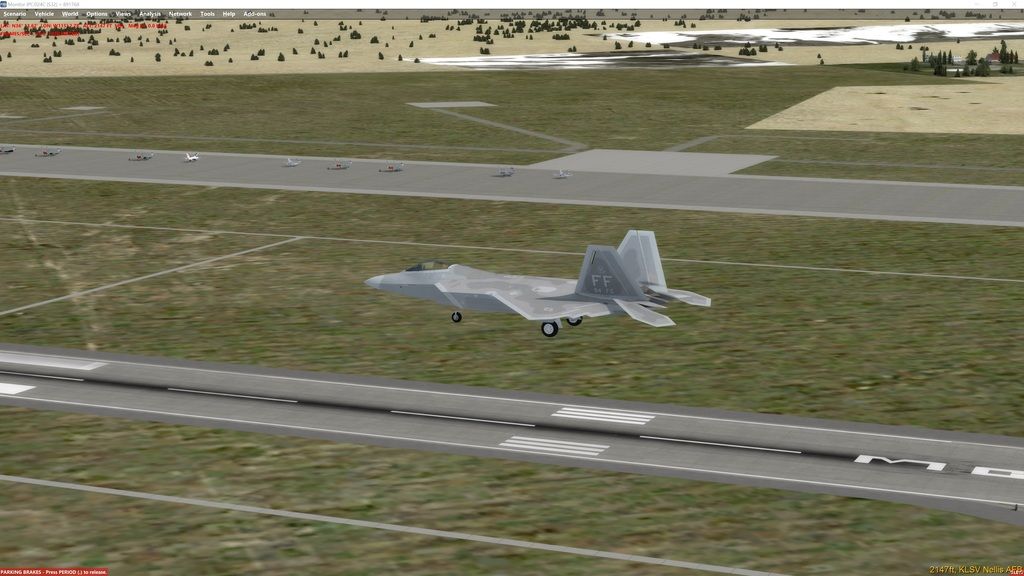

And After




This only took about 1/2 hour to do (ONCE I had figured out what to do!!!) and could probably be done a lot faster in the future.
Cheers
Harry
Yes, looks like a fair amount of work but I am lucky in that I currently have a job working 3 weeks on 3 weeks off (FIFO)
All this assuming, of course, that Mike is prepared to take a chance on a Novice though I would fully understand if he didn't
Anyway here are some before and after shots of what I did.
Before


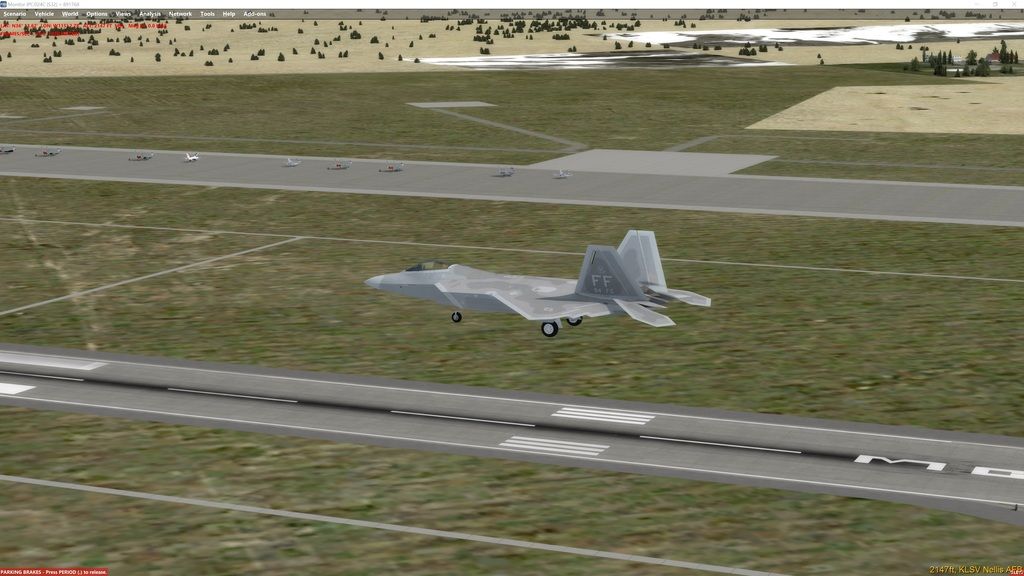

And After




This only took about 1/2 hour to do (ONCE I had figured out what to do!!!) and could probably be done a lot faster in the future.
Cheers
Harry
Re: MAIW Nellis and P3D V3
Harry, probably your first priority should be to get the airfield file which I made using AFCAD to work completely in P3D.
What are you using to make the airfield file for Nellis? Airport Design Editor??
The airfield file also needs to be re-worked a bit to match Nellis as it exists today. Would need a current sat image (easily obtained via Google Earth) to do that. Since I made that file, they have added ramp space that is not in my file.
What are you using to make the airfield file for Nellis? Airport Design Editor??
The airfield file also needs to be re-worked a bit to match Nellis as it exists today. Would need a current sat image (easily obtained via Google Earth) to do that. Since I made that file, they have added ramp space that is not in my file.
-Mike G.
Recovering flight sim addict, constant lurker.
Check out my real life RV-8 build here: RV-8 Builder Log
Recovering flight sim addict, constant lurker.
Check out my real life RV-8 build here: RV-8 Builder Log
Re: MAIW Nellis and P3D V3
No probs (hopefully  ). Yes I am using ADE.
). Yes I am using ADE.
Will contact you via PM
Will contact you via PM
Re: MAIW Nellis and P3D V3
Would you like to go ahead and do a full on photoreal background for this one? I can knock that out for you without much difficulty.
Re: MAIW Nellis and P3D V3
Yes absolutely. That would be awesome. There's no reason this can't be a community project for the P3D users. Like I told Harry, I still have all of the source files for the scenery models and textures. There should be no reason we can't make it fully compliant with P3D.
If you made the photoreal backgrounds, Harry could match the airfield file to it and then someone else could place the scenery objects using the photoreal tiles as a guide.
This could turn out really well.
If you made the photoreal backgrounds, Harry could match the airfield file to it and then someone else could place the scenery objects using the photoreal tiles as a guide.
This could turn out really well.
-Mike G.
Recovering flight sim addict, constant lurker.
Check out my real life RV-8 build here: RV-8 Builder Log
Recovering flight sim addict, constant lurker.
Check out my real life RV-8 build here: RV-8 Builder Log
Re: MAIW Nellis and P3D V3
Hi Guys,
OK, so I have imported an image from Google Earth, lined it up as best I can and am now starting on the airport itself. As I am using ADE 1.70.6042 and it appears that I can compile the airport (not without a couple of minor errors i.e. invalid characters in Radio Freqs). But I do not seem to have run into any probs with the number of polygons and/or parking spaces. I have run the Fault Finder and have a fairly lengthy list of Unconnected Parking, Open and Orphan Links (Path and Taxi), Overlapping Nodes (Taxiway Points), Duplicate Parking, etc. So I think I will try and fix these first and then move onto adding the new Parking/Aprons after that.
Thoughts?
OK, so I have imported an image from Google Earth, lined it up as best I can and am now starting on the airport itself. As I am using ADE 1.70.6042 and it appears that I can compile the airport (not without a couple of minor errors i.e. invalid characters in Radio Freqs). But I do not seem to have run into any probs with the number of polygons and/or parking spaces. I have run the Fault Finder and have a fairly lengthy list of Unconnected Parking, Open and Orphan Links (Path and Taxi), Overlapping Nodes (Taxiway Points), Duplicate Parking, etc. So I think I will try and fix these first and then move onto adding the new Parking/Aprons after that.
Thoughts?
Re: MAIW Nellis and P3D V3
I will have a plain square image for you shortly. I will start on the blend mask after that. Won't take long.
Re: MAIW Nellis and P3D V3
Harry most of those unconnected nodes etc are for visual effect so they should flag as errors. It's your project so you do what you want but removing those will remove most of the detail from the airfield.
-Mike G.
Recovering flight sim addict, constant lurker.
Check out my real life RV-8 build here: RV-8 Builder Log
Recovering flight sim addict, constant lurker.
Check out my real life RV-8 build here: RV-8 Builder Log
Re: MAIW Nellis and P3D V3
First take a look at it with the photoreal backdrop, that would be my advice. You might decide that all those little extra nodes are of little or no value. Or you might decide to keep some of them, but not all. Up to you, really.
Re: MAIW Nellis and P3D V3
That's a good point. I forget that when using a good photo background, you can get away with having less detail as the sat image takes care of some of that for you.
-Mike G.
Recovering flight sim addict, constant lurker.
Check out my real life RV-8 build here: RV-8 Builder Log
Recovering flight sim addict, constant lurker.
Check out my real life RV-8 build here: RV-8 Builder Log
Re: MAIW Nellis and P3D V3
Okay, back from my little overseas jaunt (read WORK  ). SOOO, whilst I was away I read about getting a background image via SBuilderX and geo locating it as a background image. Did that and unfortunately it doesn't line up with the AFCAD
). SOOO, whilst I was away I read about getting a background image via SBuilderX and geo locating it as a background image. Did that and unfortunately it doesn't line up with the AFCAD  Not a problem I will get the Pro Key for ADE (been meaning to do this for a while so that I can support the Developer anyway) and once that arrives I believe I will be able to move the airport as required. OR is the geo location not that accurate and I should move the background image instead (still going to purchase the Pro Key either way!)?
Not a problem I will get the Pro Key for ADE (been meaning to do this for a while so that I can support the Developer anyway) and once that arrives I believe I will be able to move the airport as required. OR is the geo location not that accurate and I should move the background image instead (still going to purchase the Pro Key either way!)?
Also want to ask about the Pro's and Con's of using taxiways for the tarmac edging of the runways, etc vs drawing aprons?
Cheers
Harry
Also want to ask about the Pro's and Con's of using taxiways for the tarmac edging of the runways, etc vs drawing aprons?
Cheers
Harry
Re: MAIW Nellis and P3D V3
Harry the pro's of your last question are that you can have smooth, curved edges to your tarmac edging versus choppy looking, hand drawn polygons for apron and taxiway edging. That's why I make them like that, visually they look much cleaner and nicer. Note that ADE is not nearly as good at this task as good old AFCAD. But ADE is so much more capable, it's hard not to make use of it these days, for FSX or P3D, I don't even think you can use AFCAD.
Having said that, with a good, high quality sat image based ground polygon for the airport, you can use the photoreal imagery for the edging. I've noticed many of the higher end payware scenery designers and some of the really talented freeware guys (ACG developers for example) are doing the same.
The key lies in getting the imagery lined up. I just saw today where FlyTampa is going to do Las Vegas McCarran, they're saying that they will be doing the entire city, not just the airport. My point is that I used the Blue Sky photoreal FS9 scenery to align the Nellis FS9 AFD file. If you use that photoreal scenery, it lines up pretty well. Install an FSX or P3D based photoscenery for that area, and it probably won't line up at all.
Don't forget about elevation issues. I had FS Genisis mesh for Nevada when I designed the Nellis scenery and if you try to use the scenery with the default FS9 terrain mesh, you get a big crater effect once you get outside the confines of my flatten files. Same can happen in FSX I'm told.
My advice is to get your phototile set up properly and then adjust your airfield file from there.
Having said that, with a good, high quality sat image based ground polygon for the airport, you can use the photoreal imagery for the edging. I've noticed many of the higher end payware scenery designers and some of the really talented freeware guys (ACG developers for example) are doing the same.
The key lies in getting the imagery lined up. I just saw today where FlyTampa is going to do Las Vegas McCarran, they're saying that they will be doing the entire city, not just the airport. My point is that I used the Blue Sky photoreal FS9 scenery to align the Nellis FS9 AFD file. If you use that photoreal scenery, it lines up pretty well. Install an FSX or P3D based photoscenery for that area, and it probably won't line up at all.
Don't forget about elevation issues. I had FS Genisis mesh for Nevada when I designed the Nellis scenery and if you try to use the scenery with the default FS9 terrain mesh, you get a big crater effect once you get outside the confines of my flatten files. Same can happen in FSX I'm told.
My advice is to get your phototile set up properly and then adjust your airfield file from there.
-Mike G.
Recovering flight sim addict, constant lurker.
Check out my real life RV-8 build here: RV-8 Builder Log
Recovering flight sim addict, constant lurker.
Check out my real life RV-8 build here: RV-8 Builder Log
Re: MAIW Nellis and P3D V3
Harry, how you coming mate? Back at work these days? Check in when you can, sir.
Re: MAIW Nellis and P3D V3
Hi Mark,
Yep, I'm back now. Sorry - Xmas was a hectic time so didn't really get anything done. Starting up again this week.
Yep, I'm back now. Sorry - Xmas was a hectic time so didn't really get anything done. Starting up again this week.
Re: MAIW Nellis and P3D V3
Nothing to be sorry for, my friend. Just checking up on you. Have fun with it!
Re: MAIW Nellis and P3D V3
Yeah, not so much of the fun bit but slowly making progress - very slowly. Have changed jobs and no longer have anywhere near the free time I used to have. So progress will come but slowly...



