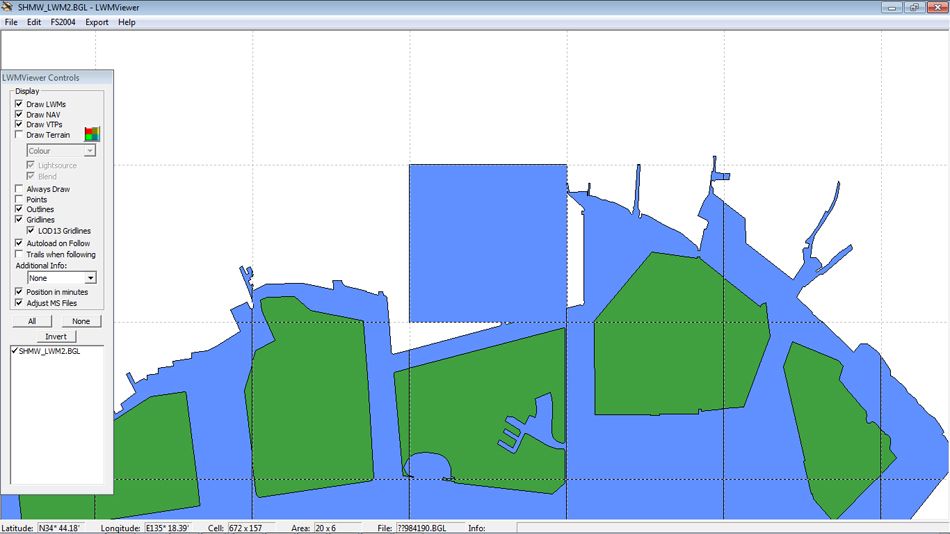This is what the project file looks like:
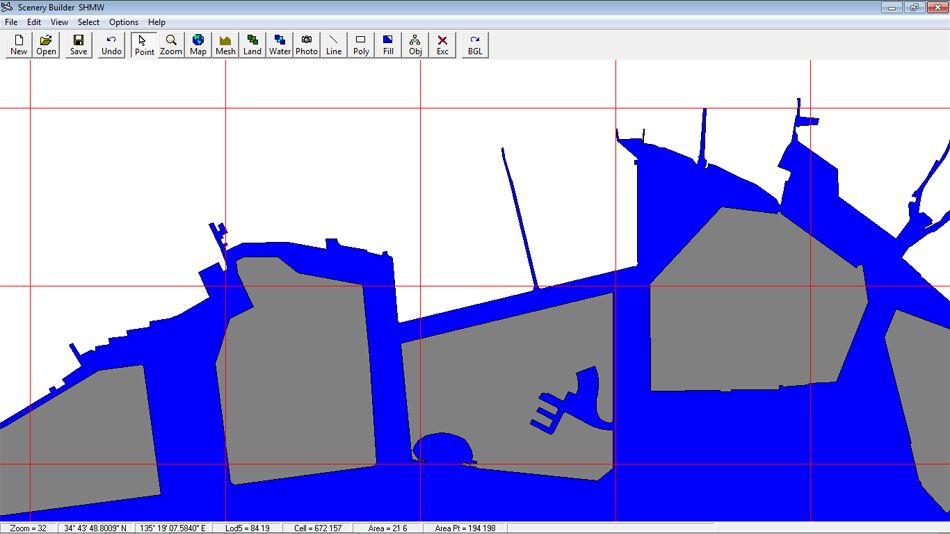
Here is what it looks like in FS9:
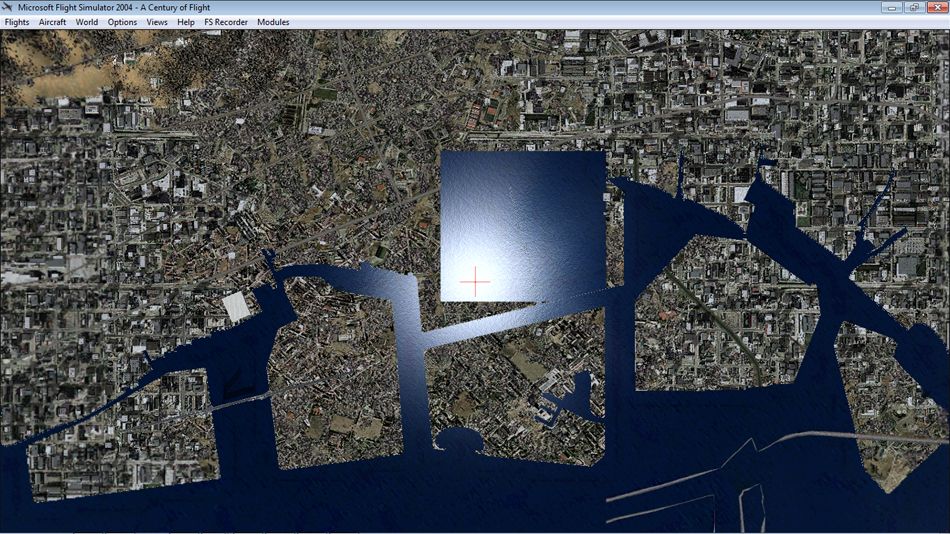
As you can see, it's creating a random square of water where it' not being called for. The new mystery water square should be filled by the default landclass as the original coast line was much farther out. Attempts to fill the new water with landclass tiles produce no results. I can put a VTP poly over it, but there is not autogen.