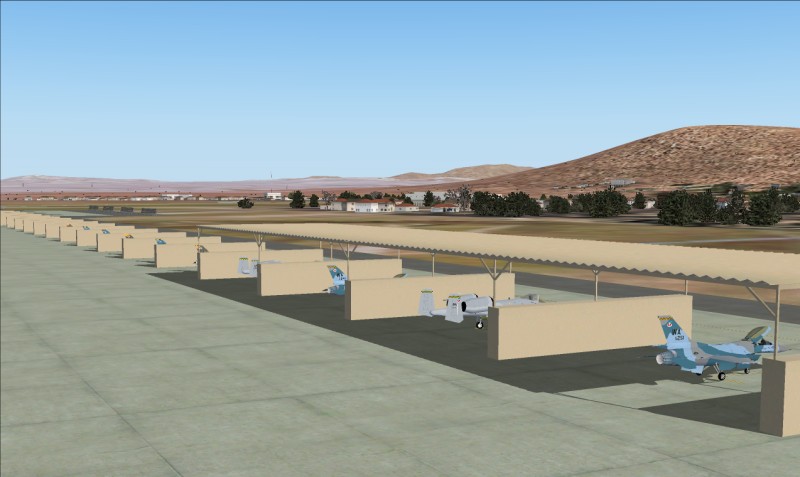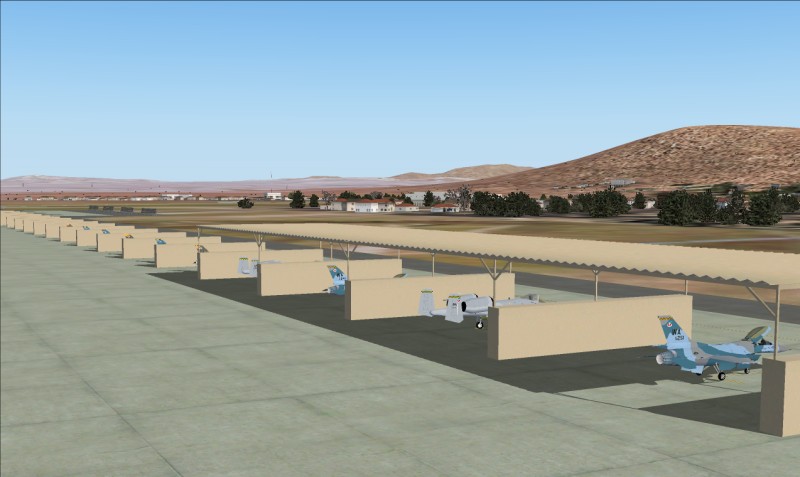It works!!! To make it easy get ObPlacer XML from
http://www.fsdeveloper.com/forum/local_ ... hp?catid=3
Make sure you have the latest FSUIPC.dll in FS2004/modules from
http://www.schiratti.com/dowson.html
Steps -
Copy the fx_mycorona.fx file (previous post) to fs2004/effects
Copy the corona1.bmp form FS2004/textures to FS2004/effects/textures
Copy the latest FSUIPC.dll to FS2004/modules
Install ObPlacer XML
Start FS2004 and goto the airport you want to put the splashes on
>>>>>>Use slew to position the aircraft
Start ObPlacer -
Will take a few seconds for the FSUIPC OK (bottom right) message to come up
Once it says OK-
Select File/NewXML
Give it a name
From the Available objects pane on left click on Effects
***Find the fx_Mycorona.fx effect and double click it
It appears in the center pane
In the right pane click in the effect params box
Put in DAWN;DUSK
Repeat from *** and put in DAY;NIGHT this time (you might have to paste these in)
Thats one splash done.
you have to do each splash twice with the different parameters because of a bug

.
Go back to FS2004
Slew the aircraft to next slpash position
repeat steps from >>>>>> for each new splash effect.
Once all splashes are done
Select file/compilebgl
Copy bgl file to your scenery folder
would suggest -
Different name for each effect, with its own bitmap as you'll probably have single lights and multiple lights.
something like -
fx_MAIWsingle.fx
fx_MAIWsix.fx
Each with a corresponding bitmap.
MAIWsingle.bmp
MAIWsix.bmp
You'll have to change the name of the bitmap used in the fx file.
---FX file example start ---
[Library Effect]
Lifetime=5
Version=2.00
Display Name=MyCorona
Radius=50
Priority=0
[Properties]
Cockpit=1
VirtualCockpit=1
Spot=1
Tower=1
Map=1
[Emitter.0]
Lifetime=0.50, 0.50
Delay=0.00, 0.00
Bounce=0.00
Rate=1.00, 1.00
X Emitter Velocity=0.00, 0.00
Y Emitter Velocity=0.00, 0.00
Z Emitter Velocity=0.00, 0.00
Drag=0.00, 0.00
X Particle Velocity=0.00, 0.00
Y Particle Velocity=0.00, 0.00
Z Particle Velocity=0.00, 0.00
X Rotation=0.00, 0.00
Y Rotation=0.00, 0.00
Z Rotation=0.00, 0.00
X Offset=0.00, 0.00
Y Offset=0.00, 0.00
Z Offset=0.00, 0.00
Pitch=0.00, 0.00
Bank=0.00, 0.00
Heading=0.00, 0.00
[Particle.0]
Lifetime=0.00, 0.00
Type=19
X Scale=10.00, 10.00
Y Scale=10.00, 10.00
Z Scale=0.00, 5.00
X Scale Rate=0.00, 0.00
Y Scale Rate=0.00, 0.00
Z Scale Rate=0.00, 0.00
Drag=0.00, 0.00
Color Rate=0.00, 1.00
X Offset=0.00, 0.00
Y Offset=0.00, 0.00
Z Offset=0.00, 0.00
Fade In=0.00, 0.00
Fade Out=0.00, 0.00
Rotation=0.00, 0.00
Ground Normal=1
Shade=0
Static=1
Face=0, 0, 0
[ParticleAttributes.0]
Blend Mode=2
Texture=
corona1.bmp <<<<Change this to appropriate bitmap name
Bounce=0.00
Color Start=100, 100, 100, 200
Color End=100, 100, 100, 255
Jitter Distance=0.00
Jitter Time=0.00
uv1=0.00, 0.00
uv2=1.00, 1.00
X Scale Goal=0.00
Y Scale Goal=0.00
Z Scale Goal=0.00
Extrude Length=0.00
Extrude Pitch Max=0.00
Extrude Heading Max=0.00
--- FX file example end ---
Still need the actual light pole model from you to see if
I can make it light up.
Test pic - OK the bitmap needs fixing, but it works -