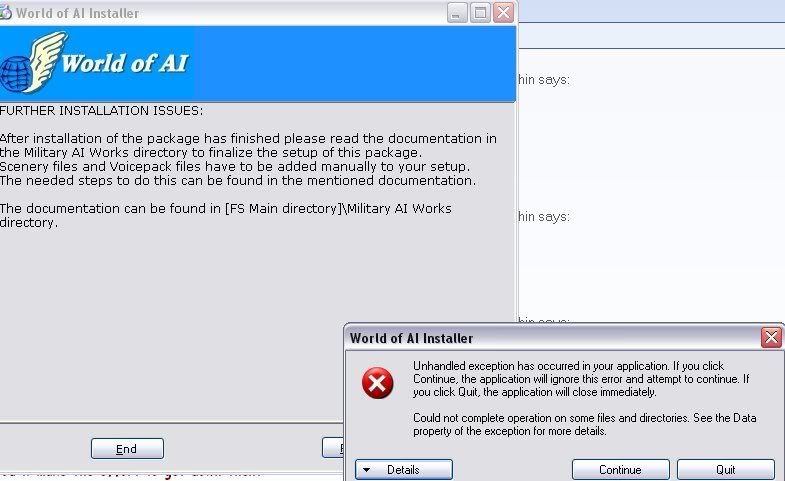Page 1 of 2
Holloman Talons package by MAIW
Posted: 28 Apr 2007, 04:08
by reconmercs
Posted: 28 Apr 2007, 11:16
by Savage
When I click 'Install' and select yes to 'Install AFCAD/Scenery files' I get this error...
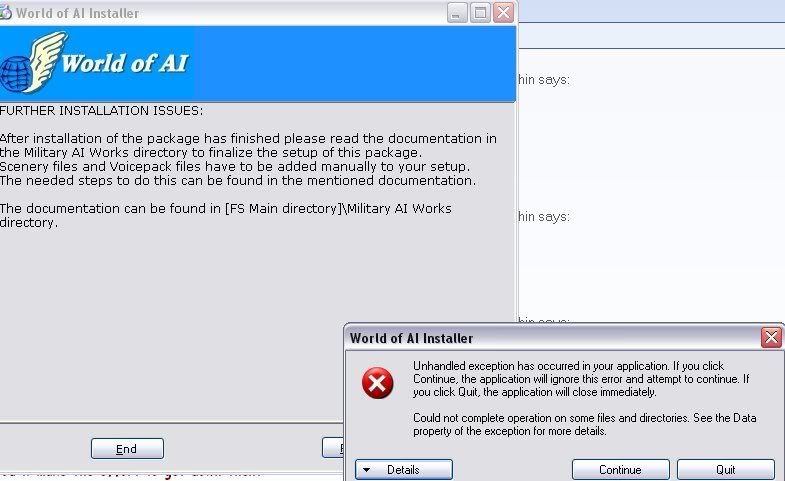
Any ideas?
Posted: 28 Apr 2007, 11:19
by Tweek
Also getting this error, so it shouldn't be an isolated problem.
Posted: 28 Apr 2007, 11:31
by BadPvtDan
Same. I did a manual install and it worked.
Posted: 28 Apr 2007, 11:32
by CrazyDunc
Mine just installed fine........
Posted: 28 Apr 2007, 12:11
by wktjr
I also got the error.
Posted: 28 Apr 2007, 13:17
by reconmercs
Guys can you confirm that your have Mircrosoft Framework version 2.0? This issue was experienced on some computers while some computers installed it fine. We're looking into it, for right now use the manual install to be on the safe side
Posted: 28 Apr 2007, 13:19
by BadPvtDan
How can you tell which version you have?
Posted: 28 Apr 2007, 13:22
by reconmercs
the best way is to go into your "control panel" and look at your "add/remove programs list" and scroll down it should show on the list as "Microsoft .NET Framework 2.0"
Posted: 28 Apr 2007, 13:28
by BadPvtDan
I have 3.0
Posted: 28 Apr 2007, 13:38
by MIKE JG
Hmmmm.......I have 2.0 and had no issues with the install. Hope it's not a deal where you HAVE to have version 2.0 to use the installer properly. Well at least there's always the manual install option.
Posted: 28 Apr 2007, 13:41
by reconmercs
wow, if this wasn't my package it'd be

..... guys, I've shot another pm over to the WoAI guys and see what else could possibly be missing, its very odd that it works for some guys and not with others, I'll post once I get more info on this issue. like I said until then I'd do a manual install if the first attempt comes up with this error
Posted: 28 Apr 2007, 13:46
by wktjr
I've got 2.0. No worries on my end, I just did a manual install.
Posted: 28 Apr 2007, 17:59
by Tweek
Just for the record, it's the auto install that doesn't work. The manual install works fine for me.
Posted: 28 Apr 2007, 18:02
by reconmercs
wilco Tweek. I'm looking into it, hopefully will have something within the next couple of days
Posted: 28 Apr 2007, 18:42
by CrazyDunc
i dunno wats goin on wit tht theen! ive installed it 2 times and it works fine!!!!!!!!!!!!!!!!!!!!!!!!!!!!!!!!!!!!!
Posted: 28 Apr 2007, 19:23
by Stewart Pearson
I think the Net Framework version is where the problem lies Des.
Or perhaps the version of the auto-installer being used.
For confirmation;
World of AI Installer Version 2.4
Net Framework Version 2
should be used.
Cheers
Stew

Posted: 28 Apr 2007, 21:45
by Blank Fang
Please check whether you do have .Net 2.0 installed. there are 3 versions.
I have subsequentially installed 1.1, 2.0 and 3.0 on my machine. However I noticed when I had only 2.0 installed on a new Computer a particular Application did not install until I also installed 1.1. After this everything went smooth.
It seems the 3 Versions are not cumulative!
On my machine the Setup terminated OK.
Posted: 29 Apr 2007, 02:13
by reconmercs
thanks for the tip Blank Fang

guys having issues let me know if this solves your problem
Posted: 29 Apr 2007, 08:33
by Psuls
Hi
I have .net 1.1 and 2 installed, but also have the issue