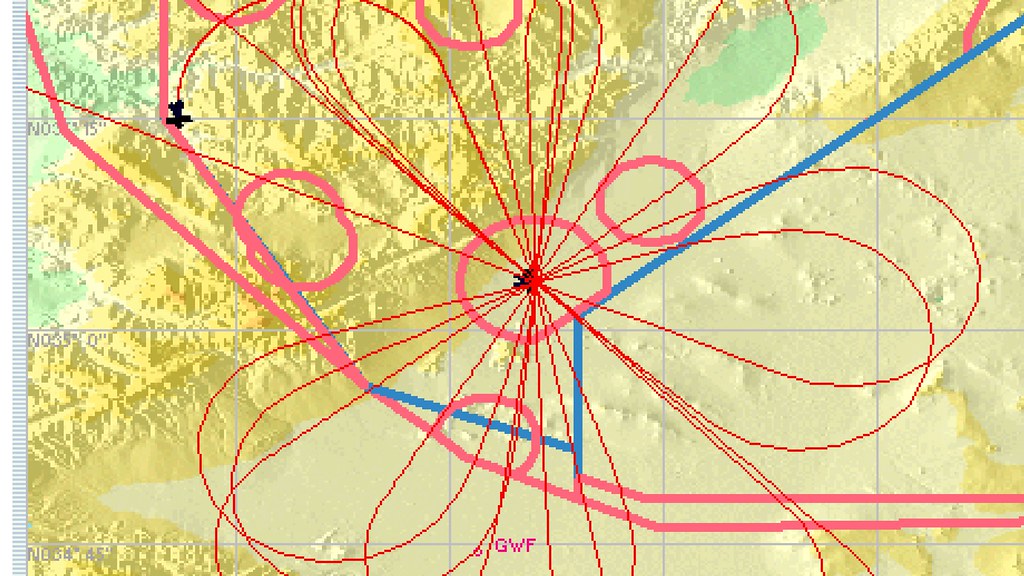Page 1 of 1
Patrol Routes - How To?
Posted: 12 Mar 2016, 10:08
by Christopher Barbas
Hi all,
how can I do this, I think my main question is how the AI aircraft is supposed to overfly a waypoint and more or less how is an AI flightplan like this or looks like.
I have search it a little but I couldn't find any clear info's.
Thanks in advance
Re: Patrol Routes - How To?
Posted: 12 Mar 2016, 10:34
by Fokket50
A waypoint is an airport, that is used as a waypoint. If you let the AI make IFR touch and goes, it looks like it overflys the waypoint.
a flightplan would look like:
AC#1,NXXXX,1%,Week,IFR,0/00:10:00,0/TNG02:30:00,270,F,530,AAAA,0/02:34:00,0/03:00:00,280,F,530,BBBB
Where AAAA is the waypoint, and BBBB the homeport of the AI
It will now depart on sunday at 00:10 UTC, adn will do IFR TNG's at the waypoint until 02:30 UTC and will then return home.
Re: Patrol Routes - How To?
Posted: 12 Mar 2016, 11:01
by Christopher Barbas
OK,
lets assume that the A/C
departs from "A"
then doing a TNG at "B"
continuing with a TNG at "C"
and then lands at "A" finally at the end of the route,
correct?
I have already "have/done" routes like those but is it possible to overfly an airport and or waypoint at cruise altitude?
Thanks
Re: Patrol Routes - How To?
Posted: 12 Mar 2016, 11:12
by Fokket50
I am not sure if it possible to have a TNG at B and then at C, without landing at A or somewhere else in between, that you will have to try.
Overflying at cruising altitude is not possible, because with ifr tng you simulate an aborted landing on the airport, for which it will have to descent. to the airport.
An waypoint at cruising altitude might work, but that can give problems, as you suddenly have an airport at lets say 20.000 feet, where the rest of the terrain is lower.
Re: Patrol Routes - How To?
Posted: 12 Mar 2016, 11:25
by Christopher Barbas
Fokket50 wrote:I am not sure if it possible to have a TNG at B and then at C, without landing at A or somewhere else in between, that you will have to try.
This works or at least the AIFP gives no errors when compiling it but to be honest I didnt follow any aircraft yet to see how it behaves, I am not remembering if I have.
Fokket50 wrote:Overflying at cruising altitude is not possible, because with ifr tng you simulate an aborted landing on the airport, for which it will have to descent. to the airport.
An waypoint at cruising altitude might work, but that can give problems, as you suddenly have an airport at lets say 20.000 feet, where the rest of the terrain is lower.
OK then, I will have to stick at the 1st option I think, unless there is something else we dont know yet.
Thanks for the help
Re: Patrol Routes - How To?
Posted: 12 Mar 2016, 12:41
by bismarck
Chris, you can do what you want with the FP.
Have a look at this FP I've done for mine B-29s
NE01 and PR62 are waypoints (fake airports), It flies to the first waypoint, then to the second and then comes back to the starting airport, and so on.
In your case, the line between WP1 and WP2 has to pass over the desired airport
You have just to be sure that the differences between waypoints altitude, are not greater then 1,600 feet.
In this case:
NE01,N52* 27.98',E1* 8.12',299
PR62,N41* 15.39',E13* 5.63',1640
AC#372,B-29,50%,WEEK,IFR,1/9:00:00,TNG1/09:48:00,120,F,3372,NE01,1/09:51:00,TNG1/14:29:00,180,F,3372,PR62,1/14:32:00,00:00:00,180,F,3372,EGUD,3/9:00:00,TNG3/09:48:00,120,F,3372,NE01,3/09:51:00,TNG3/14:29:00,180,F,3372,PR62,3/14:32:00,00:00:00,180,F,3372,EGUD,5/9:00:00,TNG5/09:48:00,120,F,3372,NE01,5/09:51:00,TNG5/14:29:00,180,F,3372,PR62,5/14:32:00,00:00:00,180,F,3372,EGUD
Notice that, if you want that the aircraft arrives at the WP and flies to the next one immediately, the departure time of the leg, must be 3-4 minutes after the arrival time
TNG1/09:48:00,120,F,3372,NE01,1/09:51:00
Re: Patrol Routes - How To?
Posted: 12 Mar 2016, 14:06
by Christopher Barbas
Hi,
so let me see if I understand that correctly. You man that I have to open the "Airport Editor" from "AIFP/Airports/Open Airport Editor" and add a fake airport with his coordinates? And it can be a copy from an airport with a different name and elevation, something like that right?
And then for example, a new flightplan from A to D via B and C but with the B and C as fake airports/waypoints and with the elevation difference between B and C no more as 1600FT, correct.
If that's correct, should the cruise altitude from the flight plan have also no more as 1600FT difference from the fake waypoints?
Am I getting it right? Thanks
Re: Patrol Routes - How To?
Posted: 12 Mar 2016, 14:26
by bismarck
Christopher Barbas wrote:Hi,
so let me see if I understand that correctly. You man that I have to open the "Airport Editor" from "AIFP/Airports/Open Airport Editor" and add a fake airport with his coordinates? And it can be a copy from an airport with a different name and elevation, something like that right?
I don't use AIFP, but it sounds good.

Christopher Barbas wrote:
And then for example, a new flightplan from A to D via B and C but with the B and C as fake airports/waypoints and with the elevation difference between B and C no more as 1600FT, correct.?
Correct, I don't know if also the elevation between A-B and C-D must be lower then 1.6000 feet.
Christopher Barbas wrote:
If that's correct, should the cruise altitude from the flight plan have also no more as 1600FT difference from the fake waypoints?
Am I getting it right? Thanks
Cruise altitude doesn't matter.
Giorgio
Re: Patrol Routes - How To?
Posted: 12 Mar 2016, 14:30
by Christopher Barbas
OK then, lets try and error, thanks for the help Giorgio.
Re: Patrol Routes - How To?
Posted: 12 Mar 2016, 20:45
by flyerkg
Fokket50 wrote:I am not sure if it possible to have a TNG at B and then at C, without landing at A or somewhere else in between, that you will have to try.
Overflying at cruising altitude is not possible, because with ifr tng you simulate an aborted landing on the airport, for which it will have to descent. to the airport.
An waypoint at cruising altitude might work, but that can give problems, as you suddenly have an airport at lets say 20.000 feet, where the rest of the terrain is lower.
I actually spend more time watching the behavior of AI aircraft than I do flying any of the aircraft in my inventory. If you are in the vicinity of the waypoint you will see AI configured to land and descending to the ground before making the missed approach for the IFR TNGs. I have also discovered that when I have attempted to place the airport at cruise altitude the terrain will be raised to the airport elevation and leave you with 5, 10, 20,000 ft high pillar of land below the runway. This is also annoying if you are flying in the vicinity of or watching AI making approaches to route waypoint/airport.
I am still hoping to experiment with the AIController program and in FSX build custom arrivals to "invisible" airports - fly a TNG and return to original base as an attempt to achieve patrol routes or low-level training routes.
Re: Patrol Routes - How To?
Posted: 12 Mar 2016, 20:58
by Christopher Barbas
Yes, that was actually my worry about the fake airports and I have read just what you are saying by GOOGLE it.
I have also discovered AI Controller today too but I'll look at it later.
Re: Patrol Routes - How To?
Posted: 18 Mar 2016, 21:56
by leuen
Several AI waypoints are done without runway, just a reference point. Curiously the AI using an Afcad done like this does endless circles at 20'000 ft.
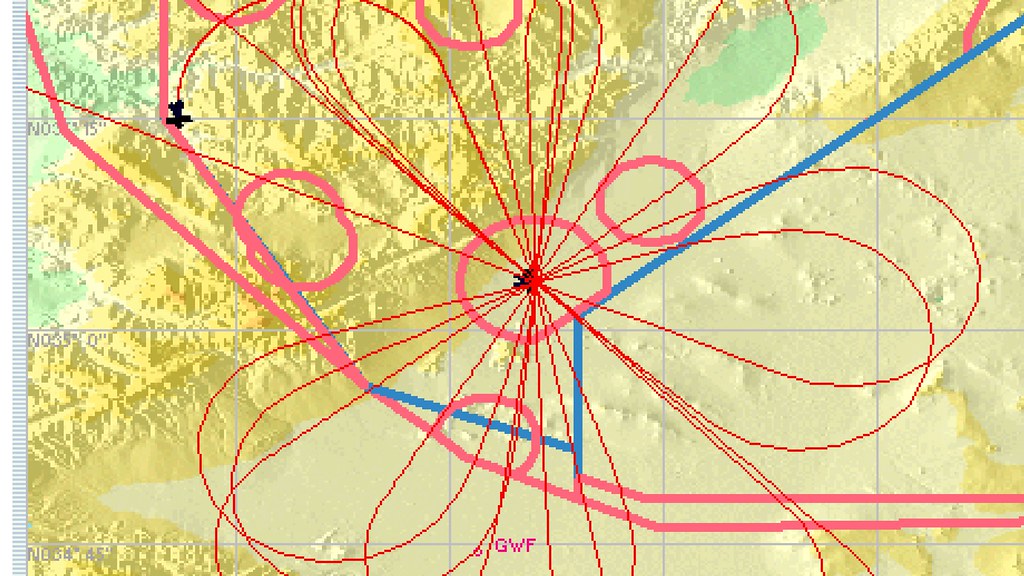
Re: Patrol Routes - How To?
Posted: 25 Apr 2016, 17:41
by VulcanDriver
I'm interested in this, so basically you make a waypoint entry in airports file of the flight plan you're using send the aircraft to that waypoint and it circles until time for its return to the home base. Is that correct? Also does it also work if you do two or more waypoints and send an aircraft on a route between them then back to base?
Re: Patrol Routes - How To?
Posted: 03 May 2016, 20:28
by leuen
VulcanDriver wrote:I'm interested in this, so basically you make a waypoint entry in airports file of the flight plan you're using send the aircraft to that waypoint and it circles until time for its return to the home base. Is that correct?
That's correct. If AI should circling over the waypoint, you add some TNG in flightplan. The circles shown above are absolutely involuntary. For unkown reasons AI does never return to its base.
VulcanDriver wrote:Also does it also work if you do two or more waypoints and send an aircraft on a route between them then back to base?
I never placed several waypoints, but it should work. On this topic I found following post done several years ago:
http://www.flightsimworld.com/forums/to ... in-fs2004/
Particular interesting is author's remark that " the more waypoints in a flightplan, the more erratic the AI gets". So you have to try.
Re: Patrol Routes - How To?
Posted: 03 May 2016, 21:15
by VulcanDriver
Thanks for the reply. I want to have tankers on station at certain points so I'll try these out.