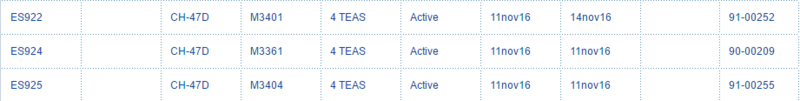Page 1 of 1
Hellenic Army Helicopters Support Thread
Posted: 22 Aug 2016, 11:07
by Greg
Post support related comments for this package in this thread. The Package Manager will look into your problem as soon as possible.
NOTE 1: Keep this thread clean and post ONLY support related comments here. For all other discussions about this package, please reply to the release announcement.
NOTE 2: We will only provide support for bugs in our packages, not for conflicts with other addons in a user's highly modified simulator setup.
NOTE 3: This package was designed for FS9. Support for FSX and P3D users will not be offered in this thread. However, questions about package conversion can be asked in the "MAIW FSX/P3D Package Conversion " forum.
Re: Hellenic Army Helicopters Support Thread
Posted: 04 Sep 2016, 21:27
by petebramley
The Hellenic CH47D has a different Model Name to all the other CH47's released (model.ch47d_414)
Is this a new model and can I incorporate this model and textures into my composite ch47 aircraft folder which has all the previously released MAIW textures.
Re: Hellenic Army Helicopters Support Thread
Posted: 04 Sep 2016, 21:53
by Firebird
I personally have no idea why the model is called that, however I have had the model in my folder since 2008. Having said this I checked and nothing i have is using the model.
A general rule of thumb is that if you have a compare proggy and you compare the new aircraft.cfg with the original one and everything below the fltsim entries is the same then you are completely safe to combine.
Re: Hellenic Army Helicopters Support Thread
Posted: 05 Sep 2016, 18:37
by petebramley
Cheers Steve
will leave it a few days and if nobody says different then I will combine with the rest of my CH47's
Re: Hellenic Army Helicopters Support Thread
Posted: 21 Sep 2016, 18:00
by Garysb
Re: Hellenic Army Helicopters Support Thread
Posted: 20 Dec 2016, 11:02
by Christopher Barbas
Good day
I have today installed the package at my P3D v3.4 installation, I dont know why I didnt do it so far which is strange

Gary/Greg, I have observed that there is a problem with the cockpit transparency, the "black part" at the textures(NBAI_Chinook_T) is missing. I think that will also do problems by FS9 and or FSX simulators.
Regards
Re: Hellenic Army Helicopters Support Thread
Posted: 20 Dec 2016, 11:12
by gsnde
Christopher,
I never had to fix a Chinook because of cockpit transparency. Are your other Chinooks having the same issue? It might be that a texture from the global texture folder is missing. I am not at home, so can't check it right now.
Re: Hellenic Army Helicopters Support Thread
Posted: 20 Dec 2016, 11:18
by Christopher Barbas
Hi Martin
If with "other" you mean the ones I have done, no they are OK.
I have complete installed the package, so I dont think is anything missing.
Please check when you have time the missing part at the textures.
Regards
Re: Hellenic Army Helicopters Support Thread
Posted: 20 Dec 2016, 11:19
by gsnde
Sure, will do.
Re: Hellenic Army Helicopters Support Thread
Posted: 20 Dec 2016, 16:46
by Christopher Barbas
And by the way
and just in case for an update, now or later, 3 more are active since November 2016,
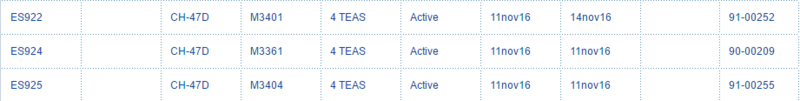
and if I remember correct 7 more are to come from the USA reserves, plus 5 more are in order or something like that.
The image is showing 3 CH-47D but they are SD as far as I know but I am not 100% sure!
Re: Hellenic Army Helicopters Support Thread
Posted: 04 Jan 2017, 13:05
by Christopher Barbas
Hi all,
if you take a closer look there are differences between the "model.ch47d" and the "model.ch47d_414".
I was trying to find a solution for the transparency problems I have reported earlier and I have noticed that the "model.ch47d_414" has some more exterior parts, such lights(I assume) front and rear and 2 small parts alike small wings(below rear engine) and a top antenna is place off the opposite site off the heli I think.
To my transparency problems now, the only way I have found to restore the cockpit transparency was to edit the texture and paint black the cockpit windows.
Please notice that I am talking about P3Dv3.