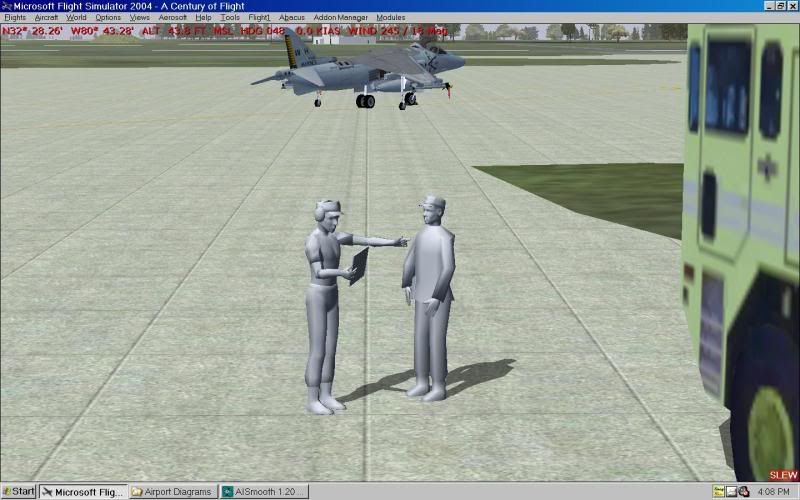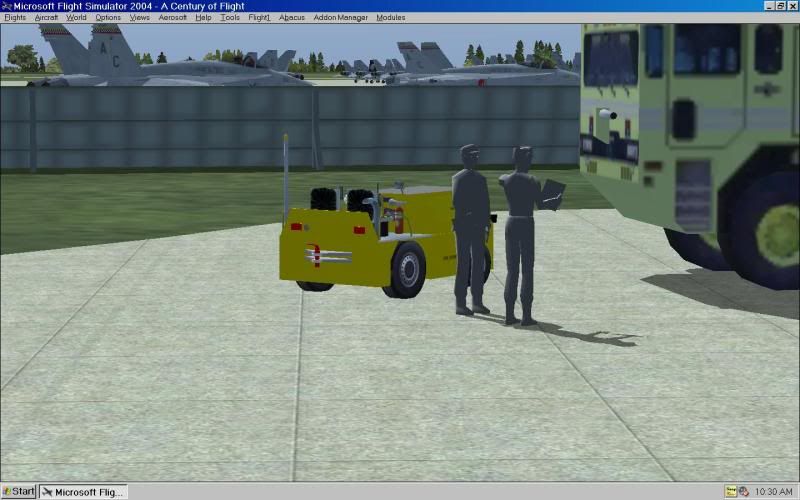Page 1 of 2
MCAS Beaufort package by MAIW
Posted: 06 Nov 2009, 19:15
by MIKE JG
Please post any support related issues for this package in this thread.
Here is the direct MAIW download link:
http://www.militaryaiworks.com/Released ... aufort.zip
**Note support for this package will not be offered for FSX users in this thread. Please use the FSX support thread for all package issues in FSX.
Re: MCAS Beaufort package by MAIW
Posted: 06 Nov 2009, 21:54
by Felixthreeone
Somehow this got past me....the corrected voicepacks and cfg are attached sorry for the mistake!
Re: MCAS Beaufort package by MAIW
Posted: 06 Nov 2009, 23:25
by MIKE JG
Fixed version now available. If you downloaded it before the time stamp on this post, you can just download the attached files from above rather than having to download the whole thing again.
Re: MCAS Beaufort package by MAIW
Posted: 08 Nov 2009, 18:36
by gkeeley
Hi Guys
I have done a manual install of the MCAS Beaufort package in FS9 and have trees on the runway,taxiways and aprons.
Nobody else has mentioned this so i assume i have missed something. Any suggestions please.
Thanks
Gary
Re: MCAS Beaufort package by MAIW
Posted: 08 Nov 2009, 22:17
by ricktk
This sounds like a landclass problem. That is, the airfield base landclass file that gives you the grass area under the runways, etc. and prevents autogen from activiating from the default airfield is not covering areas of the MAIW package AFCAD. Mike G. in another thread mentioned that packages are coming out with landclass files now. I have not installed this package yet, but there was probably some landclass files, that should have been placed in an area such as Addon Scenery\Lanclass\scenery, and then activated through the scenery library menu at a higher priority then your addon scenery files. Make sure the Landclass folder only has a scenery folder without a texture folder.
I am only working with FSX, but the principals are the same in FS9.
Re: MCAS Beaufort package by MAIW
Posted: 08 Nov 2009, 22:43
by MIKE JG
Gary it sounds like you are missing the airport grass background polygon file from the scenery folder. Since you did a manual install, it might have gotten misplaced in the process.
Look inside your FS9/Addon Scenery/MCAS Beaufort (KNBC)/Scenery folder for this file:
Beaufort_VTPP.BGL
If that file is missing, then that is the problem. Download the package again and insert that file into the Beaufort/Scenery folder.
Re: MCAS Beaufort package by MAIW
Posted: 09 Nov 2009, 20:12
by MIKE JG
Glad to help, that was an easy one for once.
Re: MCAS Beaufort package by MAIW
Posted: 21 Apr 2010, 20:24
by Joecoastie
I was down at MCAS Beaufort, visiting the fire station, and saw these two guys who seemed to be out of uniform. Is this a
new camo scheme the "Jarheads" have adopted, or am I missing some textures ?
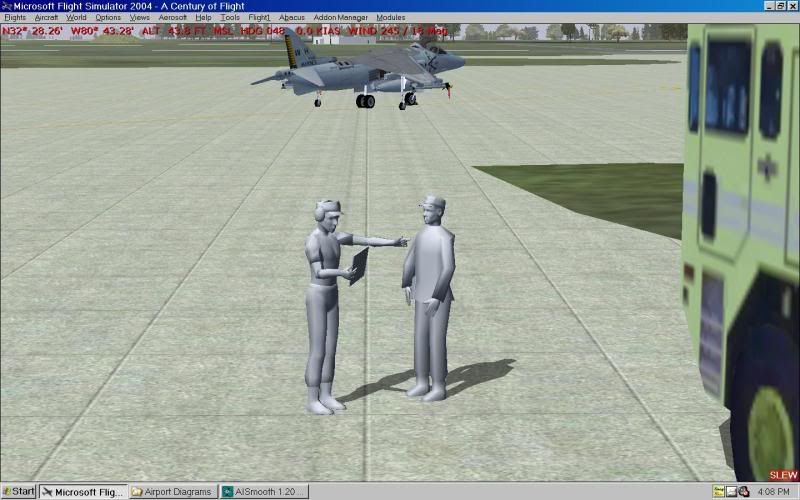
Re: MCAS Beaufort package by MAIW
Posted: 23 Apr 2010, 22:53
by Joecoastie
Bump

Anyone else have these guys ?

Re: MCAS Beaufort package by MAIW
Posted: 24 Apr 2010, 03:47
by MIKE JG
Joe you are missing a texture from the GGSE library. Add this texture to your MAIW Scenery Library Objects/Texture folder and see if that fixes the problem, it should.
Re: MCAS Beaufort package by MAIW
Posted: 24 Apr 2010, 06:53
by CelticWarrior
I just thought they were keeping out of the way being the 'grey man'

Re: MCAS Beaufort package by MAIW
Posted: 24 Apr 2010, 14:57
by Joecoastie
Mike;
I D/L the file and just before I added it to the folder I checked and I had the very same file in the folder. Added the new copy, overwriting the old one and headed over to Beaufort.
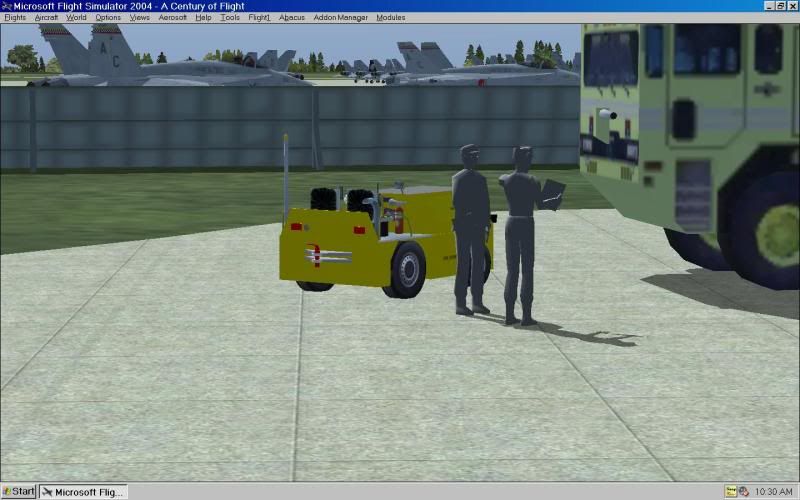
They're still in grey . . . maybe they are visiting from a different military . . . Italian ? German ? Bahamas Defense Force ?

Do these guys appear in any other MAIW package ?
Re: MCAS Beaufort package by MAIW
Posted: 24 Apr 2010, 16:00
by jimrodger

Trust me, had to go and see what it was like.
Mine is the same as well, no textures either.
Jim
Re: MCAS Beaufort package by MAIW
Posted: 24 Apr 2010, 16:09
by mikewmac
Maybe they are CIA and work in a grey area for Air America or today's equivalent.


Mike
(This post was for Steve.)
Re: MCAS Beaufort package by MAIW
Posted: 24 Apr 2010, 16:55
by Firebird
*hehehe*
Re: MCAS Beaufort package by MAIW
Posted: 24 Apr 2010, 16:56
by MIKE JG
I'll check on it later today when I have a chance. Make sure you are using the latest version of the MAIW GGSE object library. I believe that's the library these "G-men" are in.
I have seen them at the Klamath Falls scenery the John did as part of the West Coast ANG package, they were in technicolor in that scenery for sure.
We might have to get John to recompile the scenery model/s so they will take their texture.
Re: MCAS Beaufort package by MAIW
Posted: 24 Apr 2010, 18:10
by ricktk
I do not have those "Marines?" in my GGSE, but do have them in the MCDMilitaryLibrary.

The soldiers are scattered across a number of textures, might try a new download of the above library
to be sure you have all the textures.
Re: MCAS Beaufort package by MAIW
Posted: 24 Apr 2010, 19:43
by jimrodger
Which scenery is that please

Jim
Re: MCAS Beaufort package by MAIW
Posted: 24 Apr 2010, 21:20
by MIKE JG
Ahh....that could be what's going on. I know John Stinstrom will throw in some MCD library objects sort of as a bonus if you have that library installed. Maybe that's what's going on?
Re: MCAS Beaufort package by MAIW
Posted: 24 Apr 2010, 22:18
by ricktk
Jim,
The scenery is RAF Bentwaters (EGVJ) by ACG Twin Bases Package for FSX. You won't see those two ground crew members, as I just placed them with IS, took a snapshot, and deleted them.

The aircraft is a default FA-18 part of FSX Accel. Not sure who did the repaint.