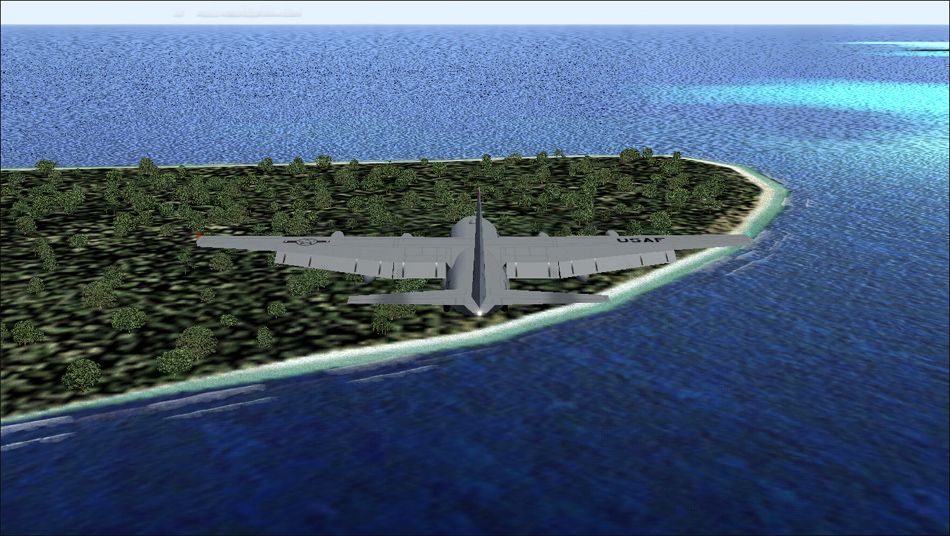Page 30 of 47
Re: JASDF Bases
Posted: 19 Oct 2016, 14:09
by clickclickdoh
Do a test for me. run the texture through bmp2dxt3 and save it without mipmaps. If the textures work correctly after doing that, you have a problem processing mipmaps.
Re: JASDF Bases
Posted: 19 Oct 2016, 14:13
by Firebird
I really don't know why these 3 aircraft are causing this issue for you. They are not even from the same modeller.
Your graphics card is quite old but it should be more than sufficient for the task. The textures for the U-125s are not 32bit and even have mips so they should be easier for your system to handle.
I assume you have the latest driver for your board. There is a parm that sets your graphic size and TEXTURE_MAX_LOAD=1024 is the top for FS9.
As you have an nvidia card have you tried nvidia inspector
http://www.militaryaiworks.com/forums/24/11048?p=113387?
Remember to switch off anti-aliasing in FS9 and use NI to add AA.
Re: JASDF Bases
Posted: 19 Oct 2016, 14:32
by clickclickdoh
JASDF airshow season still in full swing:

Re: JASDF Bases
Posted: 19 Oct 2016, 15:29
by BaiterOne
Thanks for the responses.
Firebird, I have AA off in the sim and set outside. (I haven't managed to get nVidia Inspector working again since Win 10 conversion, but I set the AA and others settings with the nVidia Control Panel. )
TEXTURE_MAX_LOAD=1024 is in the FS9.cfg.
Clickclickhdoh, I ran the texture through bmp2dxt3 as you suggested.
This brought the aircraft itself into focus but still caused the background to blur.
Even if I refresh the scenery (Ctrl+B) the hangar still stays blurred.

If I slew past the U-125 and refresh the scenery the hangar comes into focus again.

The hangar is at my local airport EIWT - that is where I do my testing, if any, since there is little traffic and I can mess with it to my heart's content. At the moment all aircraft based there are U-125A's from the JASDF U-125A Koku Kyunandan download - it sort of guarantees that a few will be around at any time of the day.
I forgot to mention that this blurry effect happens on all HTAI HS 125-800 aircraft, not just the U-125's.
Re: JASDF Bases
Posted: 19 Oct 2016, 16:30
by clickclickdoh
As another brief test, try changing the user aircraft you have loaded when this effect occurs. I recently discovered a flyable Cessna 0-2 model that was causing global mipmap blurring when I had it loaded.
Re: JASDF Bases
Posted: 19 Oct 2016, 16:58
by JohnTenn
@BaiterOne
I have also had had problems with Mipmaps on certain aircraft, the HTAI Twin Otter being one.
In the FS9 menu\options\display\hardware, play around with the Mipmap slider. Mine is set to 4.
I remove mipmaps on all my airliner aircraft. On the smaller aircraft the texture is fully loaded before you get too close.
Hope this helps.
My PC system is similar but slightly lower spec in all respects.
John
Re: JASDF Bases
Posted: 19 Oct 2016, 16:59
by BaiterOne
Clickclickdoh,
I had been using an ultralight trike recently to see more of the scenery and that was the user aircraft at the time of the screenshots. I went back to my trusty Cessna 172 but it produced the exact same results - blurriness of the background when the U-125 is in the view, in focus when the U-125 isn't in the picture.
Re: JASDF Bases
Posted: 19 Oct 2016, 20:14
by BaiterOne
Hi,
John, I have tried with the Mipmap settings from 1 up to 6, with the the same result.
Clickclickdoh, I apologise for having hijacked this good-news thread with my problems.
I have put the whole thing on the backburner for the moment and I am using a Gulfstream IV as a substitute in the plans. The Japanese bases will just have to do without the beautiful U-125A fleet for a while.
A good outcome of these problems is that I got nVidia Inspector back up and working again and I am using Firebird's FS2004 profile from 2012 as per the suggestion below.
Thank you all for the responses.
Re: JASDF Bases
Posted: 29 Oct 2016, 03:07
by clickclickdoh
Anyone want to guess the particular brand of crazy underway now?
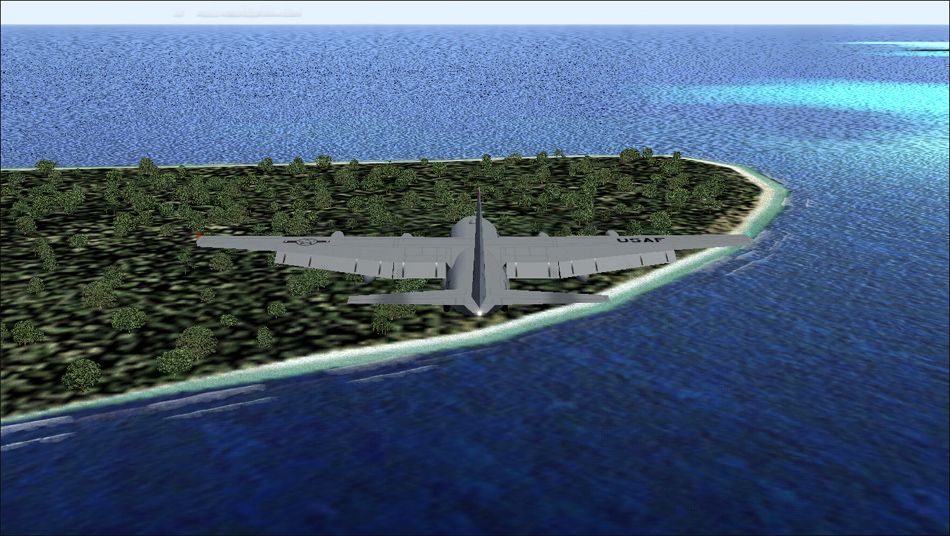
Re: JASDF Bases
Posted: 29 Oct 2016, 03:52
by Jon
Guam?
Re: JASDF Bases
Posted: 29 Oct 2016, 04:19
by clickclickdoh
Guam is involved, but someone else is working on an project for Guam, so this one isn't there.
Re: JASDF Bases
Posted: 29 Oct 2016, 08:38
by msm8378
clickclickdoh,
Question for you (or anyone else that may know)... Do you know anything about the Japanese Airport Series by Overland Japan available on FSPilotshop? Will they fit well with your work on the military side to fully enhance Japan scenery? Thanks in advance if you have knowledge on this.
Re: JASDF Bases
Posted: 29 Oct 2016, 10:37
by Joseph29
Is it Naha?
msm8378 wrote:clickclickdoh,
Question for you (or anyone else that may know)... Do you know anything about the Japanese Airport Series by Overland Japan available on FSPilotshop? Will they fit well with your work on the military side to fully enhance Japan scenery? Thanks in advance if you have knowledge on this.
I have all of the Overland airport sceneries. What I do is I just install the AI then just fix up the Overland AFCADs when needed.
Re: JASDF Bases
Posted: 29 Oct 2016, 11:46
by msm8378
Joseph29,
Thanks for the reply. I have been contemplating on purchasing the Overland Japan series for a while now.
Re: JASDF Bases
Posted: 29 Oct 2016, 15:24
by Firebird
This question has been asked before about the Overland series.
The key thing here is that not everybody can or wants to buy scenery for AI. The scenery as far a I am aware is perfectly fine but Brent can't be asked to do packages for scenery that requires people to purchase scenery.
Nothing is stopping people that have the Overland series incorporating Brent's work with that scenery though.
---===*===---
On the subject of what Brent is working on, I am taking a punt here and thinking that 'crazy' is significant. So is it the disputed territory that China seems willing to go to war over?
Re: JASDF Bases
Posted: 29 Oct 2016, 18:12
by COA732
clickclickdoh wrote:Anyone want to guess the particular brand of crazy underway now?
Something in the Philippines?
Re: JASDF Bases
Posted: 29 Oct 2016, 18:13
by ahs06
Is it a man made island in the South China Sea?
http://www.youtube.com/watch?v=OaKbZW0pqkM
Re: JASDF Bases
Posted: 30 Oct 2016, 02:19
by msm8378
Firebird,
Think we have a misunderstanding of the kind of answer I was looking for.
I was NOT asking if Brent or anyone else could make MAIW AI scenery/traffic/etc for payware scenery. Much of the Overland Japan scenery to my understanding cover civilian airports and my intent was to possibly purchase them and INCORPORATE them with Brent's work, modifying files myself as necessary to fit my own desires on my system.
As a rule I typically do not care for "Payware". It does have its place in certain instances, but much of it is usually poorly made and just someone looking to make money - IMO. Now on the freeware side - and what makes MAIW such a terrific contributor to the flight sim world - is that many, many, contributions are superbly made and that because of the designers hearts being in the right place.
Keep up the great work folks and thanks again for the quick response to my question...

Re: JASDF Bases
Posted: 30 Oct 2016, 04:40
by clickclickdoh
So, here's the thing about the Overland/Simmers Sky sceneries... Most of them are very good, for FS2002 scenery. That's what most of them are. If you look hard enough, you can find most of them as freeware. They were bundled together and made payware after having been available previously. If you dig hard enough, you can still find some of them for free.
If someones concern is primarily commercial aviation they are very good for what they are. They have very detailed terminal buildings but tend to not have much detail for the rest of the airport. They also mostly use large scale photo scenery backgrounds which suppress autogen. That's nice if you do a lot of cruising at FL300, but doesn't cut it in the overhead break. I also don't like the photo backgrounds because their don't blend in at all. Photo seams ruin everything.
Also, most of the the airports are a decade out of date. Many of the airports in the series have seen a lot of renovation since they scenery were made.
That said, I have many of those airports still installed on my system, particularly the civilian only ones.
As for the mystery of what is up with the lonely C-130 above.... I've decided to give some old warhorses one last glorious ride before retirement:

The C-130Hs of 36th Airlift Squadron at Yokota Air Base will be replaced early next year with C-130Js, thus ending the history of the venerable C-130H in active duty squadrons with the USAF, leaving the remaining H models in the hands of the Guard and Reserves. Before they go though, they will partake in an annual USAF tradition:
Operation Christmas Drop, a 60 year old mission in which the USAF drops donated toys and vital supplies to residents of isolated islands in the Pacific.
And so to in the sim, planes from the 36th Airlift Squadron will head to Anderson AFB and from there spread out over the Pacific, overflying tiny remote islands.
Oh yeah, and there will be a new Yokota scenery and VCP mods and all the fancy trimmings.
Re: JASDF Bases
Posted: 30 Oct 2016, 09:56
by msm8378
Thanks for the information clickclickdoh on Overland...
I remember those FS2002 sceneries...
No idea as to your "puzzle" question. I have read articles about Operation Christmas Drop before, but you have me stumped...