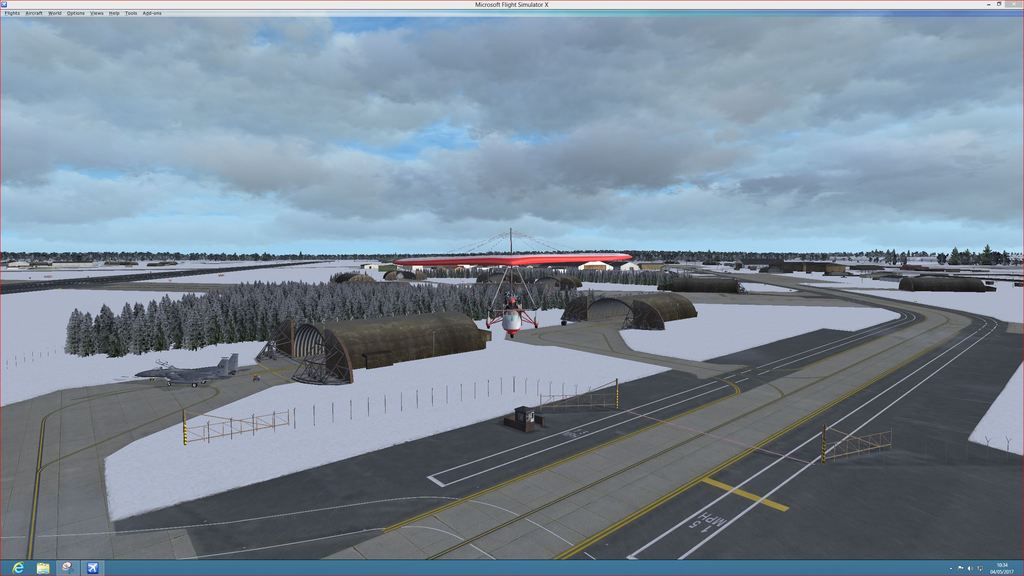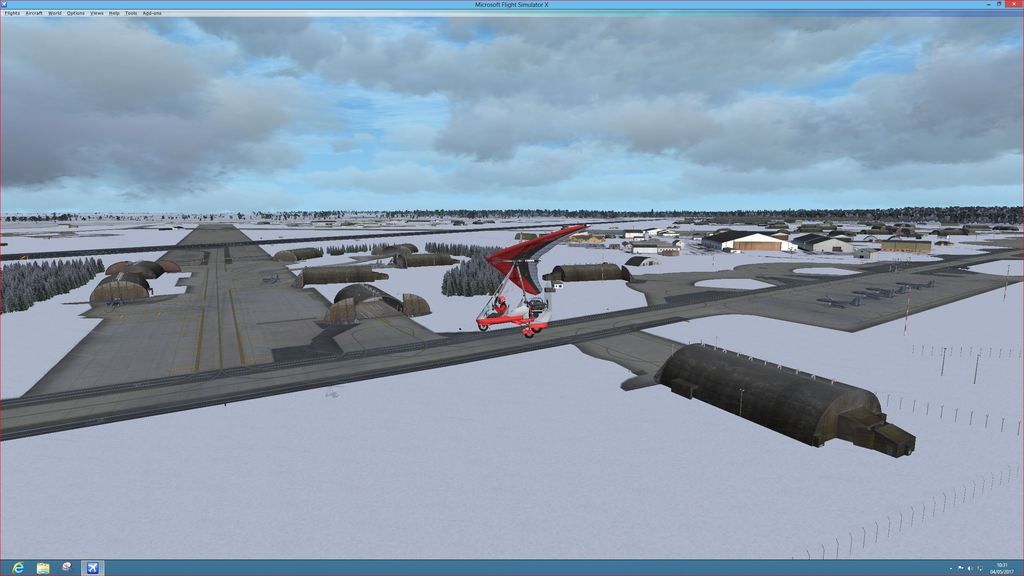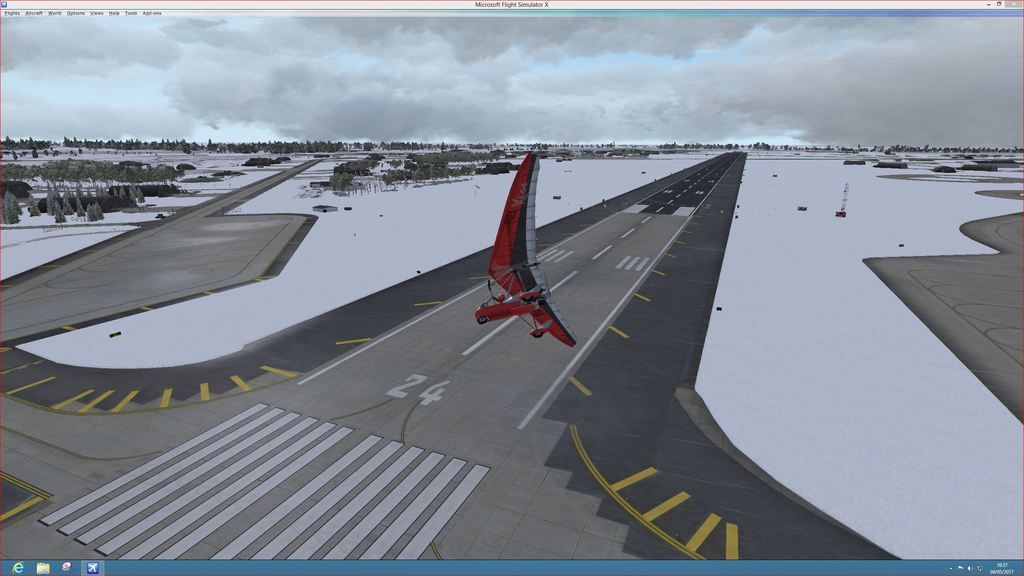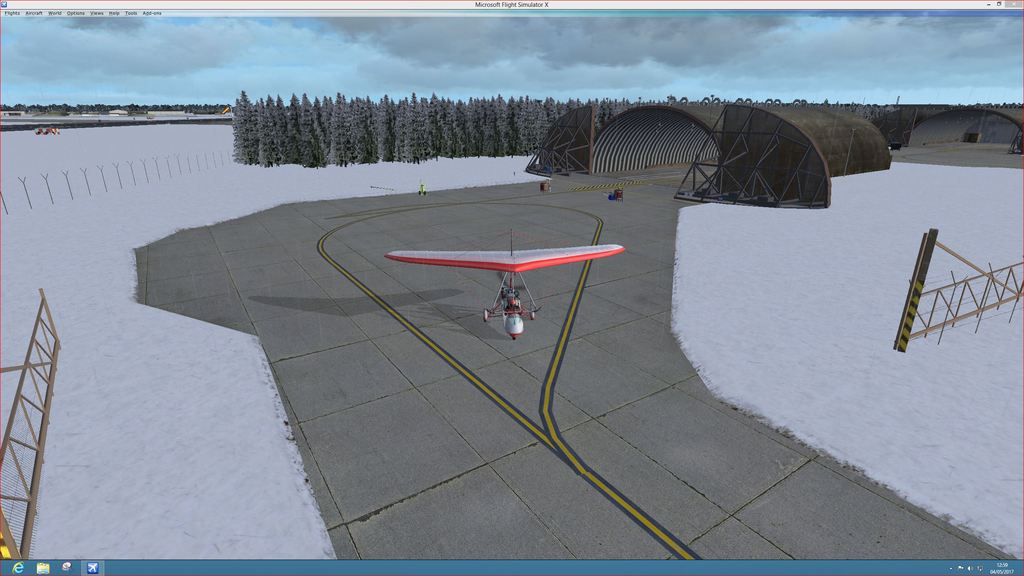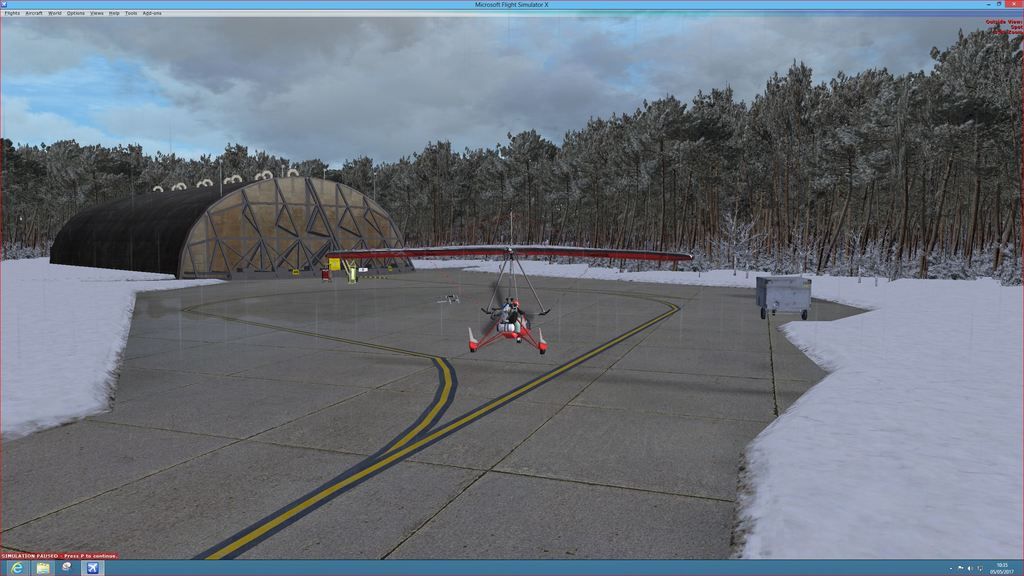Page 7 of 10
Re: RAF Lakenheath for FSX/P3D
Posted: 10 Mar 2017, 11:02
by John Young
It gets better and better Pete. So is that volumetric grass with several additional layers, or is that a new technique that you are working on? It certainly looks very natural.
John
Re: RAF Lakenheath for FSX/P3D
Posted: 10 Mar 2017, 12:19
by PB68
by John Young » Fri Mar 10, 2017 11:02 am
So is that volumetric grass with several additional layers, or is that a new technique that you are working on?
...Hi John, no it is not ' Volumetric ' grass, I never did like the look of that and have not once seen an example of it, that has been able to convince me otherwise.
The ' Grass ' detail effect, is similar to renditions I have done before with grass as seen at both ETUO FS9 and in Wattisham FSX. The only difference this time, is that I am able to use FSX enhanced materials, ie ' Bump ' mapping for the Grass Texture as well.
Worth remembering, is that the ' Grass detail effect ' layer, has to be transparent to allow some of the detail of the Photo Ground Image to show through. Overall though, I definitely feel that the layer doe's provide an enhancement and looks great throughout all of the seasons.
Kind Regards,
Pete.
Re: RAF Lakenheath for FSX/P3D
Posted: 10 Mar 2017, 13:04
by gsnde
Stunning and extremely real, Pete.
From mobile hence short
Re: RAF Lakenheath for FSX/P3D
Posted: 10 Mar 2017, 13:46
by Redtail
looking good Pete

Now I have your wet surface working correctly,I look forward to the joint-sorry I mean grass

Re: RAF Lakenheath for FSX/P3D
Posted: 10 Mar 2017, 14:40
by Firebird
It is a very nice looking effect. Well done.
Re: RAF Lakenheath for FSX/P3D
Posted: 20 Mar 2017, 13:29
by PB68
...Hi,
just to let you know, the " EGUL Effects " package 2 is now ready for downloading. The package contains both the " EGUL Wet Surface effects ( Updated ) " and the " EGUL Grass Overlay " effects too.


Please follow the installation instructions contained within the Readme file.
**** Please pay particular attention to the fact that , " EGUL " xml files are no longer used by the EGUL effects package.
Previously installed files will need to be removed from the SODE xml Folder ****
http://www.mediafire.com/file/jiluk4nhb ... kage_2.zip
Regards,
Pete.
PS, The " 3D Snow " layer, is not included in the package at this time.
Re: RAF Lakenheath for FSX/P3D
Posted: 20 Mar 2017, 13:48
by Firebird
That does look very realistic, Pete.
Re: RAF Lakenheath for FSX/P3D
Posted: 20 Mar 2017, 14:05
by campbeme
Hi Pete,
I have to say that over time this RAF Lakenheath thread, will get old and pushed down the pile. Resulting in your links not being seen as easy. It would be a much better idea to upload your work to the download Hangar via the upload menu tool. This way your work can easily be found at any time. If you choose to do this you could start your own forum thread, to talk about future updates or troubleshoot current files.
Regards
Re: RAF Lakenheath for FSX/P3D
Posted: 22 Mar 2017, 10:46
by Christopher Barbas
PB68 wrote: ↑20 Mar 2017, 13:29
...Hi,
just to let you know, the " EGUL Effects " package 2 is now ready for downloading. The package contains both the " EGUL Wet Surface effects ( Updated ) " and the " EGUL Grass Overlay " effects too.
Please follow the installation instructions contained within the Readme file.
**** Please pay particular attention to the fact that , " EGUL " xml files are no longer used by the EGUL effects package.
Previously installed files will need to be removed from the SODE xml Folder ****
http://www.mediafire.com/file/jiluk4nhb ... kage_2.zip
Regards,
Pete.
PS, The " 3D Snow " layer, is not included in the package at this time.
Hi all
I am a little confused with the installation process and specific with the instructions from the "EGUL SODE Install Guide Step 2" image.
For which "SODE sim.cfg" file are you talking about at your 2nd image, the one from your files from this directory "C:\ProgramData\12bPilot\SODE\SimObjects\EGUL Effects", if yes the entries from the picture are already there, if its not this file please explain.
2nd, what about this folder "PB_ETUR_concrete_2(1)"
Thank you
Re: RAF Lakenheath for FSX/P3D
Posted: 22 Mar 2017, 19:59
by PB68
Sorry for the late reply Chris.
If you are new to SODE and have no other SODE dependant applications, then please do not worry about the Step 2 guidance.
You are right in the fact that all of the necessary config information is contained within the package.
Regarding the Concrete texture, this is a more worn older looking texture which can replace the original Texture of the same name found in Ian's RAFLakenheath Scenery main Texture folder.
Hope this information helps.Please post again if you experience any difficulties.
Regards,
Pete.
Re: RAF Lakenheath for FSX/P3D
Posted: 22 Mar 2017, 21:23
by Christopher Barbas
Hi Pete,
no its OK, I have another 2 or 3 SODE "sceneries" but I wanted a confirmation, I have also checked all, everything is fine, again great scenery!!!
Thank you
Re: RAF Lakenheath for FSX/P3D
Posted: 04 May 2017, 11:09
by PB68
...Hi,
just to let you know, the " EGUL Effects " package 3 is now ready for downloading. The package contains both the " EGUL Wet Surface effects ", " EGUL Grass Overlay effects " and now the " EGUL 3D Snow " layer also.
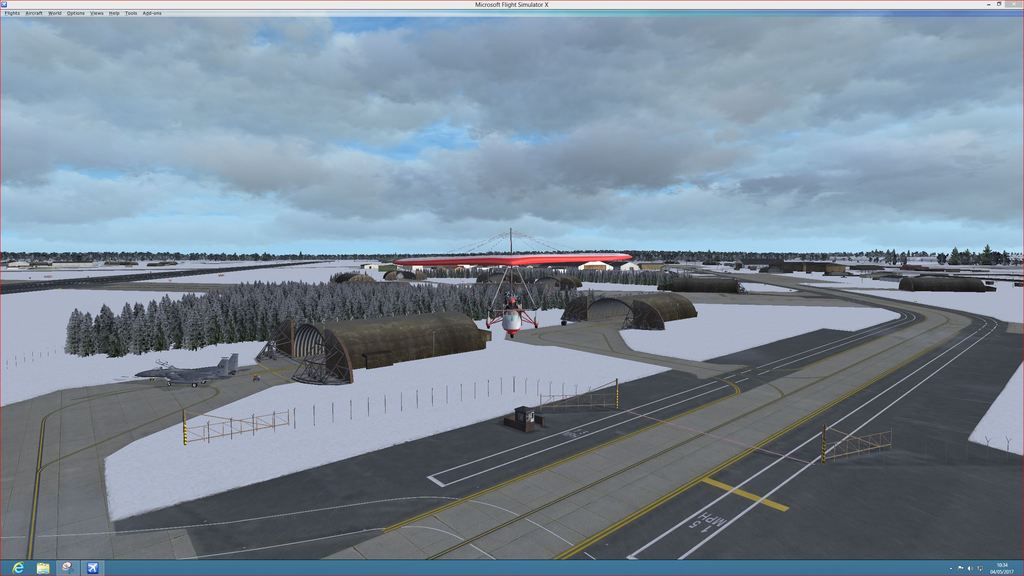
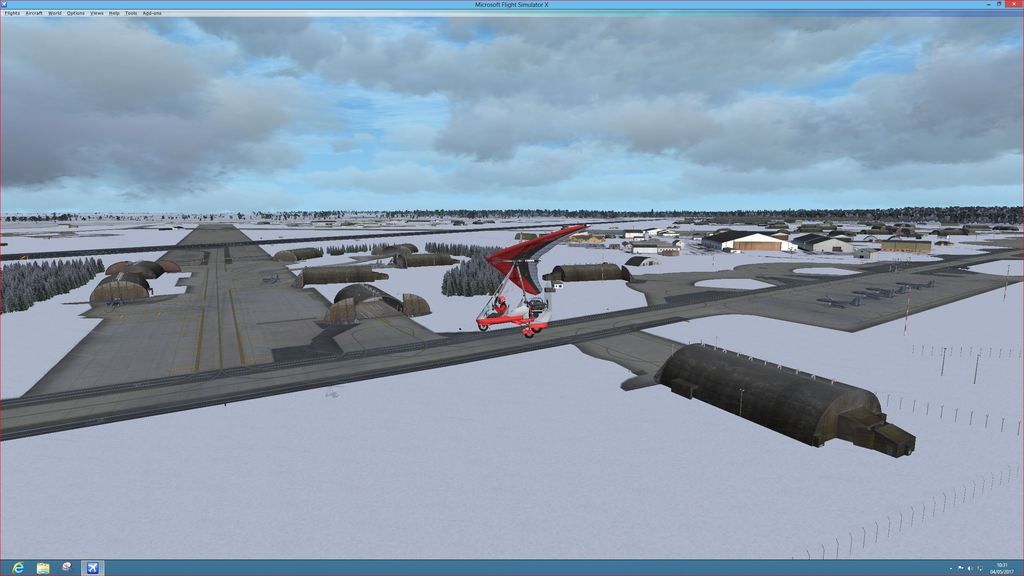
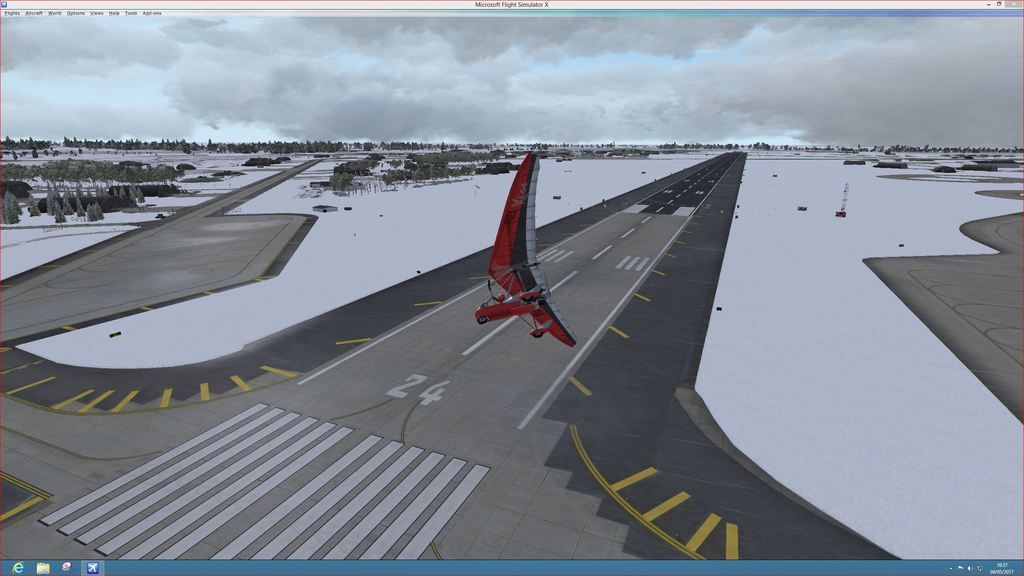
The " 3D Snow Layer " is visible in January only. If " Wet Weather " is also selected at EGUL, you will now see " Puddles " instead of the " Wet Surface / Rain effects " seen at all other times of the Year.
Please follow the installation instructions contained within the Readme file.
**** Those of you who installed the PB_EGUL_Effects_Package_2, it is highly recommended that you REPLACE all of the files you
currently have, with the files and folders contained within the PB_EGUL_Effects_Package_3.zip *****
**** Please pay particular attention to the fact that , " EGUL " xml files are no longer used by the EGUL effects package.
Previously installed files will need to be removed from the SODE xml Folder ****
**** Please also be aware, that the " EGUL 3D Snow Layer ", was " Work in Progress " but has now been abandoned.
You are seeing it in an unfinished state ****
http://www.mediafire.com/file/w7581pop9 ... kage_3.zip
Pete Beeby.
Re: RAF Lakenheath for FSX/P3D
Posted: 04 May 2017, 12:40
by PB68
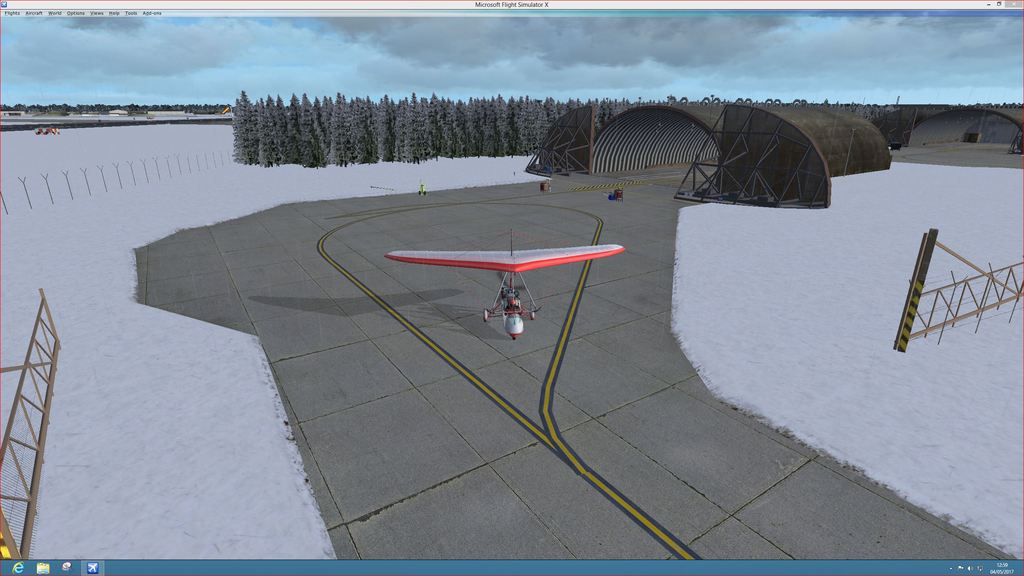
...Sorry folks, I made an error, please use this link -
http://www.mediafire.com/file/v877x7r78 ... age_3a.zip
Re: RAF Lakenheath for FSX/P3D
Posted: 05 May 2017, 09:57
by PB68
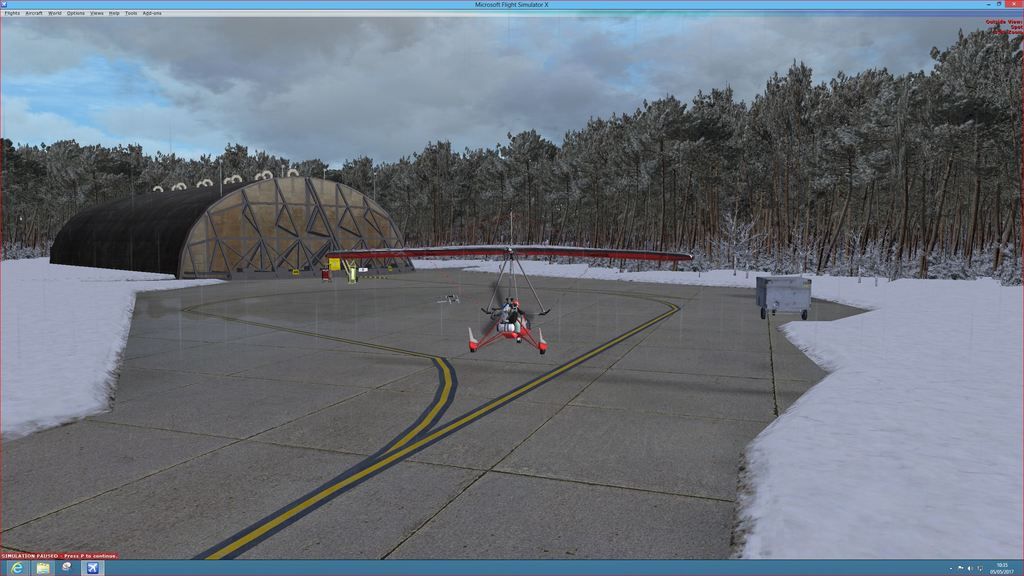
....I am uploading a hotfix for an sdx.file issue I have discovered with the " 3d Snow Layer's "
Sorry for any trouble caused, but the SDX. Folder needs to be replaced, to correct the " Ground Polygon Shift " problem that some of you may have already noticed.
Instructions.
Locate your main SODE installation, and replace the current SDX folder with the new one contained in the SDX. Zip.
If you are downloading the " EGUL Effects Package 3a " for the first time, follow all instructions contained in the package and update with the SDX folder contained in the Hotfix download - Available here -
http://www.mediafire.com/file/dgf8535nk5e4gn2/sdx.zip
Pete.
Re: RAF Lakenheath for FSX/P3D
Posted: 05 May 2017, 10:16
by Foxbat
Thanks for a GREAT scenery, the seasonal photo - and the JYAI jets.
As a developer myself (Airports of Norway), I know how much work it is, and years/decades of it. I have just been rigging Lakenheath and Wattisham for P3D 3.3.5 with sucess. What a pleasure.
I have to ask if there are any updated effects? At distance, I get a huge halo from either the Phantom afterburner or the smoke, or both. I have been tuning a few effects myself, but this is not my strong side, so I hope desperatly for a tip or two

Re: RAF Lakenheath for FSX/P3D
Posted: 05 May 2017, 14:37
by PB68
....Foxbat, are you Andrew Thomsen BTW ?
If you are, I know that both Ian McCartney ( designer of the Scenery ) and John Young ( designer of both the F4 and F15 and contributor to Wattisham ), will be more than a little made up by your comments, just as I am !!
The issue's that you are describing appear to point to something to do with the Aircraft effect's themselves. Perhaps the best thing to do is either Personal Message John here on MAIW or post the issue on his JYAI forum.
Very Best Regards,
Pete Beeby.
Re: RAF Lakenheath for FSX/P3D
Posted: 05 May 2017, 16:29
by John Young
Alas I can't help with effects that work with P3D 3.3.5. I don't know what's needed to fix them and I don't have P3D to experiment with them.
Sorry about that.
John
Re: RAF Lakenheath for FSX/P3D
Posted: 05 May 2017, 16:52
by Foxbat
Thanks for your kind replies

Yes I'm Andrew Thomsen. Started with Fly II development long back, and with FSX, made a few flattening improvements, a few guys asked me to upload it, and after that everyting went up into the sky, and I'm still thinking what happened here?
I go to great lenghts regarding my miltary airports, so have a peek.
I don't usually get exited over things but my trip here for once make me almost speechless. I'm stubbornly sticking to P3D, then I found gold here. Especially it is fun to se the F-15's, because as a sailor visiting UK often, we have now and then been target practice!
Re: RAF Lakenheath for FSX/P3D
Posted: 05 May 2017, 17:45
by Foxbat
Anyway - a shot from P3D early morning.

Re: RAF Lakenheath for FSX/P3D
Posted: 06 May 2017, 05:43
by PB68
...a nice shot indeed Andrew !
Tell me, have you tried the " EGUL Effects Package " on your EGUL installation yet, it adds Wet Surface / Rain effects, Seasonal detail to the Grass area's and a 3D snow layer in Winter, all controlled automatically by SODE.
Best Regards,
Pete.