Page 2 of 2
Re: RAF Coningsby for MSFS2020
Posted: 18 Mar 2021, 10:29
by Manschy
Thank you very much, Ian!
Re: RAF Coningsby for MSFS2020
Posted: 18 Mar 2021, 13:42
by PB68
Hi,
A few shots from me then -



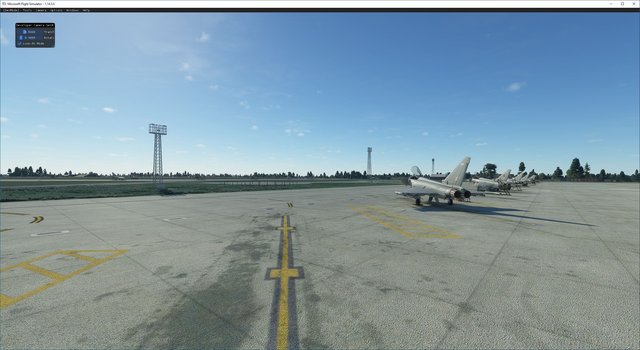


Regards,
Pete.
Re: RAF Coningsby for MSFS2020
Posted: 18 Mar 2021, 20:16
by Manschy
Hi Pete,
I can''t enlarge your pics. Is this the original size?
Re: RAF Coningsby for MSFS2020
Posted: 18 Mar 2021, 20:59
by Manschy
@ Ian: Did you change anything complex regarding your models and textures to make them look so extremly real?
Or does the MSFS engine render this colours and shadows automatically?
This appearance is unbelievable.
Re: RAF Coningsby for MSFS2020
Posted: 18 Mar 2021, 23:02
by TimC340
Manschy, I think the difference is the lighting/shading in MSFS which is far superior to the FS9/FSX/P3D engine. As mentioned above, I'm not a fan of what HDR does to colour rendition, but there's no doubt that the raytracing (or simulation thereof) works extremely well. I've seen several examples of FSX scenery that looks much better in MSFS.
Re: RAF Coningsby for MSFS2020
Posted: 19 Mar 2021, 07:10
by rocket_26_
Manschy wrote: ↑18 Mar 2021, 20:59
@ Ian: Did you change anything complex regarding your models and textures to make them look so extremly real?
Or does the MSFS engine render this colours and shadows automatically?
This appearance is unbelievable.
All textures and models are the same as the P3D version however I added PBR materials to all models. Non PBR materials in Fs2020 look dull compared to FSX/P3D. At one point I had half the airbase PBR and non PBR and the difference between the two is quite noticeable the way the light responds.
The other thing to note, is FS2020 also renders ambient occlusion (although I didn't always use it) so there is no need to bake it in to models which saves texture space and time.
These combined with the improved graphics engine contribute to the improved the look.
Re: RAF Coningsby for MSFS2020
Posted: 19 Mar 2021, 10:33
by Manschy
Thanks a lot, Ian.
So I am truly interested in how to get my RAF Brüggen scenery into MSFS - this will be a real improvement and I am looking very forward to it. Only headache is the amount of Mirosoft Upgrades within a short time and my doubt in a reliable working MSFS....
We'll see...
Re: RAF Coningsby for MSFS2020
Posted: 19 Mar 2021, 11:38
by gsnde
Don't rush it, Manfred.
Take your time, complete Gütersloh, and then start looking again what's going on with MSFS.
From mobile hence short
Re: RAF Coningsby for MSFS2020
Posted: 19 Mar 2021, 12:17
by Manschy
You're right, Martin - I am convinced that MSFS will not be developed to my satisfaction until RAF Gütersloh will be finished...
But it won't do any harm to maybe learning about some skills to be ready for it....
Re: RAF Coningsby for MSFS2020
Posted: 19 Mar 2021, 16:04
by rocket_26_
Manschy wrote: ↑19 Mar 2021, 10:33
Thanks a lot, Ian.
So I am truly interested in how to get my RAF Brüggen scenery into MSFS - this will be a real improvement and I am looking very forward to it. Only headache is the amount of Mirosoft Upgrades within a short time and my doubt in a reliable working MSFS....
We'll see...
I guess it depends on what you are after.
If your goal is to port your scenery as is to MSFS2020 then there is no headache and the sim is reliable for scenery. No updates have been a issue with scenery apart from the UK update which caused a small issue for a couple of days.
If your goal is to have the scenery and the AI working then obviously that is a headache at the moment although Pete is working on it. However the parking/traffic file you have now will work in FS2020 its the AI models are the limitation at the moment.
Although I only just released Coningsby, it has been largely complete since September and I have three other of my sceneries largely ported over.
I have also been helping port over seven commercial sceneries since August and another I am finishing up now and they all have not had a issue with updates.
If you need advice on how to port scenery at any point, I will be more than happy to help as I have got quite efficient at it now.
Re: RAF Coningsby for MSFS2020
Posted: 19 Mar 2021, 16:30
by John Young
Does anyone know if FS2020 has the equivalent of a modeldef.xml file - the file that sets up the animation tags in FSX and P3D? I'm trying to help Pete determine what might cause the song and dance when two AI aircraft are near the runway hold and why the wheels don't turn at any time. I have the SDK, but it's one big maze.
John
Re: RAF Coningsby for MSFS2020
Posted: 19 Mar 2021, 16:49
by TimC340
John, this thread might get you to the right place. I have no knowledge of the process, either in FS9/FSX/P3D or MSFS, but I know that there are a lot of people over at FSDev who are playing with this stuff.
https://www.fsdeveloper.com/forum/threa ... de.451037/
Re: RAF Coningsby for MSFS2020
Posted: 19 Mar 2021, 17:16
by John Young
Thanks Tim. Found the file - it's located with each aircraft model, but it's not long enough, so I suspect there might be a core xml file somewhere and the local file perhaps contains the customisations for the specific aircraft. There is an intriguing code block that specifies wheel rotation angle animation, something I've not seen in FSX or P3D. I don't want to hijack this thread so I'll follow that up with Pete off-line.
John
Re: RAF Coningsby for MSFS2020
Posted: 19 Mar 2021, 17:30
by dave76
hello ian,
first thank you to make coningsby available, then i ask you a question.
i unzipped and dropped it in the community folder but i do not see the scenery, i only see the default one......


....can you help me?
THANK YOU
Re: RAF Coningsby for MSFS2020
Posted: 19 Mar 2021, 18:00
by rocket_26_
dave76 wrote: ↑19 Mar 2021, 17:30
hello ian,
first thank you to make coningsby available, then i ask you a question.
i unzipped and dropped it in the community folder but i do not see the scenery, i only see the default one......


....can you help me?
THANK YOU
To confirm, the unzipped folder EGXC-Coningsby has been placed in your packages/community folder?
I assume you did this before you loaded the sim?
Re: RAF Coningsby for MSFS2020
Posted: 19 Mar 2021, 18:41
by dave76
hello rocket, yes i did that
Re: RAF Coningsby for MSFS2020
Posted: 19 Mar 2021, 19:20
by TimC340
This is where you need to go:
C:\Users\[YourName]\AppData\Local\Packages\Microsoft.FlightSimulator_8wekyb3d8bbwe\LocalCache\Packages
(Replace “[YourName]” with whatever the name of your user profile is). In Packages, you'll find the Community folder you need to place Coningsby in. This is different to the Community folder in the normal file structure under MSFS!
Re: RAF Coningsby for MSFS2020
Posted: 17 May 2021, 19:43
by Woogey
Good day Ian, I read earlier in this thread that you had originally released this scenery with one big flatten. Have you updated the scenery since with your new found workflow? Just wondering if it is still flat?
Re: RAF Coningsby for MSFS2020
Posted: 25 Jun 2021, 08:04
by barticus300
Hi Guys has anyone made any progress with the AI Traffic at coningsby for MSFS2020 such as the typhoons just interested to know and how it can be done if possible.
Re: RAF Coningsby for MSFS2020
Posted: 25 Jun 2021, 12:18
by Firebird
I shall try to be brief to answer this, but sometimes it doesn't work out that way.
There are two issues with adding AI. Firstly the FSX models have to be converted using a couple of tools. Secondly, there is the issue of a lack of documentation on AI in MSFS plus they haven't really got around to finishing the AI engine.
When I answer these there has been no agreed policy yet so these are my take on the situations rather than gospel.
On the first issue, my feeling here is that there has been a massive amount of time spent converting models to P3D standard for use in Matrix. It makes so much sense to finish this mammoth project before starting another one.
On the second issue, it doesn't seem smart to try and create things when the AI engine has not been finalized yet. Yes, you can get things to work but it is not easy and requires working with json files. From what I have read people have managed to add their own AI in but they have had a lot of issues. This leads me to the conclusion that until we can supply a package where we can say 'put this here and it will work' we will be getting ourselves into a support nightmare.
There will be some who say that it is easy enough to do but to be honest you only have to read this forum to see the issues that people have had when all they have to do is run an installer. Packages for this sim need to be a lot easier to build and install.
Finally, there will need to be a lot of work down for each and every afcad.
In the wishlist for MSFS the number #11 more requested item is 'Improve AI Traffic at Airports and in the Air'. They state that work has started on this with a timescale of 2021-2022. So my guess is that Ian's scenery will take some time to be fully utilised.
On a side note I think that one other mod/fix has to be made for MSFS by them to prevent AI being annoying. Currently, you get a pointer to any aircraft that is within 100km, I believe, of you. Can imagine some of the areas of the world with full on MAIW traffic installed. The sky will be filled with pointers.
Yes I know you can switch them off , but then you are will probably not be aware of anything in the game unless landing.