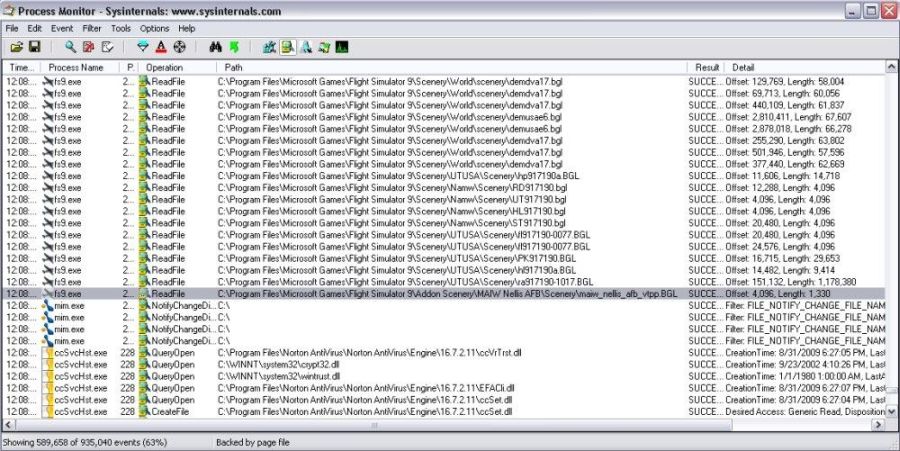Page 4 of 5
Re: Nellis Air Force Base Package by MAIW
Posted: 23 Dec 2009, 03:36
by k9catforce
I can't seem to be there at the correct time. no planes are moving, no ground traffic, (I do have the general aviation box checked.) and everything is just breathtaking. Can anybody tell me the schedule for the traffic. thanks.
-k9catforce
Re: Nellis Air Force Base Package by MAIW
Posted: 23 Dec 2009, 05:36
by MIKE JG
k9catforce wrote:I can't seem to be there at the correct time. no planes are moving, no ground traffic, (I do have the general aviation box checked.) and everything is just breathtaking. Can anybody tell me the schedule for the traffic. thanks.
-k9catforce
Don't look on the weekends, very little activity on Saturday and Sunday, just like in real life. Any day Monday through Friday should have lots of local activity between 0800-1700 local time.
If you don't have it, get this:
Traffic View Board it will show you the schedules for each AI aircraft within 128 miles.
Re: Nellis Air Force Base Package by MAIW
Posted: 23 Dec 2009, 05:46
by MIKE JG
Victory103 wrote:Kind of related to the runway issue and parking earlier, but not for the heavies. I had CHECK 31, F-15C 83-0027, 433rd, land on rwy 3R, taxi to the end of the runway and wait, until it expired, meanwhile further CHECK flights using 3R forced to go around. I have the 20DEC AFCAD installed, guessing no parking for him on the East side?
Should still be ample parking on the East side, even if there are no fighter spots left, the AI if they had to go to the east side would still use any available spot on that side of the base.
This might be one of the issues that we addressed in the special scenery Readme. Were there non stop departures during this time on the opposite runway? If so, the AI that land on 3R will not clear the runway due to the close proximity of the departing AI on 3L. Instead they will sit there until there is a gap in the departures or they time out.
To the best of my knowledge, this is a limitation of the FS9 AI engine.
Re: Nellis Air Force Base Package by MAIW
Posted: 23 Dec 2009, 08:39
by Firebird
Trim_tab wrote:hawk_sh wrote:
....
....
....
....
MAIW_Desert_Road.bmp
MAIW_Desert_Roadwi.bmp
into the Tonopah scenery texture folder
solved the issue for me.
Interesting I don't seem to have those two bmp files anywhere ???
None the less I can load up @ "day, dusk, and night" with no problems... I can't load up straight to "Dawn"... but I can switch to "Dawn" after loading up @ "Dusk"
TT, Have you found our surprise yet?
Re: Nellis Air Force Base Package by MAIW
Posted: 23 Dec 2009, 08:47
by Firebird
Gents,
I have just completed some exhausting testing, which I won't go into, but I started with only having those textures supplied in the package, for the \Scenery\World\texture folder.
I too crashed at day and dusk. After going through all the old and extra MAIW textures that I have loitering on my system I found that if I added two not supplied, MAIW_Desert_Road and MAIW_Desert_Roadwi, then the scenery did not crash.
It would be wonderful if this simple solution solved the problem, but I am not daft to think that its the end of it all. So could all of you that have had these issues please drop the bmps from the attached zip into the \Scenery\World\texture folder and see if it cures/helps/alters your issues.
Now for those of you with the issue could you please tell us whether you have found and installed the Easter Egg or not as well. Thanks.
Re: Nellis Air Force Base Package by MAIW
Posted: 23 Dec 2009, 15:55
by Johnny Test
Firebird wrote:It would be wonderful if this simple solution solved the problem, but I am not daft to think that its the end of it all. So could all of you that have had these issues please drop the bmps from the attached zip into the \Scenery\World\texture folder and see if it cures/helps/alters your issues.
Unfortunately it doesn't...Dawn/Dusk just won't load (CTD)
Firebird wrote:Now for those of you with the issue could you please tell us whether you have found and installed the Easter Egg or not as well. Thanks.
That was cruel & unusual punishment! I'm start'n to feel some kind'a way!

Easter Eggs are generally in the scenery, not in a \folder.

Re: Nellis Air Force Base Package by MAIW
Posted: 23 Dec 2009, 16:14
by VulcanDriver
Firebird wrote:Gents,
I have just completed some exhausting testing, which I won't go into, but I started with only having those textures supplied in the package, for the \Scenery\World\texture folder.
I too crashed at day and dusk. After going through all the old and extra MAIW textures that I have loitering on my system I found that if I added two not supplied, MAIW_Desert_Road and MAIW_Desert_Roadwi, then the scenery did not crash.
Already had those installed and I get the CTD at dawn and dusk.
Re: Nellis Air Force Base Package by MAIW
Posted: 23 Dec 2009, 16:26
by Firebird
Thanks, guys. How is my system so much more robust? This just doesn't make sense. I guess I will have to do some more testing from a different angle.
I will describe here what my setup is, in the hopes that people notice a difference to theirs and it highlights it.
XP SP3
FS9.1
UT USA
FSGenesis
GE Pro
FE
Now the last 3 shouldn't make any difference but at the moment I am not going to count them out.
@Johnny,
Admit it! You loved it!

Re: Nellis Air Force Base Package by MAIW
Posted: 23 Dec 2009, 18:33
by Trim_tab
VulcanDriver wrote:Firebird wrote:Gents,
I have just completed some exhausting testing, which I won't go into, but I started with only having those textures supplied in the package, for the \Scenery\World\texture folder.
I too crashed at day and dusk. After going through all the old and extra MAIW textures that I have loitering on my system I found that if I added two not supplied, MAIW_Desert_Road and MAIW_Desert_Roadwi, then the scenery did not crash.
Already had those installed and I get the CTD at dawn and dusk.
Those 2 textures are part of the Easter Egg... Not saying anymore

Now I've discovered if you make a copy of all the textures Firebird mentions and place them into your root FS9\texture\folder... I included this file as well ( MAIW_Desert_1.bmp) which may or may not be part of the Nellis package, but I had it so I carried it over as well.... you can load up at Dawn without any CTD... I think what the problem is, is the path to the textures... some systems have trouble locating the texture files... I have the old issue where some of my objects load with no textures applied (just grey looking).... after placing copies of the object textures into the root texture folder, everything is fine... but every system has its odd idiosyncrasies, so this may not work in every case.
Re: Nellis Air Force Base Package by MAIW
Posted: 23 Dec 2009, 19:17
by Firebird
OK, so this is what can be classed as progress.
So for you copying the files that should go into \Flight Simulator 9\Scenery\World\texture you put into \Flight Simulator 9\Texture and solved you issues.
Is anybody else able to verify whether this works for them or not?
Re: Nellis Air Force Base Package by MAIW
Posted: 23 Dec 2009, 19:47
by Johnny Test
Firebird wrote:OK, so this is what can be classed as progress. So for you copying the files that should go into \Flight Simulator 9\Scenery\World\texture you put into \Flight Simulator 9\Texture and solved your issues. Is anybody else able to verify whether this works for them or not?
He didn't say it solves the issue (his dusk still CTD), only half the issue. But i've tried it, and it still CTD on both Dawn & Dusk.

Re: Nellis Air Force Base Package by MAIW
Posted: 23 Dec 2009, 20:38
by Trim_tab
Firebird wrote:OK, so this is what can be classed as progress.
So for you copying the files that should go into \Flight Simulator 9\Scenery\World\texture you put into \Flight Simulator 9\Texture and solved you issues.
Is anybody else able to verify whether this works for them or not?
Seems to work for Firebird, but I don't have allot of addons installed... pretty much the default installation with a few payware sceneries, and a few freeware sceneries, mostly MAIW stuff.... ***EDIT*** Let me add that I'm not running Ultimate Terrain or anything to that effect.
But for those that still are having issues after coping over the textures to the root texture folder, try coping the textures over to the MAIW Nellis\texture\ folder as well.
Re: Nellis Air Force Base Package by MAIW
Posted: 23 Dec 2009, 20:44
by Firebird
Trim_tab wrote:Firebird wrote:OK, so this is what can be classed as progress.
So for you copying the files that should go into \Flight Simulator 9\Scenery\World\texture you put into \Flight Simulator 9\Texture and solved you issues.
Is anybody else able to verify whether this works for them or not?
Seems to work for Mike, but I don't have allot of addons installed... pretty much the default installation with a few payware sceneries, and a few freeware sceneries, mostly MAIW stuff.
But for those that still are having issues after coping over the textures to the root texture folder, try coping the textures over to the MAIW Nellis\texture\ folder as well.
By all means check that. My motives are that FS9 checks the local scenery texture folder first, then checks the global texture folder. If it works for one it
SHOULD work for the other. If this is not the case please say so.
Re: Nellis Air Force Base Package by MAIW
Posted: 23 Dec 2009, 20:45
by Ray_Merkel
Steve,
I put the 2 textures into the Scenery/World/Texture Folder. Still get the same crash.

Note: It gets to about 41% Terrain loading when it crashes.
Re: Nellis Air Force Base Package by MAIW
Posted: 23 Dec 2009, 21:09
by MIKE JG
For those of you experiencing crashes, you can help diagnose the issue by following this procedure:
If you don't have it already, download this utility:
http://technet.microsoft.com/en-us/sysi ... 96645.aspx
Install it and boot up FS9 to the selection screen. Once there, start ProcessMonitor and you should see a screen like this:
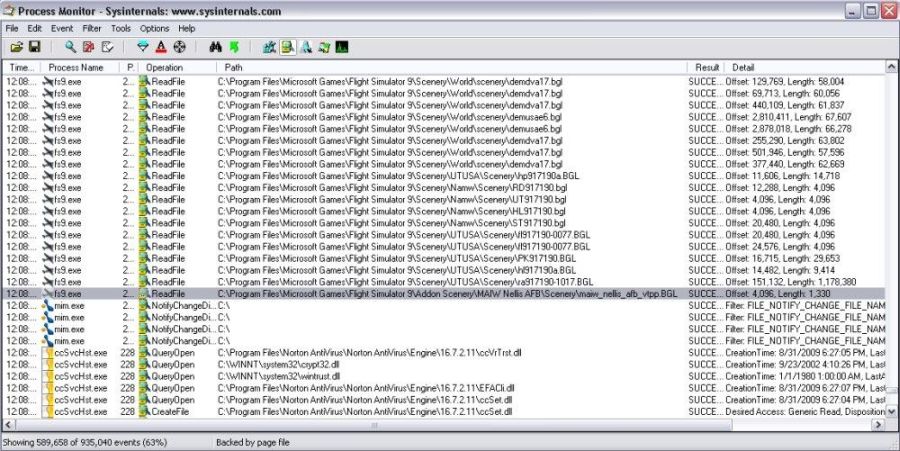
If you've never used it before, ProcessMonitor (used to be called FileMon) will essentially show you exactly what your computer is doing at the moment. In this case we want to see what the last process that is called for FS9 before you experience the CTD. In the shot above, I have purposely removed one of the required ground texture files to make the sim crash. The highlighted line shows that at 1208, fs9.exe, executed a Read file with the location as you see in the highlight bar and shows the exact file that was read right before the crash. We know this is the last file because the fs9.exe commands cease after that moment. So in this case I can see that it tried to call the "maiw_nellis_afb_vtpp.BGL" file before the crash.
If you guys that are having these crashes can tell me exactly which file is causing your crashes using Process Monitor, we can get to the bottom of all this and figure out exactly what is causing the crashes.
Re: Nellis Air Force Base Package by MAIW
Posted: 23 Dec 2009, 22:10
by supernova48
Mike,
Nice suggestion using Process Monitor. It told me it was looking for MAIW_desert_road.bmp when FS9 crashed. Turns out I must not have installed those textures originally from the range files. Scenery looks great day,dusk,dawn and night.
Thanks,
Ken
Re: Nellis Air Force Base Package by MAIW
Posted: 23 Dec 2009, 22:21
by Firebird
Ray_Merkel wrote:Steve,
I put the 2 textures into the Scenery/World/Texture Folder. Still get the same crash.

Note: It gets to about 41% Terrain loading when it crashes.
Thanks, Ray.
Re: Nellis Air Force Base Package by MAIW
Posted: 24 Dec 2009, 01:21
by MIKE JG
So Ken, it works for you with no CTD's at Nellis or in the ranges?
Those two texture files ARE included in the Easter Egg. I just installed the EE again to double check and they are both included.
I too am curious about the texture file call path. Wonder if there's something that some people have done that interferes with the call process.
Re: Nellis Air Force Base Package by MAIW
Posted: 24 Dec 2009, 01:37
by Johnny Test
MIKE JG wrote:Wonder if there's something that some people have done that interferes with the call process.
I have
FSGlobal 2010 / REX / Ultimate Terrain (CAN, EUR, USA) installed..Could they be culprits?

Re: Nellis Air Force Base Package by MAIW
Posted: 24 Dec 2009, 01:57
by supernova48
Mike,
I have not tried flying to the ranges as of yet. I only started LSV during day, dusk, dawn and night to see if it would start. (and it did in all four after loading missing Range textures). Process Monitor showed searching for the missing file MAIW_desert_road.bmp in several locations, then showed looking for texture.cab. That was the last process before the crash. During this process I removed old nellis, some Tonopah and Area 51 files, reload FSDreamteam KLAS, moved the three AFCAD's to seperate file folder on top of Nellis scenery. (normally I keep custom AFCADS in the folder of the scenery it belongs to. Initially upon loading Nellis, only the night flights worked without crashing and there were no runway/taxiway lighting until I moved the AFCAD files). I tried other methods of testing (pulling out one or two files at a time and reloading scenery) and I was unable to find the problem until reading your post. I think my problems (maybe similar) are completely different from other posts. If I do have any other problems, I be sure to post.
Thanks,
Ken
 Easter Eggs are generally in the scenery, not in a \folder.
Easter Eggs are generally in the scenery, not in a \folder.