Hello.
I'm actually trying to realise some military scenery with ADE9 (for FS2004 of course).
In this software, for Taxiway and Apron, we have possibility of using different types of ground (CONCRETE, CEMENT, ASPHALT, PAVEMENT....etc).
Wich texture files do you use in your FS2004 ? The original or other ?
Whast the différence between CEMENT and CONCRETE ? When I build a scenery with these two texture, in my FS2004 it's the exactly the same aspect.
Thanks for your answers.
Foufure
Sorry for my bad English.
I hope everybody understand me.
[QUESTION] ADE9 Ground Textures
-
TheFoufure
- Colonel

- Posts: 2413
- Joined: 06 Mar 2011, 16:48
- Version: FS9
- Location: Belgium
Re: [QUESTION] ADE9 Ground Textures
Your English is excellent, il est bien meilleur que mon français ou en allemand!
Those textures are default FS9 textures that are located in your Flight Simulator 9/Texture folder.
They are in DXT compressed format so you will need the program DXTBmp to translate them into a regular bitmap file which you can then look at and compare to the other ones.
There are several sets of replacement files that you can download for these for free. Many users will use a combination of default textures and ones that they have downloaded.
In your setup, there may be no difference in Cement and Concrete. However you have to be careful and make sure that there are two different textures for those two types, making sure that they don't use the same texture file. If they are different, you can actually change them so that you can have two different looking concrete textures on your setup if you wish.
Those textures are default FS9 textures that are located in your Flight Simulator 9/Texture folder.
They are in DXT compressed format so you will need the program DXTBmp to translate them into a regular bitmap file which you can then look at and compare to the other ones.
There are several sets of replacement files that you can download for these for free. Many users will use a combination of default textures and ones that they have downloaded.
In your setup, there may be no difference in Cement and Concrete. However you have to be careful and make sure that there are two different textures for those two types, making sure that they don't use the same texture file. If they are different, you can actually change them so that you can have two different looking concrete textures on your setup if you wish.
-Mike G.
Recovering flight sim addict, constant lurker.
Check out my real life RV-8 build here: RV-8 Builder Log
Recovering flight sim addict, constant lurker.
Check out my real life RV-8 build here: RV-8 Builder Log
-
TheFoufure
- Colonel

- Posts: 2413
- Joined: 06 Mar 2011, 16:48
- Version: FS9
- Location: Belgium
Re: [QUESTION] ADE9 Ground Textures
Thansk for this answer Mike.
you say :
In ADE9, I don't find any menu with the texture options.
In FS2004, Is it "Advanced Relief Texture" in the general option item ?
In my FS2004 general texture directory, I've concrete.r8 file, but no cement.r8. I suppose I must add it if sue this CEMENT option in ADE9 ?
Thanks a lot.
you say :
Which SETUP ? Setup from FS2004 or ADE9 ?In your setup, there may be no difference in Cement and Concrete. However you have to be careful and make sure that there are two different textures for those two types, making sure that they don't use the same texture file. If they are different, you can actually change them so that you can have two different looking concrete textures on your setup if you wish.
In ADE9, I don't find any menu with the texture options.
In FS2004, Is it "Advanced Relief Texture" in the general option item ?
In my FS2004 general texture directory, I've concrete.r8 file, but no cement.r8. I suppose I must add it if sue this CEMENT option in ADE9 ?
Thanks a lot.
- gsnde
- MAIW Admin

- Posts: 4536
- Joined: 05 Apr 2007, 08:13
- Version: P3D
- Location: South-West Germany
- Contact:
Re: [QUESTION] ADE9 Ground Textures
If I am not mistaken, Concrete and Cement are optical identical in FS9, but cause a different "feeling" when you drive over it.
Cheers,
Martin
________________________________________
The Owl's Nest * Military Aircraft Reference * ICAO Reference * Distance Calculator * MAIW, Military AI & UKMil Reference
Martin
________________________________________
The Owl's Nest * Military Aircraft Reference * ICAO Reference * Distance Calculator * MAIW, Military AI & UKMil Reference
Re: [QUESTION] ADE9 Ground Textures
Oooh..... Maybe that's the only difference.
-Mike G.
Recovering flight sim addict, constant lurker.
Check out my real life RV-8 build here: RV-8 Builder Log
Recovering flight sim addict, constant lurker.
Check out my real life RV-8 build here: RV-8 Builder Log
Re: [QUESTION] ADE9 Ground Textures
Here's all the default FS9 taxiway texture files from the "Flight Simulator 9/Texture" folder:
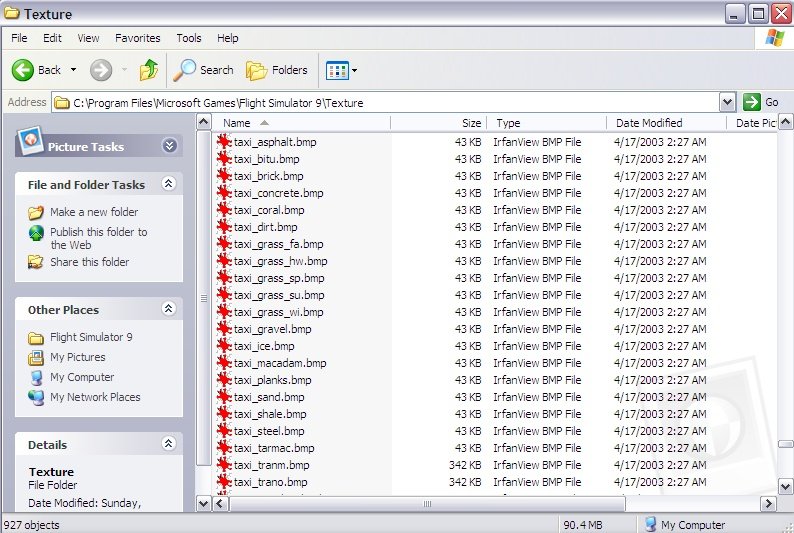
So looking at it, you are correct, there is only one texture for concrete. The "cement" option must be a "feel" thing with force feedback joysticks.
However, excluding the grass textures which are seasonal (not something you want to try to change) you have 16 other taxiway textures that you can edit to anything you want.
For example for an AFD file I did a while ago, I wanted different looking concrete textures, older and newer concrete. To do that, I simply used the regular "concrete" selection in ADE/AFCAD and then for the other concrete texture, I went in and changed the "taxi_coral.bmp" texture file replacing it with another concrete texture that I downloaded from somewhere. I left that new texture's name the same "taxi_coral.bmp" and then in ADE/AFCAD, I simply drew those other concrete areas using the "coral" selection from the menu.
That's one way to do it.
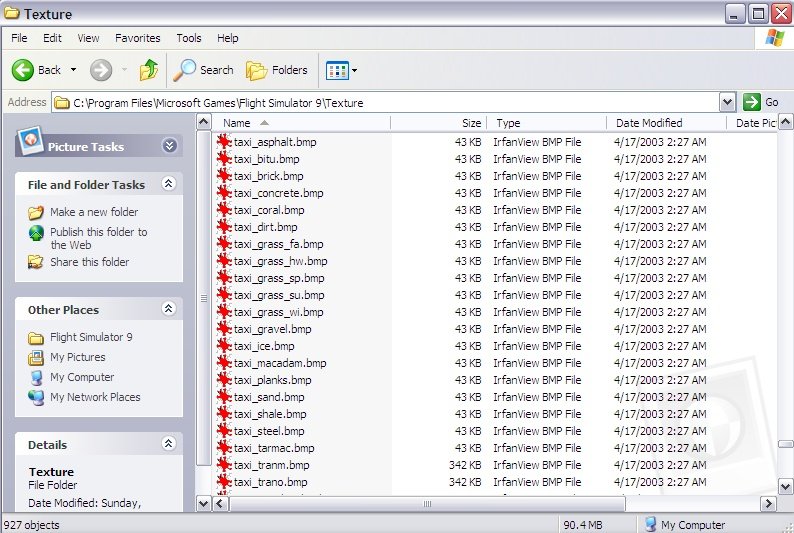
So looking at it, you are correct, there is only one texture for concrete. The "cement" option must be a "feel" thing with force feedback joysticks.
However, excluding the grass textures which are seasonal (not something you want to try to change) you have 16 other taxiway textures that you can edit to anything you want.
For example for an AFD file I did a while ago, I wanted different looking concrete textures, older and newer concrete. To do that, I simply used the regular "concrete" selection in ADE/AFCAD and then for the other concrete texture, I went in and changed the "taxi_coral.bmp" texture file replacing it with another concrete texture that I downloaded from somewhere. I left that new texture's name the same "taxi_coral.bmp" and then in ADE/AFCAD, I simply drew those other concrete areas using the "coral" selection from the menu.
That's one way to do it.
-Mike G.
Recovering flight sim addict, constant lurker.
Check out my real life RV-8 build here: RV-8 Builder Log
Recovering flight sim addict, constant lurker.
Check out my real life RV-8 build here: RV-8 Builder Log
-
TheFoufure
- Colonel

- Posts: 2413
- Joined: 06 Mar 2011, 16:48
- Version: FS9
- Location: Belgium
Re: [QUESTION] ADE9 Ground Textures
Thanks a lot for these answers.
Now, i understand how I can do.
Now, i understand how I can do.
-
TheFoufure
- Colonel

- Posts: 2413
- Joined: 06 Mar 2011, 16:48
- Version: FS9
- Location: Belgium
Re: [QUESTION] ADE9 Ground Textures
I've another solution. I can use TARMAC or MACADAM texture to have different color.
-
TheFoufure
- Colonel

- Posts: 2413
- Joined: 06 Mar 2011, 16:48
- Version: FS9
- Location: Belgium
Re: [QUESTION] ADE9 Ground Textures
I've found this solution wwhen looking the last MAIW Package, at KMUO. The three textures are used to make realistics taxi and apron in this scenery, exactly what I want to do.
Last edited by TheFoufure on 03 Oct 2012, 08:13, edited 1 time in total.
- scruffyduck
- Second Lieutenant

- Posts: 43
- Joined: 09 Apr 2009, 08:45
Re: [QUESTION] ADE9 Ground Textures
MIKE JG wrote:Here's all the default FS9 taxiway texture files from the "Flight Simulator 9/Texture" folder:
So looking at it, you are correct, there is only one texture for concrete. The "cement" option must be a "feel" thing with force feedback joysticks.
However, excluding the grass textures which are seasonal (not something you want to try to change) you have 16 other taxiway textures that you can edit to anything you want.
For example for an AFD file I did a while ago, I wanted different looking concrete textures, older and newer concrete. To do that, I simply used the regular "concrete" selection in ADE/AFCAD and then for the other concrete texture, I went in and changed the "taxi_coral.bmp" texture file replacing it with another concrete texture that I downloaded from somewhere. I left that new texture's name the same "taxi_coral.bmp" and then in ADE/AFCAD, I simply drew those other concrete areas using the "coral" selection from the menu.
That's one way to do it.
It is but that would affect all taxiways using Coral as the surface............
Re: [QUESTION] ADE9 Ground Textures
Exactly but unless you fly in the Sechelles all the time with coral taxiways, you won't have to worry about it.
I can honestly say that I've never purposely built an AFD with "coral" anything on it!
I can honestly say that I've never purposely built an AFD with "coral" anything on it!
-Mike G.
Recovering flight sim addict, constant lurker.
Check out my real life RV-8 build here: RV-8 Builder Log
Recovering flight sim addict, constant lurker.
Check out my real life RV-8 build here: RV-8 Builder Log
