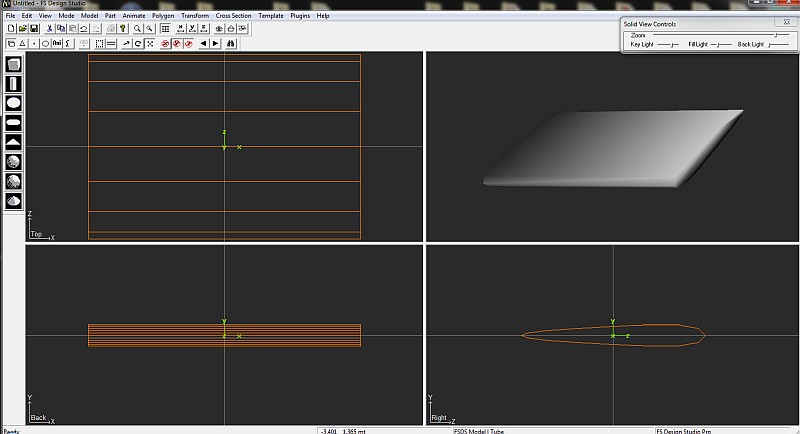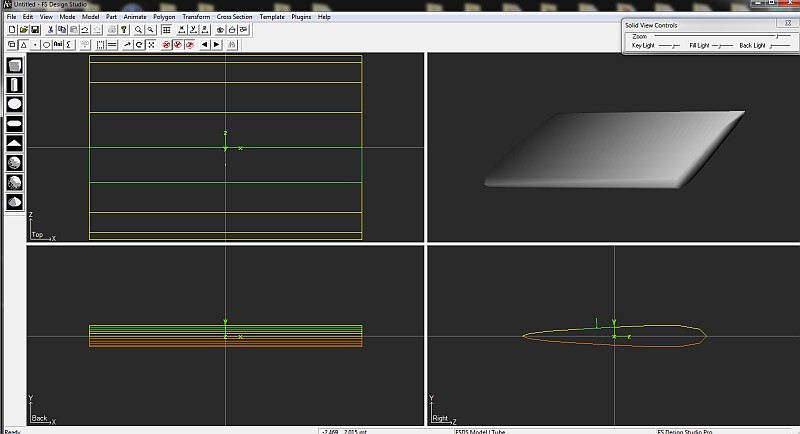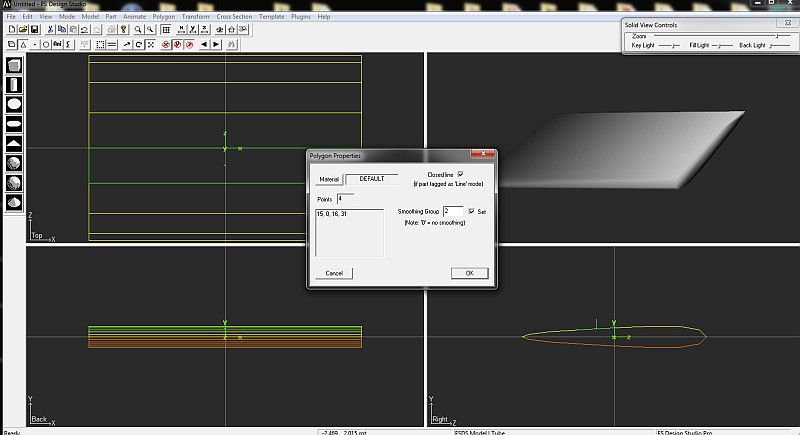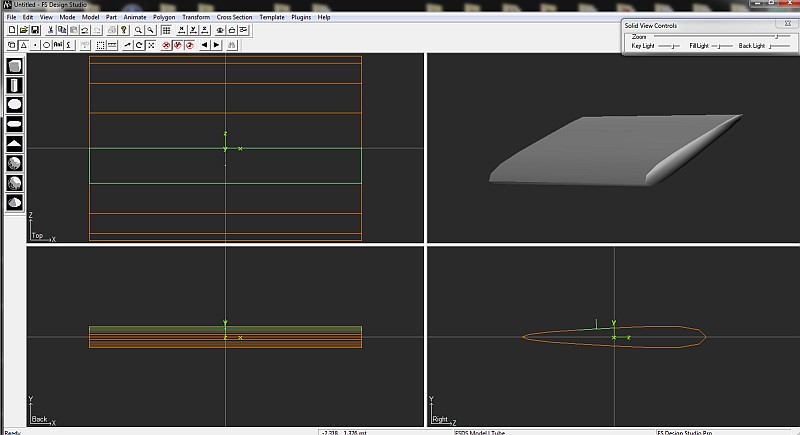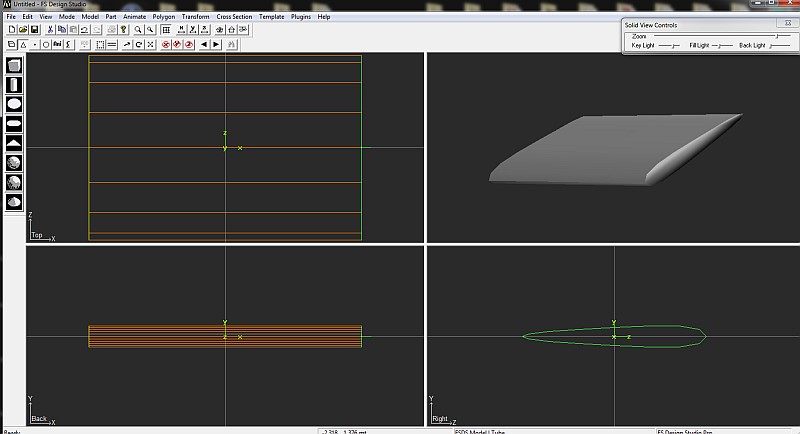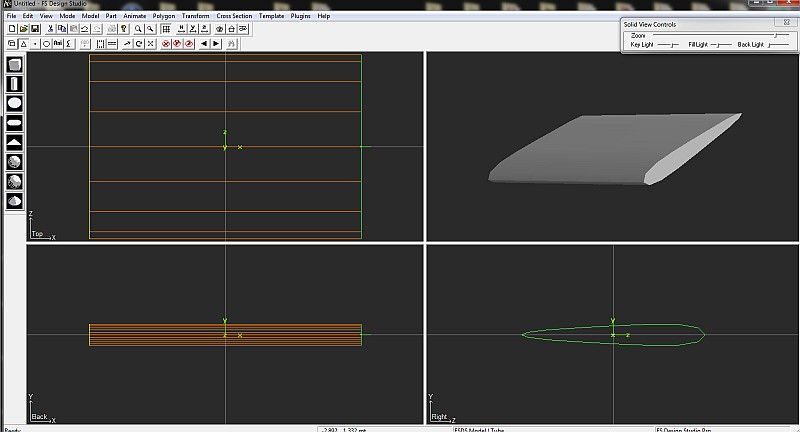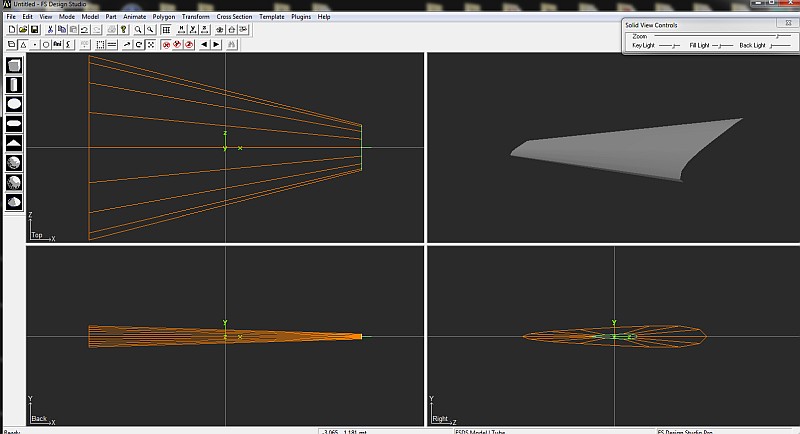Page 3 of 3
Re: AI S-3B Viking
Posted: 21 Dec 2017, 01:43
by mins
Finally, a great man is coming.
It is a happy Christmas.
Thank very much.^ ^b
Re: AI S-3B Viking
Posted: 21 Dec 2017, 02:42
by MIKE JG
Fokket50 wrote: 20 Dec 2017, 19:50Mike, if you now how to fix the shading of the wings, I would be thrilled. I have been trying to change it for weeks, but no result so far.
Menno
Are you using different smoothing groups for the top and bottom of the wing parts?
Re: AI S-3B Viking
Posted: 24 Dec 2017, 12:29
by Fokket50
I am not familiar with smoothing groups. The top and bottom of the wing is one part, that is made smooth.
When I started the model, I had one solid wing, later I split it in half for the folding wing animations. After cutting out the flaps and making the outer wing into it's present shape, I got stuck with the shadows.
Re: AI S-3B Viking
Posted: 24 Dec 2017, 17:14
by MIKE JG
You are using FSDS correct??
Re: AI S-3B Viking
Posted: 24 Dec 2017, 17:29
by Fokket50
That's correct
Menno
Re: AI S-3B Viking
Posted: 26 Dec 2017, 22:31
by MIKE JG
Awesome. This is super easy to do and makes a HUGE difference in the look and shading of your model's parts.
Keven Reed taught me this many years ago so thank him, I'm just the messenger.
Take any part you want that is already using polygon smoothing, wings and tails are the most frequent uses for this:
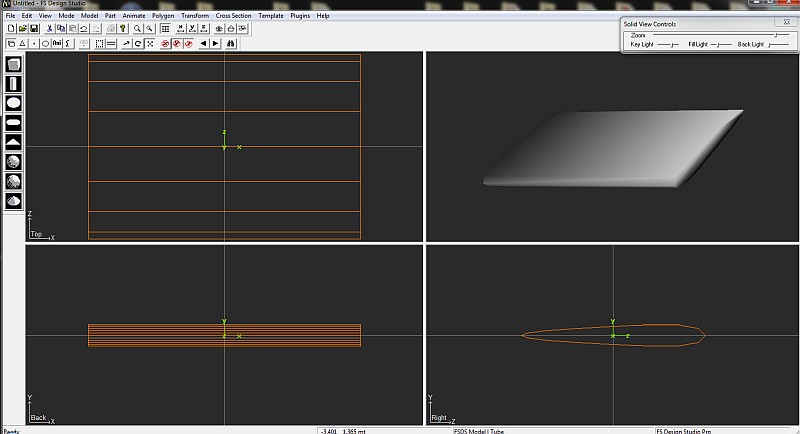
Enter polygon mode (F7) and use the space bar to highlight/select each polygon that sits on the top of the wing, but only the top surface polygons, not the sides or bottom!
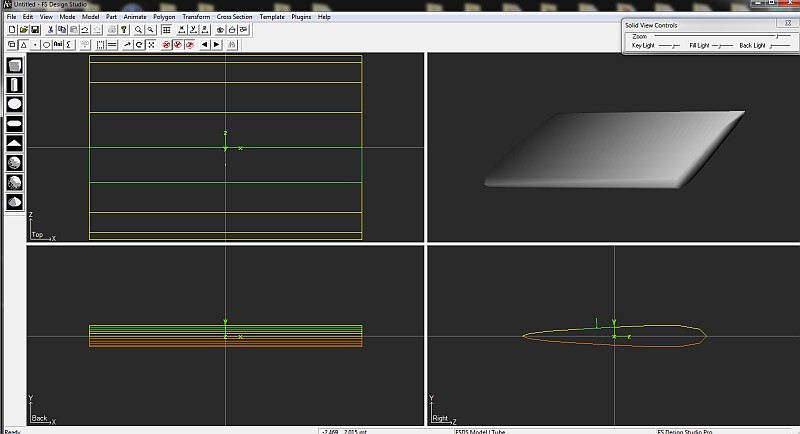
With all those top side polys selected, while in polygon mode select F2 to bring up the polygon properties menu:
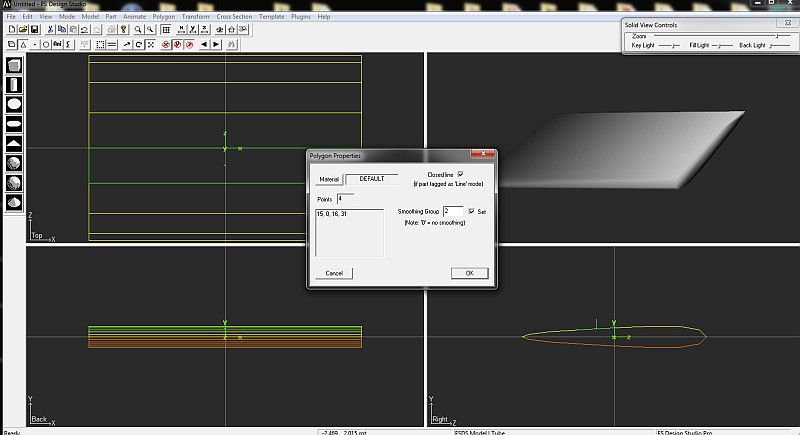
In the menu box where it says 'smoothing group' it probably already says the number 1, change that number to a 2 and hit ok, note the difference in your part's shading:
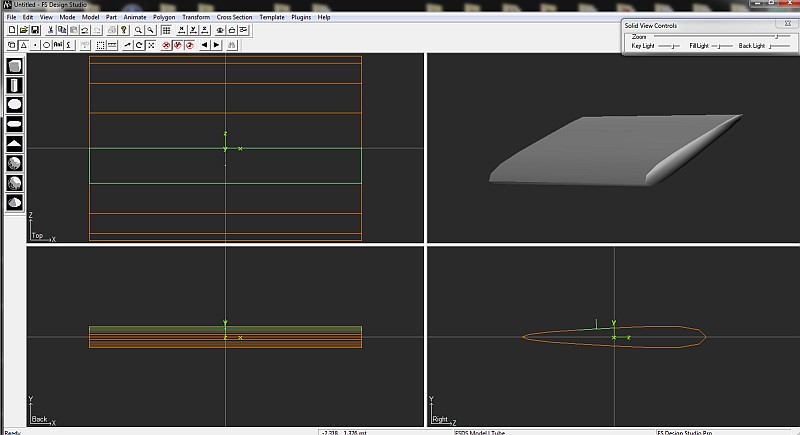
Now do the same thing with the two polygons (if they exist) to the sides, again changing the smoothing group in the F2 properties menu to a different number than the number that is already in there. Note changing the smoothing group number to a 0 removes all polygon smoothing for only the selected polygons.
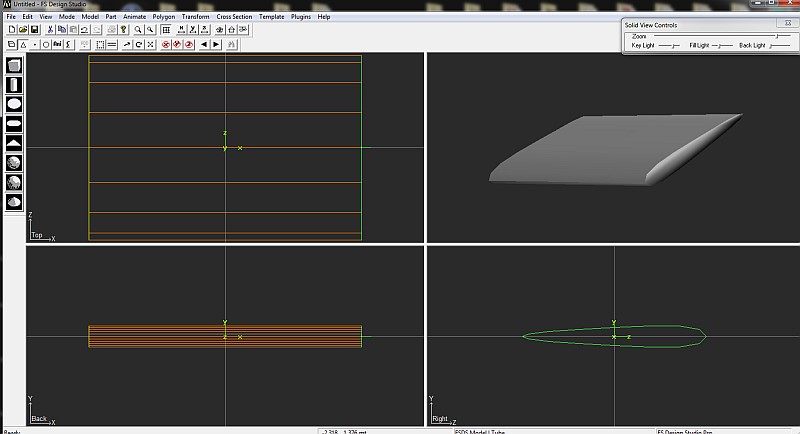
This is what the part looks like when I change the polygon smoothing group for the two endcap polys from a 1 to a 2:
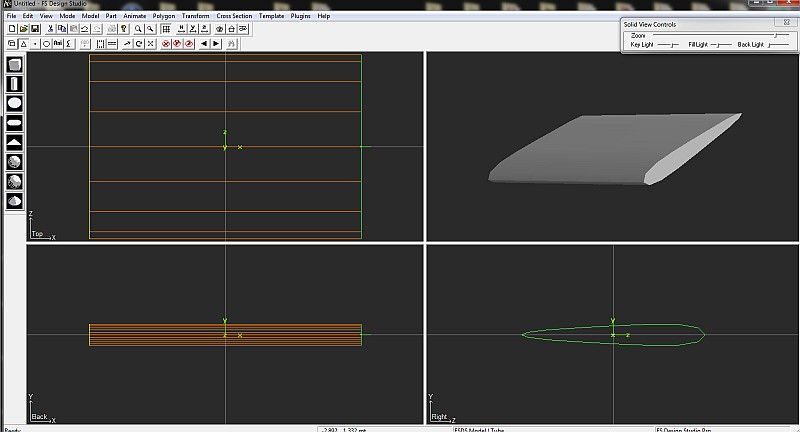
A little scaling and you have a nice looking modern wing part.
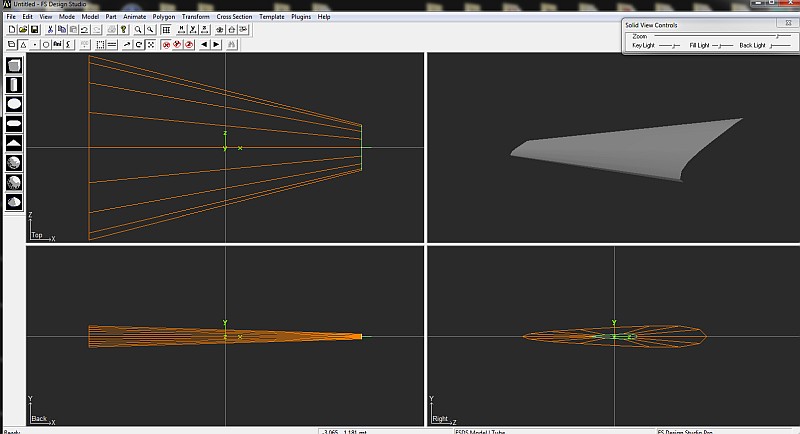
Experiment with smoothing groups on all of your various smoothed parts to give you the best results. This is very effective for wings, stabilizers, flaps, vertical stabilizers, props, etc.
Re: AI S-3B Viking
Posted: 27 Dec 2017, 13:11
by Fokket50
Thanks Mike, this solves the problem, and it is easy to use, now I only have to change 18 different models

Menno
Re: AI S-3B Viking
Posted: 28 Dec 2017, 01:19
by MIKE JG
Glad we could help.
Re: AI S-3B Viking
Posted: 01 Jan 2018, 11:55
by Fokket50
Happy new year to all.
Just uploaded to the libray is the S-3 Viking with 18 different models and 58 textures.
Should be available soon.
Enjoy!
Menno
Re: AI S-3B Viking
Posted: 01 Jan 2018, 16:08
by MIKE JG
Great news! Happy New Year Menno!
Re: AI S-3B Viking
Posted: 02 Jan 2018, 07:16
by campbeme