Page 1 of 1
ADE thumbnail creator
Posted: 29 Aug 2016, 19:17
by VulcanDriver
Does anyone know of software that can create thumbnails for ADE from scenery bgls plus their GUIds?
Re: ADE thumbnail creator
Posted: 29 Aug 2016, 19:27
by jimrodger
I think ModelConverterX might be the closest you get.
Jim
Re: ADE thumbnail creator
Posted: 29 Aug 2016, 19:46
by Firebird
That is what I use. Load the lib in MCX, create the report and this creates a thumbnails folder in the same directory as the bgl.
Then copy that folder to \Airport Design Editor 170\FS9\Thumbs. Nothing else needed. Once you add the lib to ADE the thumbnails are automatically there.
The individual thumbnail pics include the GUID in the name.
Re: ADE thumbnail creator
Posted: 29 Aug 2016, 20:40
by VulcanDriver
Thanks guys I'll grab that tomorrow.
Re: ADE thumbnail creator
Posted: 29 Aug 2016, 21:24
by Delboy99
Thanks for the tip Steve. I never realized that you could do that.
Re: ADE thumbnail creator
Posted: 30 Aug 2016, 14:29
by VulcanDriver
Firebird wrote:That is what I use. Load the lib in MCX, create the report and this creates a thumbnails folder in the same directory as the bgl.
Then copy that folder to \Airport Design Editor 170\FS9\Thumbs. Nothing else needed. Once you add the lib to ADE the thumbnails are automatically there.
The individual thumbnail pics include the GUID in the name.
Works a treat mate. I can't do thumbnails for all of John's Euro mil library as it causes a unexxpected exception on several objects Has anyone done them for this library. Some good stuff in there I'd like to use.
Re: ADE thumbnail creator
Posted: 30 Aug 2016, 14:44
by Firebird
Weird, I just loaded it up into the latest development version of MCX and it loaded 122 objects from EuroMil no problem and created the report and 122 thumbnails no problem.
The version I am using is 1.4.0.0 785048c dated 28/8/16
Re: ADE thumbnail creator
Posted: 30 Aug 2016, 17:24
by gsnde
Not an issue here either. Don't waste your time, this will be included in the next release of the MAIW Global Library Package.
From mobile hence short
Re: ADE thumbnail creator
Posted: 02 Sep 2016, 18:45
by maverick69
Firebird wrote:That is what I use. Load the lib in MCX, create the report and this creates a thumbnails folder in the same directory as the bgl.
Then copy that folder to \Airport Design Editor 170\FS9\Thumbs. Nothing else needed. Once you add the lib to ADE the thumbnails are automatically there.
The individual thumbnail pics include the GUID in the name.
Great trick Steve but I've a small problem. Every time that I import a library, every object appears without texture until I point the appropriate texture folder through loading texture menu settings. Is there a more simple way to point automatically to the relative texture folder of the scenery folder which contains the library? I hope to have explained myself well since I don't speak english very well. Thank you in advance
Re: ADE thumbnail creator
Posted: 02 Sep 2016, 20:08
by Firebird
Well if that happens then you would be getting untextured objects in your sim.
It defaults to looking in the texture folder in the same tree that the scenery folder sits.
For example, if you have a 'MAIW Objects' folder and under that you have two folders, scenery and texture, when you load a lib in \MAIW Objects\Scenery it will automatically look in \MAIW Objects\Texture.
The only two reasons I can think of for it not to find them is that you have put all your textures in one of the two global folders \Texture or \Scenery\World\Texture ...
or ...
somehow you have messed up your 'TextureSearchPath' variable. This is what it should look like when you open it :-
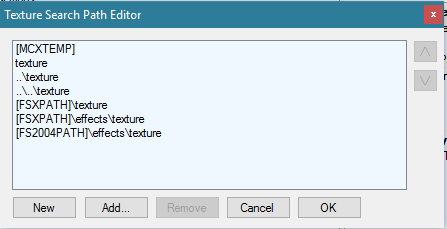
- Capture1.PNG (6.72 KiB) Viewed 2392 times
Or what it looks like from the Texture settings menu :-
Does that help?
Re: ADE thumbnail creator
Posted: 03 Sep 2016, 11:35
by maverick69
Thank you Steve. But it seem that only if I "add" the path to the relative texture folder of the scenery folder from where I imported the library the software is able to create textured object
Re: ADE thumbnail creator
Posted: 03 Sep 2016, 12:09
by Firebird
I honestly have never altered the default paths. It just worked automatically.
So what i think is if you make sure yours matches the pictures above it should work.
I am not sure but I think it is the ..\texture line that does it here.
There is another option...
What I do when I get an upgrade of a lot of software, is to copy the folder as it is now so in my FSUtils folder I copied 'ModelConverterX_140' to create 'ModelConverterX_140 - Copy'. I do this in case the update loses some configuring that I have done. Then I update the original. Once I know there is no problem then I delete the Copy.
Maybe what you could try is copying your existing folder and then deleing everything inside the original and re-installing. If I have never altered my path parm then it should automatically be correct when you try the new install.
If the worst comes to the worst you can always copy the backup over the new installation.
Let us know if it helps.
Incidentally, The latest version of MCX is 1.3 but there have been so many dev versions of 1.4 that this I regard as stable and is what I use. So install 1.3 and then update with the latest dev version. It solved VulcanDriver's MCX problem.
Re: ADE thumbnail creator
Posted: 03 Sep 2016, 12:25
by VulcanDriver
Indeed it did. I keep all my scenery textures (except when they have the same name then I put them in relative scenery texture folder) in the FS9 main texture folder. I then add it to the texture search path in MCX. So it works fine.
Have told MCX that you have .BMP texture files?
Re: ADE thumbnail creator
Posted: 05 Sep 2016, 06:29
by maverick69
Sorry guys but I am unable to try since two days ago my PC crashed, most probably, definitively. As far as I solve this problem I do nothing. Thank you for your helpfulness
Inviato dal mio GT-I9060 utilizzando Tapatalk
Re: ADE thumbnail creator
Posted: 06 Sep 2016, 10:22
by maverick69
Solved! I moved all scenery textures to the main texture folder, as John has suggested, and the objects appear now textured. Remain the question why the program don't load the texture from the parent texture folder. Thank you both!
P.S.:attached is the photo of my "texture search path editor": without the last two row I was unable to load the related textures of the library in that scenery path
Re: ADE thumbnail creator
Posted: 06 Sep 2016, 11:04
by VulcanDriver
I changed to using the main texture folder after Steve suggested it. Cuts down on lots of duplicate textures in various folders. Can't answer you texture path question though. Sorry
Re: ADE thumbnail creator
Posted: 06 Sep 2016, 12:15
by Firebird
Did you try renaming the folder and re-installing MCX to see if that solves the problem?
The one problem you might get with putting everything into the global textures is that if you have multiple libs using the same texture name then they will overwrite the existing one.
To give you an example I have 5 different radar.bmp textures on my system.
Re: ADE thumbnail creator
Posted: 06 Sep 2016, 12:29
by VulcanDriver
When you copy the texture from its parent texture folder it will say duplicate file (or words to that effect), I tell it not to copy so I get only get one in he main texture folder and the "duplicate" stays in its original folder.