Today I downloaded MAIW_Tyndall_AFB.Zip. Using Win 7 Pro. I manually ran the installation into the folder I downloaded. After unzipping, I only used the aircraft folder. Then I copied the MAIW_NBAI_McDonnell Douglas QF4E Tyndall AFB into my FS9 Aircraft folder.
Problem: I opened FS Repaint to view the textures of this aircraft. When I closed FS Repaint - and later reopened - This picture popped up. Prior to this, I had no problems using Repaint.
Today I also downloaded the new MAIW_Barksdale AFB_Edith Black. I used the same process to install.
My repaint program crashed 4-5 times when opening the Tyndall aircraft package. I would uninstall the repaint program and try again.
Finally, I discovered that if I install the new B-52 aircraft folder - there was no problem. But when I installed the QF4E folder - the crash happened again.
Any suggestions would be appreciated. And thanks in advance.
Tyndall AFB Problem
Re: Tyndall AFB Problem
Most repaint programs do not open DXT3 files.
Use image tool or similar program to change the image file to 24 or 32 bit.
You are trying to modify packaged files, so I do not think you will get much help here.
If you wanted to make your own paints using a paint-kit, then I think help might be forthcoming.
If you are only wanting to view the aircraft paints use the AI traffic tool, which can be found under resources.
John
Use image tool or similar program to change the image file to 24 or 32 bit.
You are trying to modify packaged files, so I do not think you will get much help here.
If you wanted to make your own paints using a paint-kit, then I think help might be forthcoming.
If you are only wanting to view the aircraft paints use the AI traffic tool, which can be found under resources.
John
Re: Tyndall AFB Problem
FS Repaint will open aircraft models, it doesn't matter whether the paints are in DXT, 32-bit or even 24-bit before conversion. Unfortunately, one or two models will not open for whatever reason, and will cause the program to crash.
This is usually due to older aircraft models (i.e. FS2000/2002), but I have to say it has never been an AI model.
Sometimes it could be to do with the operating system though - I have loaded up both aircraft in FS Paint a few times each, closing down the program as you said, and taking out either folder from the main FS9 folder, and was not able to get any result as you did, BUT I am on XP; if anyone has Win7 perhaps they could give those models a go.
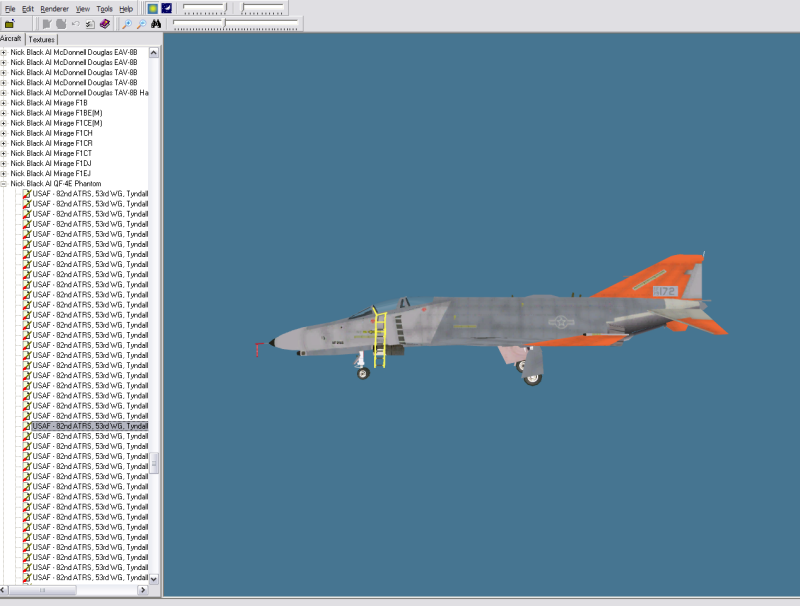
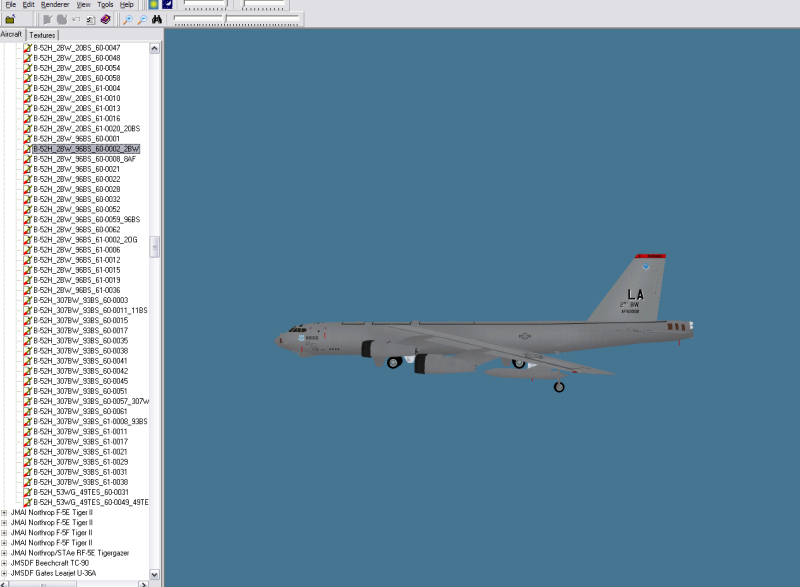
This is usually due to older aircraft models (i.e. FS2000/2002), but I have to say it has never been an AI model.
Sometimes it could be to do with the operating system though - I have loaded up both aircraft in FS Paint a few times each, closing down the program as you said, and taking out either folder from the main FS9 folder, and was not able to get any result as you did, BUT I am on XP; if anyone has Win7 perhaps they could give those models a go.
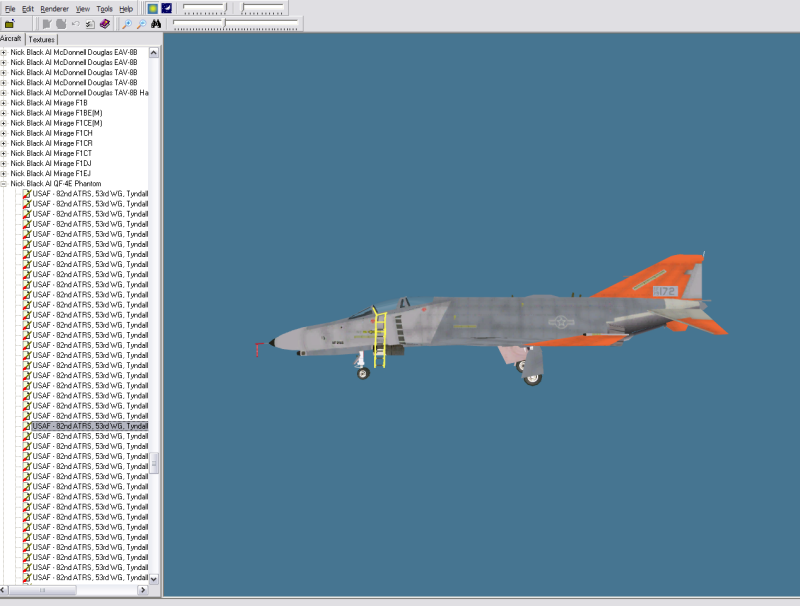
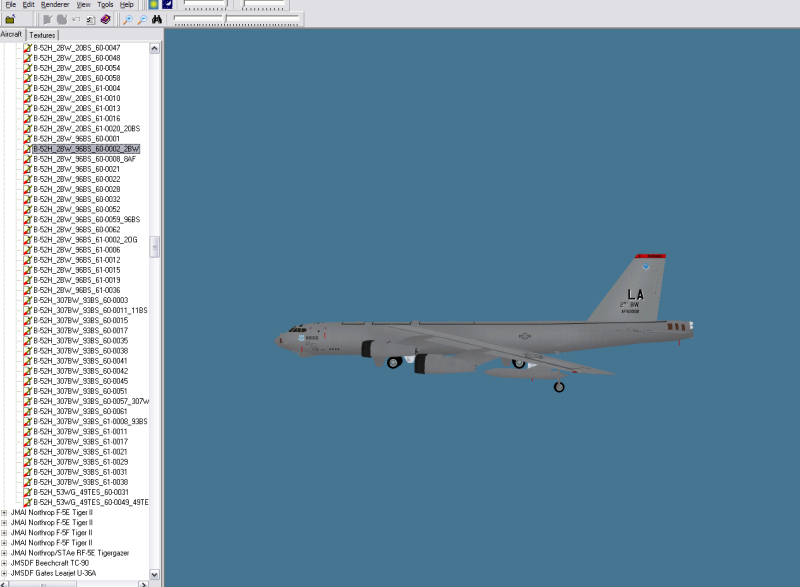
Re: Tyndall AFB Problem
Both work fine on Win 7 64bit & FSrepaint.
Jim
Jim
"When all else fails, and your AI doesn't show up...... check the AI slider.......DOH!!!!"
- Joecoastie
- Lieutenant Colonel

- Posts: 860
- Joined: 30 Jan 2007, 17:46
- Version: P3D
- Location: 8.2mi/077 radial of GVE
Re: Tyndall AFB Problem
Just checked mine. Same sys. specs - both show up in FSRepaint fine. FWIW also no problems in FSX.jimrodger wrote:Both work fine on Win 7 64bit & FSrepaint.
Jim
Service to my Country 9/61 - 2/03
US Navy - HS-3, VX-1, HS-7 (USS Intrepid, USS Wasp, USS Yorktown)
Va National Guard - 229th Cbt Avn Co
US Coast Guard - E City CGAS, CGC Morro Bay, RTC Yorktown
NOAA - Co-op Observer 1983 - present
US Navy - HS-3, VX-1, HS-7 (USS Intrepid, USS Wasp, USS Yorktown)
Va National Guard - 229th Cbt Avn Co
US Coast Guard - E City CGAS, CGC Morro Bay, RTC Yorktown
NOAA - Co-op Observer 1983 - present
Re: Tyndall AFB Problem
Gentlemen, appreciate the reply's. I went ahead and created several flightplans using AIFP and everything worked perfect. A glitch on my system, I guess.


