NBAI Phantom F-4F tilts forward and disappear...
NBAI Phantom F-4F tilts forward and disappear...
Hi everybody,
just to say, I am a little confused for a couple of days. After installing Nick Black's F-4F with German Hopsten liveries, I noticed a strange behaviour of this aircraft:
After loading the scenery, the AIs appear, but immediately they tilt forward and submerge into ground - disappear....
I never detected that at any other AI aircraft before. Other AI aircraft stay stable beside it or taxi along the aprons properly. So only the model can cause this issue....
Did anybody else experience the same or do know an answer? Each hint is much appreciated.
just to say, I am a little confused for a couple of days. After installing Nick Black's F-4F with German Hopsten liveries, I noticed a strange behaviour of this aircraft:
After loading the scenery, the AIs appear, but immediately they tilt forward and submerge into ground - disappear....
I never detected that at any other AI aircraft before. Other AI aircraft stay stable beside it or taxi along the aprons properly. So only the model can cause this issue....
Did anybody else experience the same or do know an answer? Each hint is much appreciated.
Regards, Manfred.
Re: NBAI Phantom F-4F tilts forward and disappear...
Do you have a separate folder for the Hopsten aircraft? If so It might be worth comparing the cfg file with other F-4Fs as it seems that there is an fde error somewhere.
Steve
_______________________________________________________

Quid Si Coelum Ruat
_______________________________________________________
_______________________________________________________

Quid Si Coelum Ruat
_______________________________________________________
Re: NBAI Phantom F-4F tilts forward and disappear...
Steve, thank's for reply.
Okay, I have the folder "MilitaryAI_F4F_NBAI_JG72", originally downloaded, then I downloaded the folder "etnpjg36.zip" - the Hopsten retro AI package of Chris A Brown and Menno van den Boogaard. As requested, I copied the texture folders into the NBAI_JG72 folder, added the additional aircraft.cfg entries into its aircraft folder.
I spend lots of hours to compare several conditions: AFCADs, traffic files and also many aircraft.cfgs. That's what I did as well with many other packages when I installed them and they didn't work - That way, I got 100 % success and got them to work sometime. But everything I tried with this package, it failed so far.
Some thoughts: I use FSX, I assume it may be the NBAI model that doesn't work and it's not a problem of the additional pack. FDE might be a good suggestion - will it be a solution to probably exchange the .air file by another Phantom.air file to work? Maybe John Young's Wattisham F-4?
Okay, I have the folder "MilitaryAI_F4F_NBAI_JG72", originally downloaded, then I downloaded the folder "etnpjg36.zip" - the Hopsten retro AI package of Chris A Brown and Menno van den Boogaard. As requested, I copied the texture folders into the NBAI_JG72 folder, added the additional aircraft.cfg entries into its aircraft folder.
I spend lots of hours to compare several conditions: AFCADs, traffic files and also many aircraft.cfgs. That's what I did as well with many other packages when I installed them and they didn't work - That way, I got 100 % success and got them to work sometime. But everything I tried with this package, it failed so far.
Some thoughts: I use FSX, I assume it may be the NBAI model that doesn't work and it's not a problem of the additional pack. FDE might be a good suggestion - will it be a solution to probably exchange the .air file by another Phantom.air file to work? Maybe John Young's Wattisham F-4?
Regards, Manfred.
Re: NBAI Phantom F-4F tilts forward and disappear...
Manfred
The symptoms you describe indicate that the Aircraft.cfg and the .air file are not compatible.
I have had this a few times.
The solution:
Take another folder of the same aircraft. Copy the [fltsim.x] entries of your aircraft and copy them into the aircraft.cfg of the other aircraft.
Important: The section describing the aircraft performance in the Aircraft.cfg must not be disturbed.
This part of the file is what makes the .air file work with your model.
John
The symptoms you describe indicate that the Aircraft.cfg and the .air file are not compatible.
I have had this a few times.
The solution:
Take another folder of the same aircraft. Copy the [fltsim.x] entries of your aircraft and copy them into the aircraft.cfg of the other aircraft.
Important: The section describing the aircraft performance in the Aircraft.cfg must not be disturbed.
This part of the file is what makes the .air file work with your model.
John
Re: NBAI Phantom F-4F tilts forward and disappear...
John, thank you very much. Yes, just read your post and this exactly (almost) describes my solution: This afternoon, I did some experiments by using John Young's *.air file, take the complete contact points section to the NBAI aircraft.cfg and TATAAAA! the first two Phantom appear on the apron! You both are so right - it is a FDE problem indeed. So but if I get it right, would it be much easier to do it John's way? This wouldn't impact on the aircraft.cfg entries indeed.
Second problem that still is ongoing is I only have two visible Phantoms now, there are no movements or other aircraft around, so I think I have an AFCAD minor problem as well. But good to see there are solutions, especially by that great help in this forum.
Will keep you informed about the state of this issue...
Thanks mates!
Second problem that still is ongoing is I only have two visible Phantoms now, there are no movements or other aircraft around, so I think I have an AFCAD minor problem as well. But good to see there are solutions, especially by that great help in this forum.
Will keep you informed about the state of this issue...
Thanks mates!
Regards, Manfred.
- John Young
- MAIW Developer

- Posts: 4453
- Joined: 12 Jul 2008, 15:15
Re: NBAI Phantom F-4F tilts forward and disappear...
Manfred, if the aircraft is tipping forward, the centre of gravity is probably in the wrong place: it's the first zero in this example aircraft.cfg entry:
empty_weight_CG_position=0, 0, 0 // (feet) longitudinal, lateral, vertical distance from datum.
Try adjusting it by +- 5ft or so and see if that stops the tilt.
John
empty_weight_CG_position=0, 0, 0 // (feet) longitudinal, lateral, vertical distance from datum.
Try adjusting it by +- 5ft or so and see if that stops the tilt.
John
Re: NBAI Phantom F-4F tilts forward and disappear...
Thank you John, the tunings have done their jobs well but how should I put it? My Phanties set me on the wrong track, I fear. As follows:
Since I started with FSX, I used the excellent DX10 scenery fixer, that helped me a lot to better my flightsim so much. As I wrote, I only got two aircraft on the apron, but none to move or others to arrive. Having the information in mind that most AI aircraft disappear in FSX (DX10) when aircraft shadows are enabled, I disabled them and voilá, all my Hopsten Phanties stand where they belong. So far so bad, because my question is:
Why do I see two NBAI Phantoms WITH ENABLED shadows while all others are invisible simultaneously??? Shouldn't they be gone as well? Some there some not, this I can't understand finally. So my assumption is: Because it is possible to see two of them, there must be a solution to see all the others also, innit? Does anybody know a solution for this issue, please?
The lesson is clear: I would have tested the disable option much earlier when I could not have seen the two F-4 appear. My problem escalated because I SAW the aircraft and simultaneously their tilting behavior. That way, here I had two issues: One solved (tilting behaviour) one pending (visible Phanties with DX10 and enabled shadows). I hope for John (Young) there will be a solution, otherwise I will annoy him to design a proper FSX native F-4E/F version
(No, just a joke, John )
)
Each hint is much appreciated.
Since I started with FSX, I used the excellent DX10 scenery fixer, that helped me a lot to better my flightsim so much. As I wrote, I only got two aircraft on the apron, but none to move or others to arrive. Having the information in mind that most AI aircraft disappear in FSX (DX10) when aircraft shadows are enabled, I disabled them and voilá, all my Hopsten Phanties stand where they belong. So far so bad, because my question is:
Why do I see two NBAI Phantoms WITH ENABLED shadows while all others are invisible simultaneously??? Shouldn't they be gone as well? Some there some not, this I can't understand finally. So my assumption is: Because it is possible to see two of them, there must be a solution to see all the others also, innit? Does anybody know a solution for this issue, please?
The lesson is clear: I would have tested the disable option much earlier when I could not have seen the two F-4 appear. My problem escalated because I SAW the aircraft and simultaneously their tilting behavior. That way, here I had two issues: One solved (tilting behaviour) one pending (visible Phanties with DX10 and enabled shadows). I hope for John (Young) there will be a solution, otherwise I will annoy him to design a proper FSX native F-4E/F version
(No, just a joke, John
Each hint is much appreciated.
Regards, Manfred.
- John Young
- MAIW Developer

- Posts: 4453
- Joined: 12 Jul 2008, 15:15
Re: NBAI Phantom F-4F tilts forward and disappear...
Manfred, I think the only way I can help is to try and replicate what you are experiencing. I've searched the Download Library and also Avsim with various combinations of: F-4F, JG72 Hopsten and Nick Black, but I can't find a file.
Can you give me a link to the zip please or e-mail me the aircraft folder with one texture in it please?
Once I've got the file, I'll set up a test scenario in FSX and see what happens.
John
Can you give me a link to the zip please or e-mail me the aircraft folder with one texture in it please?
Once I've got the file, I'll set up a test scenario in FSX and see what happens.
John
Re: NBAI Phantom F-4F tilts forward and disappear...
That's really kind, John. But I think, this seems to be a bigger issue than expected. The NBAI Phantoms now are stable after adding some of your FDE parametres. And enabled the shadow mode in FSX with DX10 preview and Scenery Fixer, they also seem to appear at their destinations - with correct shadows:
RAF Wattisham:

RAF Coningsby:

RAF Gutersloh:

Now it's going to be exciting:
Back at Hopsten, with shadow mode enabled, still only two aircraft stay at the apron, all others are "invisible".
Also, I have some few guest Tornados there.
Do I now disable the shadow mode in FSX, the "invisible" Phanties appear correctly. But if I enable the shadow again, the Phanties disappear but ALSO THE TORNADOS!
So if:
1. it is a normal DX10 Scenery Fixer behaviour - I can live with, because I don't play around with my DX10 Scenery Fixer settings normally and all AI aircraft are stable.
2. it seems to only happening at Hopsten, I guess it might be a scenery issue indeed.
So my question is:
Can the aircraft shadow option on/off affect a whole scenery?
And if so, is there any solution to correct it via AFCAD? Maybe a hidden option that can control shadowing on ground for example? (God, there seems to be lots of hidden options in my case everywhere

 )
)
RAF Wattisham:

RAF Coningsby:

RAF Gutersloh:

Now it's going to be exciting:
Back at Hopsten, with shadow mode enabled, still only two aircraft stay at the apron, all others are "invisible".
Also, I have some few guest Tornados there.
Do I now disable the shadow mode in FSX, the "invisible" Phanties appear correctly. But if I enable the shadow again, the Phanties disappear but ALSO THE TORNADOS!
So if:
1. it is a normal DX10 Scenery Fixer behaviour - I can live with, because I don't play around with my DX10 Scenery Fixer settings normally and all AI aircraft are stable.
2. it seems to only happening at Hopsten, I guess it might be a scenery issue indeed.
So my question is:
Can the aircraft shadow option on/off affect a whole scenery?
And if so, is there any solution to correct it via AFCAD? Maybe a hidden option that can control shadowing on ground for example? (God, there seems to be lots of hidden options in my case everywhere
Regards, Manfred.
- John Young
- MAIW Developer

- Posts: 4453
- Joined: 12 Jul 2008, 15:15
Re: NBAI Phantom F-4F tilts forward and disappear...
Manfred - is the problem the Dxt10 Preview mode in FSX? If you run FSX in normal mode do you still have the same problems? Dxt10 Preview mode was never a fully developed facility by Microsoft at the time and people do get problems with it. I don't know what DX10 Scenery Fixer is so I don't know what influence it has on FS9 models.
John
John
Re: NBAI Phantom F-4F tilts forward and disappear...
John, Steve Parsons DX10 scenery fixer is fantastic and I can't live without it since I started FSX. All portover AI is working quite well, ALL my previously installed FS9 packages work fine with shadows. Once done the right settings, the performance is far better than with DX9 mode especially on slower systems, much more smooth and it accomplishs the incomplete development of Microsoft's DX10 preview.
Regards, Manfred.
Re: NBAI Phantom F-4F tilts forward and disappear...
Okay, it's still weird - There are two NBAI models appearing correctly with shadows in the DX10 preview with aircraft shadow mode, like the AI-Tonka beside:

But always at the same place, the north side apron. So due to this fact, I think it is a scenery problem indeed. Regarding this, it might be a good idea to also ask the guys over there at FSDeveloper for a solution. Exciting....

But always at the same place, the north side apron. So due to this fact, I think it is a scenery problem indeed. Regarding this, it might be a good idea to also ask the guys over there at FSDeveloper for a solution. Exciting....
Regards, Manfred.
Re: NBAI Phantom F-4F tilts forward and disappear...
Hi Manschy,Manschy wrote:Hi everybody,
just to say, I am a little confused for a couple of days. After installing Nick Black's F-4F with German Hopsten liveries, I noticed a strange behaviour of this aircraft:
After loading the scenery, the AIs appear, but immediately they tilt forward and submerge into ground - disappear....
I never detected that at any other AI aircraft before. Other AI aircraft stay stable beside it or taxi along the aprons properly. So only the model can cause this issue....
Did anybody else experience the same or do know an answer? Each hint is much appreciated.
I created the NBAI F-4E/F Phantom FDE's, so when I recently read about your original problem described above and never having experienced this while working on these AI FDE's, I duplicated in FS9 your FSX setup at Hopsten AB using the "nbai_f4f_jg72-jbg36" and "etnpjg36.zip" files.
Much to my surprise I saw the same nose dives and disappearances by the parked NBAI F-4F's that you did as well as observing that all the NBAI F-4F's enroute had their nose gear extended. I had never seen this behavior previously and after doing some unsuccessful experimenting, I finally realized that when Mike Pearson put the contents of the "nbai_f4f_jg72-jbg36.zip" file together he had inadvertently substituted some erroneous text into the point.0 line of the aircraft.cfg file's contact point settings as shown below:
point.0 = 1, 16.95, 0.0, -8.95, 1181.1, 0, 0.6349, 46.8, 0.texture=, 2.500, 0.9100, 5.000, 5.000, 0.000,260.000,260.000
The "0.texture=," in the point.0 line of settings above should have been "0.2000," and this was causing the parked NBAI F-4F's to nose dive and disappear and the enroute NBAI F-4F's to have their nose gear extended.
Just replace the above point.0 line of settings in your NBAI F-4F's original aircraft.cfg file with the following point.0 line of settings and the NBAI F-4F's will behave as they were designed to:
point.0 = 1, 16.95, 0.0, -8.95, 1181.1, 0, 0.6349, 46.8, 0.2000, 2.500, 0.9100, 5.000, 5.000, 0.000,260.000,260.000
Re: NBAI Phantom F-4F tilts forward and disappear...
Hi Mike,
thank you for that information. Indeed, this line helps to solve the tilting behaviour. In the meantime, I arranged their correct movements by using John Youngs parametres. But I hope it will help some other users to correct their aircraft.
Unfortunately, the invisibility while using the DX10 mode persists. I assume this it's been caused by a scenery issue...
thank you for that information. Indeed, this line helps to solve the tilting behaviour. In the meantime, I arranged their correct movements by using John Youngs parametres. But I hope it will help some other users to correct their aircraft.
Unfortunately, the invisibility while using the DX10 mode persists. I assume this it's been caused by a scenery issue...
Regards, Manfred.
Re: NBAI Phantom F-4F tilts forward and disappear...
Hi,
after doing some few more experiments, it's still weird to see following behaviour:
The NBAI F-4 firstly appear correctly with shadows - on their parking lots. ATC is fine, the F-4 starts taxiing:
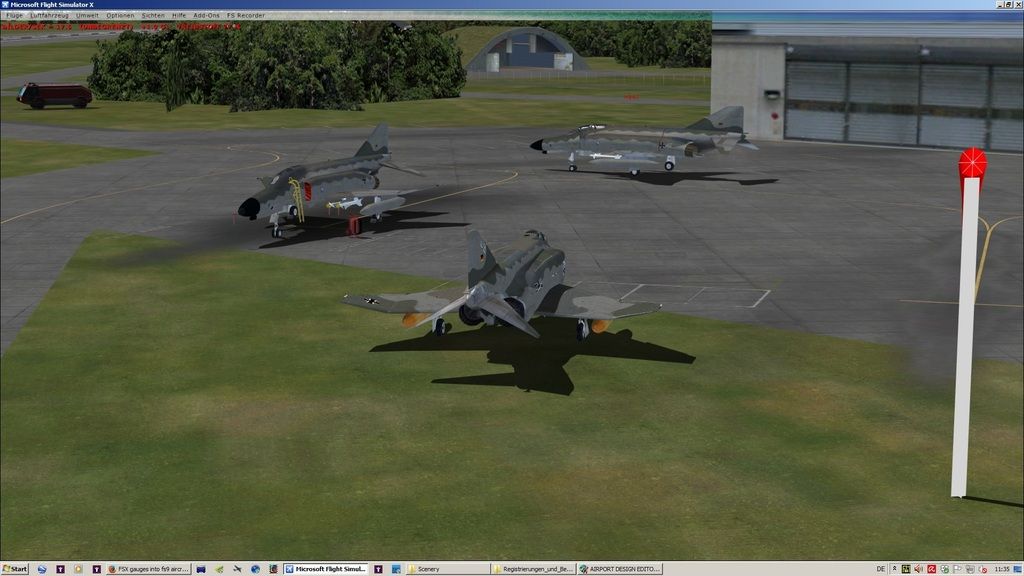
But some metres ahead, the aircraft suddenly disappear and only the model designation stays visible (white arrow):
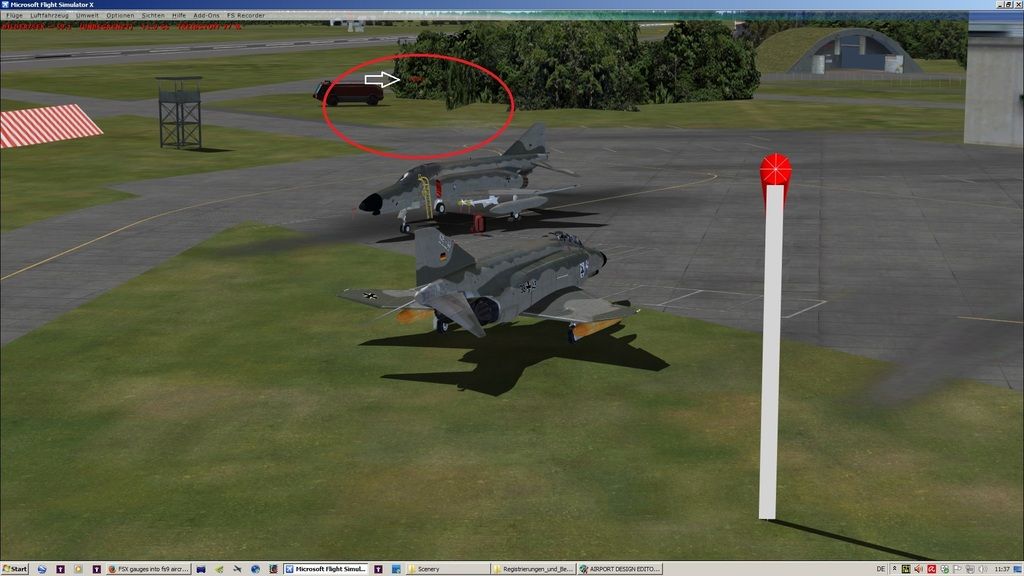
It is really annoying. Only solution for further using this scenery is to disabling the shadow option of the aircraft indeed. That's bad because of using helicopters in outside view, you can't assess the real altitude while landing....It still strange why the AI appears at first, but after some metres it disappears...
after doing some few more experiments, it's still weird to see following behaviour:
The NBAI F-4 firstly appear correctly with shadows - on their parking lots. ATC is fine, the F-4 starts taxiing:
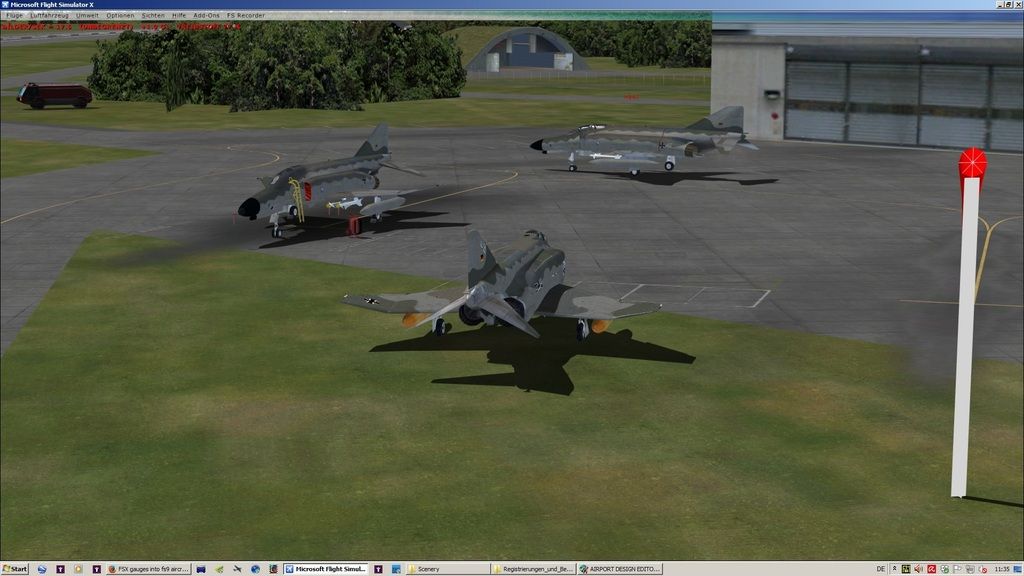
But some metres ahead, the aircraft suddenly disappear and only the model designation stays visible (white arrow):
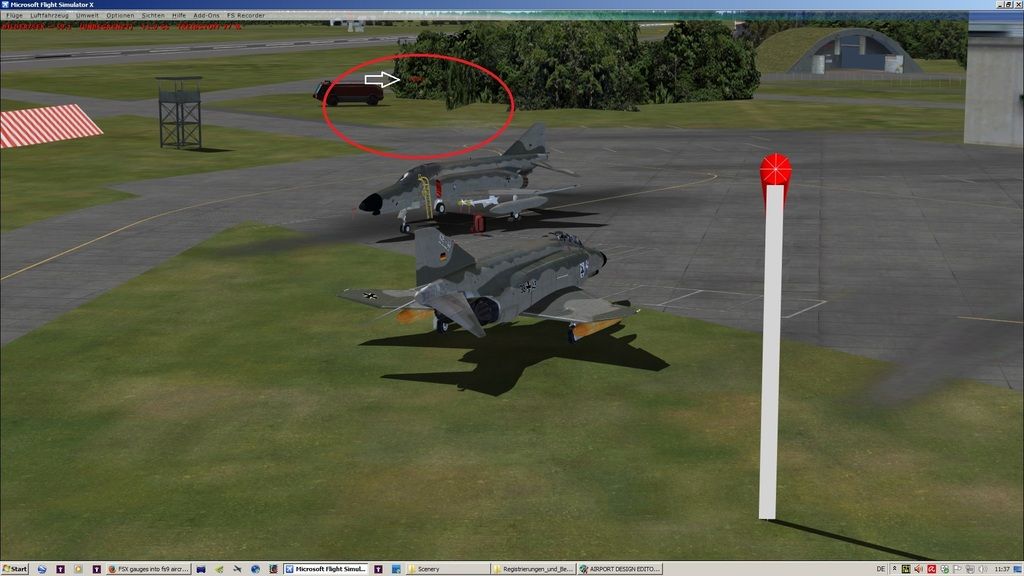
It is really annoying. Only solution for further using this scenery is to disabling the shadow option of the aircraft indeed. That's bad because of using helicopters in outside view, you can't assess the real altitude while landing....It still strange why the AI appears at first, but after some metres it disappears...
Regards, Manfred.
Re: NBAI Phantom F-4F tilts forward and disappear...
What scenery are you using for Hopsten?
Re: NBAI Phantom F-4F tilts forward and disappear...
It's from Uwe Steenweg ETNP Hopsten AB V-1 (version with added library objects).
For all who are interested in:
http://fsx-milaip.de/app/download/57797 ... -AB-V1.zip
For all who are interested in:
http://fsx-milaip.de/app/download/57797 ... -AB-V1.zip
Regards, Manfred.
Re: NBAI Phantom F-4F tilts forward and disappear...
I'm going to install it and the planes and see whats what. I use the DX10 fixer as well so our systems are at least comparable in that regard.
Re: NBAI Phantom F-4F tilts forward and disappear...
Ok, here is what I did.
1.Downloaded the scenery from the link you put above and put both files in the scenery/world/scenery folder.
2.Downloaded the Hopsten phantom pack. I then added the textures to the NBAI phantom from the MAIW eurofighter package. I didn't attempt to fix things like opaque cockpit textures because it looks like you haven't either.
3.Put the plane folder into my ai aicraft folder in simobjects and compiled the flightplan txt files with AIFP, putting them in scenery/world/scenery.
4.Opened the sim and went to Hopsten.
There were trees everywhere as the autogen hadn't been excluded, but all aircraft showed up. Most were stationary but two were in the air on approach. Both landed and taxied to parking without any visibility issues at all.
What I'm now going to do is try and catch a few taking off and see what happens then.
Are the two Hopsten files in that zip the only ones you have active in your sim?
EDIT-all 5 of the planes I just saw take off were fine in terms of visibility. They don't have any idea who to use a runway however. Off to the 19 end then then turn and take off...left. Looking at it in ADE I can't say I approve!
1.Downloaded the scenery from the link you put above and put both files in the scenery/world/scenery folder.
2.Downloaded the Hopsten phantom pack. I then added the textures to the NBAI phantom from the MAIW eurofighter package. I didn't attempt to fix things like opaque cockpit textures because it looks like you haven't either.
3.Put the plane folder into my ai aicraft folder in simobjects and compiled the flightplan txt files with AIFP, putting them in scenery/world/scenery.
4.Opened the sim and went to Hopsten.
There were trees everywhere as the autogen hadn't been excluded, but all aircraft showed up. Most were stationary but two were in the air on approach. Both landed and taxied to parking without any visibility issues at all.
What I'm now going to do is try and catch a few taking off and see what happens then.
Are the two Hopsten files in that zip the only ones you have active in your sim?
EDIT-all 5 of the planes I just saw take off were fine in terms of visibility. They don't have any idea who to use a runway however. Off to the 19 end then then turn and take off...left. Looking at it in ADE I can't say I approve!
Re: NBAI Phantom F-4F tilts forward and disappear...
Thank you Tango for effort. Bad question, but are your "aircraft force shadows on ground" option enabled? I'm not able to relate to this because I tried every options meanwhile. I even deleted all objects in the scenery, did some minor ground adjustments to correct some possible small altitude issues but no luck so far.
So certainly I also use the identically options like you but there seems to be any other culprit inside my system (like frequently lol). As I wrote, I don't understand why two birds are standing there correctly but disappear after a while taxiing....Normally, they should be there or don't.
So certainly I also use the identically options like you but there seems to be any other culprit inside my system (like frequently lol). As I wrote, I don't understand why two birds are standing there correctly but disappear after a while taxiing....Normally, they should be there or don't.
Regards, Manfred.


