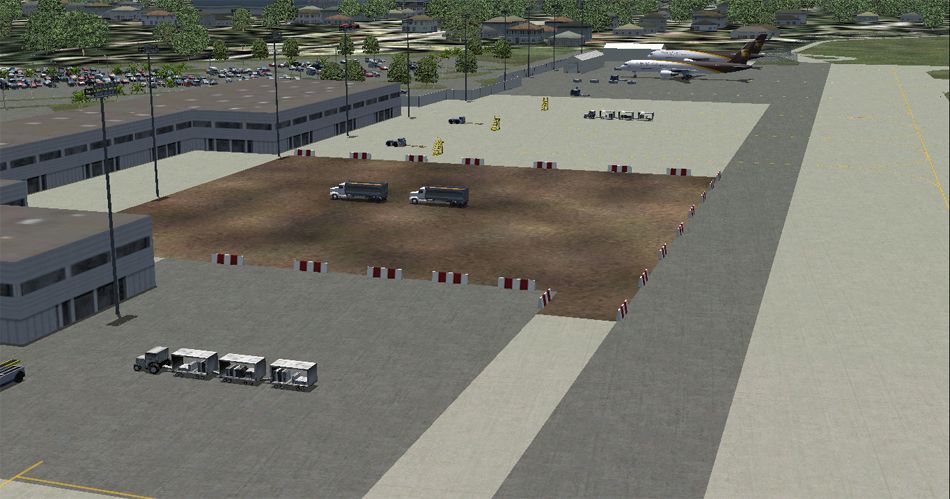To save you space.PGB wrote:If its a a complete package . Why aren't every thing in it.
Mostly all of my scenery projects use the same object libraries. If you download just once scenery you won't notice any issues with having all the object libraries contained within it, but if you download 100, the advantage of only having one copy of each library become pronounced. In point of fact, users who have several of my scenery projects usually won't have to install any new object libraries at all when a new project comes out due to already having them from previous projects.
There is also a technical reason for keeping the object libraries largely separate. FS9 does not deal very well with having land class files and texture files in the same project folder. It causes memory leaks and crashes. Almost every project I work on now has land class adjustments of some sort to correct the hash job Microsoft did. By installing the object libraries separately, it avoids the memory leak problem.
As for the issue with the black square trees. Two object libraries were utilized for the trees in this project: Mtress2.bgl and Mtrees11.bgl. Both are part of the MAIW Global Objects Libraries. I asked for screen shots so I could tell which individual items within the libraries are causing problems. Since they are showing up as black boxes at all, that tells me that the object library is in place. The black boxes tell me there may be something wrong with the textures. Maybe the FS9 version has been accidentally installed instead of the FSX verison.