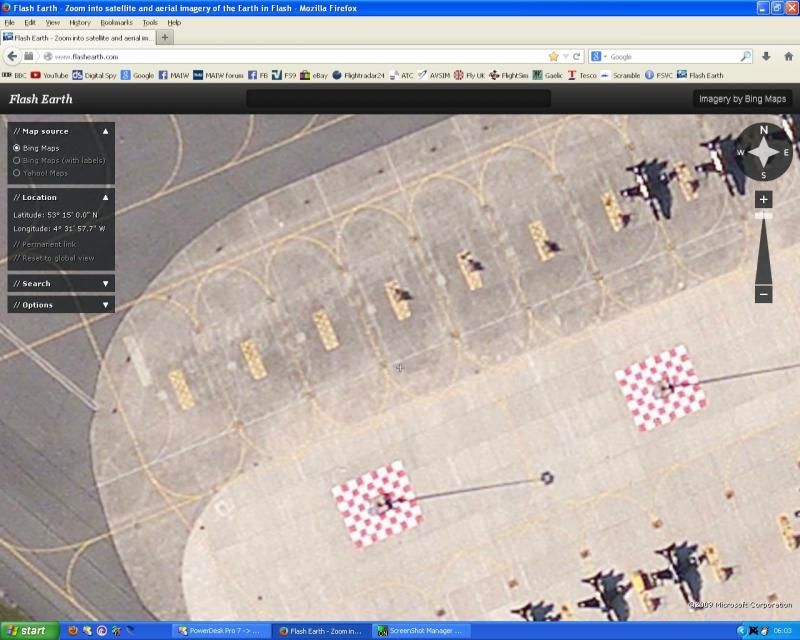
Question
-
Stewart Pearson
- MAIW Veteran

- Posts: 3179
- Joined: 11 Aug 2006, 22:11
- Version: FS9
- Location: Rhynd, Perthshire, Scotland
- Contact:
Question
How would I go about getting these ramp markings for ADE? I'm referring to the marked off area for the ground equipment and also the red/white checkerboard;
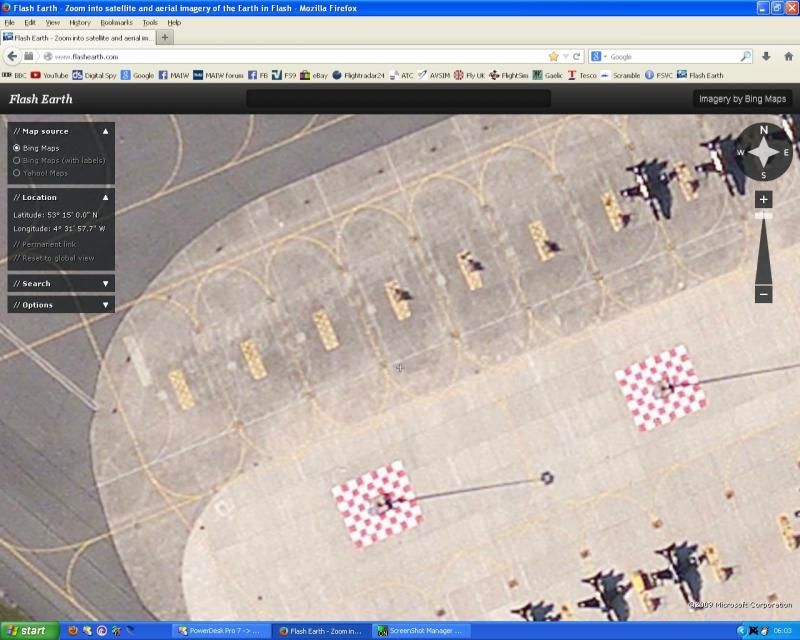
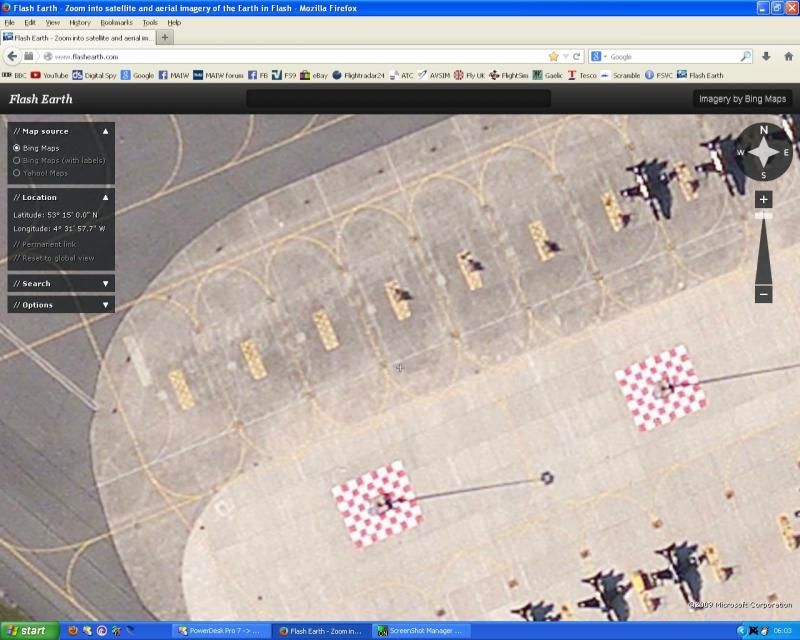
Stew
"There is an art … to flying. The knack lies in learning how to throw yourself at the ground and miss."
"There is an art … to flying. The knack lies in learning how to throw yourself at the ground and miss."
- John Young
- MAIW Developer

- Posts: 4457
- Joined: 12 Jul 2008, 15:15
Re: Question
Stewart, I'm not sure if you mean, how do I create the texture for the markings or how do I create the object?
ADE Version 1.60.509,5 just released, has a new facility to create ground polygons like the ones you are looking for. There are a number of supplied markings but you also have the facility to create your own.
Alternatively, you can also create your own texture and apply it to a polygon (Gmax and presumably FSDS too) the size of the markings. Unless you use the FS2002 Gmax game pack to compile the model, you need to raise the polygon just a tad above ground level to stop it flickering with the ground below it. That would still become quite noticeable from a distance even when the polygon is raised slightly, so to correct that you place a LOD at a sensible distance and kill the polygon altogether. A tiny buried plane should do the job.
John
ADE Version 1.60.509,5 just released, has a new facility to create ground polygons like the ones you are looking for. There are a number of supplied markings but you also have the facility to create your own.
Alternatively, you can also create your own texture and apply it to a polygon (Gmax and presumably FSDS too) the size of the markings. Unless you use the FS2002 Gmax game pack to compile the model, you need to raise the polygon just a tad above ground level to stop it flickering with the ground below it. That would still become quite noticeable from a distance even when the polygon is raised slightly, so to correct that you place a LOD at a sensible distance and kill the polygon altogether. A tiny buried plane should do the job.
John
-
Stewart Pearson
- MAIW Veteran

- Posts: 3179
- Joined: 11 Aug 2006, 22:11
- Version: FS9
- Location: Rhynd, Perthshire, Scotland
- Contact:
Re: Question
Thanks John,
Haven't installed the new ADE so far, will give it a wee look.
Haven't installed the new ADE so far, will give it a wee look.
Stew
"There is an art … to flying. The knack lies in learning how to throw yourself at the ground and miss."
"There is an art … to flying. The knack lies in learning how to throw yourself at the ground and miss."