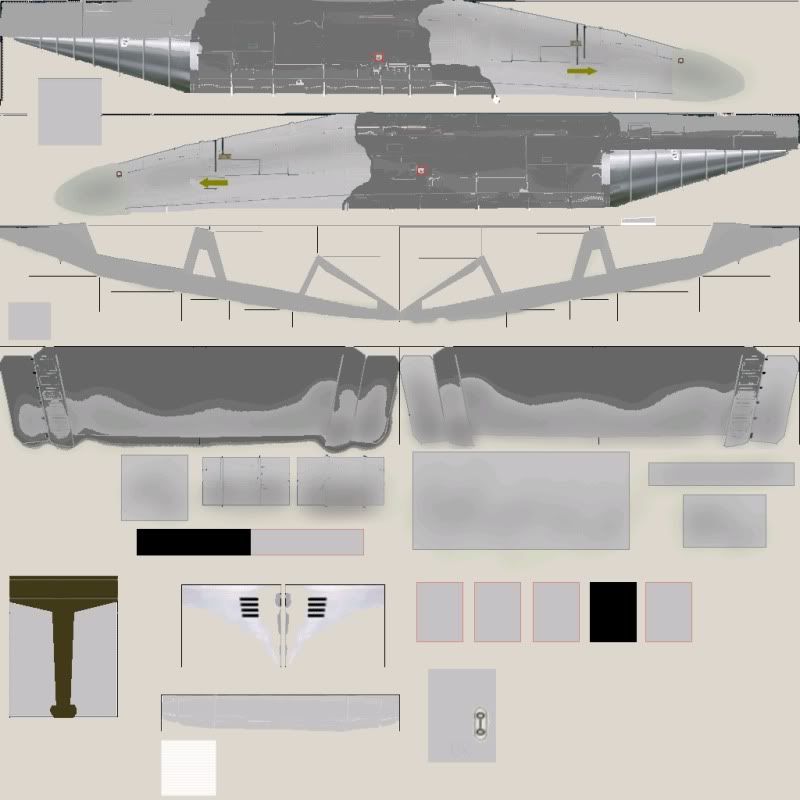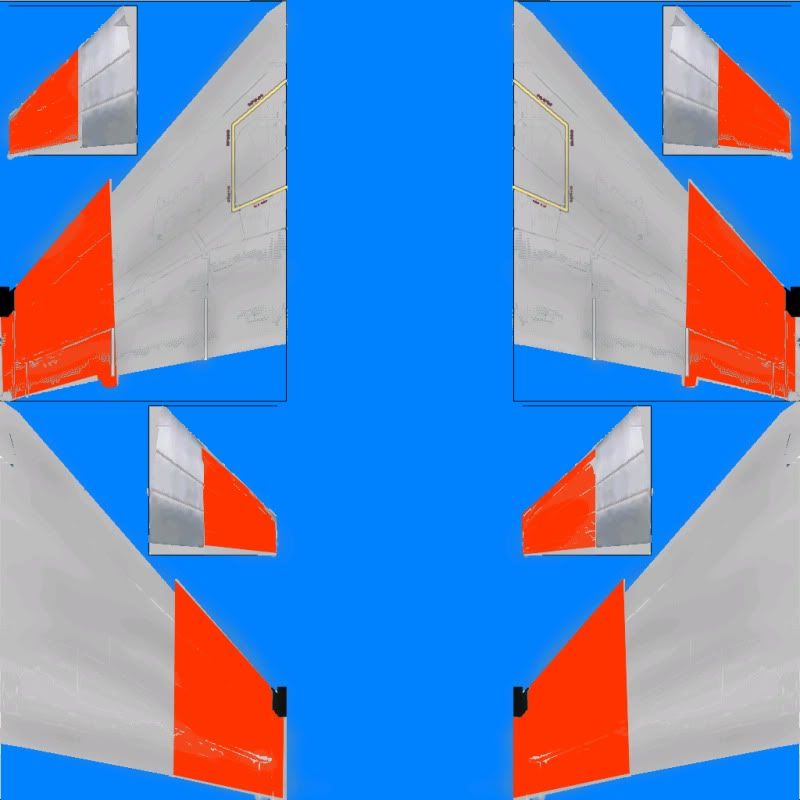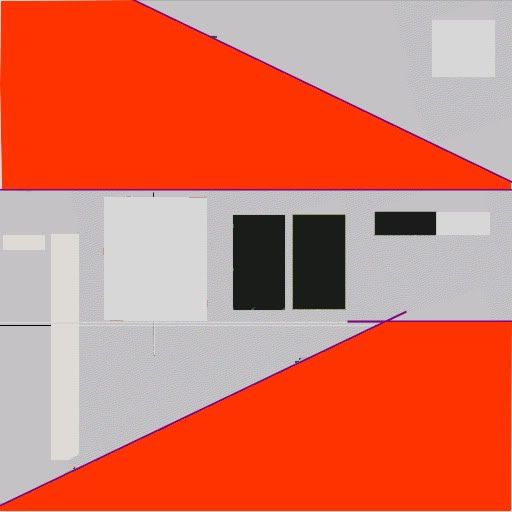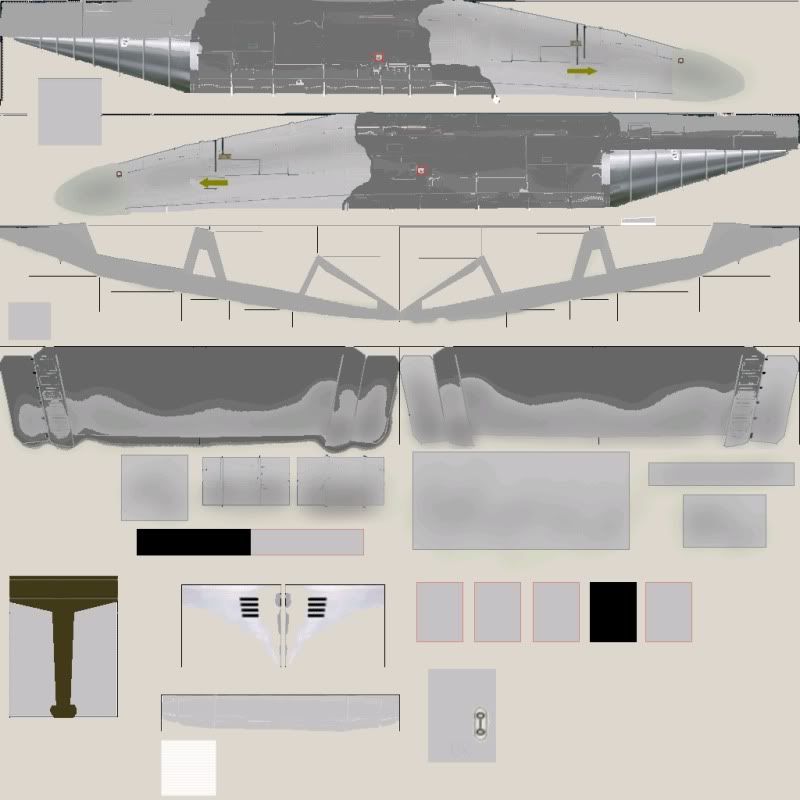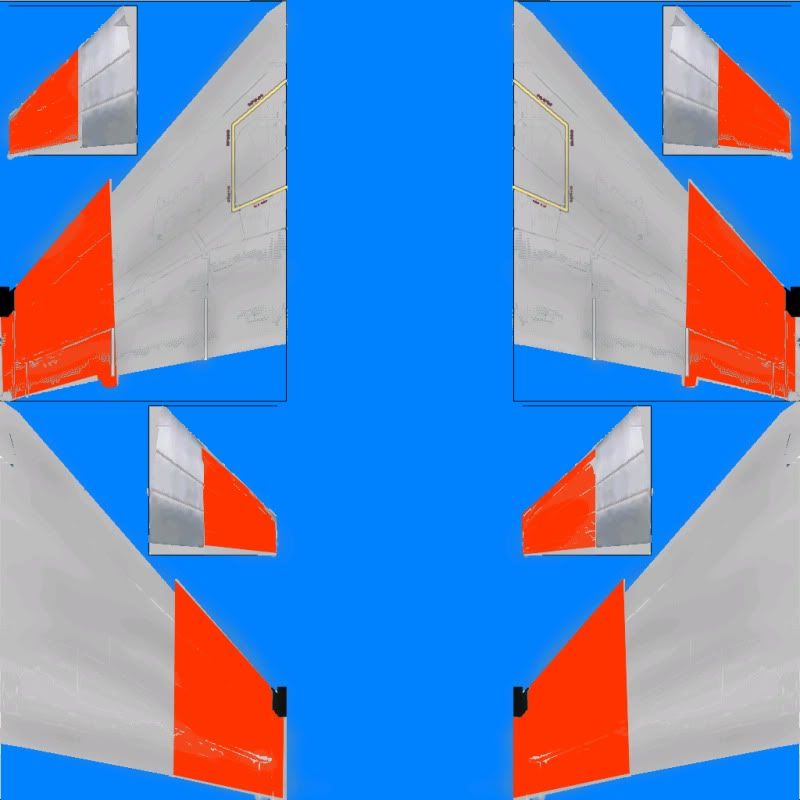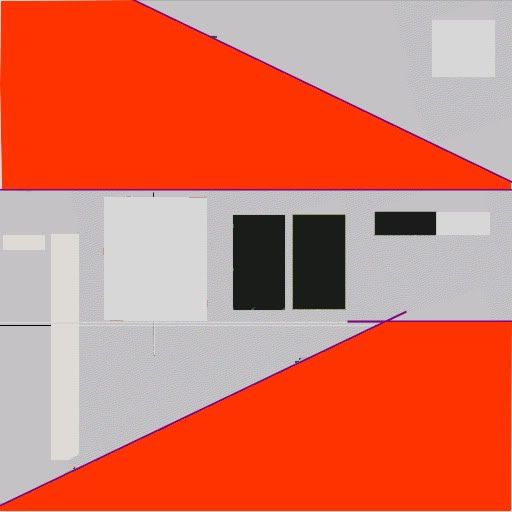Page 1 of 1
I think I screwed up my first repaint
Posted: 28 Dec 2010, 06:45
by travels
I failed.
My texture files i painted:
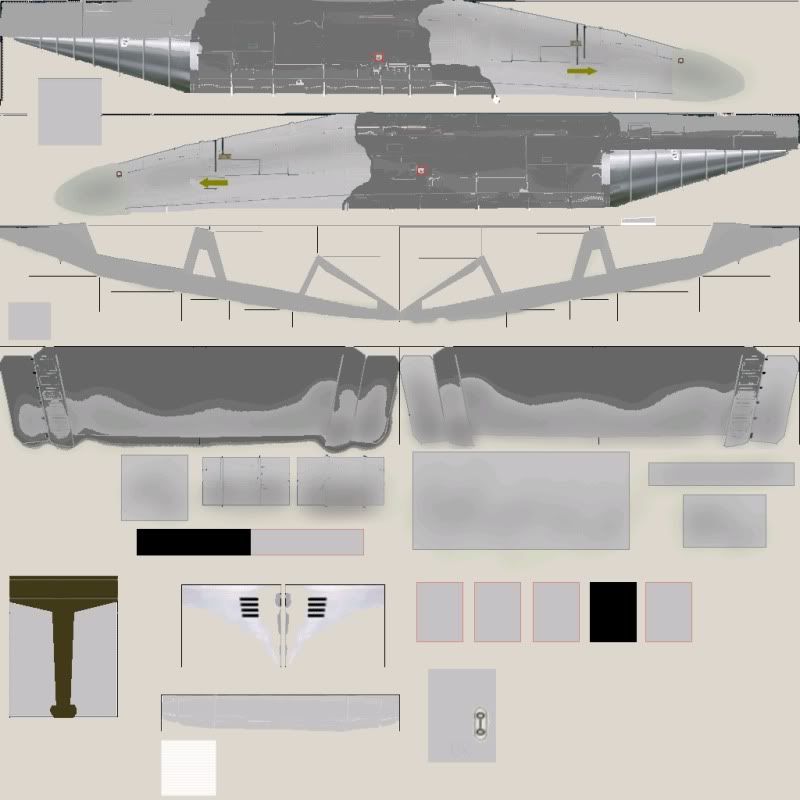
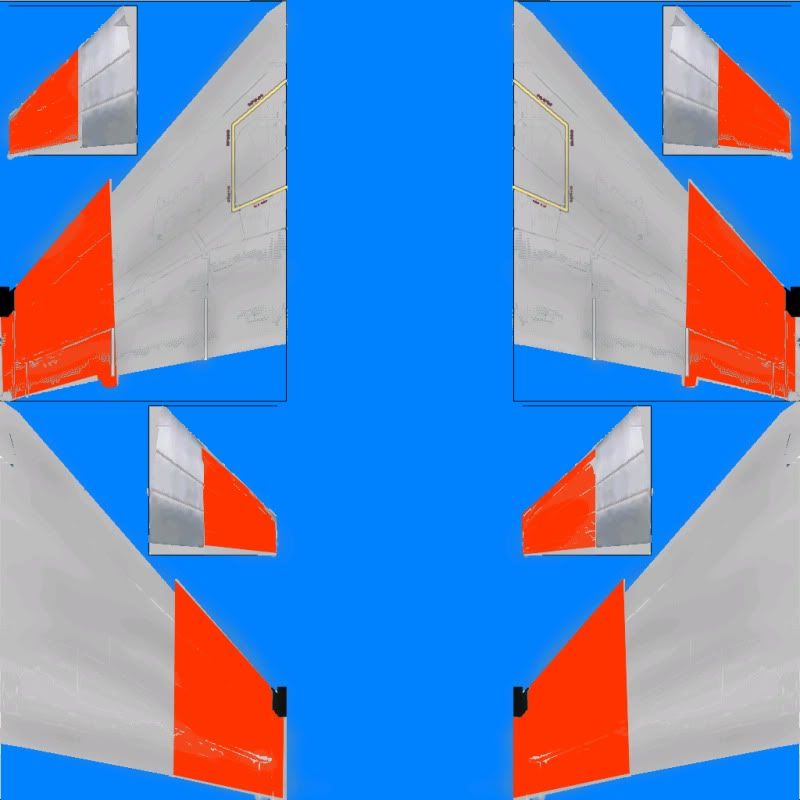
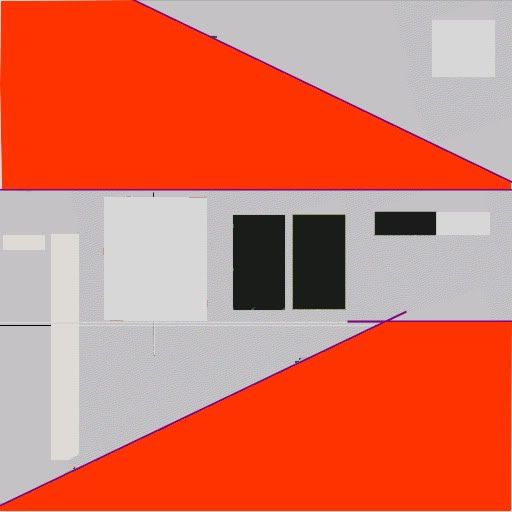
My plane after i converted the files above:


I need help.
Re: I think I screwed up my first repaint
Posted: 28 Dec 2010, 13:11
by delbydoo
Info needed: are you using FS9 or FSX?
That looks as though you've put unconverted bmp files straight on to the model; asides from a painting tool, the next most important tool to have is Martin Wright's DXTbmp program, which is a texture converter. You can get that at:
http://www.btinternet.com/~mnwright/programs/dxtbmp.htm
Please read the online help files with that program....
If you want to repaint straight from a model, you will need to convert the required file to a 24-bit texture, and ALWAYS remember to make backups of anything that you are going to change. Keep the file name the same as the original, and use that for painting. If you are using a paintkit, then this should already be done.....should......
When you have finished doing your painting, you need to save the file as either a 32-bit file (usually for flyable aircraft) or DXT3 with ALPHA (the main format for AI aircraft). Again, make sure that you save it with the same filename as the original, or you probably won't see anything....
Re: I think I screwed up my first repaint
Posted: 28 Dec 2010, 16:25
by travels
I found out this plane has no Alpha hahaha its the Rooks -4
Re: I think I screwed up my first repaint
Posted: 28 Dec 2010, 16:47
by delbydoo
travels wrote:I found out this plane has no Alpha hahaha its the Rooks -4
Am I right in assuming you're talking about Mark Rooks? If so, then he actually uses Kazunori Ito's F-4. The textures of the one that I downloaded to look at, were saved as 16-bit (565) which you would have used on something like FS98, and you're right, no ALPHA channel - mind you, with Ito-san's modelling, you don't really need alpha on the textures, but DXTbmp does lets you make an alpha template of any texture that you are using.
So with Mr. Rook's repaints, I would suggest doing what I said above - convert them to 24-bit with DXTbmp, paint and do your thing with the textures, saving them as normal bmp's; open the texture in DXTbmp again and then re-save as 32-bit (888-8):
FILE
SAVE AS
EXTENDED BMP
save as type: EXTENDED 32-BIT (888-8)
Hope that helps