The download hangar is currently disabled. We're doing our best to bring it back as soon as possible.
Alphasim Typhoon Help
Alphasim Typhoon Help
I want to have an RAF typhoon scheme on the model that the spanish scheme is on, the single tank under the aircraft, but when I change the cfg for that model and I then go into flightsim I have the spanish scheme on it rather than the RAF scheme. any Help please
Kind Regards
Dale
Kind Regards
Dale
Please visit my YouTube channel @ https://www.youtube.com/user/daledelboy
Re: Alphasim Typhoon Help
This is an awkward one - if you look in the single texture folder, you will find ALL of the textures for ALL of the aircraft.....so changing the cfg entry probably won't help; bear with me and I shall have a look now 
Re: Alphasim Typhoon Help
This is something stupid that the AS crew did with many of their models, C-5A, F-22A just to name a few. It is maddening to say the least because it makes repainting the model a major pain in the ass.
Instead of using a common texture name to map the parts of the model, they used individual texture names for each different paint scheme. This means that to "repaint" the model, your only choice is to go into one of these individual texture names and actually make a new texture with that exact name. This means however that you lose the original texture scheme for that model. It also means that you can only have as many paint variations as the model came with, you can't add more. So if the model has 4 paint schemes, you can only alter those 4 schemes. You cannot add any more paint variations to the models.
EDIT: I should mention that this applies to a single aircraft folder. Technically you can have all the repaints you want, but to do that you need to copy the entire aircraft folder and create a new one. So instead of adding a new texture folder and cfg entry, you end up having to add an entire new aircraft folder to your main FS9 folder instead.
Instead of using a common texture name to map the parts of the model, they used individual texture names for each different paint scheme. This means that to "repaint" the model, your only choice is to go into one of these individual texture names and actually make a new texture with that exact name. This means however that you lose the original texture scheme for that model. It also means that you can only have as many paint variations as the model came with, you can't add more. So if the model has 4 paint schemes, you can only alter those 4 schemes. You cannot add any more paint variations to the models.
EDIT: I should mention that this applies to a single aircraft folder. Technically you can have all the repaints you want, but to do that you need to copy the entire aircraft folder and create a new one. So instead of adding a new texture folder and cfg entry, you end up having to add an entire new aircraft folder to your main FS9 folder instead.
-Mike G.
Recovering flight sim addict, constant lurker.
Check out my real life RV-8 build here: RV-8 Builder Log
Recovering flight sim addict, constant lurker.
Check out my real life RV-8 build here: RV-8 Builder Log
Re: Alphasim Typhoon Help
Did you mean like this?


It does involve some tweaking............like Mike says, you actually need to make a new aircraft folder with the model(s) of the aircraft you want - in this case SpainSingle......
Then you need to copy all of the generic textures into that aircrafts texture folder,
copy the textures of the ORIGINAL (i.e. Coningsby) into that same texture folder,
rename all of those textures to that of the model you want - for example from "EF_Coningsby_Body_MidLeft" to "EF_Spain_Body_MidLeft"
That is because you are using the SPAIN model with the CONINGSBY textures, but the model won't "recognise" those coningsby textures with the spain model.........
Hands up if you're confused?
Anyway, hope that helps


It does involve some tweaking............like Mike says, you actually need to make a new aircraft folder with the model(s) of the aircraft you want - in this case SpainSingle......
Then you need to copy all of the generic textures into that aircrafts texture folder,
copy the textures of the ORIGINAL (i.e. Coningsby) into that same texture folder,
rename all of those textures to that of the model you want - for example from "EF_Coningsby_Body_MidLeft" to "EF_Spain_Body_MidLeft"
That is because you are using the SPAIN model with the CONINGSBY textures, but the model won't "recognise" those coningsby textures with the spain model.........
Hands up if you're confused?
Anyway, hope that helps
Re: Alphasim Typhoon Help
I have to say that that situation sounds utterly useless...I wonder why they did it.
Re: Alphasim Typhoon Help
Hi all.
I emailed alphasim/Virtivia and asked them if it could be done and the replied with, if you use a downloaded freeware texture you will have no success however by removing some of the textures it can be done to create different varients.
e.g. in the image below there are two folders. the one on the left is the group of textures you will need to be able to have it with just one tank attached to the bottom of the aircraft. the folder on the right is what you have in the main texture folder and this gives you no choise in what you have so to speak. So if you downloaded a different texture from a site and remove all of the files in that downloaded folder that begin with EF_GEN etc.. and only add the ones you can see on the left folder, you will have successfully got the one tank without having to replace the spanish livery. having this also allows you to keep the loaded varient with the three tanks. I dont know if any of that made any sense or what so am sorry if it didn't.
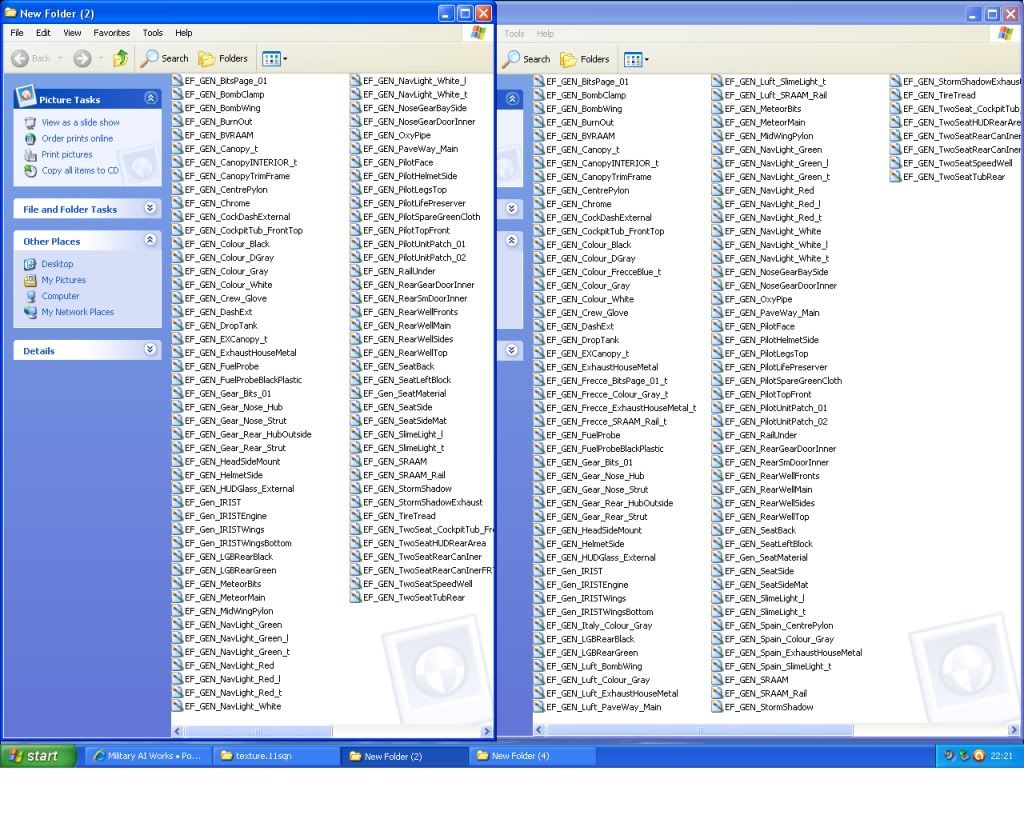
I emailed alphasim/Virtivia and asked them if it could be done and the replied with, if you use a downloaded freeware texture you will have no success however by removing some of the textures it can be done to create different varients.
e.g. in the image below there are two folders. the one on the left is the group of textures you will need to be able to have it with just one tank attached to the bottom of the aircraft. the folder on the right is what you have in the main texture folder and this gives you no choise in what you have so to speak. So if you downloaded a different texture from a site and remove all of the files in that downloaded folder that begin with EF_GEN etc.. and only add the ones you can see on the left folder, you will have successfully got the one tank without having to replace the spanish livery. having this also allows you to keep the loaded varient with the three tanks. I dont know if any of that made any sense or what so am sorry if it didn't.
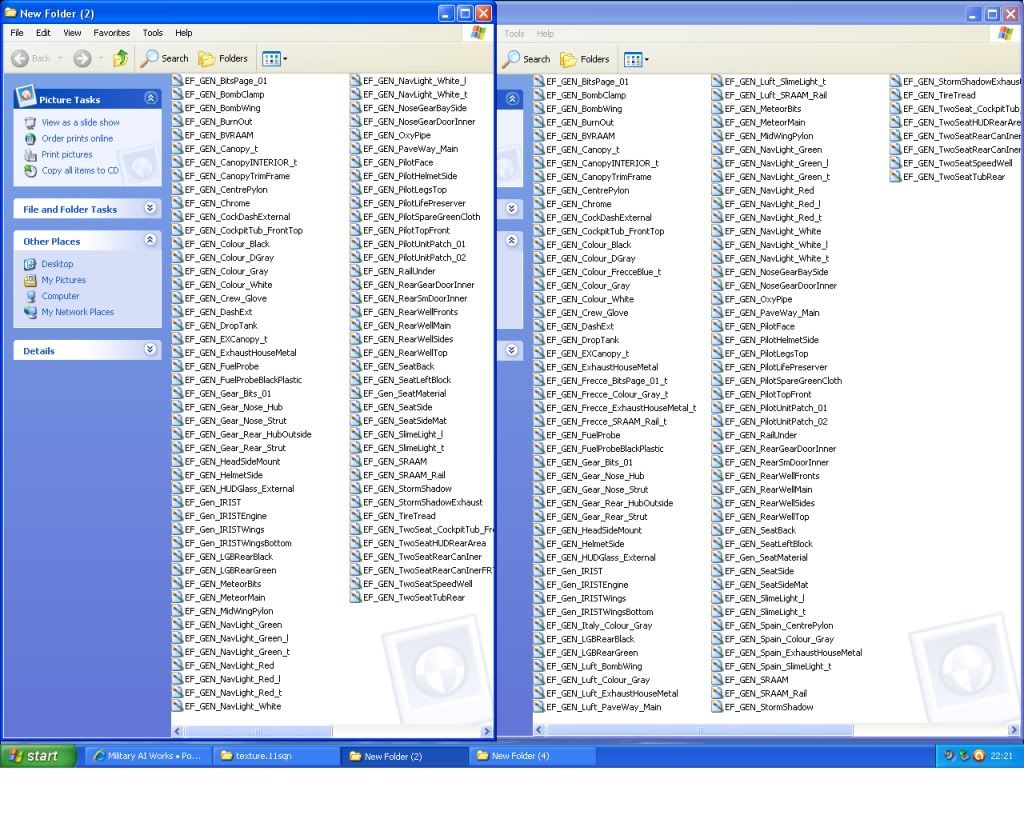
Please visit my YouTube channel @ https://www.youtube.com/user/daledelboy
Re: Alphasim Typhoon Help
I don't know if this will help but it works for me.
Right, ever since I got the AS Typhoon, I've wanted a clean(er) Single Seat RAF aircraft, so last night I set about working out how to do it.
Method:
Step 1: Back up EVERYTHING!
Step 2: Find a repaint you want, my example is a 3Sqn example.
Step 3: Add repaint like normal, but make some minor alterations:
Original
[fltsim.X]
title=ALPHA 3Sqn Single Seater Loaded
sim=EFT v2 tanks
model=ConningSingleLoad
panel=
sound=
texture=3Sqn
New Version
[fltsim.X]
title=ALPHA 3Sqn Single Seater Loaded
sim=EFT v2 bombs tanks
model=SpainSingle
panel=
sound=
texture=3Sqn
Those are the changes you need to make to the Fltsim entry.
Next, here is the slow bit.
Step 4: In the repaint's texture folder (eg. texture.3sqn) there will be lots of BMP files. You need to find all of the files that begin EF_Coninsby now, you need to rename all of the EF_Coningsby files to EF_Spain INDIVIDUALY!
Dont rename any others than EF_Coningsby, or thye repaint wont work, and you need to start again.
Step 5: Back up your repaint texture folder (eg. texture.3sqn)
Step 6: Now, find the folder labled Texture, it should be in the main Alpha EFA Typhoon folder.
Locate all of the files that begin EF_GEN, now COPY these files. Paste them into your repaint folder (texture.3sqn). I overwrote all of the files and it was a success, but if you aren't certain, then don't over write. Remember, you should have a copy of the original files anyway, so you can always replace them.
That should do it!
Regards Paul Day.
Right, ever since I got the AS Typhoon, I've wanted a clean(er) Single Seat RAF aircraft, so last night I set about working out how to do it.
Method:
Step 1: Back up EVERYTHING!
Step 2: Find a repaint you want, my example is a 3Sqn example.
Step 3: Add repaint like normal, but make some minor alterations:
Original
[fltsim.X]
title=ALPHA 3Sqn Single Seater Loaded
sim=EFT v2 tanks
model=ConningSingleLoad
panel=
sound=
texture=3Sqn
New Version
[fltsim.X]
title=ALPHA 3Sqn Single Seater Loaded
sim=EFT v2 bombs tanks
model=SpainSingle
panel=
sound=
texture=3Sqn
Those are the changes you need to make to the Fltsim entry.
Next, here is the slow bit.
Step 4: In the repaint's texture folder (eg. texture.3sqn) there will be lots of BMP files. You need to find all of the files that begin EF_Coninsby now, you need to rename all of the EF_Coningsby files to EF_Spain INDIVIDUALY!
Dont rename any others than EF_Coningsby, or thye repaint wont work, and you need to start again.
Step 5: Back up your repaint texture folder (eg. texture.3sqn)
Step 6: Now, find the folder labled Texture, it should be in the main Alpha EFA Typhoon folder.
Locate all of the files that begin EF_GEN, now COPY these files. Paste them into your repaint folder (texture.3sqn). I overwrote all of the files and it was a success, but if you aren't certain, then don't over write. Remember, you should have a copy of the original files anyway, so you can always replace them.
That should do it!
Regards Paul Day.
Re: Alphasim Typhoon Help
paul day wrote:I don't know if this will help but it works for me.
Right, ever since I got the AS Typhoon, I've wanted a clean(er) Single Seat RAF aircraft, so last night I set about working out how to do it.
Method:
Step 1: Back up EVERYTHING!
Step 2: Find a repaint you want, my example is a 3Sqn example.
Step 3: Add repaint like normal, but make some minor alterations:
Original
[fltsim.X]
title=ALPHA 3Sqn Single Seater Loaded
sim=EFT v2 tanks
model=ConningSingleLoad
panel=
sound=
texture=3Sqn
New Version
[fltsim.X]
title=ALPHA 3Sqn Single Seater Loaded
sim=EFT v2 bombs tanks
model=SpainSingle
panel=
sound=
texture=3Sqn
Those are the changes you need to make to the Fltsim entry.
Next, here is the slow bit.
Step 4: In the repaint's texture folder (eg. texture.3sqn) there will be lots of BMP files. You need to find all of the files that begin EF_Coninsby now, you need to rename all of the EF_Coningsby files to EF_Spain INDIVIDUALY!
Dont rename any others than EF_Coningsby, or thye repaint wont work, and you need to start again.
Step 5: Back up your repaint texture folder (eg. texture.3sqn)
Step 6: Now, find the folder labled Texture, it should be in the main Alpha EFA Typhoon folder.
Locate all of the files that begin EF_GEN, now COPY these files. Paste them into your repaint folder (texture.3sqn). I overwrote all of the files and it was a success, but if you aren't certain, then don't over write. Remember, you should have a copy of the original files anyway, so you can always replace them.
That should do it!
Regards Paul Day.
That is exactly what I did and it is slightly laborious when you have to make more than just changes to the cfg file BUT.....there is a great freeware tool called Bulk Rename Utility which lets you do a whole host of renaming things to files and lets you see changes BEFORE you actually make them.....it has been an invaluable tool in the FS file business and I thoroughly recommend it, just google it
- Victory103
- Colonel

- Posts: 3978
- Joined: 13 Aug 2007, 03:35
- Version: P3D
- Location: KPHX
Re: Alphasim Typhoon Help
DUSTOFF
ARMY PROPS
NAVY SAR
-Chris
ARMY PROPS
NAVY SAR
-Chris
Re: Alphasim Typhoon Help
And now that it is freeware, here is the link to get the textures for the Single seat single tank 29 Sqn Tiffie
http://www.mediafire.com/?ch0fakzaa5zutci
http://www.mediafire.com/?ch0fakzaa5zutci
Re: Alphasim Typhoon Help
Can anyone explain to me why I cant make the throttle work. I cant make it work with the joystick or by try to click on it with the mouse. All the buttons work on the joystick! Most confused! thanks scott1




