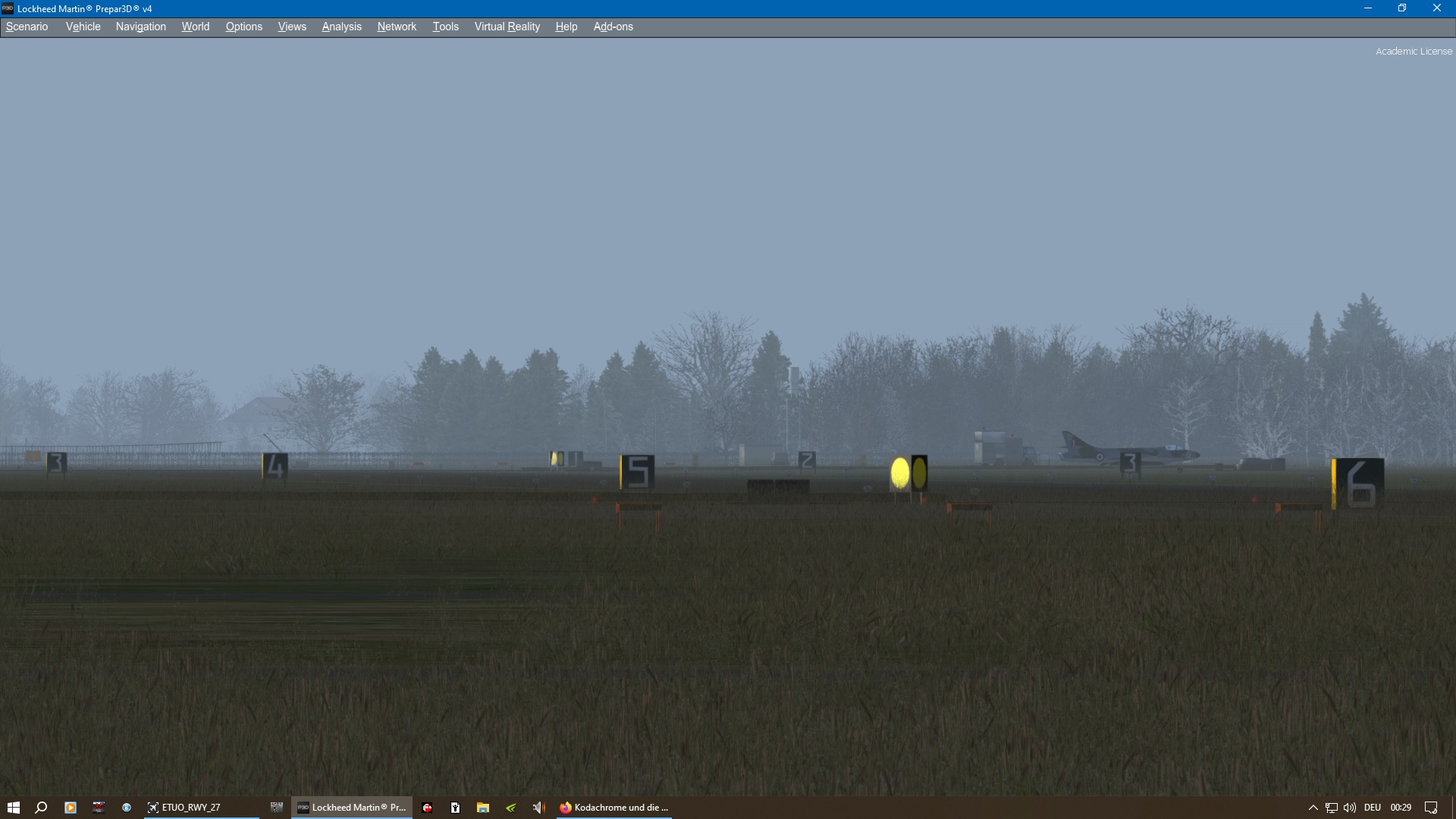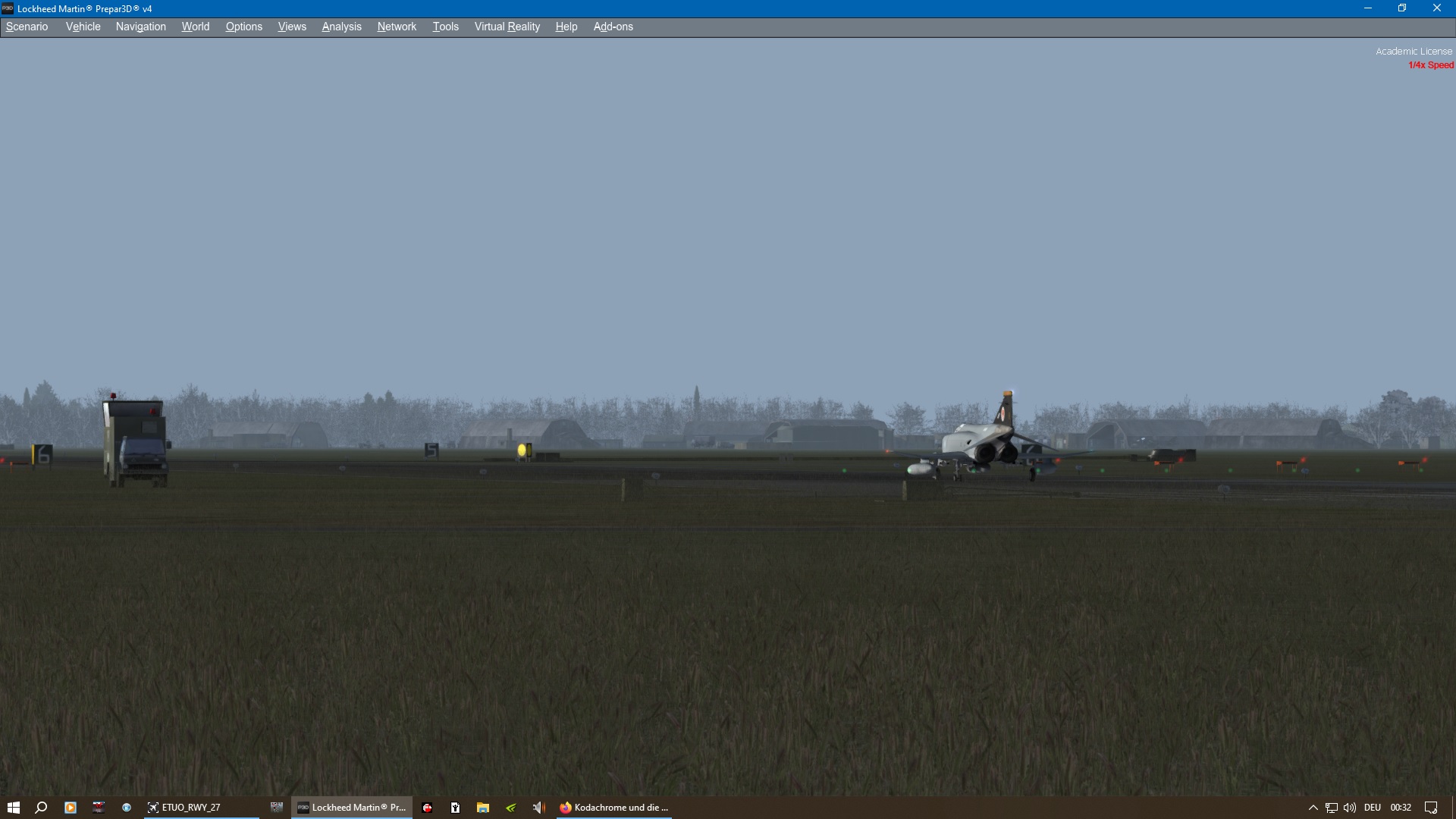No, I get stuck in P3Dv4.5, but ETUO will also run in v5 at least (as RAF Brüggen does...). I feel optimistic about it also will run in v6.
Regarding the lights and appearance, I was surprised too. For the shots, I put all (dynamic) lights and shadow options to "Ultra". When you use dusk or dawn, the sun lighting is doing the trick to get almost same light effects like MSFS do (in my opinion by comparing forums shots...)
I use a little more contrast and depth, and reduce the colour intensity a little - that's all to let the old P3D appear very fresh.
But using these settings for a flight? Hard to say


Regards, Manfred.