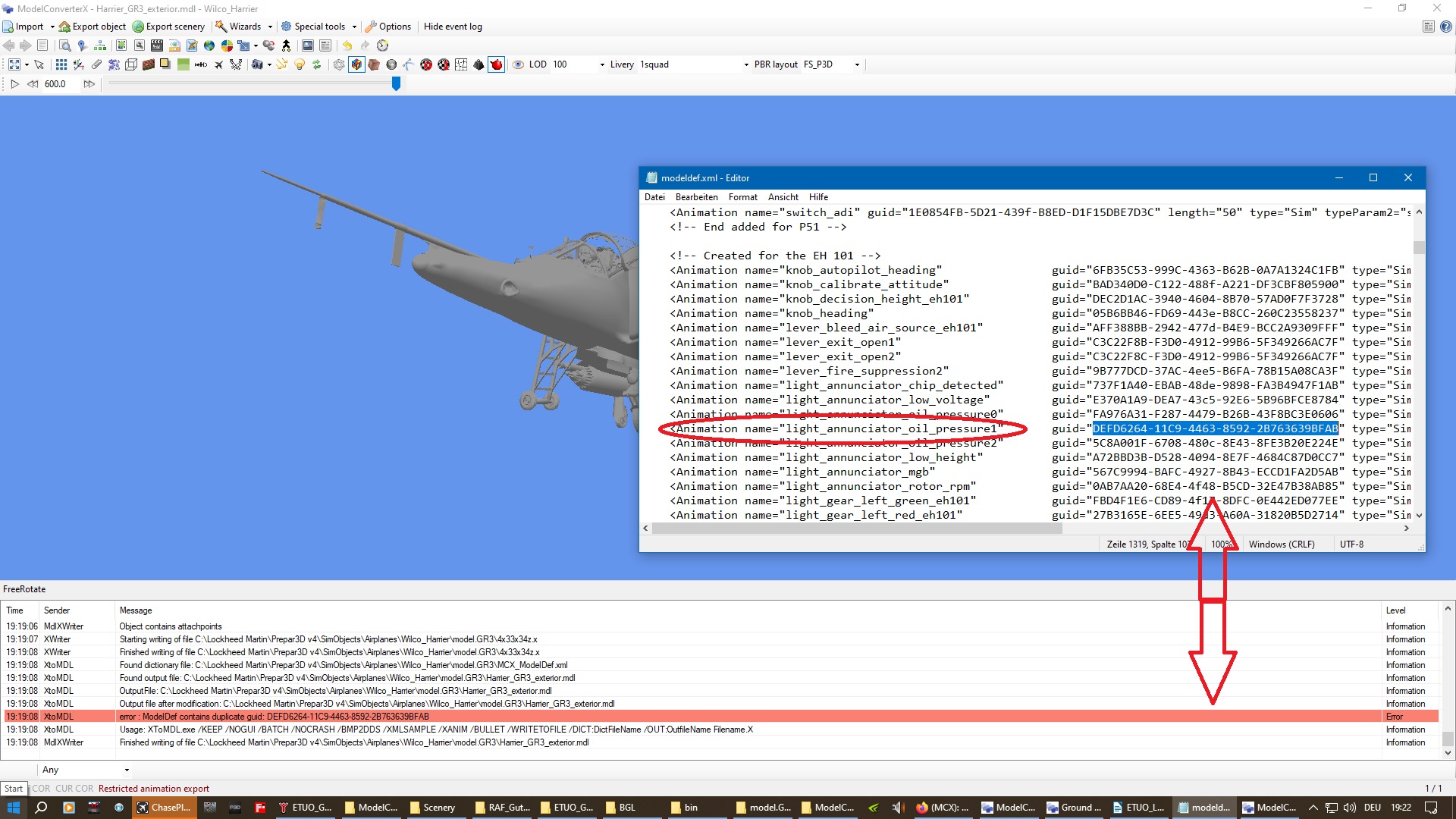Henk, Gavin, thanks for all the input.
It seems I am on the right way. Modeldef.xml entries are done and the custom animation appears well inside MCX.
After chosing both front gear doors, I did exchange the c_gear animations inside the Hierachy Editor.
Just for watching if any changes, I tried to export the model, but did get an issue as follows:
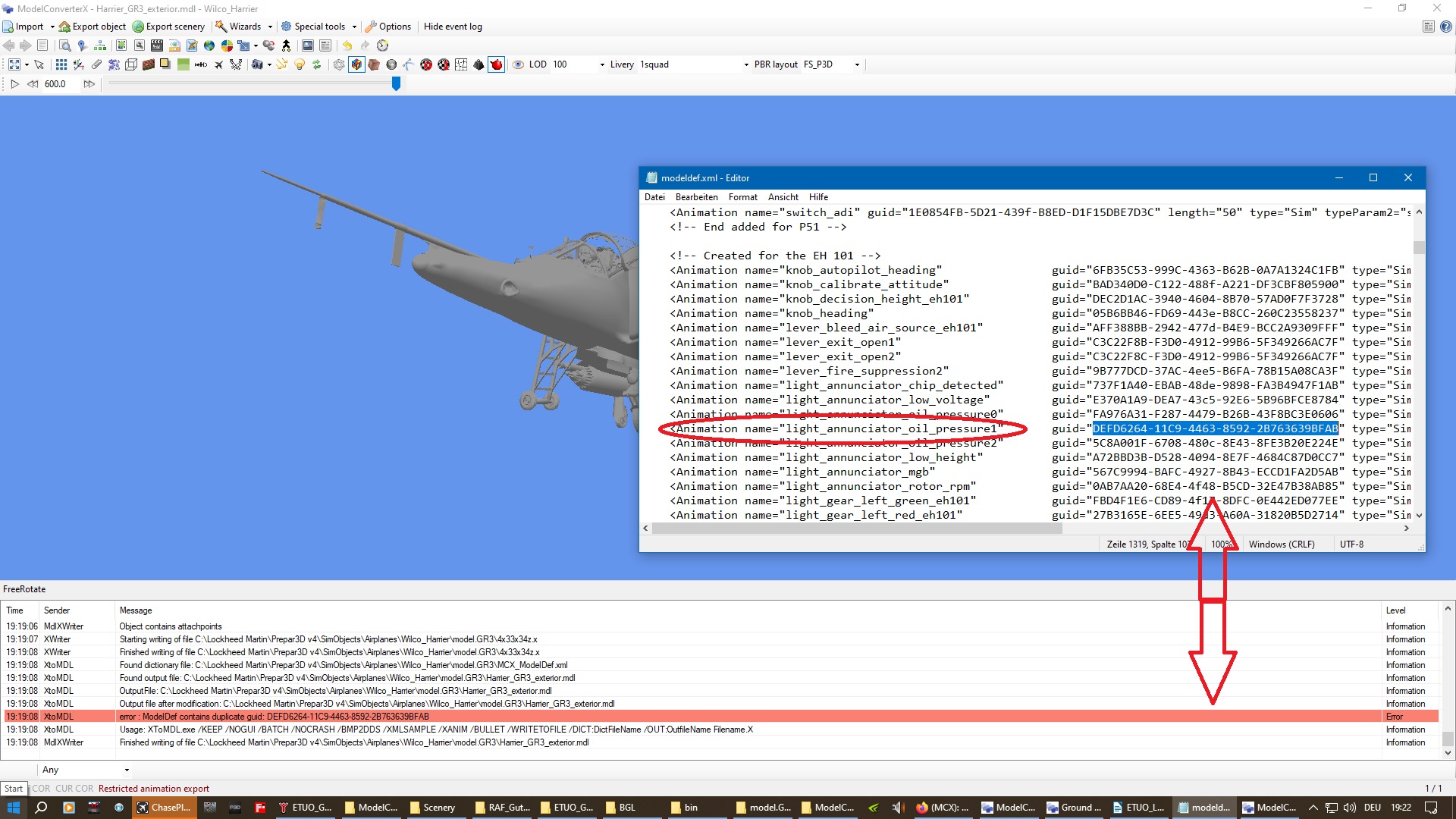
The exporter windows shows a message that your used guid code is already taken, namely within the NH-90 animations.
So is it possible to simply change the end number of your guid into another number or is it needed for the oil pressure procedure?
Sorry, I am not very familiar with this and am a part time worker at aircraft modifying. But it seems as if I am close to a solution with your help...
Regards, Manfred.