SOLVED BY HSCHUIT (MCX): Possible to change aircraft animation?
Re: (MCX): Possible to change aircraft animation?
The GR1/3 airbrakes seem to only be closed during flight, you are right. I can't remember any pic/video when it's closed while taxiing or parking. Well spotted.
Here some pics regarding this (admittedly a german forum, but the pics are fine as proof) :
https://www.flugzeugforum.de/threads/ha ... eld.99630/
And a nice explanation of the Harrier from a pilot those days at Gütersloh (3Sqn):
EDIT: Very important: At 14:46 you can see the front gear doors being closed either when the engine will be started (but it doesn't look/sound so...) or the engine approaches a special engine speed (more probably...)
So, yes - you are right, another animation to possibly make the Wilco Harrier a little more real....
Here some pics regarding this (admittedly a german forum, but the pics are fine as proof) :
https://www.flugzeugforum.de/threads/ha ... eld.99630/
And a nice explanation of the Harrier from a pilot those days at Gütersloh (3Sqn):
EDIT: Very important: At 14:46 you can see the front gear doors being closed either when the engine will be started (but it doesn't look/sound so...) or the engine approaches a special engine speed (more probably...)
So, yes - you are right, another animation to possibly make the Wilco Harrier a little more real....
Last edited by Manschy on 10 Nov 2023, 13:38, edited 2 times in total.
Regards, Manfred.
Re: (MCX): Possible to change aircraft animation?
Another great vid showing the Harriers in the field
I noticed that the gear doors seem to be open in preflight state, just before pilots are entering the aircraft or engine is starting...
I noticed that the gear doors seem to be open in preflight state, just before pilots are entering the aircraft or engine is starting...
Regards, Manfred.
Re: (MCX): Possible to change aircraft animation?
The 1st video shows that the doors move up when rpm increases, usually the hydraulics pump is engine driven so that makes sense. I did not find the preflight state event you mentioned, at which time in the 2nd video does that happen?
I wrote the animation tag for the airbrake:
<!-- Harrier partial airbrake extension when gear is down -->
<Animation name="custom_ani_spoiler_gear" guid="77f34c56-1bc4-4930-8599-f1ec86c2e6fd" length="100" type="Sim" typeparam2="custom_ani_spoiler_gear" typeparam="AutoPlay" />
<PartInfo><Name>custom_ani_spoiler_gear</Name>
<AnimLength>100</AnimLength>
<Animation>
<Parameter>
<Code>(A:GEAR CENTER POSITION, Percent) 50 < if{ (A:SPOILERS LEFT POSITION, percent) } els{ 70 }</Code>
<Lag>50</Lag>
</Parameter>
</Animation>
</PartInfo>
Henk.
I wrote the animation tag for the airbrake:
<!-- Harrier partial airbrake extension when gear is down -->
<Animation name="custom_ani_spoiler_gear" guid="77f34c56-1bc4-4930-8599-f1ec86c2e6fd" length="100" type="Sim" typeparam2="custom_ani_spoiler_gear" typeparam="AutoPlay" />
<PartInfo><Name>custom_ani_spoiler_gear</Name>
<AnimLength>100</AnimLength>
<Animation>
<Parameter>
<Code>(A:GEAR CENTER POSITION, Percent) 50 < if{ (A:SPOILERS LEFT POSITION, percent) } els{ 70 }</Code>
<Lag>50</Lag>
</Parameter>
</Animation>
</PartInfo>
Henk.
Re: (MCX): Possible to change aircraft animation?
Wow, really appreciate this effort, thank you so much.
Henk, you find the correct moment in the video indeed. There the engine sound gets louder and the gear doors close. I assume the doors will be open when the engine is turned off - all vids and pics seem to show this combination.
With that said, my suggestion regarding preflight or something is out-of-date. Your hydraulics pump theory sounds most reasonable...
Henk, please tell me, where do I have to place the animation tag (entries) correct to let the new animation appear?
Henk, you find the correct moment in the video indeed. There the engine sound gets louder and the gear doors close. I assume the doors will be open when the engine is turned off - all vids and pics seem to show this combination.
With that said, my suggestion regarding preflight or something is out-of-date. Your hydraulics pump theory sounds most reasonable...
Henk, please tell me, where do I have to place the animation tag (entries) correct to let the new animation appear?
Regards, Manfred.
Re: (MCX): Possible to change aircraft animation?
There are 4 instances with the l_spoiler_key animation tag: 3 parts + 1 SceneGraphNode.
1. Add the new custom animation tag to your ModelDef.xml file.
2. Open MCX, load the Harrier and go to the Hierarchy Editor and search for "spoiler" to locate the 4 animation tags.
3. Replace each l_spoiler_key animation tag with the new custom tag and export the model.
1. Add the new custom animation tag to your ModelDef.xml file.
2. Open MCX, load the Harrier and go to the Hierarchy Editor and search for "spoiler" to locate the 4 animation tags.
3. Replace each l_spoiler_key animation tag with the new custom tag and export the model.
Re: (MCX): Possible to change aircraft animation?
Wow, it is a really big step and it works almost correct. Thanks so far, Henk! Your guid examples work fine, no more error reports so far...
There is just one thing I can't ascribe:
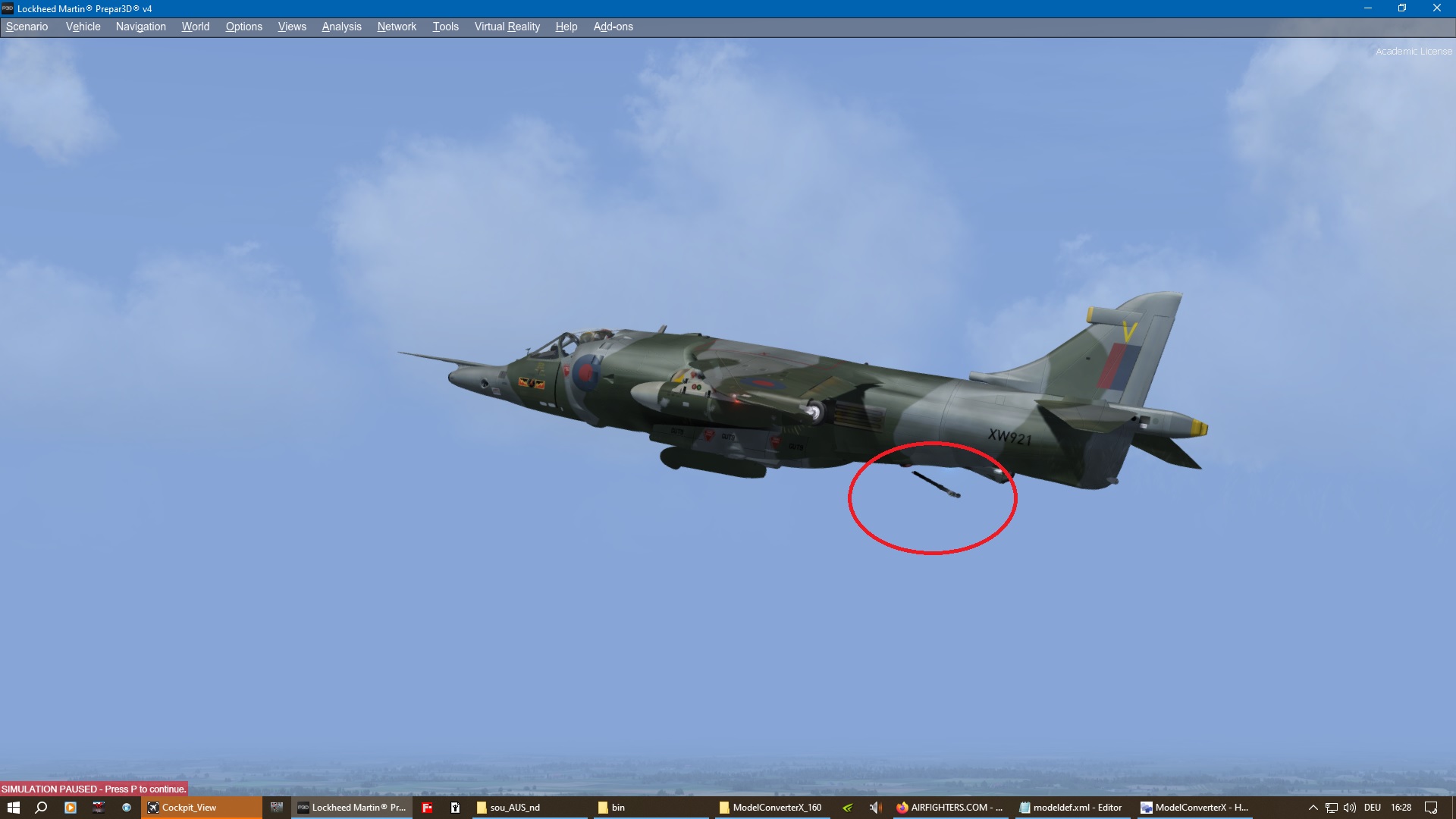
There seems to be something wrong with the strut animation.
If you could point me the parametres which have to be changed the Harrier would get another great part of realism!
The gear door animation is added, but regarding this there is still no success. I will try to take another dive into this subject matter....very exciting!!!
There is just one thing I can't ascribe:
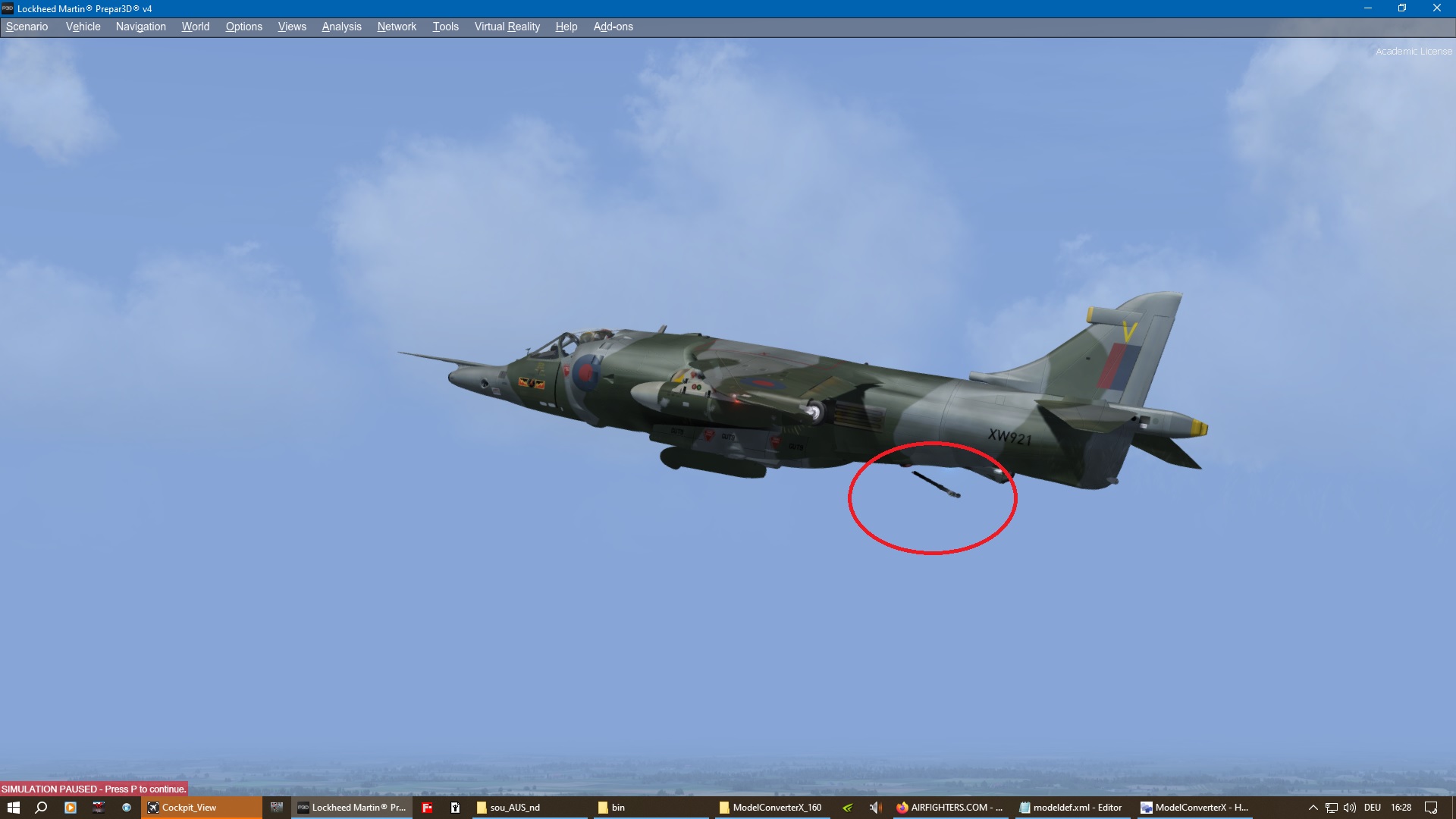
There seems to be something wrong with the strut animation.
If you could point me the parametres which have to be changed the Harrier would get another great part of realism!
The gear door animation is added, but regarding this there is still no success. I will try to take another dive into this subject matter....very exciting!!!
Regards, Manfred.
Re: (MCX): Possible to change aircraft animation?
EDIT: Using your gear door animation sequences in MCX don't seem to work correctly.
It seems there is one more sequence missing:
For example:
0 for closed, 20 for opening while gear extracting, 40 for closed after gear extracting, 80 for opening while gear retraction, 100 for closed after gear retraction.
What do you thing?
It seems there is one more sequence missing:
For example:
0 for closed, 20 for opening while gear extracting, 40 for closed after gear extracting, 80 for opening while gear retraction, 100 for closed after gear retraction.
What do you thing?
Regards, Manfred.
Re: (MCX): Possible to change aircraft animation?
No idea why your airbrake piston went south. You are right about the gear doors, it may be best to use the existing keyframes and only change the old k100 to k90 (full open), then add a new k100 with zero values (closed). In the animation you need to change els{ 50 } to els{ 90 }.
If you can upload your MDL file to Dropbox (or any other cloud space) and send me a PM with the download link I will take a look.
Henk.
If you can upload your MDL file to Dropbox (or any other cloud space) and send me a PM with the download link I will take a look.
Henk.
Re: (MCX): Possible to change aircraft animation?
Henk, I appreciate your help a lot, thank you.
The strut is moving exactly opposed to the air brake move, so there might be simply an interchanged - or + sign maybe inside the animation?
I would like to take your offer, especially regarding the front gear doors I can't get a solution so far. It seems the doors are doing the right moves but at the wrong place.
PM sent.
The strut is moving exactly opposed to the air brake move, so there might be simply an interchanged - or + sign maybe inside the animation?
I would like to take your offer, especially regarding the front gear doors I can't get a solution so far. It seems the doors are doing the right moves but at the wrong place.
PM sent.
Regards, Manfred.
Re: SOLVED BY HSCHUIT (MCX): Possible to change aircraft animation?
It's already Christmas:
Henk solved my front gear door issue and as an icing on the cake he did correct the air brake behaviour "on the fly"
I would also thank Gavin for his suggestions.
Let me acknowledge the results by pics:
1. State after starting the engine:
Air brake correctly open while gear extracted and front gear doors are closing after reaching minimum of rpm:

2. That's like it should appear:

3. After take off the air brake automatically closes with gear retraction:

4. Harrier arrives like the original appearance those days: Air brake open, gear doors closed

I almost feel like spotting in the 80s:

5. Okay, now taxiing back to the HAS - air brake still open, gear doors still closed:

6. Engine shutt off: Gear doors opening, ready for push back into the HAS

Thank you so much, Henk. Now the Harrier is as close as possible to reality (in my opinion...).
If something more pops into my head...May I ask here again ?
?
Henk solved my front gear door issue and as an icing on the cake he did correct the air brake behaviour "on the fly"
I would also thank Gavin for his suggestions.
Let me acknowledge the results by pics:
1. State after starting the engine:
Air brake correctly open while gear extracted and front gear doors are closing after reaching minimum of rpm:

2. That's like it should appear:

3. After take off the air brake automatically closes with gear retraction:

4. Harrier arrives like the original appearance those days: Air brake open, gear doors closed

I almost feel like spotting in the 80s:

5. Okay, now taxiing back to the HAS - air brake still open, gear doors still closed:

6. Engine shutt off: Gear doors opening, ready for push back into the HAS

Thank you so much, Henk. Now the Harrier is as close as possible to reality (in my opinion...).
If something more pops into my head...May I ask here again
Regards, Manfred.
Re: SOLVED BY HSCHUIT (MCX): Possible to change aircraft animation?
Nice images, I have sent you a PM.
Henk.
Henk.
Re: SOLVED BY HSCHUIT (MCX): Possible to change aircraft animation?
Amazing work, as the saying goes, "a picture is worth a thousand words".
Re: SOLVED BY HSCHUIT (MCX): Possible to change aircraft animation?
Those pictures are awesome. When I first saw them on my phone I really thought they were photographs. Great work.




