AI Aircraft Editor Version 4.2.1 released
- gsnde
- MAIW Admin

- Posts: 4382
- Joined: 05 Apr 2007, 08:13
- Version: P3D
- Location: South-West Germany
- Contact:
Re: AI Aircraft Editor Version 4.2.1 released
Jim, I believe the new version fixes your issue.
Tim, here your go.
Please replace the AIAE executable installed on your computer with the version attached here.
When you start the application, you will see message boxes popping up.
They might be partly hidden by the loader animation, if so just drag them outside. Please make a screenshot from each dialog. At some point the application will crash. Please provide me with the latest screenshot you have done before the crash. Below screenshot would show when all analysis has completed without crash - we know this is not the case for you.
Tim, here your go.
Please replace the AIAE executable installed on your computer with the version attached here.
When you start the application, you will see message boxes popping up.
They might be partly hidden by the loader animation, if so just drag them outside. Please make a screenshot from each dialog. At some point the application will crash. Please provide me with the latest screenshot you have done before the crash. Below screenshot would show when all analysis has completed without crash - we know this is not the case for you.
- Attachments
-
- AI-Aircraft Editor.zip
- (1.08 MiB) Downloaded 4 times
Cheers,
Martin
________________________________________
The Owl's Nest * Military Aircraft Reference * ICAO Reference * Distance Calculator * MAIW, Military AI & UKMil Reference
Martin
________________________________________
The Owl's Nest * Military Aircraft Reference * ICAO Reference * Distance Calculator * MAIW, Military AI & UKMil Reference
- jimrodger
- Lieutenant Colonel

- Posts: 1490
- Joined: 22 Apr 2008, 13:34
- Version: FS9
- Location: EGQK (RIP)
Re: AI Aircraft Editor Version 4.2.1 released
Hi
That has fixed the texture not found messages.
The viewer does not show textures that are "nested" ie texture folders within a top level folder.
It works fine if individual folders are used.
It reports air files not found that are not an exact match to the entry in the aircraft.cfg.
eg aircraft.cfg entry= sim=cis_an24 - file name of CIS_AN24.air
Jim
That has fixed the texture not found messages.
The viewer does not show textures that are "nested" ie texture folders within a top level folder.
It works fine if individual folders are used.
It reports air files not found that are not an exact match to the entry in the aircraft.cfg.
eg aircraft.cfg entry= sim=cis_an24 - file name of CIS_AN24.air
Jim
"When all else fails, and your AI doesn't show up...... check the AI slider.......DOH!!!!"
- gsnde
- MAIW Admin

- Posts: 4382
- Joined: 05 Apr 2007, 08:13
- Version: P3D
- Location: South-West Germany
- Contact:
Re: AI Aircraft Editor Version 4.2.1 released
Can you provide me with an example, please?
That was the error for the textures and models as well. I must have missed the airfiles.
Cheers,
Martin
________________________________________
The Owl's Nest * Military Aircraft Reference * ICAO Reference * Distance Calculator * MAIW, Military AI & UKMil Reference
Martin
________________________________________
The Owl's Nest * Military Aircraft Reference * ICAO Reference * Distance Calculator * MAIW, Military AI & UKMil Reference
- gsnde
- MAIW Admin

- Posts: 4382
- Joined: 05 Apr 2007, 08:13
- Version: P3D
- Location: South-West Germany
- Contact:
Re: AI Aircraft Editor Version 4.2.1 released
I cannot replicate that, Jim.
Is it comparable to this structure?
Code: Select all
[fltsim.0]
title=RATS Il-96-400VVIP Russian Air Force RA-96102
model=VKP
texture=I96-Russian Air Force\RA-96102
sim=ai_rats_il96
atc_parking_types=GATE
atc_parking_codes=I96
atc_airline=RUSSIAN AIR FORCE
atc_heavy=1
ui_createdby=RATS
ui_typerole=Military AI
ui_manufacturer=Ilyushin
ui_type=Il-96-400
ui_variation=Russian Air Force RA-96102 (800AB. 1ae)
description=Repaint by krek26
[fltsim.1]
title=RATS Il-96-400VVIP Russian Air Force RA-96104
model=VKP
texture=I96-Russian Air Force\RA-96104
sim=ai_rats_il96
atc_parking_types=GATE
atc_parking_codes=I96
atc_airline=RUSSIAN AIR FORCE
atc_heavy=1
ui_createdby=RATS
ui_typerole=Military AI
ui_manufacturer=Ilyushin
ui_type=Il-96-400
ui_variation=Russian Air Force RA-96102 (800AB. 1ae)
description=Repaint by krek26
[fltsim.2]
title=Ilyushin IL-96-300PU GTK Rossiya 96012
sim=uttil96-300v5acofadv
model=PU
texture=Russia Special Det\RA-96012
atc_id=96012
atc_airline=ROSSIYA
atc_flight_number=1123
atc_heavy=1
ui_manufacturer=Ilyushin
ui_type=IL-96-300
ui_variation=GTK Rossiya
description=Repaint by UTT
atc_id_color=0000000000
visual_damage=0
atc_parking_types=GATE
atc_parking_codes=SDM1
atc_id_font=Verdana,-11,1,600,0
ui_createdby=RATS
ui_typerole=Military AI
Cheers,
Martin
________________________________________
The Owl's Nest * Military Aircraft Reference * ICAO Reference * Distance Calculator * MAIW, Military AI & UKMil Reference
Martin
________________________________________
The Owl's Nest * Military Aircraft Reference * ICAO Reference * Distance Calculator * MAIW, Military AI & UKMil Reference
- TimC340
- Lieutenant Colonel

- Posts: 1332
- Joined: 07 Mar 2015, 13:18
- Version: P3D
- Location: Hadleigh, Suffolk
- Contact:
Re: AI Aircraft Editor Version 4.2.1 released
Hi Martin,
ok this is what I get
On first opening:

Hit 'OK'

Hit 'OK'
Hit 'OK'

Hit 'Cancel'

Navigate to a SimObjects folder:
That is the state in which it remains until shut down.
ok this is what I get
On first opening:

Hit 'OK'

Hit 'OK'
Hit 'OK'

Hit 'Cancel'

Navigate to a SimObjects folder:
That is the state in which it remains until shut down.
- gsnde
- MAIW Admin

- Posts: 4382
- Joined: 05 Apr 2007, 08:13
- Version: P3D
- Location: South-West Germany
- Contact:
Re: AI Aircraft Editor Version 4.2.1 released
I check and come back in a moment....
Cheers,
Martin
________________________________________
The Owl's Nest * Military Aircraft Reference * ICAO Reference * Distance Calculator * MAIW, Military AI & UKMil Reference
Martin
________________________________________
The Owl's Nest * Military Aircraft Reference * ICAO Reference * Distance Calculator * MAIW, Military AI & UKMil Reference
- gsnde
- MAIW Admin

- Posts: 4382
- Joined: 05 Apr 2007, 08:13
- Version: P3D
- Location: South-West Germany
- Contact:
Re: AI Aircraft Editor Version 4.2.1 released
Here is the next version with more message boxes. Same as before...
- Attachments
-
- AI-Aircraft Editor.zip
- (1.08 MiB) Downloaded 3 times
Cheers,
Martin
________________________________________
The Owl's Nest * Military Aircraft Reference * ICAO Reference * Distance Calculator * MAIW, Military AI & UKMil Reference
Martin
________________________________________
The Owl's Nest * Military Aircraft Reference * ICAO Reference * Distance Calculator * MAIW, Military AI & UKMil Reference
- TimC340
- Lieutenant Colonel

- Posts: 1332
- Joined: 07 Mar 2015, 13:18
- Version: P3D
- Location: Hadleigh, Suffolk
- Contact:
Re: AI Aircraft Editor Version 4.2.1 released
Got it. Give me half an hour and I'll go through it. Need coffee right now!
Re: AI Aircraft Editor Version 4.2.1 released
Martin,
I just a few minutes ago tried to run AIAE v. 4.2.25, and it crashed on me on startup. It generated a crash report that I sent with the button provided.
I then came here and saw that v. 4.2.26 was available, then went back to my 4.2.25 (which crashed again on startup, this time I did not send the report) and tried to use the update function. This did not work, no reaction from AIAE, so I downloaded 4.2.26 and installed it. No problems with that as I see it at this time.
Jorgen
I just a few minutes ago tried to run AIAE v. 4.2.25, and it crashed on me on startup. It generated a crash report that I sent with the button provided.
I then came here and saw that v. 4.2.26 was available, then went back to my 4.2.25 (which crashed again on startup, this time I did not send the report) and tried to use the update function. This did not work, no reaction from AIAE, so I downloaded 4.2.26 and installed it. No problems with that as I see it at this time.
Jorgen
- gsnde
- MAIW Admin

- Posts: 4382
- Joined: 05 Apr 2007, 08:13
- Version: P3D
- Location: South-West Germany
- Contact:
Re: AI Aircraft Editor Version 4.2.1 released
Can it be that you are using a 32bit system, Jorgen?Jorgen wrote: ↑04 Mar 2024, 14:56 Martin,
I just a few minutes ago tried to run AIAE v. 4.2.25, and it crashed on me on startup. It generated a crash report that I sent with the button provided.
I then came here and saw that v. 4.2.26 was available, then went back to my 4.2.25 (which crashed again on startup, this time I did not send the report) and tried to use the update function. This did not work, no reaction from AIAE, so I downloaded 4.2.26 and installed it. No problems with that as I see it at this time.
Jorgen
Cheers,
Martin
________________________________________
The Owl's Nest * Military Aircraft Reference * ICAO Reference * Distance Calculator * MAIW, Military AI & UKMil Reference
Martin
________________________________________
The Owl's Nest * Military Aircraft Reference * ICAO Reference * Distance Calculator * MAIW, Military AI & UKMil Reference
- TimC340
- Lieutenant Colonel

- Posts: 1332
- Joined: 07 Mar 2015, 13:18
- Version: P3D
- Location: Hadleigh, Suffolk
- Contact:
Re: AI Aircraft Editor Version 4.2.1 released
Ok, here we go:
On opening:
Next:
Next:

Next:

Next:

Next:

Next:

Next:
Next:
Next:
Next:

Next:

Next:

More coffee!!
On opening:
Next:
Next:

Next:

Next:

Next:

Next:

Next:
Next:
Next:
Next:

Next:

Next:

More coffee!!
- gsnde
- MAIW Admin

- Posts: 4382
- Joined: 05 Apr 2007, 08:13
- Version: P3D
- Location: South-West Germany
- Contact:
Re: AI Aircraft Editor Version 4.2.1 released
Can you please attach this file, Tim:
C:\ProgramData\Lockheed Martin\Prepar3D v5
--> add-ons.cfg
C:\ProgramData\Lockheed Martin\Prepar3D v5
--> add-ons.cfg
Cheers,
Martin
________________________________________
The Owl's Nest * Military Aircraft Reference * ICAO Reference * Distance Calculator * MAIW, Military AI & UKMil Reference
Martin
________________________________________
The Owl's Nest * Military Aircraft Reference * ICAO Reference * Distance Calculator * MAIW, Military AI & UKMil Reference
Re: AI Aircraft Editor Version 4.2.1 released
Martin,
This is a 64-bit system.
Jorgen
This is a 64-bit system.
Jorgen
- gsnde
- MAIW Admin

- Posts: 4382
- Joined: 05 Apr 2007, 08:13
- Version: P3D
- Location: South-West Germany
- Contact:
Re: AI Aircraft Editor Version 4.2.1 released
Which NET or .Net Framework Version installed, Jorgen?
Cheers,
Martin
________________________________________
The Owl's Nest * Military Aircraft Reference * ICAO Reference * Distance Calculator * MAIW, Military AI & UKMil Reference
Martin
________________________________________
The Owl's Nest * Military Aircraft Reference * ICAO Reference * Distance Calculator * MAIW, Military AI & UKMil Reference
- TimC340
- Lieutenant Colonel

- Posts: 1332
- Joined: 07 Mar 2015, 13:18
- Version: P3D
- Location: Hadleigh, Suffolk
- Contact:
Re: AI Aircraft Editor Version 4.2.1 released
Here you go, Martin.
I'll be out for the next hour or so, so you may have to wait a bit for the next reply!
- Attachments
-
- add-ons.cfg
- (484 Bytes) Downloaded 3 times
Re: AI Aircraft Editor Version 4.2.1 released
All that I have been able to find, both x86 and x64 versions.
I once had an issue that I couldn't get rid of, and in more or less desparation I installed the Microsoft Visual Studio suite, all versions. The issue then went away, but that means that I also have the .NET versions available through there.
Everything is kept updated.
Jorgen
I once had an issue that I couldn't get rid of, and in more or less desparation I installed the Microsoft Visual Studio suite, all versions. The issue then went away, but that means that I also have the .NET versions available through there.
Everything is kept updated.
Jorgen
- TimC340
- Lieutenant Colonel

- Posts: 1332
- Joined: 07 Mar 2015, 13:18
- Version: P3D
- Location: Hadleigh, Suffolk
- Contact:
Re: AI Aircraft Editor Version 4.2.1 released
Actually, just in case, this is the addon.cfg from Users\*me*\AppData\Roaming\LockheedMartin\Prepar3D v5
- Attachments
-
- add-ons.cfg
- (3.72 KiB) Downloaded 4 times
- gsnde
- MAIW Admin

- Posts: 4382
- Joined: 05 Apr 2007, 08:13
- Version: P3D
- Location: South-West Germany
- Contact:
Re: AI Aircraft Editor Version 4.2.1 released
Jeez, I have already found it... 
PATH=Development Tools\Visual FX Tool
This path is invitation to disaster. But still Martin is to blame because he did not foresee this.
PATH=Development Tools\Visual FX Tool
This path is invitation to disaster. But still Martin is to blame because he did not foresee this.
Cheers,
Martin
________________________________________
The Owl's Nest * Military Aircraft Reference * ICAO Reference * Distance Calculator * MAIW, Military AI & UKMil Reference
Martin
________________________________________
The Owl's Nest * Military Aircraft Reference * ICAO Reference * Distance Calculator * MAIW, Military AI & UKMil Reference
- gsnde
- MAIW Admin

- Posts: 4382
- Joined: 05 Apr 2007, 08:13
- Version: P3D
- Location: South-West Germany
- Contact:
Re: AI Aircraft Editor Version 4.2.1 released
Nope, can't be. I have the same entries and it does not crash.
Cheers,
Martin
________________________________________
The Owl's Nest * Military Aircraft Reference * ICAO Reference * Distance Calculator * MAIW, Military AI & UKMil Reference
Martin
________________________________________
The Owl's Nest * Military Aircraft Reference * ICAO Reference * Distance Calculator * MAIW, Military AI & UKMil Reference
- gsnde
- MAIW Admin

- Posts: 4382
- Joined: 05 Apr 2007, 08:13
- Version: P3D
- Location: South-West Germany
- Contact:
Re: AI Aircraft Editor Version 4.2.1 released
Tim, let's try again. Even more boxes, sorry.
- Attachments
-
- AI-Aircraft Editor.zip
- (1.08 MiB) Downloaded 3 times
Cheers,
Martin
________________________________________
The Owl's Nest * Military Aircraft Reference * ICAO Reference * Distance Calculator * MAIW, Military AI & UKMil Reference
Martin
________________________________________
The Owl's Nest * Military Aircraft Reference * ICAO Reference * Distance Calculator * MAIW, Military AI & UKMil Reference

