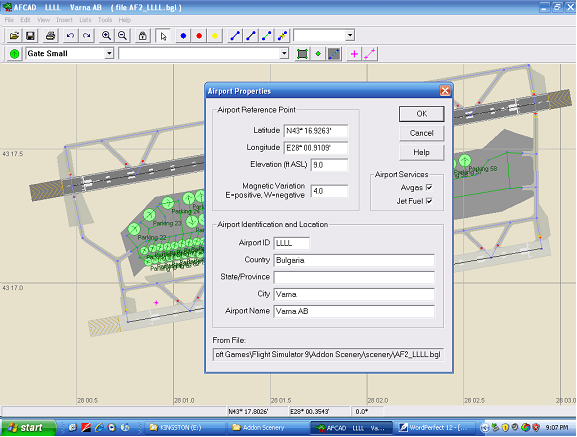Home made AB- cant get AI to show up (?)
Home made AB- cant get AI to show up (?)
I'm working on an AB in Varna Bulgaria just for the fun of it, and before I get too deep I wanted to make sure the process is going smoothly.
Well, I made some fp's for it to check, but they're never there?
I've checked & re-checked the coordinates to make sure they all match ( in FPGenerator, AFCAD, and FS9) and they do...I've run Fault Finder and it's clear too.
What detail am I missing?
Thx!!
Well, I made some fp's for it to check, but they're never there?
I've checked & re-checked the coordinates to make sure they all match ( in FPGenerator, AFCAD, and FS9) and they do...I've run Fault Finder and it's clear too.
What detail am I missing?
Thx!!
Yeah, I didn't change any of those parameters...f4nutter wrote:is the parking the correct size for the aircraft, by that i mean say' a c130 needs 145 if its less it may not park or even be there.
My logic is telling me that it's something with my Airport Properties...
This is it:
LLLL,N43* 16.9263',E28* 00.9109',9
Anything wrong with this?
What do you mean you didn't change any of those parameters? If its a live airfield you shouldn't need to change any parameters, only alter the afcad in respect to parking, runways, taxiways etc.rcrc wrote:Yeah, I didn't change any of those parameters...
My logic is telling me that it's something with my Airport Properties...
This is it:
LLLL,N43* 16.9263',E28* 00.9109',9
Anything wrong with this?
I checked my airports file and found this:-
LLLL,N31*13.9996',E35*12.0000',1949
This means that your airport is some way away from the default, which might explain why you can't see anything, and you have decreased its height by 1950'.
If you haven't made sure that the default isn't being picked up, I would not use an ICAO code that is live.
It's entirely possible that the traffic is at the originally location, if you haven't set it up properly.
Steve
_______________________________________________________

Quid Si Coelum Ruat
_______________________________________________________
_______________________________________________________

Quid Si Coelum Ruat
_______________________________________________________
-
Ford Friendly
- Lieutenant Colonel

- Posts: 823
- Joined: 08 Jul 2007, 22:15
- Version: FS9
A "real world check" for this ICAO shows this:Firebird wrote:What do you mean you didn't change any of those parameters? If its a live airfield you shouldn't need to change any parameters, only alter the afcad in respect to parking, runways, taxiways etc.rcrc wrote:Yeah, I didn't change any of those parameters...
My logic is telling me that it's something with my Airport Properties...
This is it:
LLLL,N43* 16.9263',E28* 00.9109',9
Anything wrong with this?
I checked my airports file and found this:-
LLLL,N31*13.9996',E35*12.0000',1949
This means that your airport is some way away from the default, which might explain why you can't see anything, and you have decreased its height by 1950'.
If you haven't made sure that the default isn't being picked up, I would not use an ICAO code that is live.
It's entirely possible that the traffic is at the originally location, if you haven't set it up properly.
ICAO-LLLL TEL-AVIV, ISRAEL
ARAD (31:13:43N, 35:11:27E, Elev 1952 Ft)
Checking Google for the OP's Varna coords, there's no existing base/airfield there and that location is atop a hill roughly 800-1000' in elevation(pick your spot, get your elevation).
So, I think that there are two possible issues - duplication of the ICAO and a definite elevation issue.
Also, you haven't said whether you are using FSX or FS9. That's because I don't think there's an active/default LLLL-ICAO/airfield in FSX - don't have FS9 installed so no help from me there.
Note: I'm not at my gaming pc so that's about the extent of my help/thoughts here.
Good luck.
- KevinJarvis
- Lieutenant Colonel

- Posts: 920
- Joined: 10 Jun 2007, 19:13
- Version: FS9
- Location: Jacksonville, Illinois, USA, Earth
- Contact:
Did you know you can lay out everything in AFCAD but it still won't work until you add the new runway. And I don't mean the 'actual' runway that the AI will use.
I'm at work so I can't give you the specifics at the moment, but when you build a new airport you need to add a runway that is used for its coordinates. This runway is not actually seen in the sim but it must be there for AI to use it.
When I get home I'll explain in more detail...unless someone chimes in and explains it more clearly.
I'm at work so I can't give you the specifics at the moment, but when you build a new airport you need to add a runway that is used for its coordinates. This runway is not actually seen in the sim but it must be there for AI to use it.
When I get home I'll explain in more detail...unless someone chimes in and explains it more clearly.
Kevin Jarvis



- KevinJarvis
- Lieutenant Colonel

- Posts: 920
- Joined: 10 Jun 2007, 19:13
- Version: FS9
- Location: Jacksonville, Illinois, USA, Earth
- Contact:
Ok...when you open an airport in AFCAD you need to go to the 'insert' tab and insert a runway. You do this by clicking on the AFCAD interface. This will add an invisible runway and adds the lat/lon coords. This is what AI use to find your airport.
Without this, even though you've layed down a runway and taxiways and parking spots, AI will not appear.
I had this problem until I figured this out.
Could this be your problem?
If you need help just email me your AFCAD and I'll add the runway.
kjarvis001(at)gmail.com
Without this, even though you've layed down a runway and taxiways and parking spots, AI will not appear.
I had this problem until I figured this out.
Could this be your problem?
If you need help just email me your AFCAD and I'll add the runway.
kjarvis001(at)gmail.com
Kevin Jarvis



Thanks everyone! 
-I'm still on FS9
-LLLL showed as open (I'm almost certain) in AFCAD2 and in FPGenerator Airport list...That is interesting tho, I'll double check something is not duplicated. That would actually make too much sense.
However I'm not showing any airport with that code(?)
I'm at work now, but when I get home I'll make sure I put up the AFCAD for you all to check. Just be gentle...it IS my first attempt at an airport from scratch.
-I'm still on FS9
-LLLL showed as open (I'm almost certain) in AFCAD2 and in FPGenerator Airport list...That is interesting tho, I'll double check something is not duplicated. That would actually make too much sense.
However I'm not showing any airport with that code(?)
I'm at work now, but when I get home I'll make sure I put up the AFCAD for you all to check. Just be gentle...it IS my first attempt at an airport from scratch.
Ford Friendly wrote:A "real world check" for this ICAO shows this:Firebird wrote:What do you mean you didn't change any of those parameters? If its a live airfield you shouldn't need to change any parameters, only alter the afcad in respect to parking, runways, taxiways etc.rcrc wrote:Yeah, I didn't change any of those parameters...
My logic is telling me that it's something with my Airport Properties...
This is it:
LLLL,N43* 16.9263',E28* 00.9109',9
Anything wrong with this?
I checked my airports file and found this:-
LLLL,N31*13.9996',E35*12.0000',1949
This means that your airport is some way away from the default, which might explain why you can't see anything, and you have decreased its height by 1950'.
If you haven't made sure that the default isn't being picked up, I would not use an ICAO code that is live.
It's entirely possible that the traffic is at the originally location, if you haven't set it up properly.
ICAO-LLLL TEL-AVIV, ISRAEL
ARAD (31:13:43N, 35:11:27E, Elev 1952 Ft)
Checking Google for the OP's Varna coords, there's no existing base/airfield there and that location is atop a hill roughly 800-1000' in elevation(pick your spot, get your elevation).
So, I think that there are two possible issues - duplication of the ICAO and a definite elevation issue.
Also, you haven't said whether you are using FSX or FS9. That's because I don't think there's an active/default LLLL-ICAO/airfield in FSX - don't have FS9 installed so no help from me there.
Note: I'm not at my gaming pc so that's about the extent of my help/thoughts here.
Good luck.
That was the elevation when I slewed to that spot...It looks okay in the sim...empty, but okay...
-
swp53
- Captain

- Posts: 358
- Joined: 12 Aug 2006, 07:49
- Version: FSX
- Location: Abertillery,South Wales. UK
Varna AB
Hi rcrc,
If you want to email me your afcad and flightplans I can add them to my FS9 set up and see if I can find the problem.
PM sent with my email address.
Regards,
Steve.
If you want to email me your afcad and flightplans I can add them to my FS9 set up and see if I can find the problem.
PM sent with my email address.
Regards,
Steve.
Past Beta Tester
-
swp53
- Captain

- Posts: 358
- Joined: 12 Aug 2006, 07:49
- Version: FSX
- Location: Abertillery,South Wales. UK
Hi Guys,
I found the following with the AFCAD.
The runway taxiline did not match the runway entry but was shown "blank" which came up with fault in the fault finder.
Also the properties altitude was different to my FS9 installation and the runway altitudes were different to properties and my installation.
Rectified these and set up flightplan and had aircraft show up.
Excludes needed if scenery set to dense due to items on runways/taxiways and apron.
Rectified AFCAD sent back so I hope it is sorted for rcrc.
Regards,
Steve
I found the following with the AFCAD.
The runway taxiline did not match the runway entry but was shown "blank" which came up with fault in the fault finder.
Also the properties altitude was different to my FS9 installation and the runway altitudes were different to properties and my installation.
Rectified these and set up flightplan and had aircraft show up.
Excludes needed if scenery set to dense due to items on runways/taxiways and apron.
Rectified AFCAD sent back so I hope it is sorted for rcrc.
Regards,
Steve
Past Beta Tester
swp53 wrote:Hi Guys,
I found the following with the AFCAD.
The runway taxiline did not match the runway entry but was shown "blank" which came up with fault in the fault finder.
Also the properties altitude was different to my FS9 installation and the runway altitudes were different to properties and my installation.
Rectified these and set up flightplan and had aircraft show up.
Excludes needed if scenery set to dense due to items on runways/taxiways and apron.
Rectified AFCAD sent back so I hope it is sorted for rcrc.
Regards,
Steve
Thanks again Steve-can't wait to check it out!
Well, it showed up as un-used so I figured it was okay...There's no significance to it so it doesn't really matter-it can be whatever, it was just a quick choice without much real thought (as you can clearly tell huh haha)Firebird wrote:Although it really doesn't help having an Israeli ICAO sat in Bulgaria. Why not choose a code not used from the Bulgarian range?
Like I said, this was just a quick attempt for fun to see how the process works and if I could do it. With you guy's help today, I already know I can do better next time, and be able to actually contribute to the community at some point in the future.
Thanks again!
No problem, I was thinking that if it failed to show up it might be because you don't have the Middle East area installed in your FS9. If that is the case then any airfield with an Israeli ICAO wouldn't show up either.
I am not saying that it's the cause but it would be a possible cause.
I am not saying that it's the cause but it would be a possible cause.
Steve
_______________________________________________________

Quid Si Coelum Ruat
_______________________________________________________
_______________________________________________________

Quid Si Coelum Ruat
_______________________________________________________
-
swp53
- Captain

- Posts: 358
- Joined: 12 Aug 2006, 07:49
- Version: FSX
- Location: Abertillery,South Wales. UK
Hi Guys,
Well I am available over the xmas period, but come the new year my employer is moving from our current location about two miles down the road so with continuing to run the business while moving we have busy times ahead. On top of that I have work to get done on my home.
Hopefully sometime towards the middle of 2009 I should be able to return to the fold.
Regards,
Steve.
Well I am available over the xmas period, but come the new year my employer is moving from our current location about two miles down the road so with continuing to run the business while moving we have busy times ahead. On top of that I have work to get done on my home.
Hopefully sometime towards the middle of 2009 I should be able to return to the fold.
Regards,
Steve.
Past Beta Tester




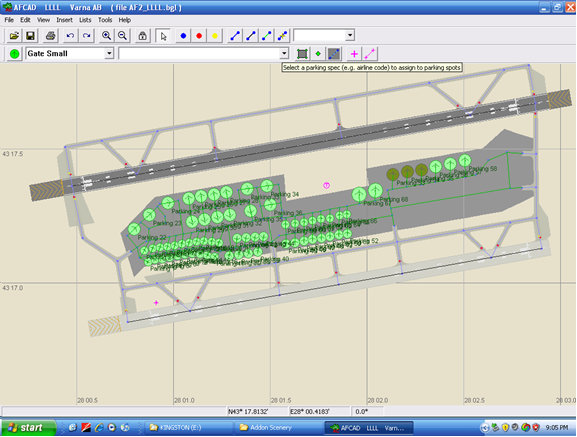 [/img]
[/img]