F-111E/F and EF111A (JY)
- Stewart Pearson
- MAIW Staff

- Posts: 3179
- Joined: 11 Aug 2006, 22:11
- Version: FS9
- Location: Rhynd, Perthshire, Scotland
- Contact:
Re: F-111E/F and EF111A (JY)
Thank you John for taking the time and effort to check these things out.
I guess, the guys are just going to have to wait until purpose built flightplans are available for these birds.
Just as a final thing.
I took the F-15 flightplans from Lakenheath and altered them to represent Upper Heyford as the base, so I could test the ADE I'm working on.
Everything seems to be working okay dokey so far.
You take a break John, you deserve it mate.
I guess, the guys are just going to have to wait until purpose built flightplans are available for these birds.
Just as a final thing.
I took the F-15 flightplans from Lakenheath and altered them to represent Upper Heyford as the base, so I could test the ADE I'm working on.
Everything seems to be working okay dokey so far.
You take a break John, you deserve it mate.
Stew
"There is an art … to flying. The knack lies in learning how to throw yourself at the ground and miss."
"There is an art … to flying. The knack lies in learning how to throw yourself at the ground and miss."
- SeanG
- Captain

- Posts: 360
- Joined: 11 May 2008, 05:22
- Version: P3D
- Location: Christchurch, New Zealand
- Contact:
Re: F-111E/F and EF111A (JY)
Hi John,John Young wrote:I also use Windows 7 64bit and have had no problems designing or flying. However, since the Lakenheath traffic.bgl pre-dates the release, I guess users will need to ensure that all the required waypoints have been carried over from their old machines. I don’t know for sure if a missing scenery waypoint does actually cause a problem when the FS9 AI engine gets to that point in the flight plan, but it might just act like not having enough parking spots, ignore the flight and not complain.
I don’t know what else I can do except wait and see. It's really difficult to address a problem that I can't replicate myself. I’ll get on with the mapping fix for the RH glove texture in the meantime.
I've been doing some testing at my end, and have come up with all kinds of results;
- I installed your traffic file for Lakenheath, and spent my lunch break following F-111's around without a single hitch...
- I copied one of the flightplan entries from your file, and added it to my own, which was the one which errored yesterday. No problems.
- I added back in the flightplan entry which I included in a previous post, and apart from the aircraft# being different, the line was identical.. Tested that no problem.... which doesn't make sense
- I made a couple of additions to the flightplans, adding other aircraft in etc, and suffered the no-take-off issue.
At this point I concluded that it was just simpler to blame myself, switch to Lakenheath, park near the threshold of 06, mix Jim Beam, Ice, and Coke, and watch the traffic
I can't find a specific cause, and am quite happy to blame it on my PC/install/traffic file and move on.
I'm a huge fan of the F-111, and your model captures it brilliantly.. I'm looking forward to someone throwing some Aussie paint on one, so I can have it visit my retro Nowra scenery
Take a break, and have a large beverage of your choice on me
SeanG
Re: F-111E/F and EF111A (JY)
Seems to be a particular issue with the MAIW plans at the moment, so I'll leave it at that and see if someone comes up with some more relevant plans........thanks for taking the time John and I'll just echo what everyone else has said - it's a great model and fills a long-empty hole 
Re: F-111E/F and EF111A (JY)
And I think I have a solution. Don't go to Lakenheath and don't watch anything. I haven't time for this AI thing anyway. Nt while I can slap paint about.
Chris
Chris
Re: F-111E/F and EF111A (JY)
yeah get on with BBB.Chrisb wrote:And I think I have a solution. Don't go to Lakenheath and don't watch anything. I haven't time for this AI thing anyway. Nt while I can slap paint about.
Chris
i have painted 29 Lakenheath F1-11's, 7 of each tail colour (red,green,yellow and blue) including the 8 libyain birds from 1986, and the "bosses bird" i will put a flight plan with them and let them out this weekend or later today


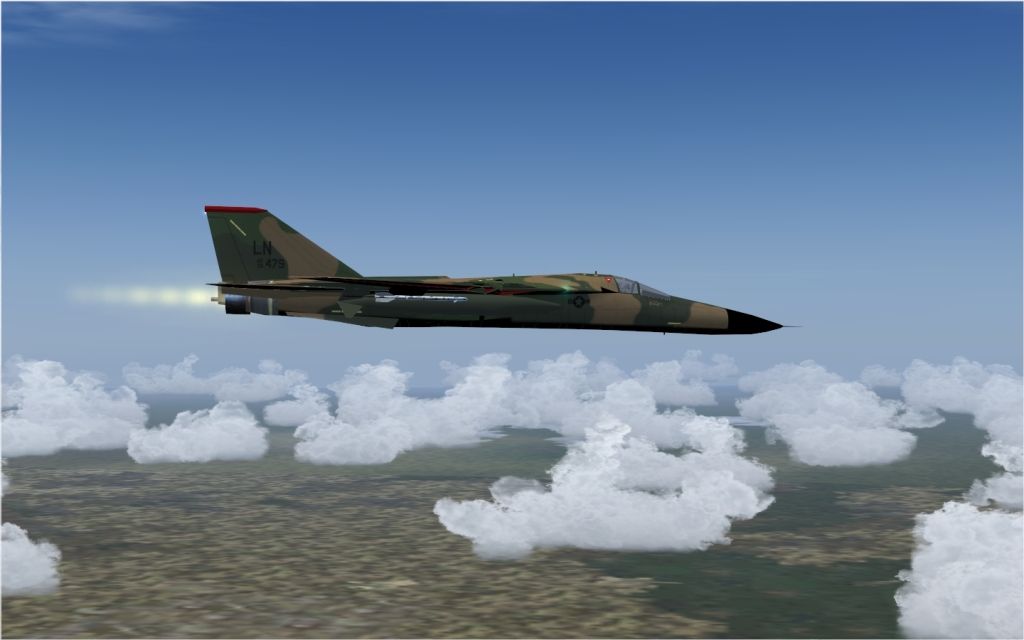
- jimrodger
- Lieutenant Colonel

- Posts: 1490
- Joined: 22 Apr 2008, 13:34
- Version: FS9
- Location: EGQK (RIP)
Re: F-111E/F and EF111A (JY)
Just had the runtime error with Johns traffic file and MAIW Lakenheath.
Everything was running OK until I tried to change the time close to next hour to see landings.
Hope it helps
Jim
Everything was running OK until I tried to change the time close to next hour to see landings.
Hope it helps
Jim
"When all else fails, and your AI doesn't show up...... check the AI slider.......DOH!!!!"
Re: F-111E/F and EF111A (JY)
That error is commonly caused by a non-AI specific effect being used by an AI aircraft. Normally, for military AI this would be the burners. I can't check what burners are being used with the model but trying commenting them out for ones that you know work.Chrisb wrote:SeanG
I'm getting a FS crash since installing and running the F-111s with flightplans at Lakenheath. Haven't noticed it before but I will try some at Upper Heyford and see what happens. Error marked as 'Runtime error R6025 pure virtual function call'
Chris
I should also mention that it doesn't necessarily mean that the F-111 burner is the trouble. The problem can be anywhere within 100 miles of the airfield in question. It is caused by a spawned aircraft in the local zone. As an example I had the crash when I was testing the original EGUL package and it turned out to be a Jaguar based at EGYC being spawned with a test burner effect.
Steve
_______________________________________________________

Quid Si Coelum Ruat
_______________________________________________________
_______________________________________________________

Quid Si Coelum Ruat
_______________________________________________________
Re: F-111E/F and EF111A (JY)
i swapped the F-111 burners for the F16 burners and i havn't had any crashes  that would support Steve's theory.
that would support Steve's theory.
Re: F-111E/F and EF111A (JY)
Thanks Steve. I will try the afterburner change.
Chris
Chris
- John Young
- MAIW Developer

- Posts: 4228
- Joined: 12 Jul 2008, 15:15
Re: F-111E/F and EF111A (JY)
I don't think it's the afterburner. If it were so, it would crash in all my tests and it hasn't. There's nothing in the model that specifies or controls the afterburner, it's just the usual strobe light in the [Lights] section of the aircraft.cfg file calling the effect file. The probable difference is that because I tend to spend most of my time designing rather than flying, I have a near clean installation of FS9 and FSX with just a couple of sceneries live at any one time and only the set of traffic files I'm testing active. That way, I can't get misled by an outside influence. I suspect that's what's happening here.
John
John
-
Bora
Re: F-111E/F and EF111A (JY)
There is defenitely some kind of burner effect which the F-111 is looking for since I am hearing this rumble right after the F-111 gets permission to line up for take off... Probably not everyone is hearing this since it could be that this sound effect came with third party product that not everyone has installed.
I have no idea though if this is causing the problem that some have...
I have no idea though if this is causing the problem that some have...
- Stewart Pearson
- MAIW Staff

- Posts: 3179
- Joined: 11 Aug 2006, 22:11
- Version: FS9
- Location: Rhynd, Perthshire, Scotland
- Contact:
Re: F-111E/F and EF111A (JY)
I wonder if this could have any bearing?
In the effect cfg (fx_JY1aftburn) I noticed the following entry;
Sound=5
Sound Param=4
I see this kind of entry in effects files for "user" aircraft but not for the NB AI F16 effect.
In the effect cfg (fx_JY1aftburn) I noticed the following entry;
Sound=5
Sound Param=4
I see this kind of entry in effects files for "user" aircraft but not for the NB AI F16 effect.
Stew
"There is an art … to flying. The knack lies in learning how to throw yourself at the ground and miss."
"There is an art … to flying. The knack lies in learning how to throw yourself at the ground and miss."
- John Young
- MAIW Developer

- Posts: 4228
- Joined: 12 Jul 2008, 15:15
Re: F-111E/F and EF111A (JY)
The easiest way to test that is to just delete the two afterburner entries in the aircraft.cfg file and try it again. Just thinking about Steve's point a bit more though, the aircraft does have taxi and landing lights in the model, using standard material names. They work for me and clearly they work for others and may not be a problem at all. Just in case though, I have compiled the Pave Tack model without the lights. If anyone wants to try it, I have uploaded it here:
https://rapidshare.com/files/2272223961 ... lights.zip
Obviously, only use this model in any test.
John
https://rapidshare.com/files/2272223961 ... lights.zip
Obviously, only use this model in any test.
John
Re: F-111E/F and EF111A (JY)
I am glad that a simple swap seems to have worked for Ray. Before it is taken as a complete guaranteed fix I shall chat to John.
Steve
_______________________________________________________

Quid Si Coelum Ruat
_______________________________________________________
_______________________________________________________

Quid Si Coelum Ruat
_______________________________________________________
Re: F-111E/F and EF111A (JY)
well i changed the afterburner right from the start, but after what John has said it seem's it may not be the case.Firebird wrote:I am glad that a simple swap seems to have worked for Ray. Before it is taken as a complete guaranteed fix I shall chat to John.
also i dont have any third party scenery or terrain mesh added for Lakenheath so maybe thats why all my F-111 work just fine with no extra afterburner sounds or anything ?
- John Young
- MAIW Developer

- Posts: 4228
- Joined: 12 Jul 2008, 15:15
Re: F-111E/F and EF111A (JY)
Steve has sent me some useful advice about afterburner design for AI. The secret is that the afterburner effect must run constantly and not shut off. It's the shut off that can cause a crash. Obviously, the afterburner shouldn't been seen as on for the whole flight so additional emitter and particle sections are added at the end of the file to kill the visible flame, but to still run the effect. I've done that and tested the file on my system. It works fine. I don't know if it will solve the problem for those people with it, because the afterburner always worked for me without the new sections.
I'd be grateful if the new file could be tested please: John
I'd be grateful if the new file could be tested please: John
-
Bora
Re: F-111E/F and EF111A (JY)
Thanks John !
I can only confirm that on my system (FS9) the afterburner sound effect prior to entering the runway has gone...
I can only confirm that on my system (FS9) the afterburner sound effect prior to entering the runway has gone...
- John Young
- MAIW Developer

- Posts: 4228
- Joined: 12 Jul 2008, 15:15
Re: F-111E/F and EF111A (JY)
Does that mean Bora, that you can run the F-111 without a crash?
I should have said earlier that the delay on the light up between leaving the runway hold and the light-up on the runway needs reducing for Lakenheath. That's a very simple thing to do in the text file.
John
I should have said earlier that the delay on the light up between leaving the runway hold and the light-up on the runway needs reducing for Lakenheath. That's a very simple thing to do in the text file.
John
-
Bora
Re: F-111E/F and EF111A (JY)
No crash for me, but I did not experience any crashes before either... Just had the afterburner sound effect for each F-111 that got permission to line up...
Re: F-111E/F and EF111A (JY)
John, i have put F-111's in Lakebheath,Upper Heyford and Followed 2 F-111's from lakenheath to Leck AFB and back with no issues what so ever.  so i'm loving it.
so i'm loving it.



