AI Aircraft Editor - planned update
Re: AI Aircraft Editor - planned update
Hi Martin,
sorry if I didn't make myslef clear. Essentially what dinga says is correct - whereas he is using a 1024x768 screen, I have a 1280x1024 resolution.
Step by step (after downloading v2.1.10 and overwriting in ADE9 folder)
1. Open program
2. Maximise screen
3. Choose Settings/Uncheck Use Internal Editor
4. Choose Tools/Validate Aircraft
5. Close Report
No 384 error.
If I miss out step three, I get a 384 error with the programs internal editor.
If I disable Program resizeable, I do not get a 384 error with either internal editor or notepad editor.
Hope that makes it a little clearer.
sorry if I didn't make myslef clear. Essentially what dinga says is correct - whereas he is using a 1024x768 screen, I have a 1280x1024 resolution.
Step by step (after downloading v2.1.10 and overwriting in ADE9 folder)
1. Open program
2. Maximise screen
3. Choose Settings/Uncheck Use Internal Editor
4. Choose Tools/Validate Aircraft
5. Close Report
No 384 error.
If I miss out step three, I get a 384 error with the programs internal editor.
If I disable Program resizeable, I do not get a 384 error with either internal editor or notepad editor.
Hope that makes it a little clearer.
- gsnde
- MAIW Admin

- Posts: 4381
- Joined: 05 Apr 2007, 08:13
- Version: P3D
- Location: South-West Germany
- Contact:
Re: AI Aircraft Editor - planned update
Yes, Daryl, it confirms what I already suspected. I will have that fixed this evening. Thanks 
Cheers,
Martin
________________________________________
The Owl's Nest * Military Aircraft Reference * ICAO Reference * Distance Calculator * MAIW, Military AI & UKMil Reference
Martin
________________________________________
The Owl's Nest * Military Aircraft Reference * ICAO Reference * Distance Calculator * MAIW, Military AI & UKMil Reference
- gsnde
- MAIW Admin

- Posts: 4381
- Joined: 05 Apr 2007, 08:13
- Version: P3D
- Location: South-West Germany
- Contact:
Re: AI Aircraft Editor - planned update
Please check version 2.1.11 here
Changes:
fixed: Run-time error '438' when Resizable is select (please confirm that all your reported 438 errors are gone)
changed: button for model viewer
changed: Model Viewer provided in Executable format for ... something some people do with nVidia inspector
added: Model Viewer remembers size and position on main screen
The next beta version will come via web updater to test this. The last Version 2.1.10 will crash if you use the update check now due to some last minute design changes, so don't do it
Changes:
fixed: Run-time error '438' when Resizable is select (please confirm that all your reported 438 errors are gone)
changed: button for model viewer
changed: Model Viewer provided in Executable format for ... something some people do with nVidia inspector
added: Model Viewer remembers size and position on main screen
The next beta version will come via web updater to test this. The last Version 2.1.10 will crash if you use the update check now due to some last minute design changes, so don't do it
Cheers,
Martin
________________________________________
The Owl's Nest * Military Aircraft Reference * ICAO Reference * Distance Calculator * MAIW, Military AI & UKMil Reference
Martin
________________________________________
The Owl's Nest * Military Aircraft Reference * ICAO Reference * Distance Calculator * MAIW, Military AI & UKMil Reference
Re: AI Aircraft Editor - planned update
OK my meagre contribution to this is an nvidia Inspector profile for the viewer. You just import it the inspector.
The same parms are used as my ones for FS9, FS Repaint etc so if you changed them to some other settings to suit yourself these will need to be changed as well.
Oh yes, that worked well, Martin. As did the window sizing.
P.S. If you wanted to include this in your final release you are welcome to do so as an optional file.
*** EDIT***
Of course I had actually remembered to attach it it would have been a better post!
The same parms are used as my ones for FS9, FS Repaint etc so if you changed them to some other settings to suit yourself these will need to be changed as well.
Oh yes, that worked well, Martin. As did the window sizing.
P.S. If you wanted to include this in your final release you are welcome to do so as an optional file.
*** EDIT***
Of course I had actually remembered to attach it it would have been a better post!
- Attachments
-
- AIAEModelViewer_nvidia_inspector.zip
- (546 Bytes) Downloaded 22 times
Steve
_______________________________________________________

Quid Si Coelum Ruat
_______________________________________________________
_______________________________________________________

Quid Si Coelum Ruat
_______________________________________________________
- gsnde
- MAIW Admin

- Posts: 4381
- Joined: 05 Apr 2007, 08:13
- Version: P3D
- Location: South-West Germany
- Contact:
Re: AI Aircraft Editor - planned update
Thanks, Steve 
Can you tell a simple ATI user what this magic thing is about?
Can you tell a simple ATI user what this magic thing is about?
Cheers,
Martin
________________________________________
The Owl's Nest * Military Aircraft Reference * ICAO Reference * Distance Calculator * MAIW, Military AI & UKMil Reference
Martin
________________________________________
The Owl's Nest * Military Aircraft Reference * ICAO Reference * Distance Calculator * MAIW, Military AI & UKMil Reference
Re: AI Aircraft Editor - planned update
Hi Martin - will test the latest version tomorrow, but for your info. nVidia Inspector is a tool that allows you to set individual profiles for different 3D applications such as different levels of antialiasing, texture filtering etc. It alows far more tweaks than the nVidia control panel that comes with the card drivers.
@Firebird - did you know you can add programs to existing profiles so you don't need individual profiles for each exe if they all use the same settings? I only just realised the other day - was copying all my settings before doh!!
@Firebird - did you know you can add programs to existing profiles so you don't need individual profiles for each exe if they all use the same settings? I only just realised the other day - was copying all my settings before doh!!
Re: AI Aircraft Editor - planned update
Martin that worked a treat. No 384 errors at all now. Thank you 
Just one thing I would like to ask:
When you right-click in the main table showing all aircraft variants, there is an option to delete an individual entry (or more, obviously). How difficult would it be to add something like "delete texture folder for this entry"?
Again, like Steve, it's just an idea and no biggie if it would be too awkward.
Thanks again for all your work
Just one thing I would like to ask:
When you right-click in the main table showing all aircraft variants, there is an option to delete an individual entry (or more, obviously). How difficult would it be to add something like "delete texture folder for this entry"?
Again, like Steve, it's just an idea and no biggie if it would be too awkward.
Thanks again for all your work
Re: AI Aircraft Editor - planned update
Ok - I've tried in vain to break it but all the runtime errors seem to be fixed for me. Thanks for the model viewer exe - it works like a charm. One minor bug. Occaisionally when selecting a full validation, a report pops up immediately for the first aircraft in the list, the validation continues, but no full report at completion(Due to this window being open?), However, if I close this report window as soon as it appears, the validation continus and a full report is generated. This is using the intenal editor and notepad.
It was happening om the last betas too, just wanted to make sure it wasn't my clumsiness causing this
Cheers, Dinga
It was happening om the last betas too, just wanted to make sure it wasn't my clumsiness causing this
Cheers, Dinga
- gsnde
- MAIW Admin

- Posts: 4381
- Joined: 05 Apr 2007, 08:13
- Version: P3D
- Location: South-West Germany
- Contact:
Re: AI Aircraft Editor - planned update
That is good newsDinga69 wrote:Ok - I've tried in vain to break it but all the runtime errors seem to be fixed for me....
This should not happen, and I can't imagine what might be causing this. Has this seen somebody else as well?Dinga69 wrote:...Occaisionally when selecting a full validation, a report pops up immediately for the first aircraft in the list, the validation continues, but no full report at completion(Due to this window being open?), However, if I close this report window as soon as it appears, the validation continus and a full report is generated. This is using the intenal editor and notepad.
It was happening om the last betas too, just wanted to make sure it wasn't my clumsiness causing this
Cheers, Dinga
Cheers,
Martin
________________________________________
The Owl's Nest * Military Aircraft Reference * ICAO Reference * Distance Calculator * MAIW, Military AI & UKMil Reference
Martin
________________________________________
The Owl's Nest * Military Aircraft Reference * ICAO Reference * Distance Calculator * MAIW, Military AI & UKMil Reference
Re: AI Aircraft Editor - planned update
I've just tried to replicate what happened to dinga - couldn't get it to happen, no report popped up; unfortunately, I had this come up on me twice
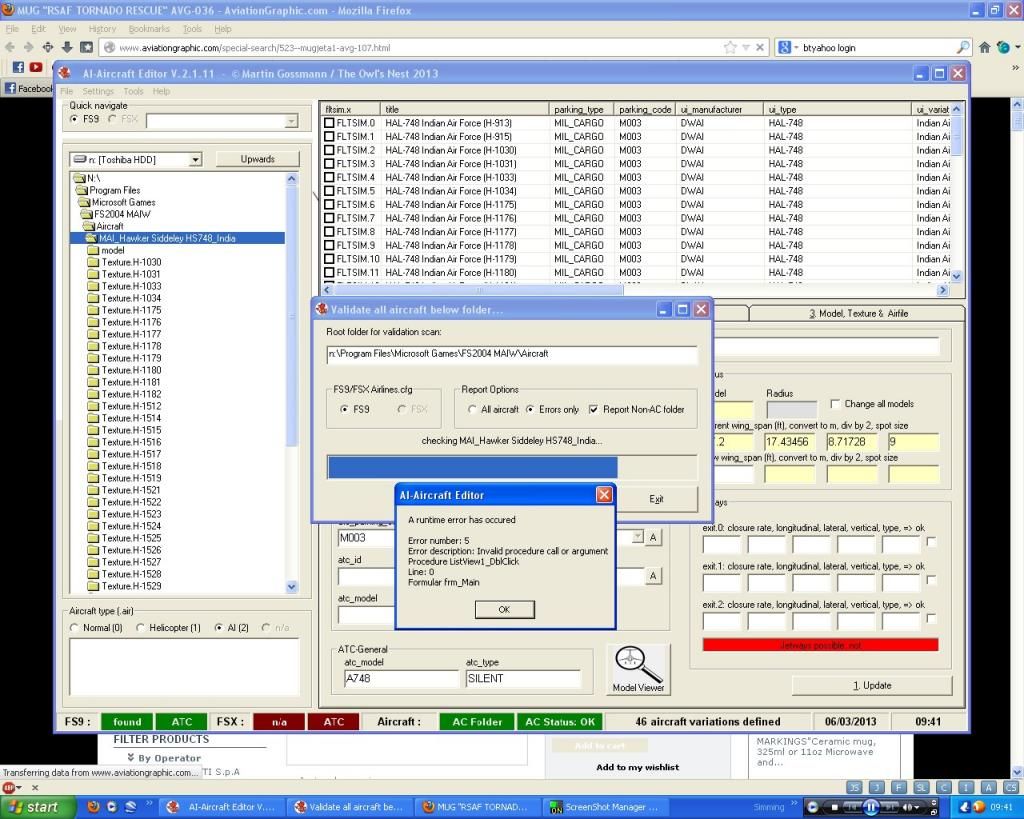
Each time I hit OK, the scanning continued and produced a full report at the end. Checking the report afterwards, those two aircraft where the error report came up, had nothing wrong with them except missing airline names.
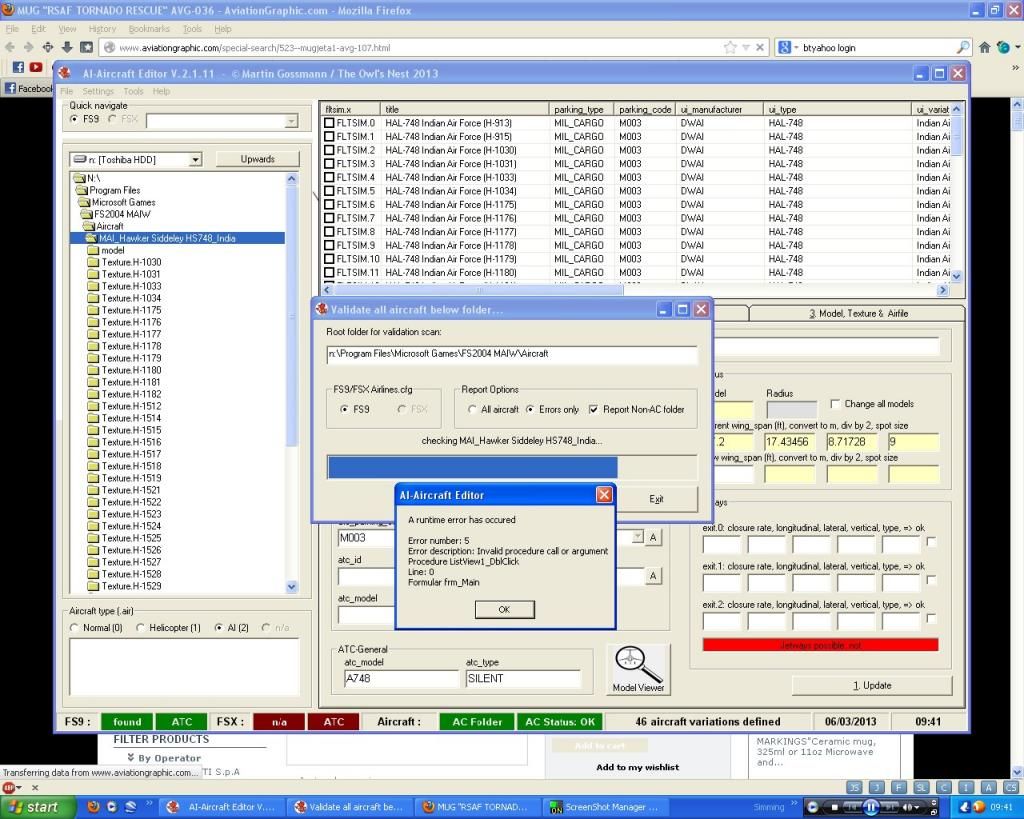
Each time I hit OK, the scanning continued and produced a full report at the end. Checking the report afterwards, those two aircraft where the error report came up, had nothing wrong with them except missing airline names.
Re: AI Aircraft Editor - planned update
Done more testing window maximized and normal using this path C:\Program Files\Microsoft Games\Flight Simulator 9\Aircraft with various combinations (errors only/all aircraft/Report no aircraft check/uncheck) - bug still there. I even tried removing the first folder in the list to see if that helped - same same 
- gsnde
- MAIW Admin

- Posts: 4381
- Joined: 05 Apr 2007, 08:13
- Version: P3D
- Location: South-West Germany
- Contact:
Re: AI Aircraft Editor - planned update
Hi Daryl,
Whoever made that aircraft.cfg has left out the 'model=' entry for all [fltsim.x] sections. I will change AIAE this evening to deal with that as well.
Whoever made that aircraft.cfg has left out the 'model=' entry for all [fltsim.x] sections. I will change AIAE this evening to deal with that as well.
Cheers,
Martin
________________________________________
The Owl's Nest * Military Aircraft Reference * ICAO Reference * Distance Calculator * MAIW, Military AI & UKMil Reference
Martin
________________________________________
The Owl's Nest * Military Aircraft Reference * ICAO Reference * Distance Calculator * MAIW, Military AI & UKMil Reference
Re: AI Aircraft Editor - planned update
Sorry, yes I should have noticed that myself when I went into the cfg for each aircraft; the other one was exactly the same 
- gsnde
- MAIW Admin

- Posts: 4381
- Joined: 05 Apr 2007, 08:13
- Version: P3D
- Location: South-West Germany
- Contact:
Re: AI Aircraft Editor - planned update
This was a good find, Daryl, and luckily during beta. I have learned to appreciate the MS Flight Simulator coding in regards of what variations it will digest somehow.... no model, empty model, models in layered sub-folders, divided by back-slash or forward-slash...delbydoo wrote:Sorry, yes I should have noticed that myself when I went into the cfg for each aircraft; the other one was exactly the same
Well, most things AIAE will digest also by now
Cheers,
Martin
________________________________________
The Owl's Nest * Military Aircraft Reference * ICAO Reference * Distance Calculator * MAIW, Military AI & UKMil Reference
Martin
________________________________________
The Owl's Nest * Military Aircraft Reference * ICAO Reference * Distance Calculator * MAIW, Military AI & UKMil Reference
Re: AI Aircraft Editor - planned update
You have created a hungry monster......but a friendly onegsnde wrote:Well, most things AIAE will digest also by now
Edited
Re: AI Aircraft Editor - planned update
@Dinga
Yes I did know that and people that are aware would probably add it themselves. This is a standalone version to help people new to the tool.
@Martin
As Dinga said, in a nutshell you can override the default options for each program. In this case it means that the jaggies of the viewer are smoothed out for nvidia card users, exactly the same as the same settings do for FS9 itself.
Yes I did know that and people that are aware would probably add it themselves. This is a standalone version to help people new to the tool.
@Martin
As Dinga said, in a nutshell you can override the default options for each program. In this case it means that the jaggies of the viewer are smoothed out for nvidia card users, exactly the same as the same settings do for FS9 itself.
Steve
_______________________________________________________

Quid Si Coelum Ruat
_______________________________________________________
_______________________________________________________

Quid Si Coelum Ruat
_______________________________________________________
- gsnde
- MAIW Admin

- Posts: 4381
- Joined: 05 Apr 2007, 08:13
- Version: P3D
- Location: South-West Germany
- Contact:
Re: AI Aircraft Editor - planned update
Attention - this time a different procedure!
Please download the revised version 2.1.11 here
This only contains the executable --> replace the one you have.
Then goto Menu Help --> Check for update. Version 2.1.12 should be found. Click on 'Update', and it should be downloaded. After it says 'Download completed' click on 'Finish' and the Updater should run and update your current installation.
1. This will not work if you have never installed AIAE with the installer
2. If you run the beta programs in another folder, it will still update your main AIAE installation
Changes:
fixed: Error when aircraft.cfg [fltsim.x] sections contain no aircraft.cfg
fixed: Texture column was not possible to hide in grid
Please download the revised version 2.1.11 here
This only contains the executable --> replace the one you have.
Then goto Menu Help --> Check for update. Version 2.1.12 should be found. Click on 'Update', and it should be downloaded. After it says 'Download completed' click on 'Finish' and the Updater should run and update your current installation.
1. This will not work if you have never installed AIAE with the installer
2. If you run the beta programs in another folder, it will still update your main AIAE installation
Changes:
fixed: Error when aircraft.cfg [fltsim.x] sections contain no aircraft.cfg
fixed: Texture column was not possible to hide in grid
Cheers,
Martin
________________________________________
The Owl's Nest * Military Aircraft Reference * ICAO Reference * Distance Calculator * MAIW, Military AI & UKMil Reference
Martin
________________________________________
The Owl's Nest * Military Aircraft Reference * ICAO Reference * Distance Calculator * MAIW, Military AI & UKMil Reference
- gsnde
- MAIW Admin

- Posts: 4381
- Joined: 05 Apr 2007, 08:13
- Version: P3D
- Location: South-West Germany
- Contact:
Re: AI Aircraft Editor - planned update
Daryl,delbydoo wrote:Just one thing I would like to ask:
When you right-click in the main table showing all aircraft variants, there is an option to delete an individual entry (or more, obviously). How difficult would it be to add something like "delete texture folder for this entry"?
Can you please explain me when you would do that? Do I understand that correctly? You want to delete the texture folder associated with a [fltsim.x] section and .... aaaaahhhhhhhhhh
We are talking about that sometimes the report opens on a full validation run after the first aircraft, right? Can you tell me how often this happens? (x out of ten). Have you removed the first aircraft completely from the aircraft folder temporarily - does that make a difference? Does it happen only with the current betas of was it in the last full release 2.0.8 as well? I have checked the code and can make no sense out of this, Dinga.Dinga69 wrote:Done more testing window maximized and normal using this path C:\Program Files\Microsoft Games\Flight Simulator 9\Aircraft with various combinations (errors only/all aircraft/Report no aircraft check/uncheck) - bug still there. I even tried removing the first folder in the list to see if that helped - same same
EDITED
Okay, I found it. It is this resizable BS again. If there is no easy fix for it I kill this functionality for good or declare it as experimental and unsupported.
Can you please confirm that it works 10 out of 10 times when you do NOT select the 'Resizable' option, Dinga?
Cheers,
Martin
________________________________________
The Owl's Nest * Military Aircraft Reference * ICAO Reference * Distance Calculator * MAIW, Military AI & UKMil Reference
Martin
________________________________________
The Owl's Nest * Military Aircraft Reference * ICAO Reference * Distance Calculator * MAIW, Military AI & UKMil Reference
Re: AI Aircraft Editor - planned update
Oh dear - sorry I can never really put across on paper what I can with my mouthgsnde wrote:Daryl,
Can you please explain me when you would do that? Do I understand that correctly? You want to delete the texture folder associated with a [fltsim.x] section and .... aaaaahhhhhhhhhhYou want to delete a fltsim.x section plus remove the associated folder in one go, right??????
If somebody says that aircraft number xx has crashed (pilot survived of course) then that texture needs to be removed and the cfg entry needs to be removed. We can already do the latter, that has been an option since the start I think.
We cannot yet delete the texture folder from AIAE. How difficult would it be to have another Menu command, something like "Delete Texture Folder"?
We can of course go straight to the aircraft folder and delete it ourselves, just thinking of saving a few clicks.
However - I do not know the complexities of programming, but I am assuming they are very time consuming and take a lot of patience. The program has surpassed much of what has been expected of it so this is just an idea, and nothing more.
Re: AI Aircraft Editor - planned update
It installed a new exe called "AIAE_Patch" which is v2.1.12 - if I run AI-Aircraft-Editor.exe it is still v2.1.11.gsnde wrote:Attention - this time a different procedure!
Please download the revised version 2.1.11 here
This only contains the executable --> replace the one you have.
Then goto Menu Help --> Check for update. Version 2.1.12 should be found. Click on 'Update', and it should be downloaded. After it says 'Download completed' click on 'Finish' and the Updater should run and update your current installation.
1. This will not work if you have never installed AIAE with the installer
2. If you run the beta programs in another folder, it will still update your main AIAE installation
Changes:
fixed: Error when aircraft.cfg [fltsim.x] sections contain no aircraft.cfg
fixed: Texture column was not possible to hide in grid
My was installed along with ADE9X from an installer.
Last edited by delbydoo on 06 Mar 2013, 21:20, edited 2 times in total.


