Dan
Pope Air Force Base
Yes, kudzu is rather fast growing. In the Southern US, it's common to see entire stands of trees and power poles covered in kudzu. It will also eat buildings (and hangars) if you let it. One joke states the best fertilizer for it is motor oil--it's the only way to keep the leaves from burning during the friction of growing. While most trees and plants are modeled as static scenery, maybe kudzu would be better modeled as AI to better simulate the growth. 
Dan
Dan
WHAT? People actually FLY in Flight Sim???
-
ronniegj
Check out this link:
http://www.alabamatv.org/kudzu/
It's so invasive, it's taken over my Pope scenery thread............
http://www.alabamatv.org/kudzu/
It's so invasive, it's taken over my Pope scenery thread............
-Mike G.
Recovering flight sim addict, constant lurker.
Check out my real life RV-8 build here: RV-8 Builder Log
Recovering flight sim addict, constant lurker.
Check out my real life RV-8 build here: RV-8 Builder Log
Some more progress on Pope. These are some airborne staging buildings. No direct pictures to go off of other than from straight overhead so again some artistic license is required.
Click to enlarge:


Click to enlarge:


-Mike G.
Recovering flight sim addict, constant lurker.
Check out my real life RV-8 build here: RV-8 Builder Log
Recovering flight sim addict, constant lurker.
Check out my real life RV-8 build here: RV-8 Builder Log
Kudzu was introduced to help prevent soil erosion back in the early days. The only problem was they had no idea how to control it or kill it. Here in North Alabama, it cost millions of dollars in damage to power poles, lines and trees. I have seen a few bad areas where nothing exist except the kudzu. They have came up with a herbicide that will kill it now, but it is still in a testing phase. Hopefully it can be brought under control.
Lead, Follow, or get the Hell out of the way!
Some images of the lights that Kevin has modified.
Kevin here are the three different versions you created next to one another for comparison. Obviously the third one would be great since it actually produces a light cone. But I noticed all three versions stay on during the day. Any way to change that so they only light up at night?
Click to enlarge:
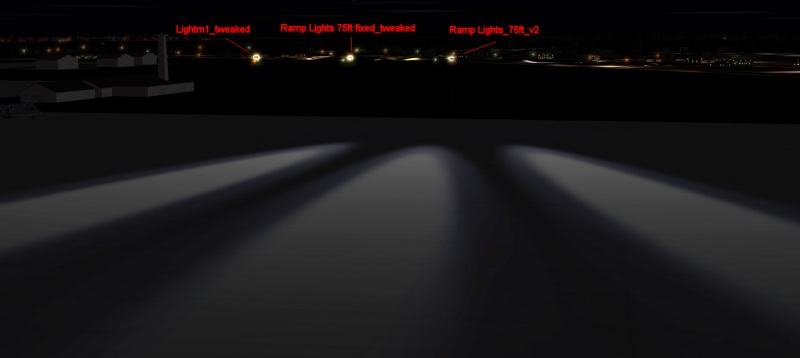

Anyhow here's how version number three looks on the main Pope ramp.

Kevin here are the three different versions you created next to one another for comparison. Obviously the third one would be great since it actually produces a light cone. But I noticed all three versions stay on during the day. Any way to change that so they only light up at night?
Click to enlarge:
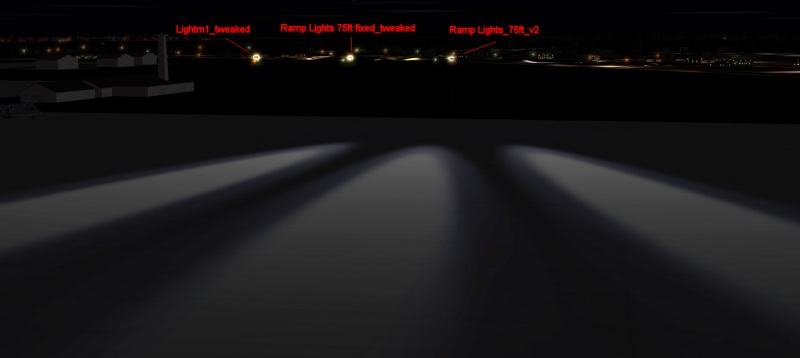

Anyhow here's how version number three looks on the main Pope ramp.

-Mike G.
Recovering flight sim addict, constant lurker.
Check out my real life RV-8 build here: RV-8 Builder Log
Recovering flight sim addict, constant lurker.
Check out my real life RV-8 build here: RV-8 Builder Log
Noticed that today also, will look into it.MIKE JG wrote:Some images of the lights that Kevin has modified.
Kevin here are the three different versions you created next to one another for comparison. Obviously the third one would be great since it actually produces a light cone. But I noticed all three versions stay on during the day. Any way to change that so they only light up at night?
Kev
Mike & Kev,MIKE JG wrote:Some images of the lights that Kevin has modified.
Kevin here are the three different versions you created next to one another for comparison. Obviously the third one would be great since it actually produces a light cone. But I noticed all three versions stay on during the day. Any way to change that so they only light up at night?
All the Light Objects for Rwy12 and EZ-Scenery that I have seen also stay on 24/7. It sure would be nice to have some that don't.
Mike
OK found the fix, and it is required for taxi lights also.
Here goes -
1) Goto your FSDS main folder and rename
MakeMdlSceneryParms.txt
to
MakeMdlSceneryParms.org.txt
This is needed to get the dialogue box.
2) In your model in FSDS make them lights nav_light (NOT TAXI), and a material NAV_LIGHT assigned to it, same as if you were doing an aircraft nav light.
Set it to white.
3) Compile the model -
Make sure Keep Files is checked
Uncheck Crash and has damage map
4) Goto your main FSDS folder and find the _temp.asm and _temp_0.asm files. These are the ones you will be modifying.
5) Edit the _temp.asm as follows -
Copy these lines over the appropriate section (they add a ; to comment them out)
;db 'D','I','C','T'
;param_extension_dictionary label dword
;dd 28
;dict_0_g_lightStates equ 152
;dd 2,152,4, 057F0E99Dh, 04E9C0523h, 0BB12B6BCh, 0063FE72Fh
;param_extension_dictionary_end label dword
Copy these lines over the bounding box entries (needed to increase the size of the bounding box)
bounding_box_riff_start label word
db 'B','B','O','X'
dd bounding_box_riff_end - $ - 4
real4 -100.000, -100.000, -100.000
real4 100.000, 100.000, 100.000
bounding_box_riff_end label word
Thats it for the _temp.asm file so save it.
Open the _temp_0.asm file and locate the BGL_LIGHT entries.
Do the following -
Delete lines starting with AFMSK
Delete lines starting with nolgt_x (x will be a number)
Change the BGL_LIGHT LIGHT_NAV to BGL_LIGHT LIGHT_TAXI
Add IFIN1 nolight, tod, 2, 4 to the start of the block of the code
Add nolight label word to the end before the BGL_RETURN statement
Save the file.
Drag both to your BGCL_9 folder
Run from the command line -
bglc_9.exe _temp.asm mymodel.mdl
There ya go.
If your not bothered about lights on during the day you can use
MdlTweaker II from
http://www.fsdeveloper.com/forum/local_ ... hp?catid=2
Here goes -
1) Goto your FSDS main folder and rename
MakeMdlSceneryParms.txt
to
MakeMdlSceneryParms.org.txt
This is needed to get the dialogue box.
2) In your model in FSDS make them lights nav_light (NOT TAXI), and a material NAV_LIGHT assigned to it, same as if you were doing an aircraft nav light.
Set it to white.
3) Compile the model -
Make sure Keep Files is checked
Uncheck Crash and has damage map
4) Goto your main FSDS folder and find the _temp.asm and _temp_0.asm files. These are the ones you will be modifying.
5) Edit the _temp.asm as follows -
Copy these lines over the appropriate section (they add a ; to comment them out)
;db 'D','I','C','T'
;param_extension_dictionary label dword
;dd 28
;dict_0_g_lightStates equ 152
;dd 2,152,4, 057F0E99Dh, 04E9C0523h, 0BB12B6BCh, 0063FE72Fh
;param_extension_dictionary_end label dword
Copy these lines over the bounding box entries (needed to increase the size of the bounding box)
bounding_box_riff_start label word
db 'B','B','O','X'
dd bounding_box_riff_end - $ - 4
real4 -100.000, -100.000, -100.000
real4 100.000, 100.000, 100.000
bounding_box_riff_end label word
Thats it for the _temp.asm file so save it.
Open the _temp_0.asm file and locate the BGL_LIGHT entries.
Do the following -
Delete lines starting with AFMSK
Delete lines starting with nolgt_x (x will be a number)
Change the BGL_LIGHT LIGHT_NAV to BGL_LIGHT LIGHT_TAXI
Add IFIN1 nolight, tod, 2, 4 to the start of the block of the code
Add nolight label word to the end before the BGL_RETURN statement
Save the file.
Drag both to your BGCL_9 folder
Run from the command line -
bglc_9.exe _temp.asm mymodel.mdl
There ya go.
If your not bothered about lights on during the day you can use
MdlTweaker II from
http://www.fsdeveloper.com/forum/local_ ... hp?catid=2
Example of tweaked _temp_0.asm file
Orig
_temp_RotateAroundX_2 label BGLCODE
; Node 30 - light_nav transform:
BGL_SET_MATRIX_INDIRECT 27
IFMSK nolgt_1, dict_0_g_lightStates, LIGHT_NAV_MASK
BGL_LIGHT LIGHT_NAV, 0.000, -0.000, -0.000, 20, 0.60, 0.40, 0FFFFFFFFh, 0.000000, 0.000000, 1.000000 ; source poly num = 231
nolgt_1 label BGLCODE
; Node 31 - light_nav transform:
BGL_SET_MATRIX_INDIRECT 28
IFMSK nolgt_2, dict_0_g_lightStates, LIGHT_NAV_MASK
BGL_LIGHT LIGHT_NAV, 0.000, -0.000, -0.000, 20, 0.60, 0.40, 0FFFFFFFFh, 0.000000, 0.000000, 1.000000 ; source poly num = 232
nolgt_2 label BGLCODE
; Node 32 - light_nav transform:
BGL_SET_MATRIX_INDIRECT 29
IFMSK nolgt_3, dict_0_g_lightStates, LIGHT_NAV_MASK
BGL_LIGHT LIGHT_NAV, 0.000, -0.000, -0.000, 20, 0.60, 0.40, 0FFFFFFFFh, 0.000000, 0.000000, 1.000000 ; source poly num = 233
nolgt_3 label BGLCODE
; Node 33 - light_nav transform:
BGL_SET_MATRIX_INDIRECT 30
IFMSK nolgt_4, dict_0_g_lightStates, LIGHT_NAV_MASK
BGL_LIGHT LIGHT_NAV, 0.000, -0.000, -0.000, 20, 0.60, 0.40, 0FFFFFFFFh, 0.000000, 0.000000, 1.000000 ; source poly num = 234
nolgt_4 label BGLCODE
BGL_RETURN
Fixed for lights off during day -
_temp_RotateAroundX_2 label BGLCODE
IFIN1 nolight, tod, 2, 4
BGL_SET_MATRIX_INDIRECT 27
BGL_LIGHT LIGHT_TAXI, 0.000, -0.000, -0.000, 20, 0.60, 0.40, 0FFFFFFFFh, 0.000000, 0.000000, 1.000000 ; source poly num = 231
BGL_SET_MATRIX_INDIRECT 28
BGL_LIGHT LIGHT_TAXI, 0.000, -0.000, -0.000, 20, 0.60, 0.40, 0FFFFFFFFh, 0.000000, 0.000000, 1.000000 ; source poly num = 232
BGL_SET_MATRIX_INDIRECT 29
BGL_LIGHT LIGHT_TAXI, 0.000, -0.000, -0.000, 20, 0.60, 0.40, 0FFFFFFFFh, 0.000000, 0.000000, 1.000000 ; source poly num = 233
BGL_SET_MATRIX_INDIRECT 30
BGL_LIGHT LIGHT_TAXI, 0.000, -0.000, -0.000, 20, 0.60, 0.40, 0FFFFFFFFh, 0.000000, 0.000000, 1.000000 ; source poly num = 234
nolight label word
BGL_RETURN
I am not sure if this works with "Optimize" option checked when you compile the model in FSDS in the earlier step.
Also note - in place of LIGHT_TAXI you can use LIGHT_LAND, LIGHT_NAV, LIGHT_BEACON.
Depends on what you want, I wanted a light cone on the ground.
Orig
_temp_RotateAroundX_2 label BGLCODE
; Node 30 - light_nav transform:
BGL_SET_MATRIX_INDIRECT 27
IFMSK nolgt_1, dict_0_g_lightStates, LIGHT_NAV_MASK
BGL_LIGHT LIGHT_NAV, 0.000, -0.000, -0.000, 20, 0.60, 0.40, 0FFFFFFFFh, 0.000000, 0.000000, 1.000000 ; source poly num = 231
nolgt_1 label BGLCODE
; Node 31 - light_nav transform:
BGL_SET_MATRIX_INDIRECT 28
IFMSK nolgt_2, dict_0_g_lightStates, LIGHT_NAV_MASK
BGL_LIGHT LIGHT_NAV, 0.000, -0.000, -0.000, 20, 0.60, 0.40, 0FFFFFFFFh, 0.000000, 0.000000, 1.000000 ; source poly num = 232
nolgt_2 label BGLCODE
; Node 32 - light_nav transform:
BGL_SET_MATRIX_INDIRECT 29
IFMSK nolgt_3, dict_0_g_lightStates, LIGHT_NAV_MASK
BGL_LIGHT LIGHT_NAV, 0.000, -0.000, -0.000, 20, 0.60, 0.40, 0FFFFFFFFh, 0.000000, 0.000000, 1.000000 ; source poly num = 233
nolgt_3 label BGLCODE
; Node 33 - light_nav transform:
BGL_SET_MATRIX_INDIRECT 30
IFMSK nolgt_4, dict_0_g_lightStates, LIGHT_NAV_MASK
BGL_LIGHT LIGHT_NAV, 0.000, -0.000, -0.000, 20, 0.60, 0.40, 0FFFFFFFFh, 0.000000, 0.000000, 1.000000 ; source poly num = 234
nolgt_4 label BGLCODE
BGL_RETURN
Fixed for lights off during day -
_temp_RotateAroundX_2 label BGLCODE
IFIN1 nolight, tod, 2, 4
BGL_SET_MATRIX_INDIRECT 27
BGL_LIGHT LIGHT_TAXI, 0.000, -0.000, -0.000, 20, 0.60, 0.40, 0FFFFFFFFh, 0.000000, 0.000000, 1.000000 ; source poly num = 231
BGL_SET_MATRIX_INDIRECT 28
BGL_LIGHT LIGHT_TAXI, 0.000, -0.000, -0.000, 20, 0.60, 0.40, 0FFFFFFFFh, 0.000000, 0.000000, 1.000000 ; source poly num = 232
BGL_SET_MATRIX_INDIRECT 29
BGL_LIGHT LIGHT_TAXI, 0.000, -0.000, -0.000, 20, 0.60, 0.40, 0FFFFFFFFh, 0.000000, 0.000000, 1.000000 ; source poly num = 233
BGL_SET_MATRIX_INDIRECT 30
BGL_LIGHT LIGHT_TAXI, 0.000, -0.000, -0.000, 20, 0.60, 0.40, 0FFFFFFFFh, 0.000000, 0.000000, 1.000000 ; source poly num = 234
nolight label word
BGL_RETURN
I am not sure if this works with "Optimize" option checked when you compile the model in FSDS in the earlier step.
Also note - in place of LIGHT_TAXI you can use LIGHT_LAND, LIGHT_NAV, LIGHT_BEACON.
Depends on what you want, I wanted a light cone on the ground.
The control tower at Pope. Complete with guard.
click to enlarge:

Wait a minute, who's that guarding the tower, he looks really familiar?
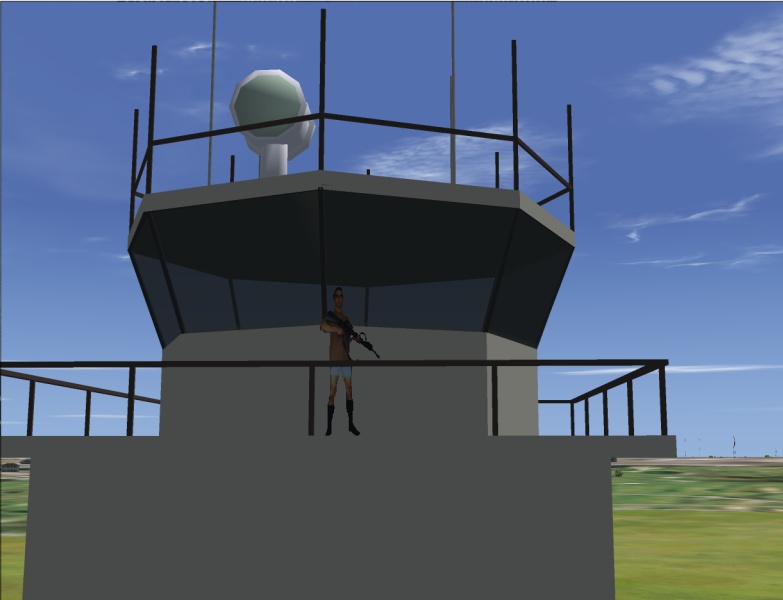
click to enlarge:

Wait a minute, who's that guarding the tower, he looks really familiar?
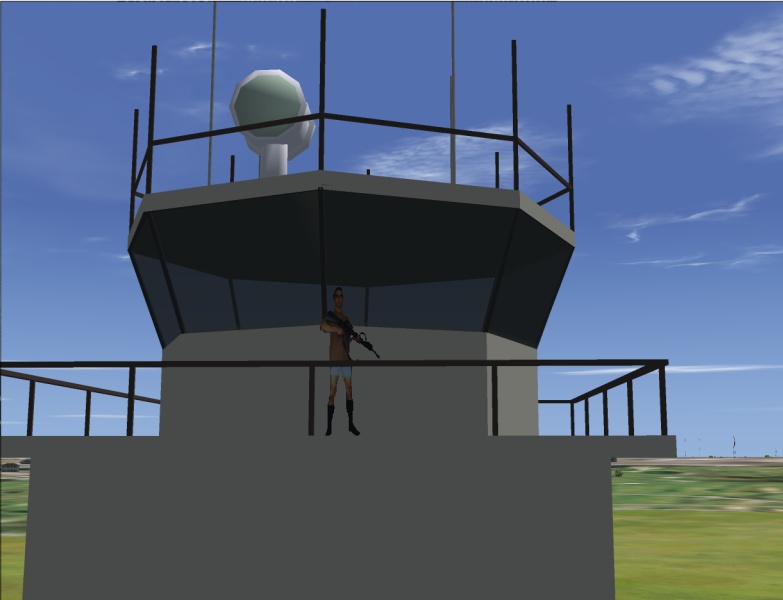
-Mike G.
Recovering flight sim addict, constant lurker.
Check out my real life RV-8 build here: RV-8 Builder Log
Recovering flight sim addict, constant lurker.
Check out my real life RV-8 build here: RV-8 Builder Log
-
reconmercs
- MAIW Veteran

- Posts: 2565
- Joined: 11 Aug 2006, 19:55
- Version: FS9
- Location: KRDU
Working on a large C-130 maintenance hangar.
- Attachments
-
- LPMX.jpg (93.96 KiB) Viewed 641 times
-Mike G.
Recovering flight sim addict, constant lurker.
Check out my real life RV-8 build here: RV-8 Builder Log
Recovering flight sim addict, constant lurker.
Check out my real life RV-8 build here: RV-8 Builder Log
New Pope C-130 Fin Flash!
Love your work in progress guys!!!!!
Any chance the new Pope C-130 fin flash skin could be added to the package?
I'm unable to upload the jpg for some reason but goto this url to see the new AFRC tail:
http://www.fayobserver.com/article?id=260146
I'm a retired C-130 nav and currently work at Pope. If I can be of any help, let me know. I can also QC/beta test in FS2004 or FSX.
Cheers,
Hercules Magellan
Any chance the new Pope C-130 fin flash skin could be added to the package?
I'm unable to upload the jpg for some reason but goto this url to see the new AFRC tail:
http://www.fayobserver.com/article?id=260146
I'm a retired C-130 nav and currently work at Pope. If I can be of any help, let me know. I can also QC/beta test in FS2004 or FSX.
Cheers,
Hercules Magellan
Ahh.....why'd they have to go off and change that on us. Guess a few more skins for Graham to paint.
Check your PM's.
Check your PM's.
-Mike G.
Recovering flight sim addict, constant lurker.
Check out my real life RV-8 build here: RV-8 Builder Log
Recovering flight sim addict, constant lurker.
Check out my real life RV-8 build here: RV-8 Builder Log







